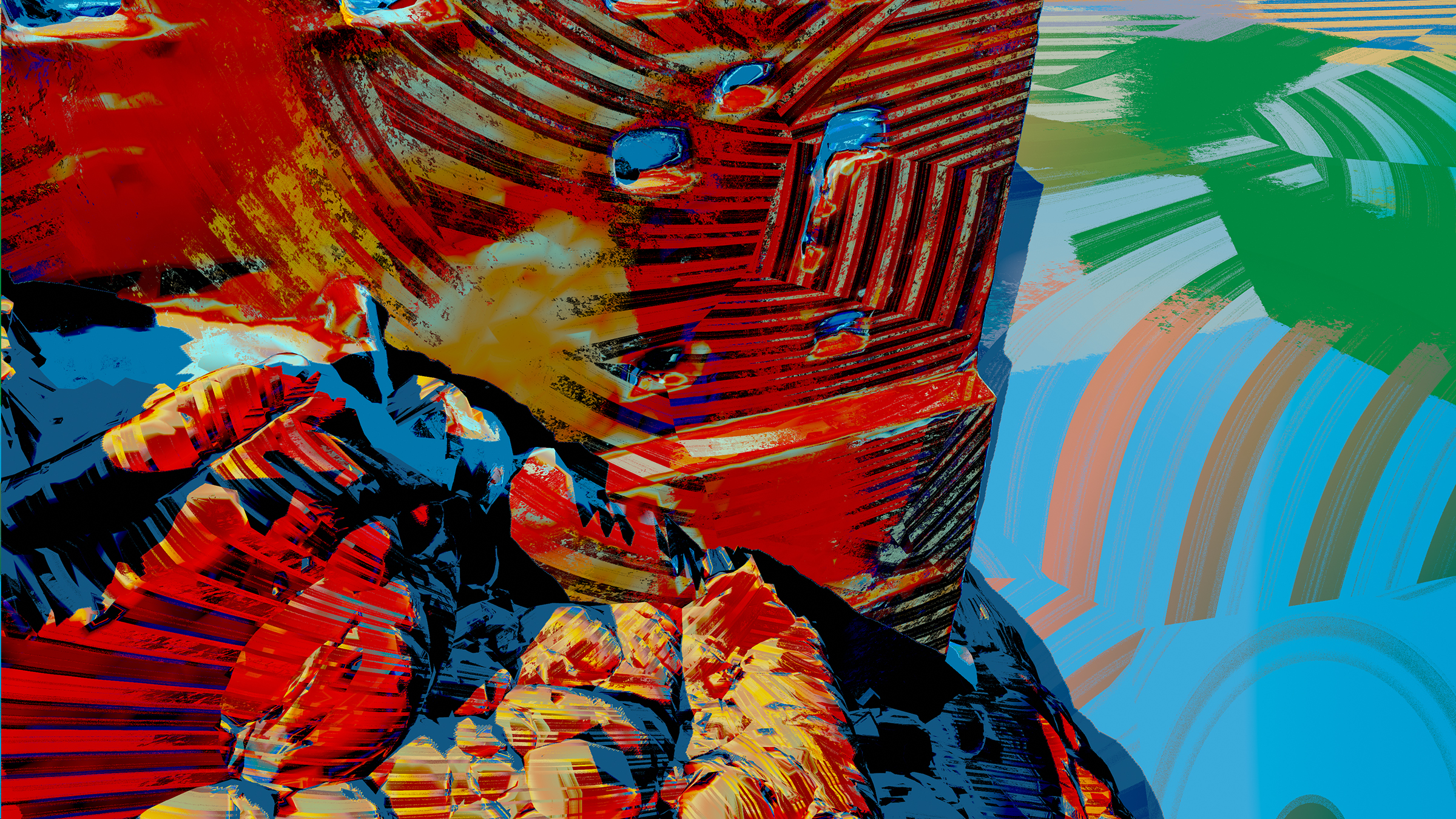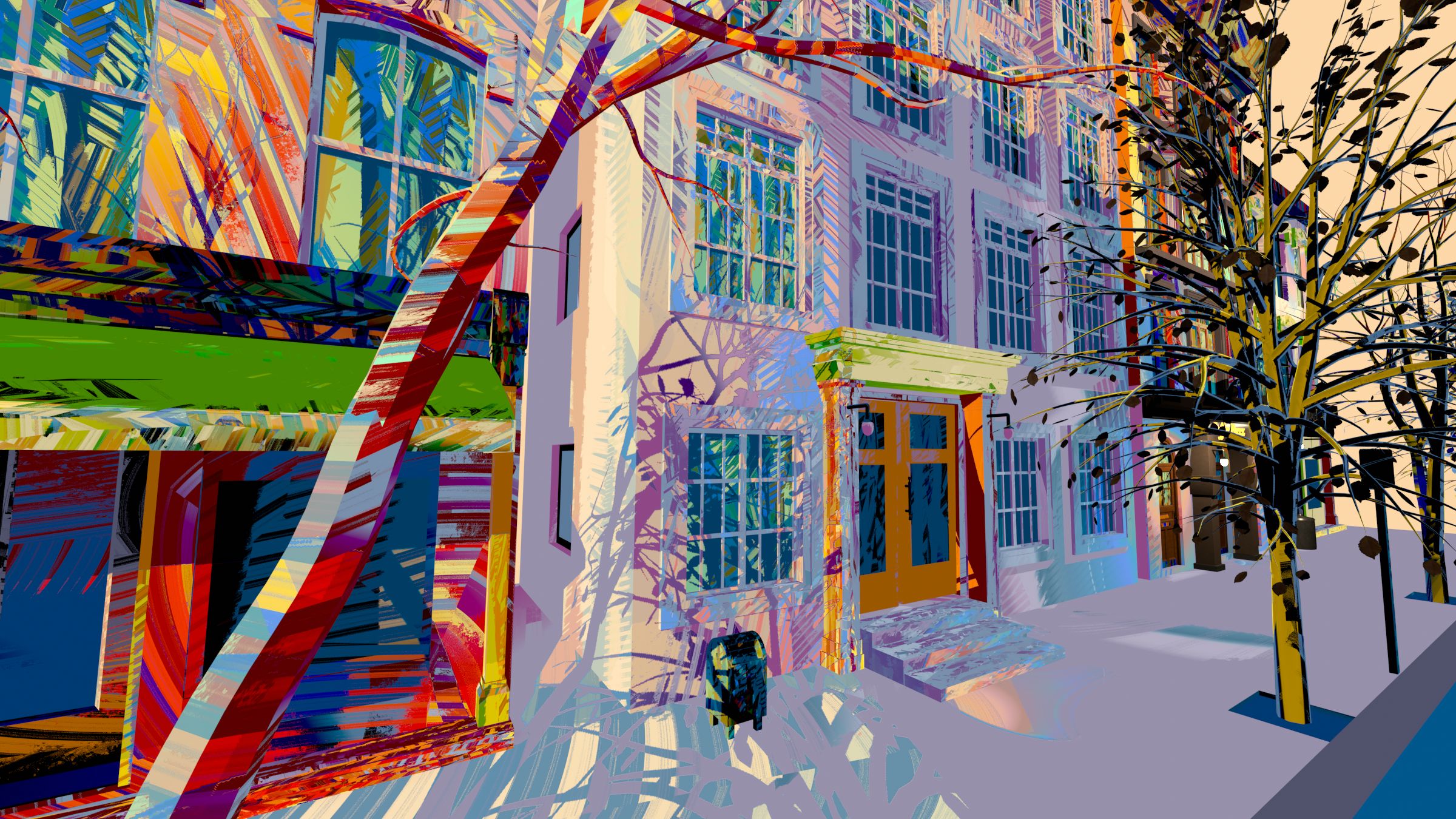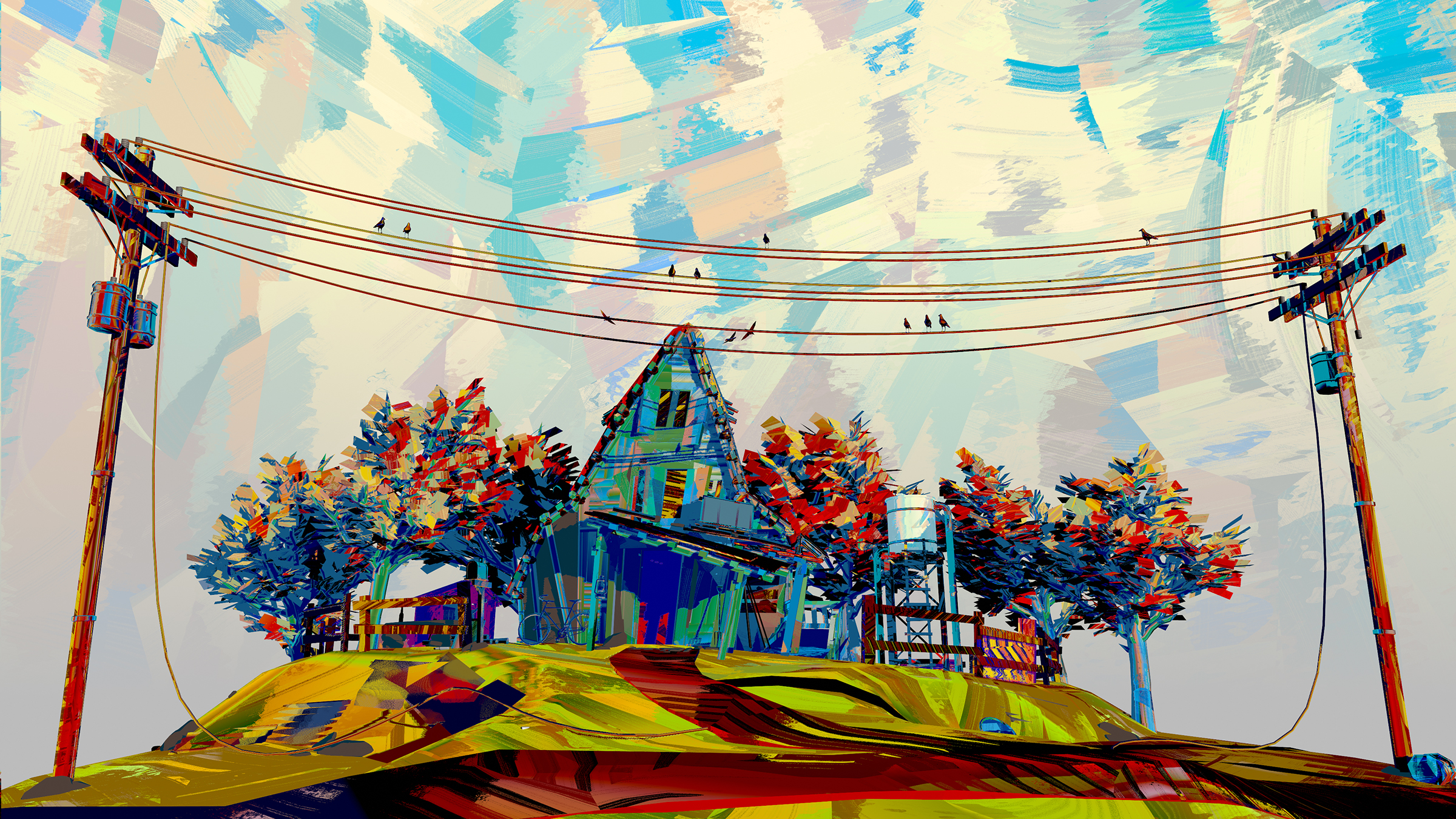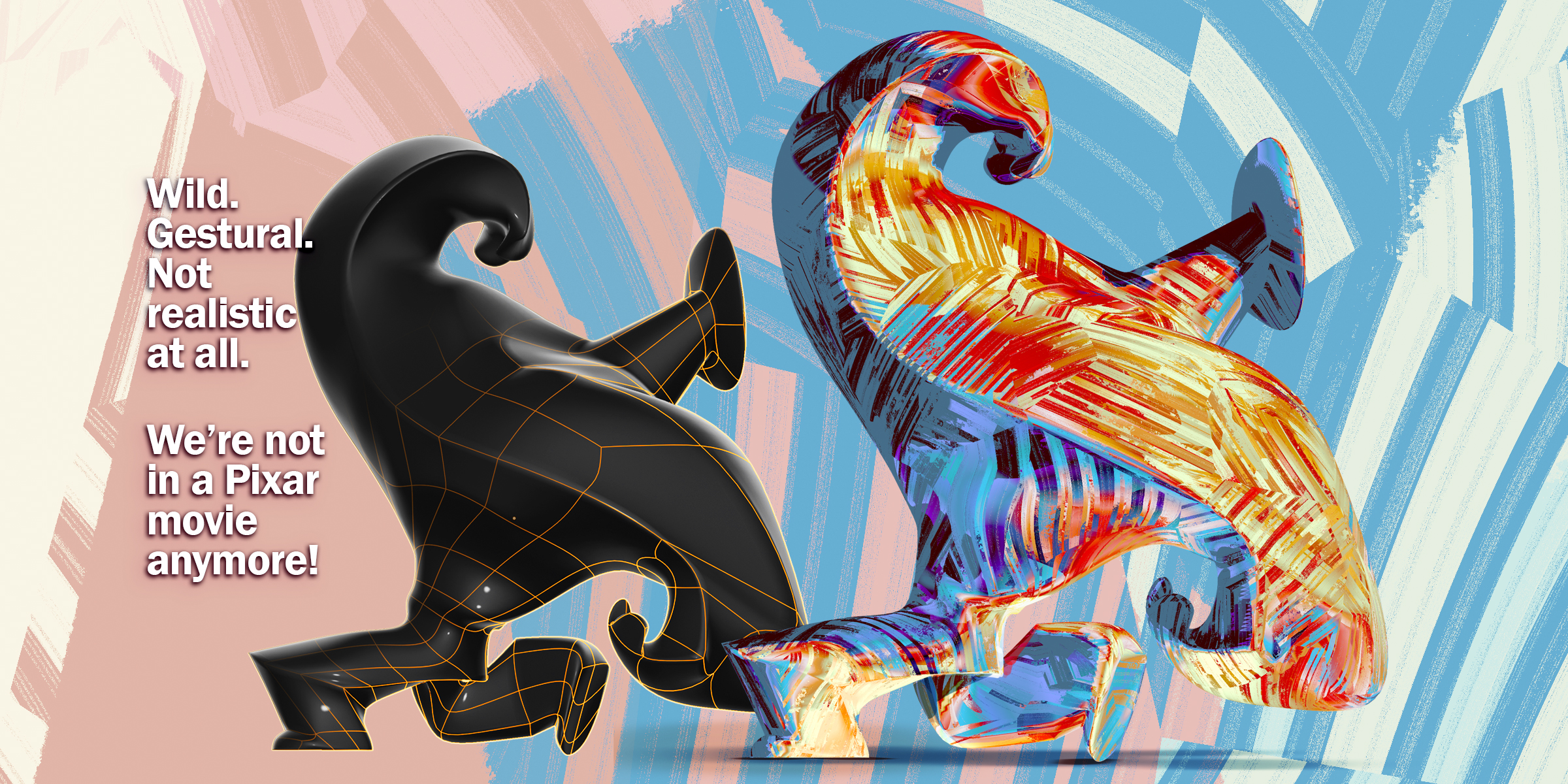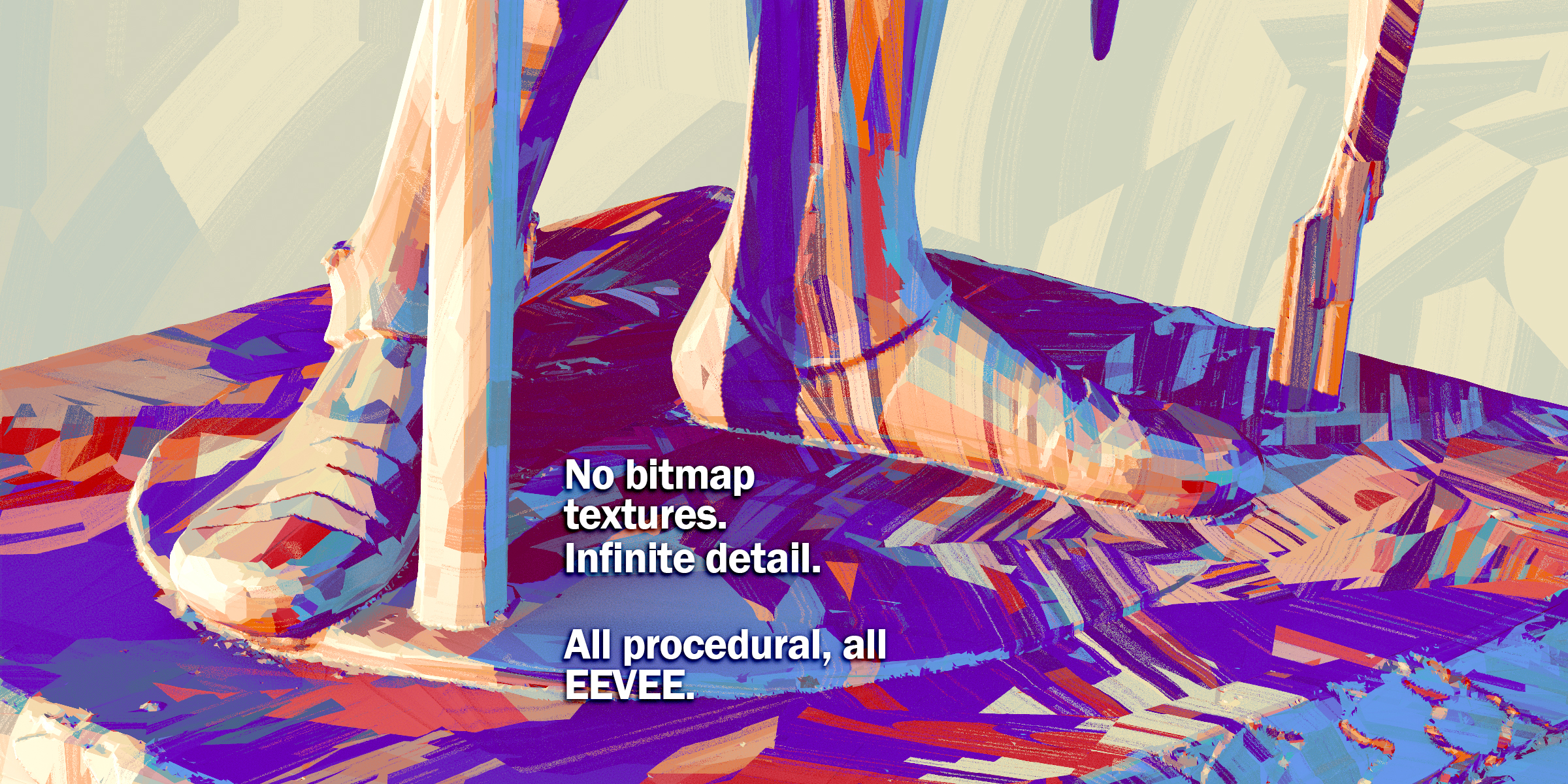Sturdy Procedural Painting Shader For Blender Eevee (3.4+)
Turn off some lights, rotate them, move them away from the mesh or — more probably — just tone down your World Shader strength.
Add some light sources to your scene. Remember you’re painting with light!
You should probably change your Render Engine from Cycles to EEVEE. Sturdy is EEVEE only.
You have been warned! We’re not in a Pixar movie anymore! .)
Sturdy is a highly stylized, gestural painting shader: in a fundamental way, its value lies in its unpredictability.
That said, remember first that you’re painting with light; secondly, you may directly nudge color expression with the Accent Color, the Overlay Color and all the color stops of the Sturdy+ node group.
In the Shader Editor, just Add a new Sturdy node group and use it instead of the messed up one. Every time you insert a node group with the Add command it will arrive with its values reset to the default.
First, adjust your World shadow settings. If that’s not enough, it may be a question of the scale of your mesh. On your Camera Lens (or View) settings, set Clip End to a suitable value. Smaller meshes and close-ups require smaller values.
Discover more products like this
bnpr oil-painting realtime NPR painting shader toon shader Shader procedural eevee toon painting 2d Material