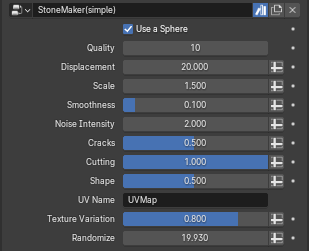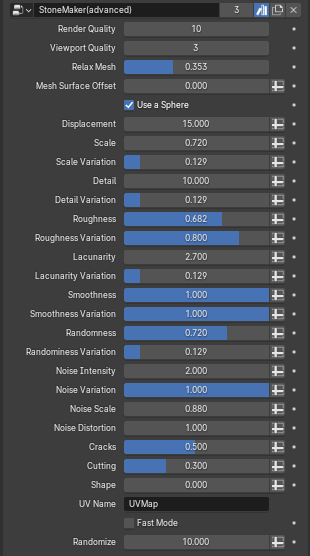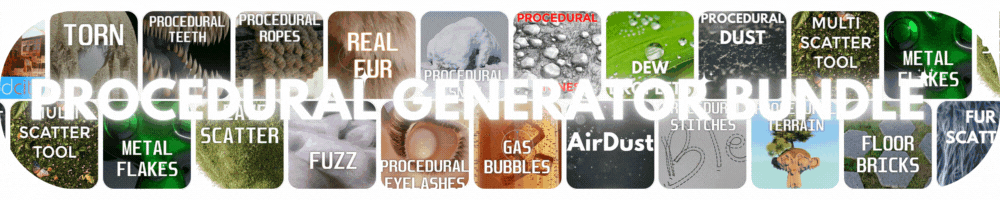Stone Maker
A Procedural Stone Generator for Blender
Are you needing convincing stones for your projects and don`t want to waste time sculpting them? The Stone Maker has every thing you need to quickly generate an unlimited amount of high quality stones!
-
Key Features:
- Turn 3D Shapes into Stones: Easily transform any 3D shape into a stone, allowing for endless creative possibilities in your designs.
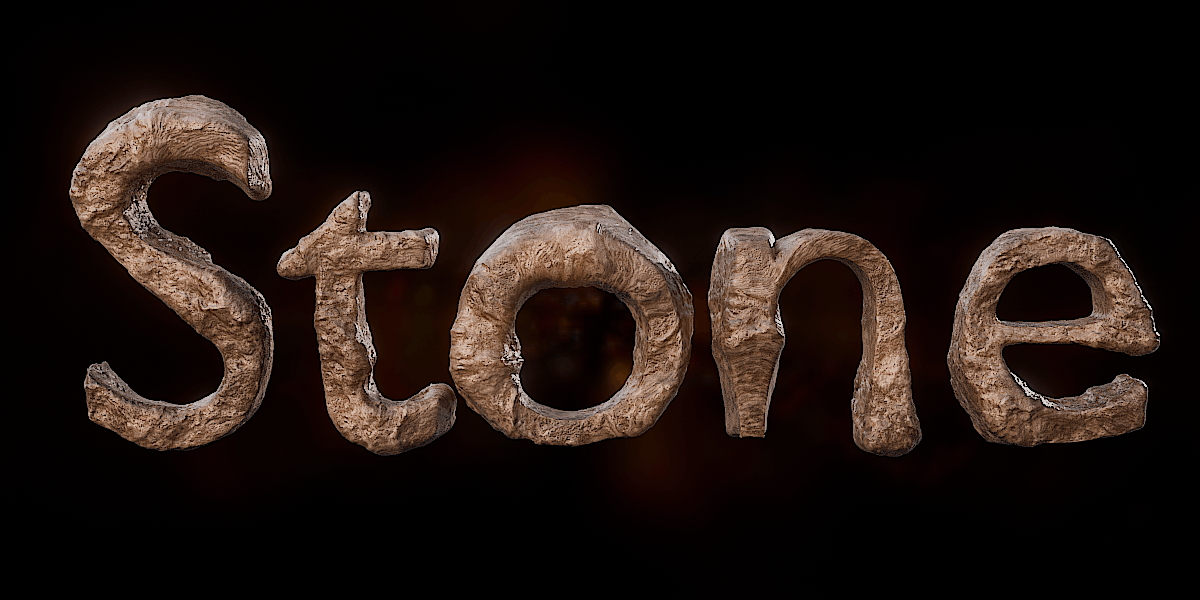
- Highly Customizable: Tailor your stones with a variety of settings, enabling you to create an extensive range of stone types and generate an infinite number of randomized versions of them.
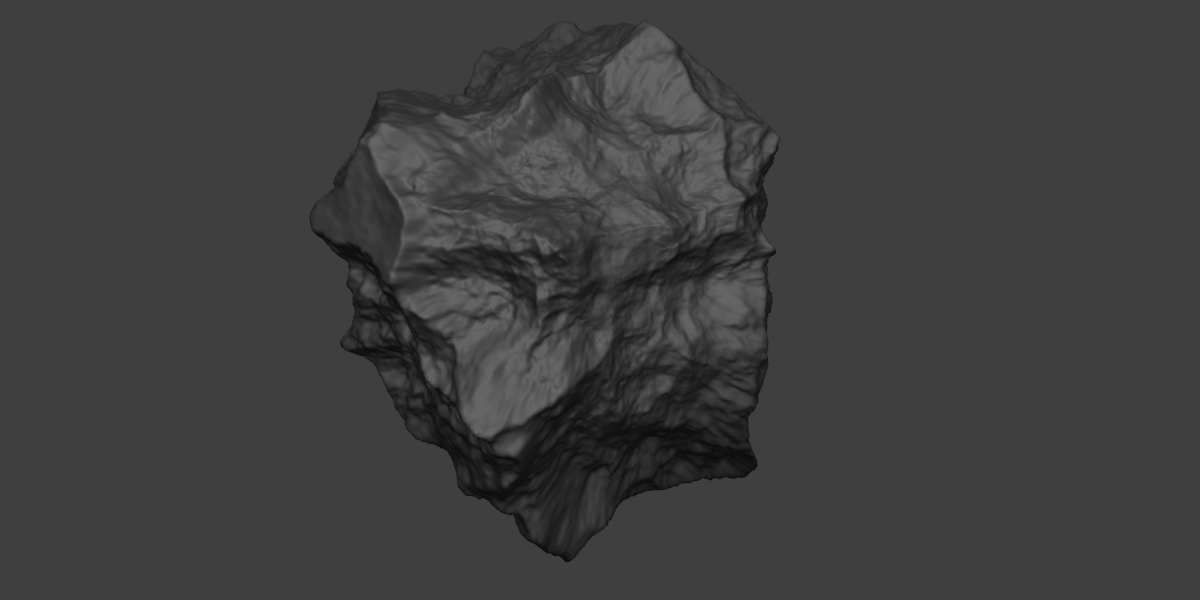
- Procedural Material: It comes with a procedural material that adds color and detail, allowing you to customize even more your stones and quickly change the look of them.

- Quality Input: Adjust the resolution of your generated stones with our quality input feature, enabling you to create stones at any LOD level. You can use the Blender Bake feature to transfer high-resolution details onto low-poly versions for optimized performance.
- Simple & Advanced Modes: As it comes with 2 modes, you can both quickly generate high-quality stones with the Simple mode or have full control over the shape and the texture of the stone with the Advanced mode.
- Versatile Use: Perfect for game development, architectural visualization, or any 3D scene where realistic stones are needed.
Transform your Blender projects with the Stone Maker and experience the ease of creating diverse, high-quality stones in just a few clicks!
HOW TO USE?
You can add this to your Assets Browser!
All of my products are converted to assets to make it easier to add them to your projects!
- To do that, you just need to create a folder and add all of the .blend files that you downloaded to it.
- After that, open Blender and go to File > Preferences.
- Navigate to the File Paths tab.
- Under Asset Libraries, click the Add button.
- Select the folder you created in step 1 and click OK.
- Restart Blender and open the Asset Browser and drag the Stone Maker on top of the 3D Object.
You can watch this video to learn more about the Stone Maker
Discover more products like this
3d rock models 4k rock 4k-stone blender procedural 8k stone big rocks 8k cobblestones Rock stone 3d rock blender best procedural blender 8k stone 3d rocks beach rocks 3d-stones 3D stone big stones advanced-procedural blender stone pbr 8k rock blackstone Black volcanic stone blender pbr rock 3d rock model 3d rock 3DCobblestone