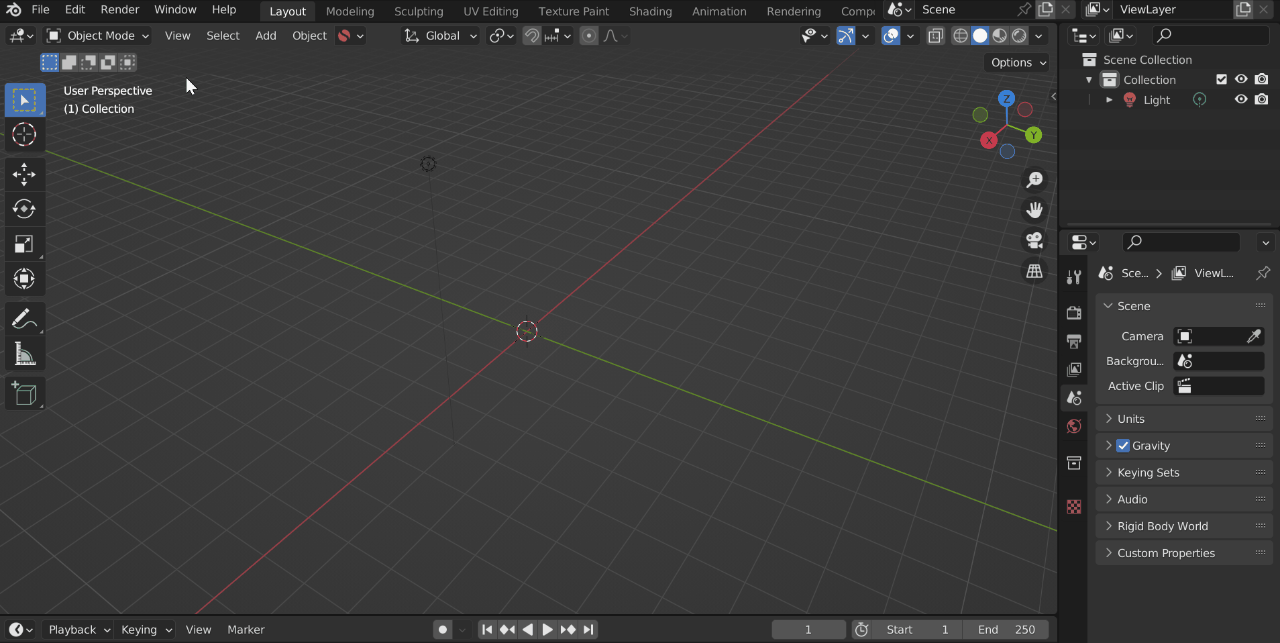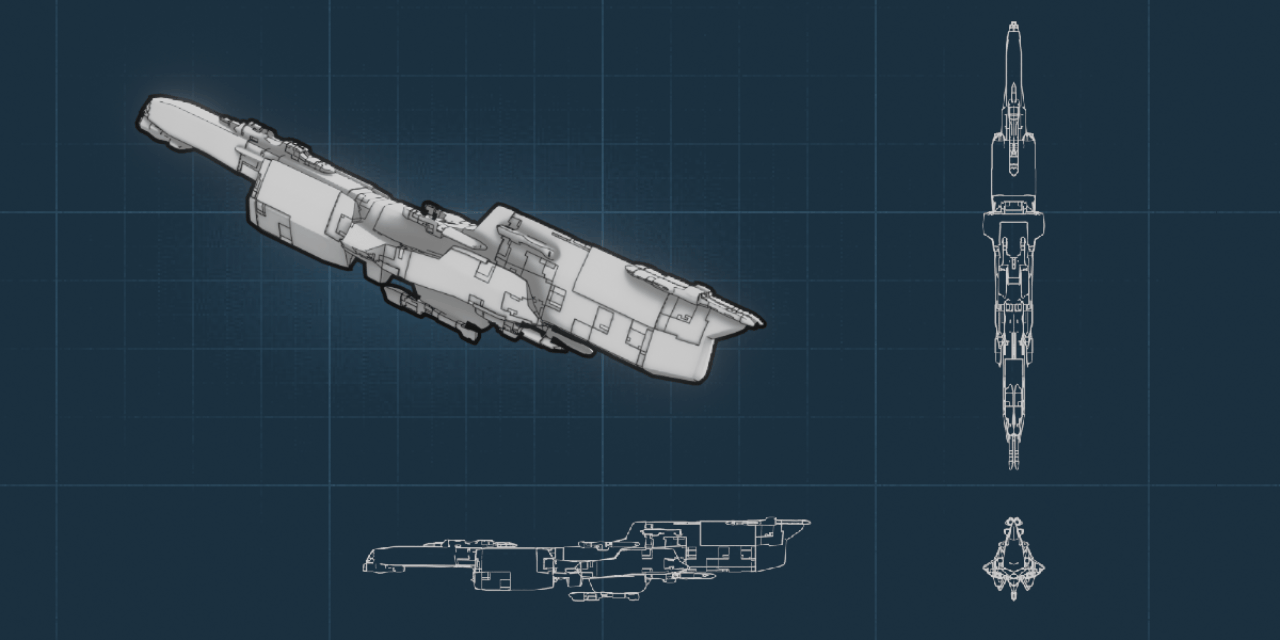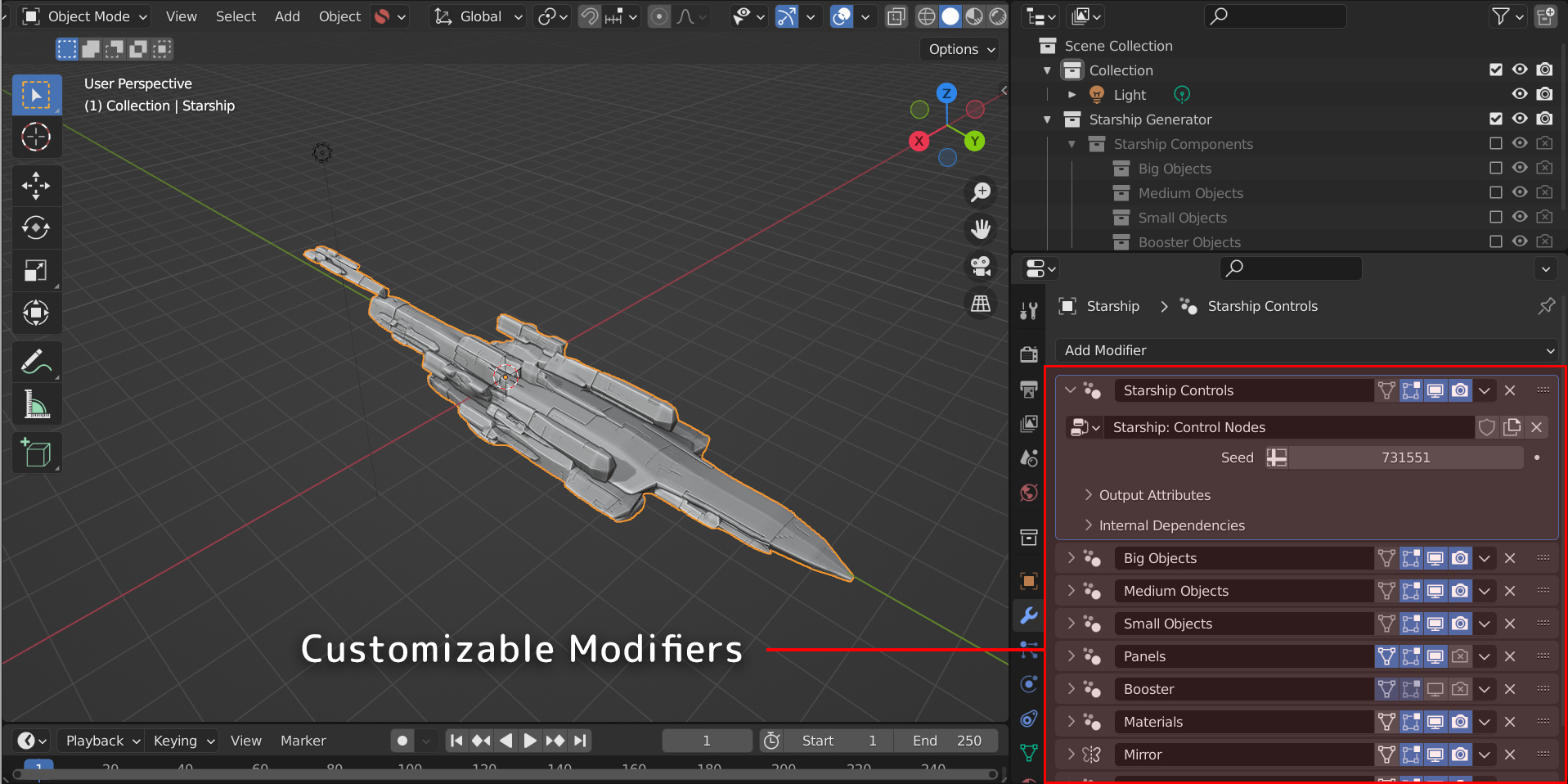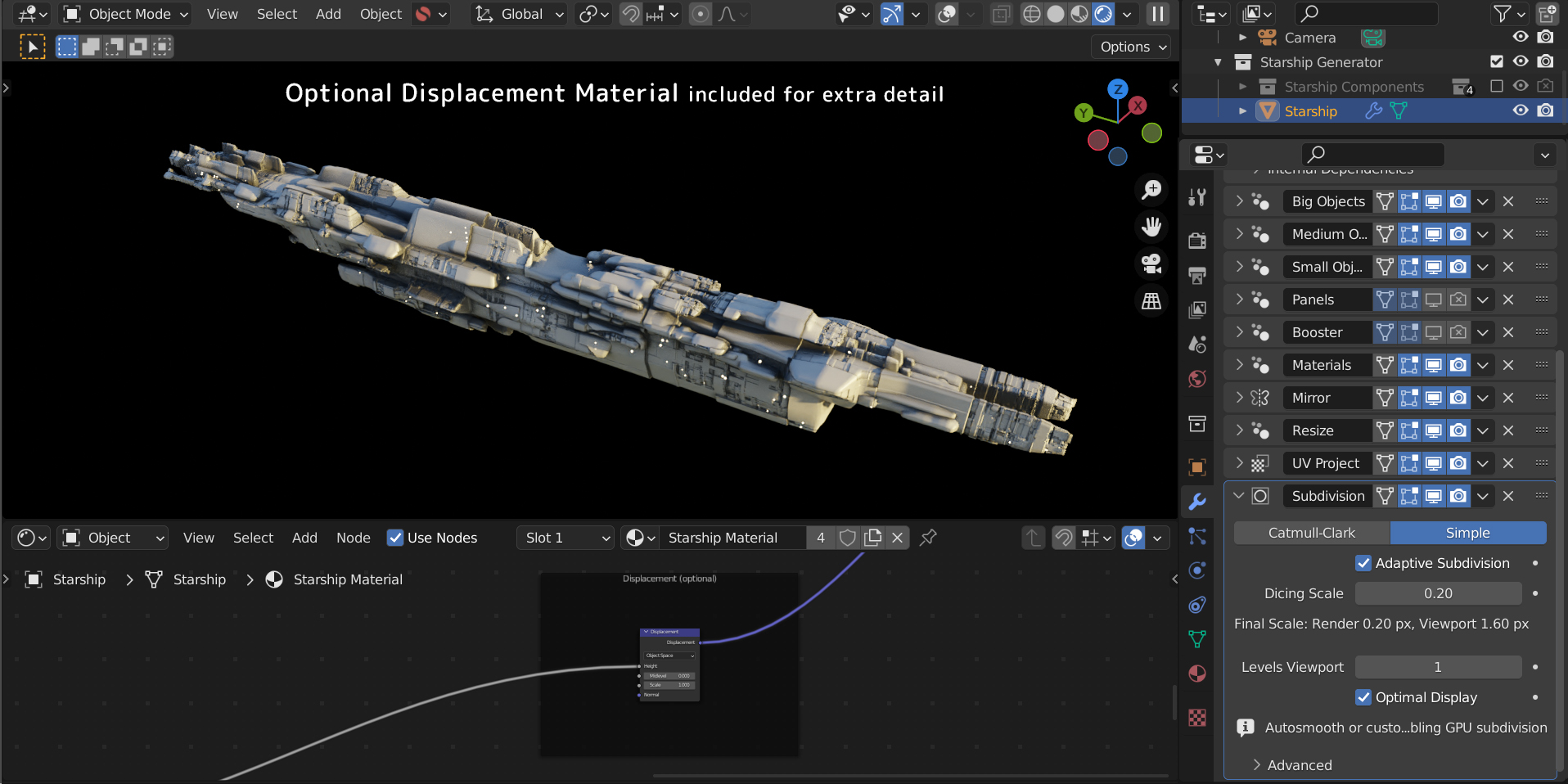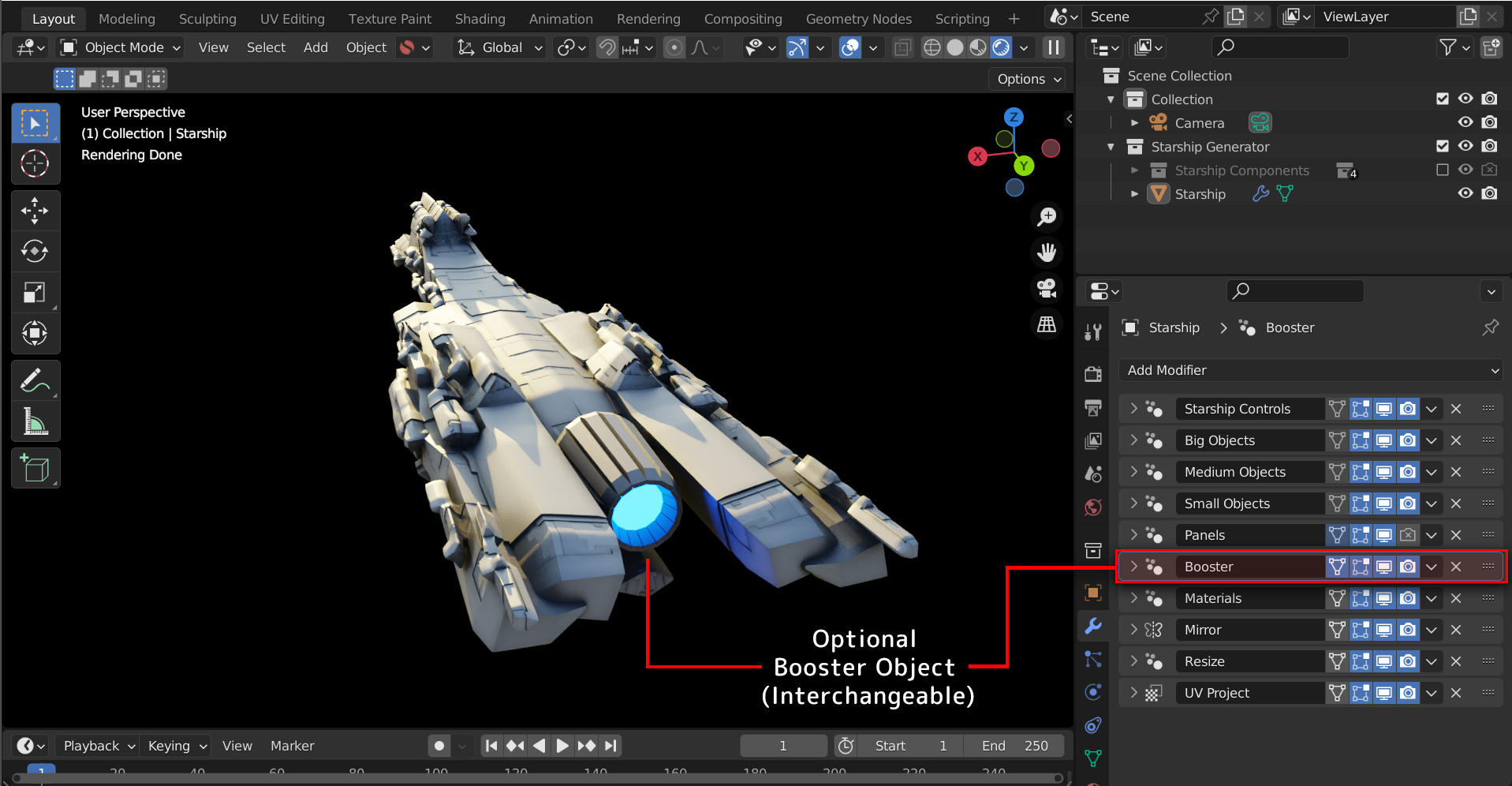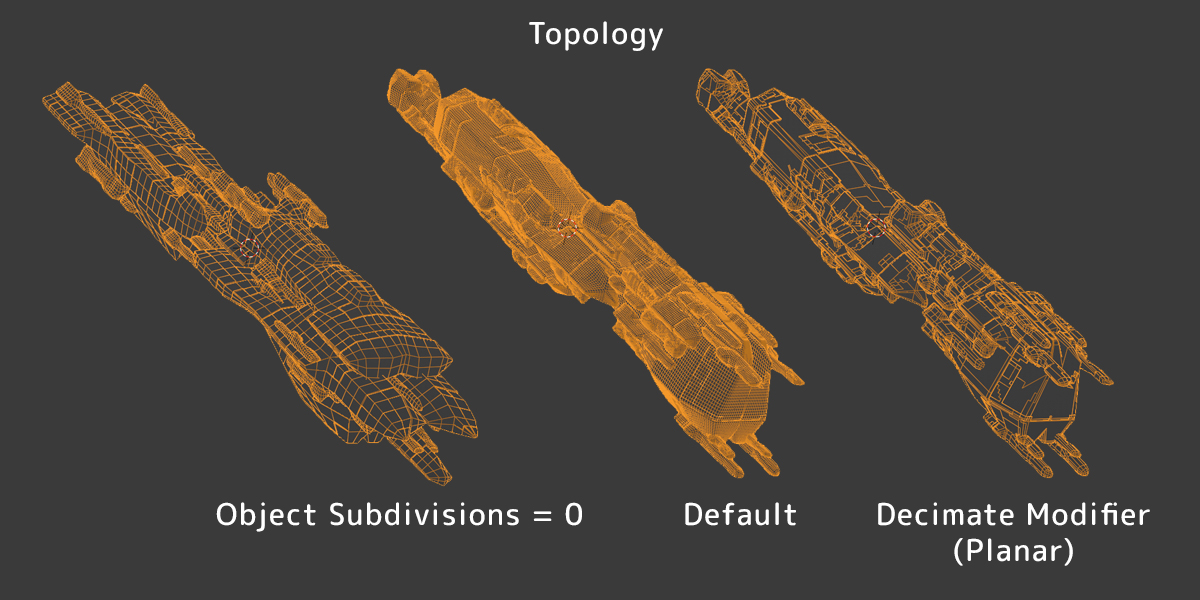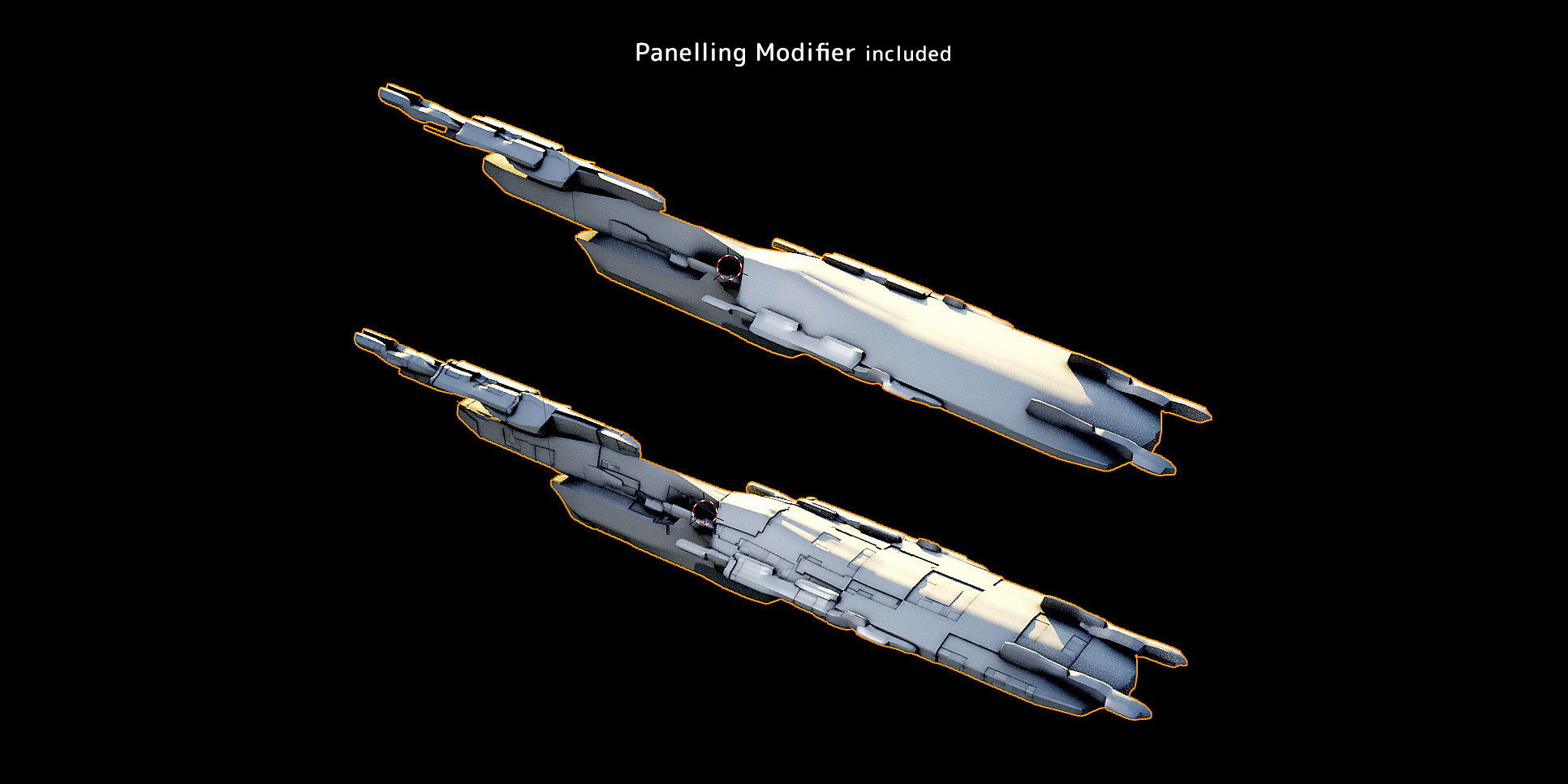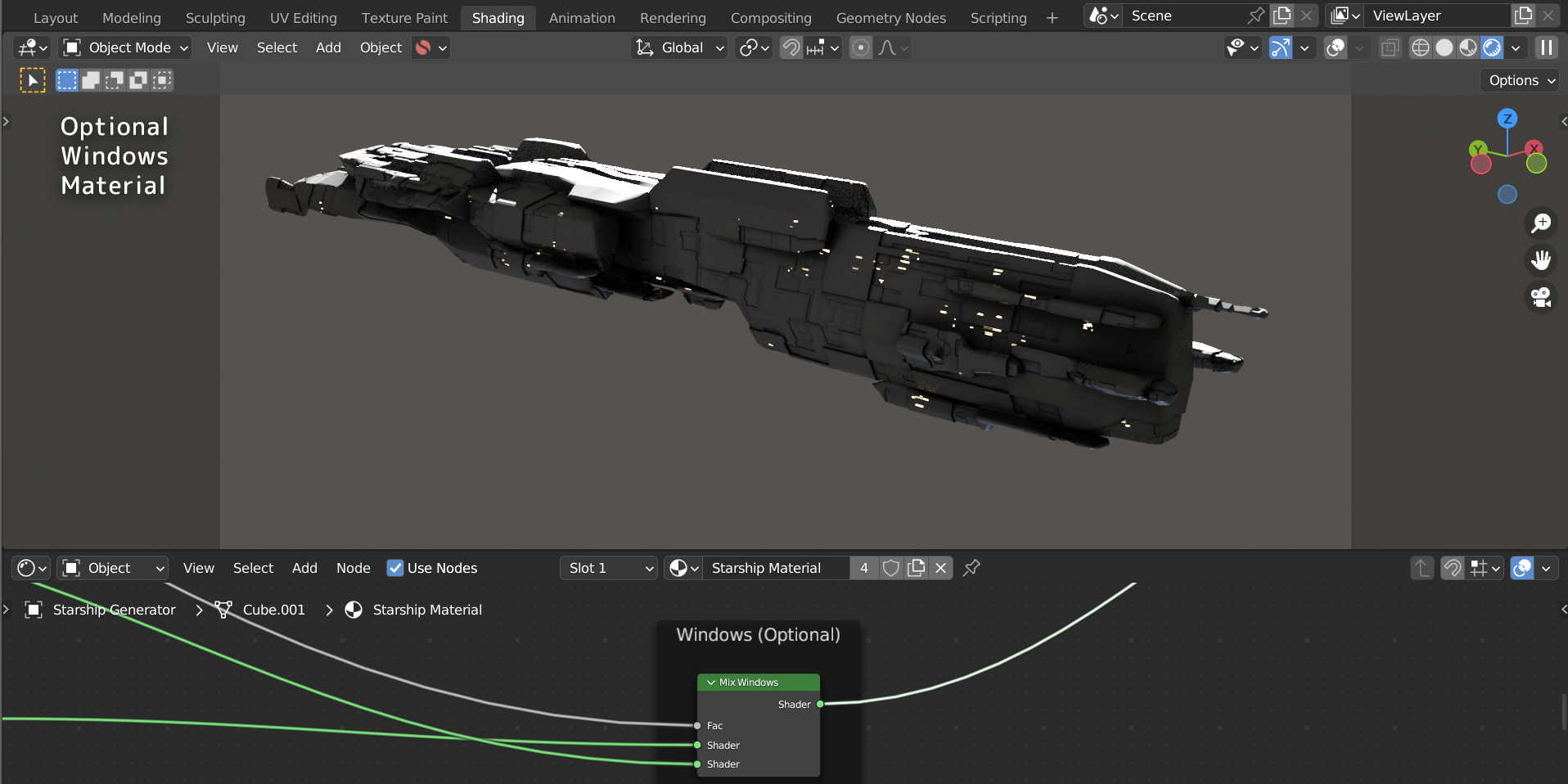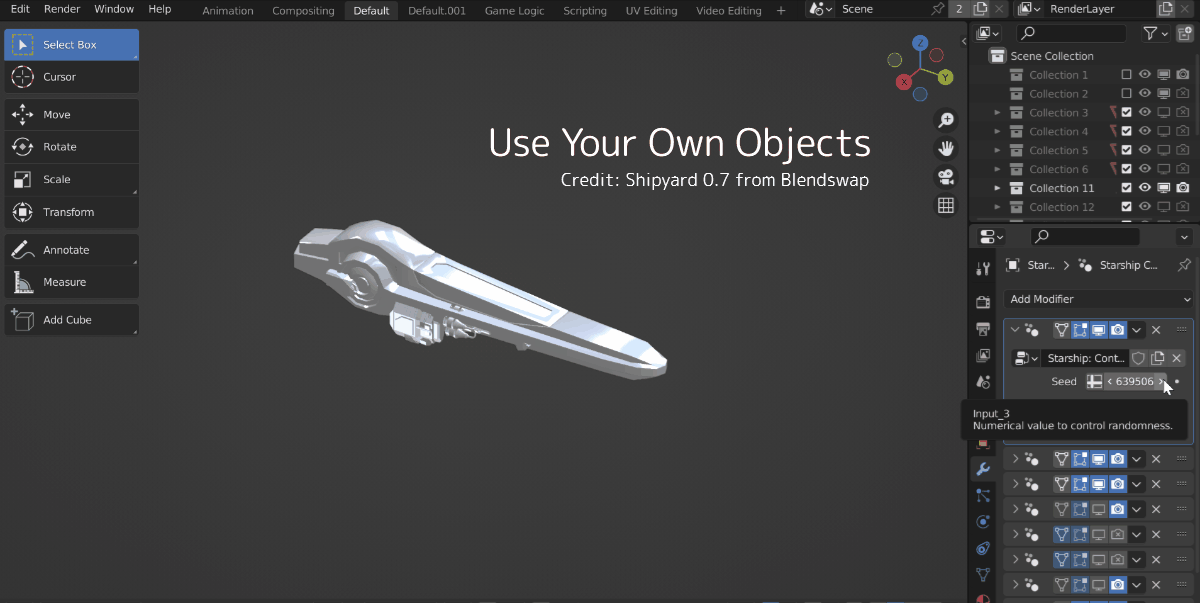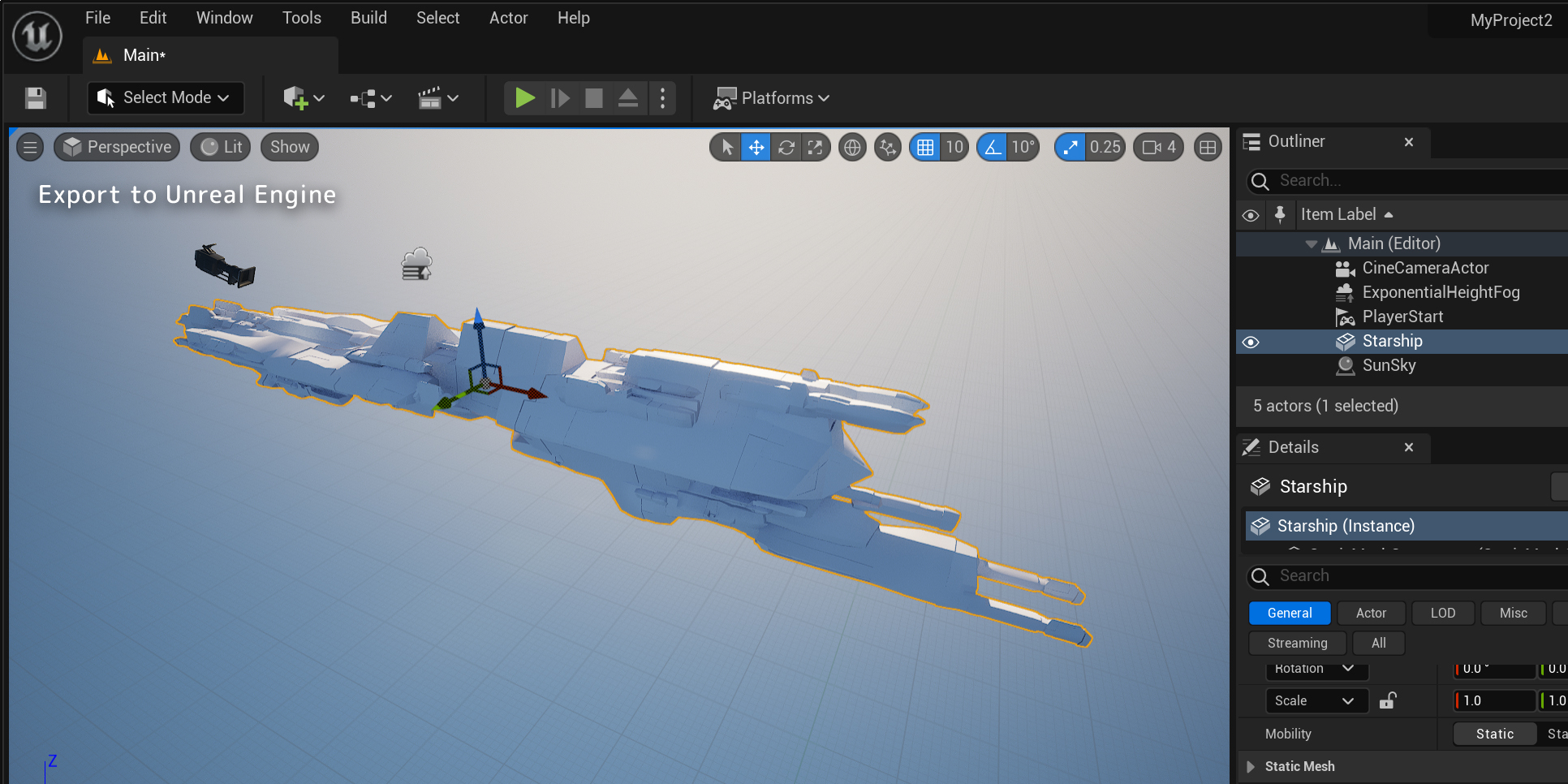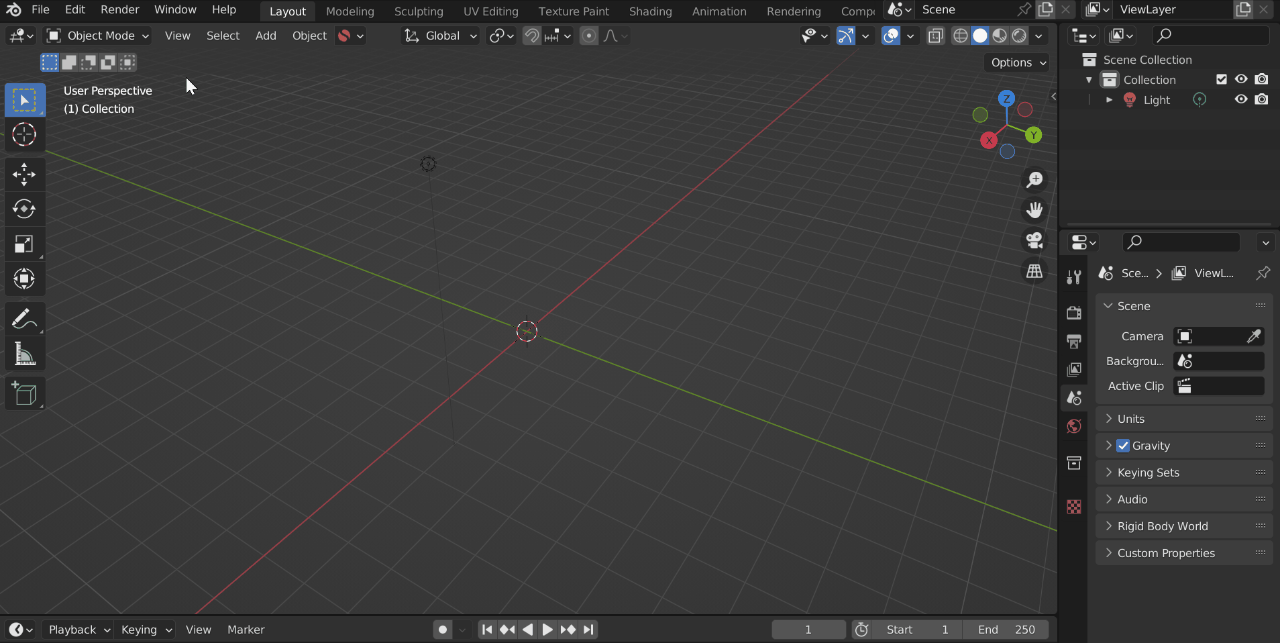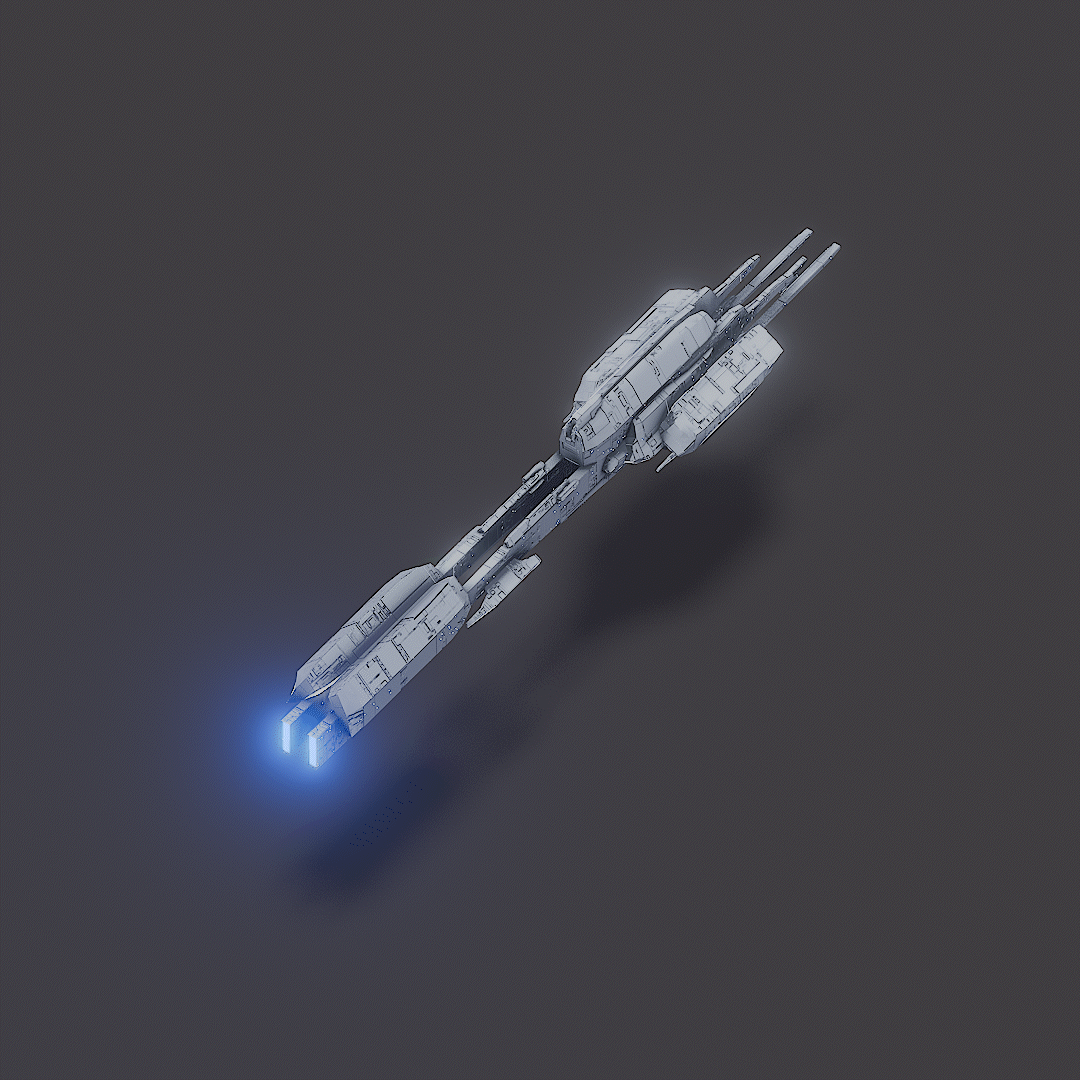What is the Starship Generator?
The Starship Generator is for concept artists and game developers who wish to create background 3D models for use in art, animation, games, or as a source of inspiration.
See examples of the add-on on its Instagram page.
Features
- Create different designs by changing a single seed number.
- Install the extension to add a Starship model to your scene from Blender’s Add -> Mesh Menu.
- Customize the Geometry Nodes set up in Blender: no custom code.
- Choose panels added to the 3D model or an included Cycles displacement material.
- Change the material and increase or decrease object density.
- Collapse all the modifiers for a regular 3D model.
- Created with design theory in mind to ensure the shapes are visually appealing.
- Look at example .blend file setups provided including the full blueprint render set up seen in the video.
Tutorial Videos
Full Video Playlist includes:
- Installation
- Quick Start
- Materials
- Exporting to other Applications (Substance Painter, Unreal Engine)
- Use Custom Objects
- Add More Detail with the Displacement Material
- Adding the Window Lights Material
- Dealing with Islands
- Dealing with Smoothing Issues
- Getting Ready for 3D Printing or Sculpting
- Reducing Geometry
- Improving Performance
- Identify Good Designs with Silhouettes
- Duplicating Starship Objects
"Making Of" Video
Get an optional "Making Of" video showing how the Starship Generator was made in Blender using Geometry Nodes, Modifiers and Procedural Textures.
Limitations
- The add-on can not create any type of spaceship imaginable; it is focused on creating long ships similar to the Sulaco from Aliens or the Rocinante from The Expanse.
- Best used for medium/background shots unless further modelling and sculpting is applied.
- Designed to be as fast as possible, but performance will vary from computer to computer when changing parameters.
- May cause the need to spend hours clicking through the seed values just to see which designs you get.
Freely Distribute
Under GPL you are free to use the Starship Generator in any of your work, commercial or otherwise. We’d love to hear how you are using it: Use hashtag #starshipgen and mention us on Twitter or Instagram.
Online Documentation
See all the tutorial videos here.
Read the documentation here.
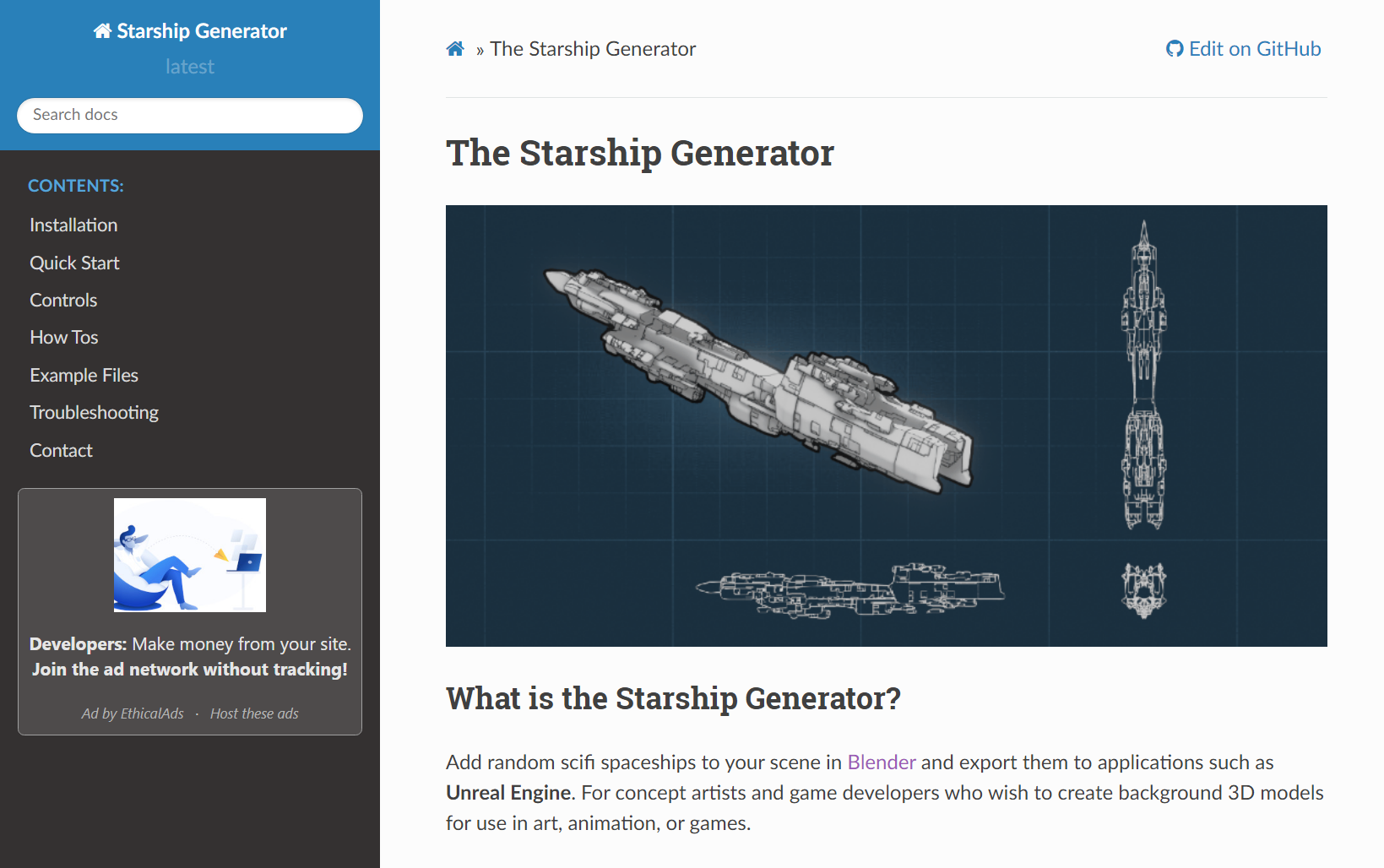
You may also like...
- The Nebula Generator
- The Shape Generator
- The Plating Generator
- Sci Fi Hull Materials
- The Shipwright add-on bundle.
- ...or visit my storefront for more add-ons.
How is the Shipwright different?
The Starship Generator is focused on quickly creating non-hero Spaceship assets. The Shipwright is a bundle of my other add-ons (Plating Generator, Shape Generator, and Hull Texture) and creates a wider variety of shapes for use inside a design workflow.
Use discount code shipwright2starship for 30% off The Starship Generator if you already own the Shipwright.
Questions or Comments?
Don't hesitiate to contact us with any issues by clicking the 'Ask a Question' button on Blender Market or by emailing info@configurate.net.