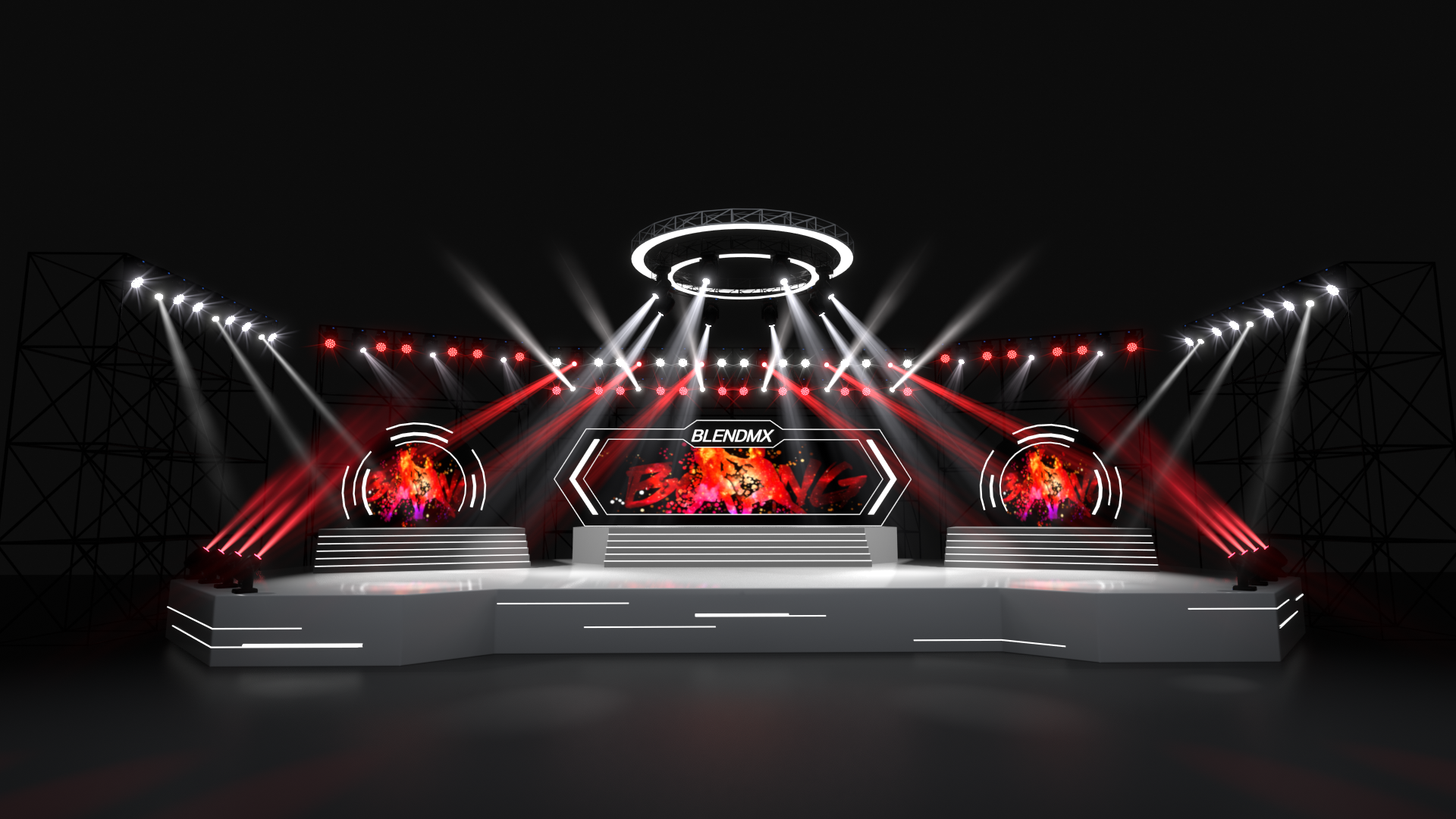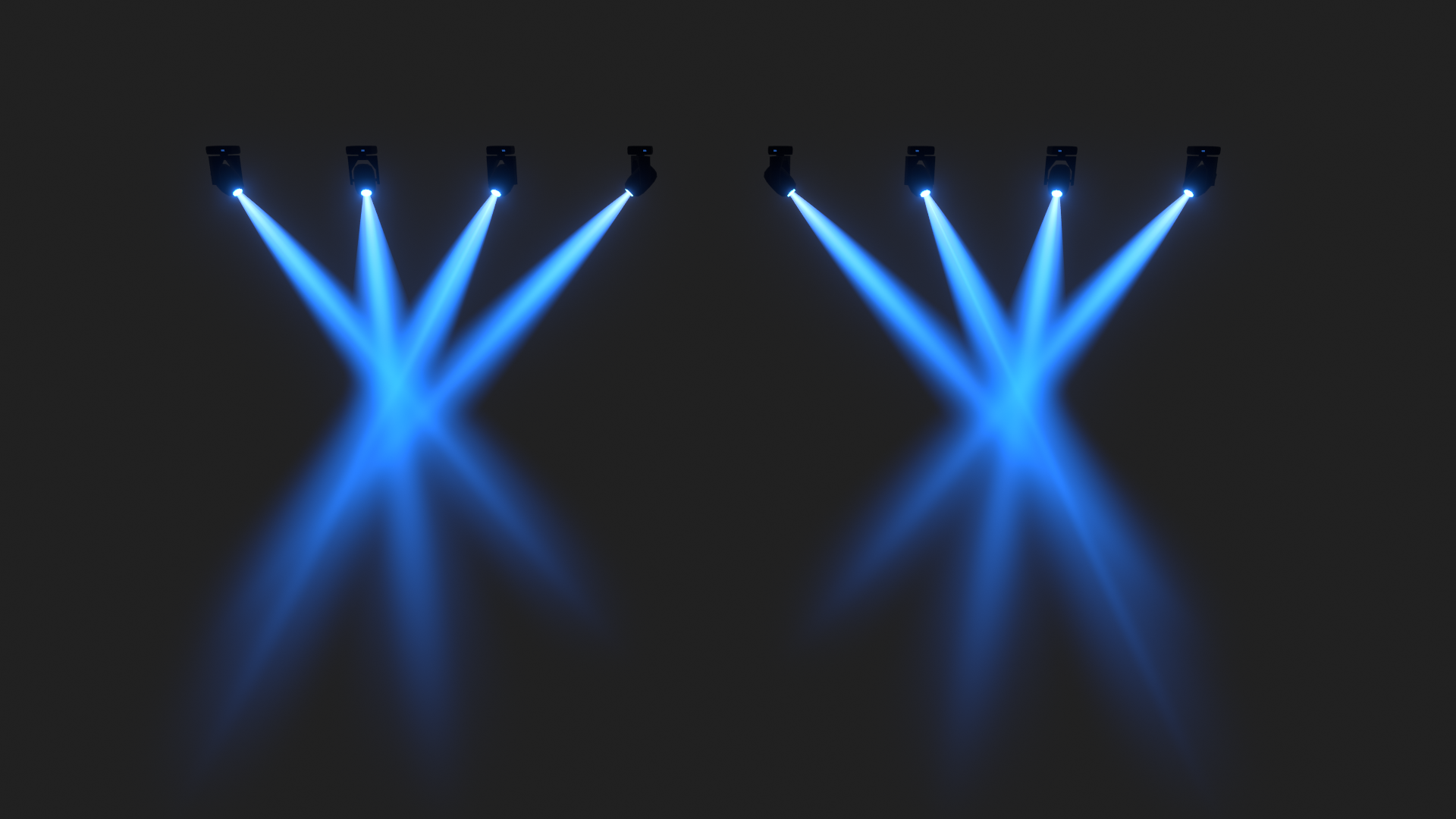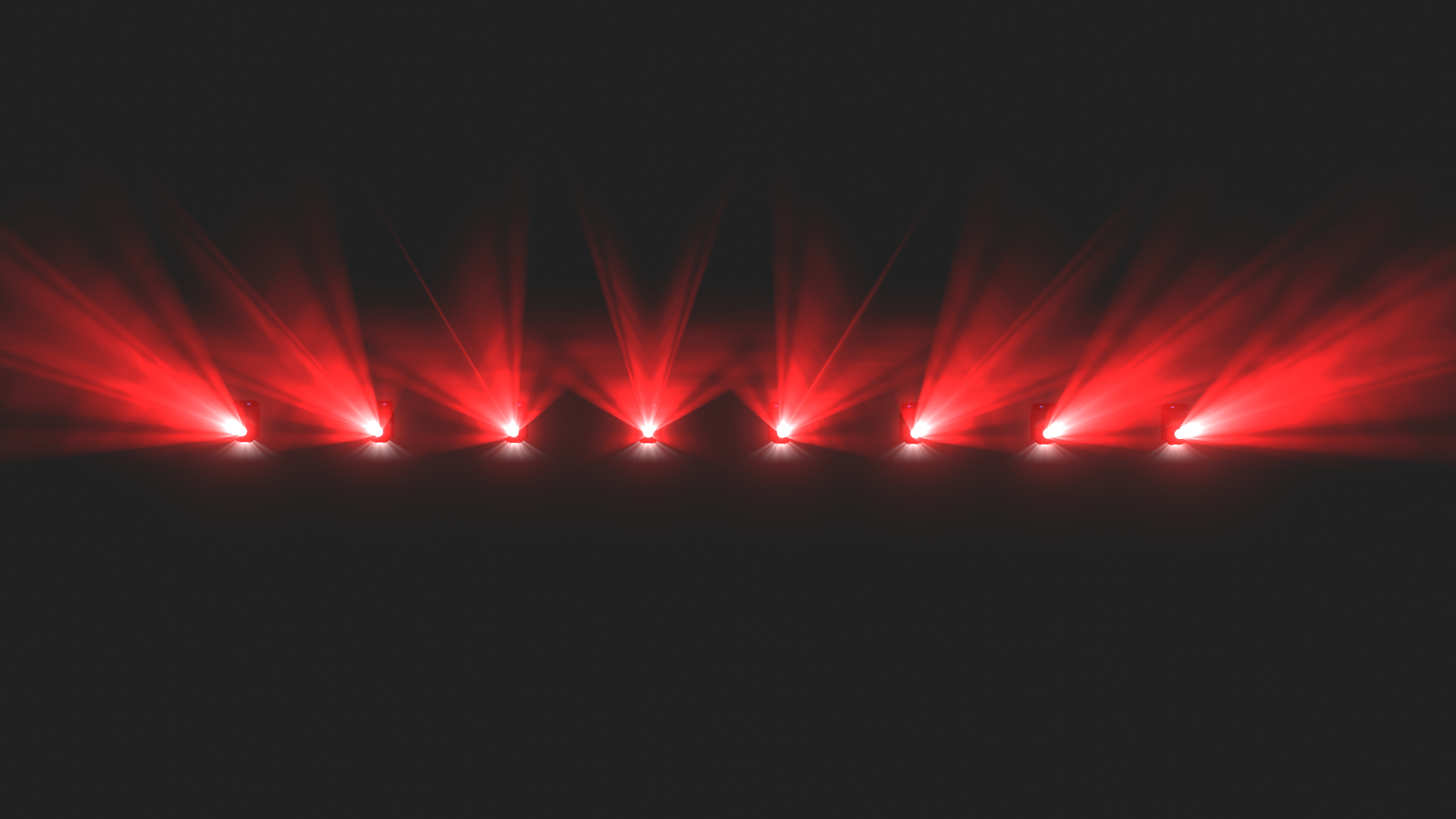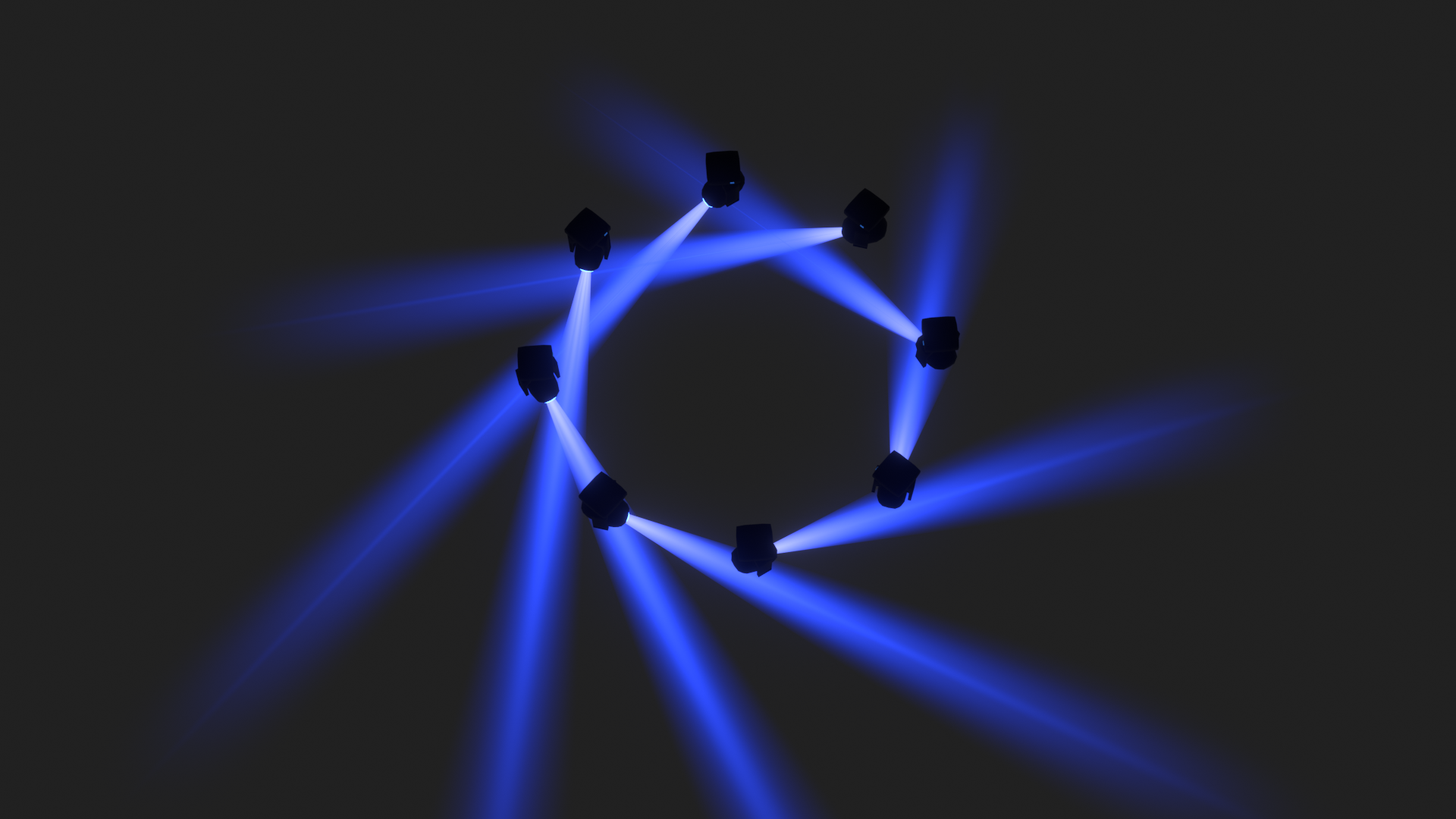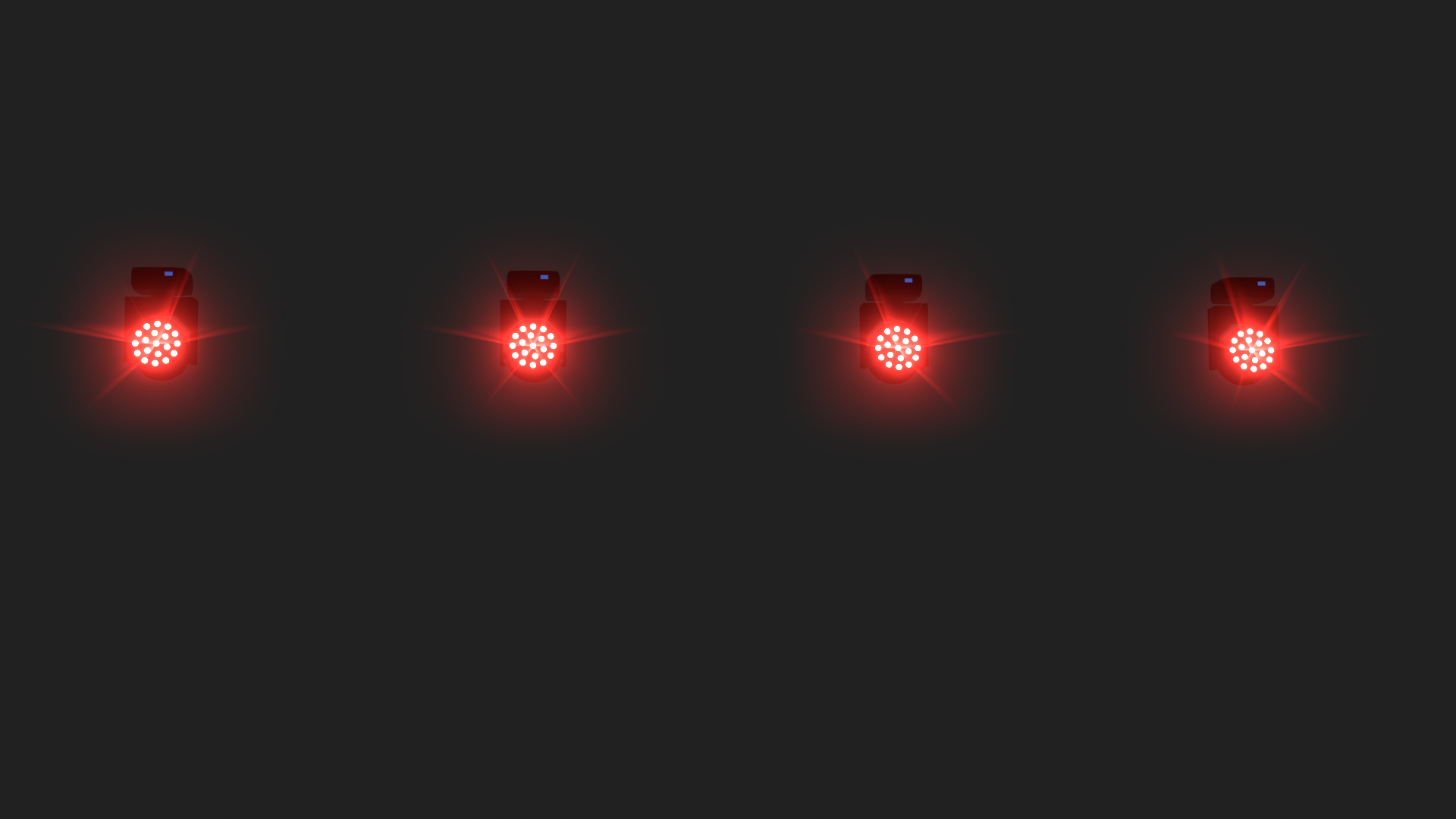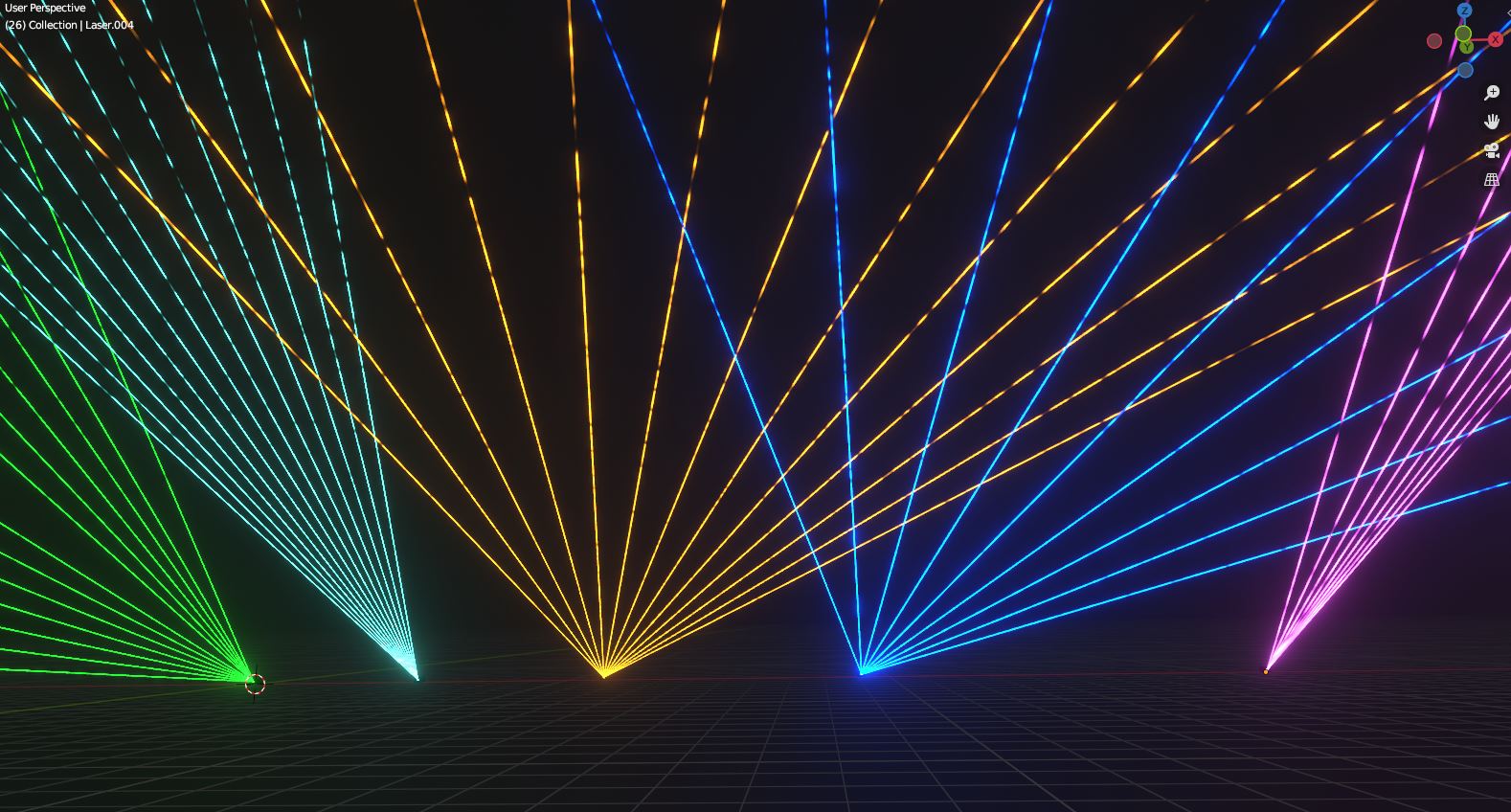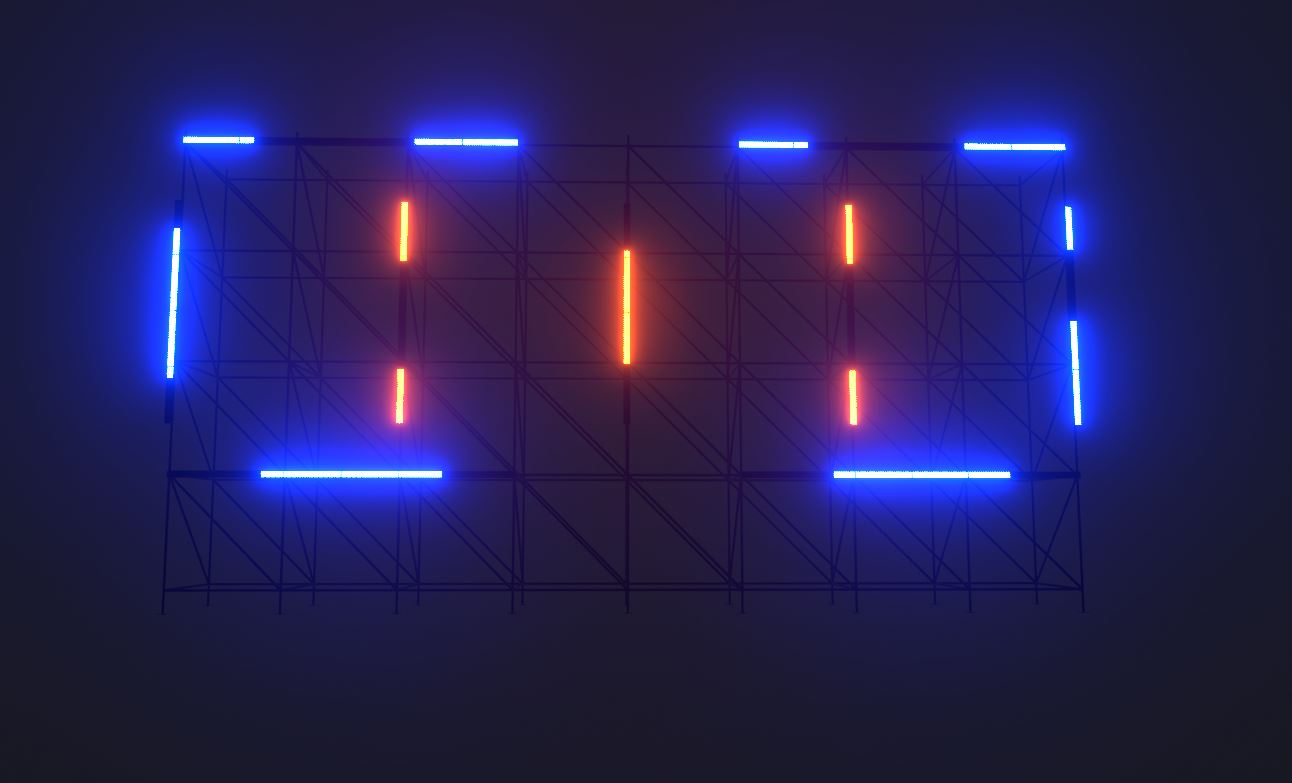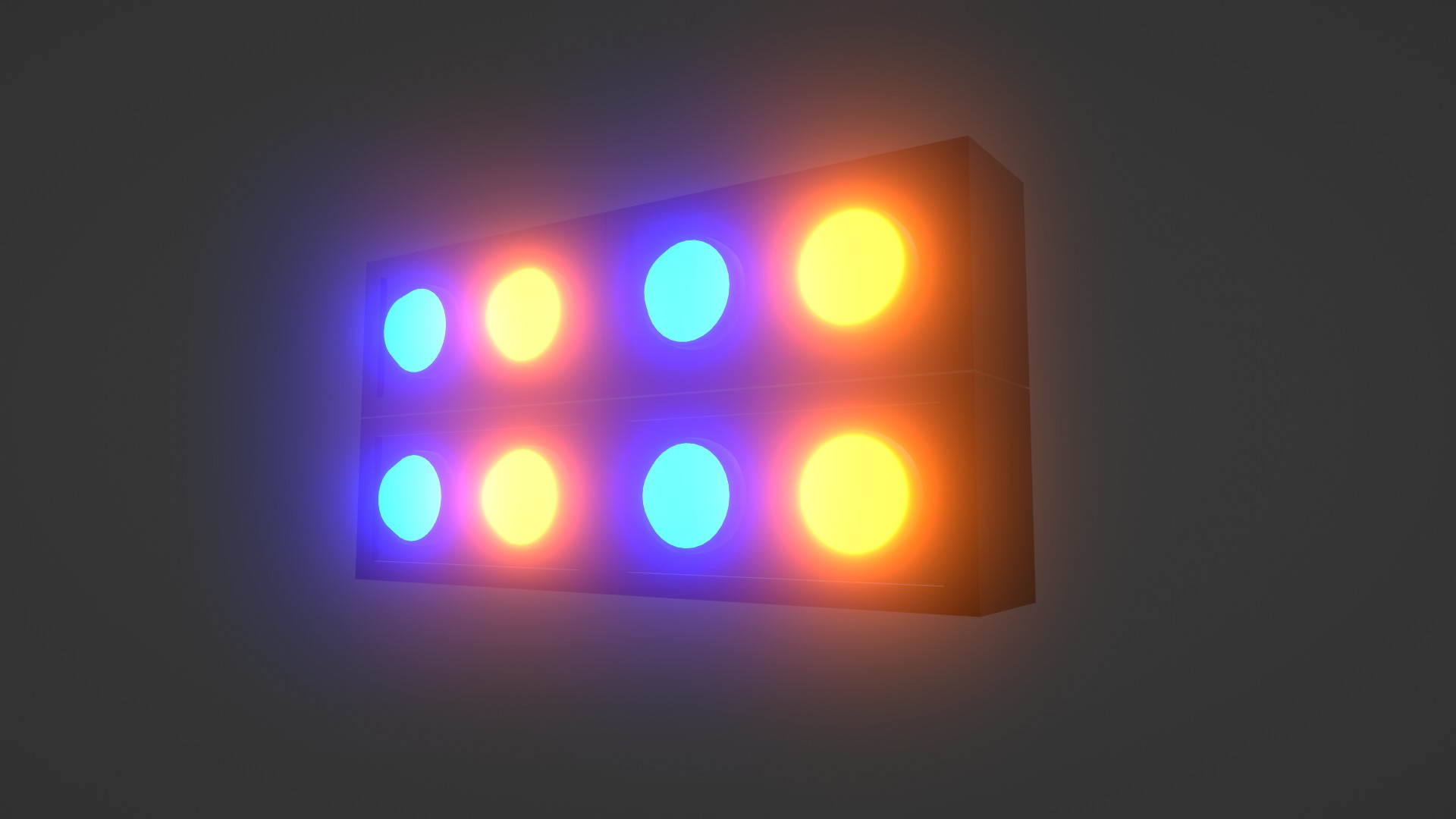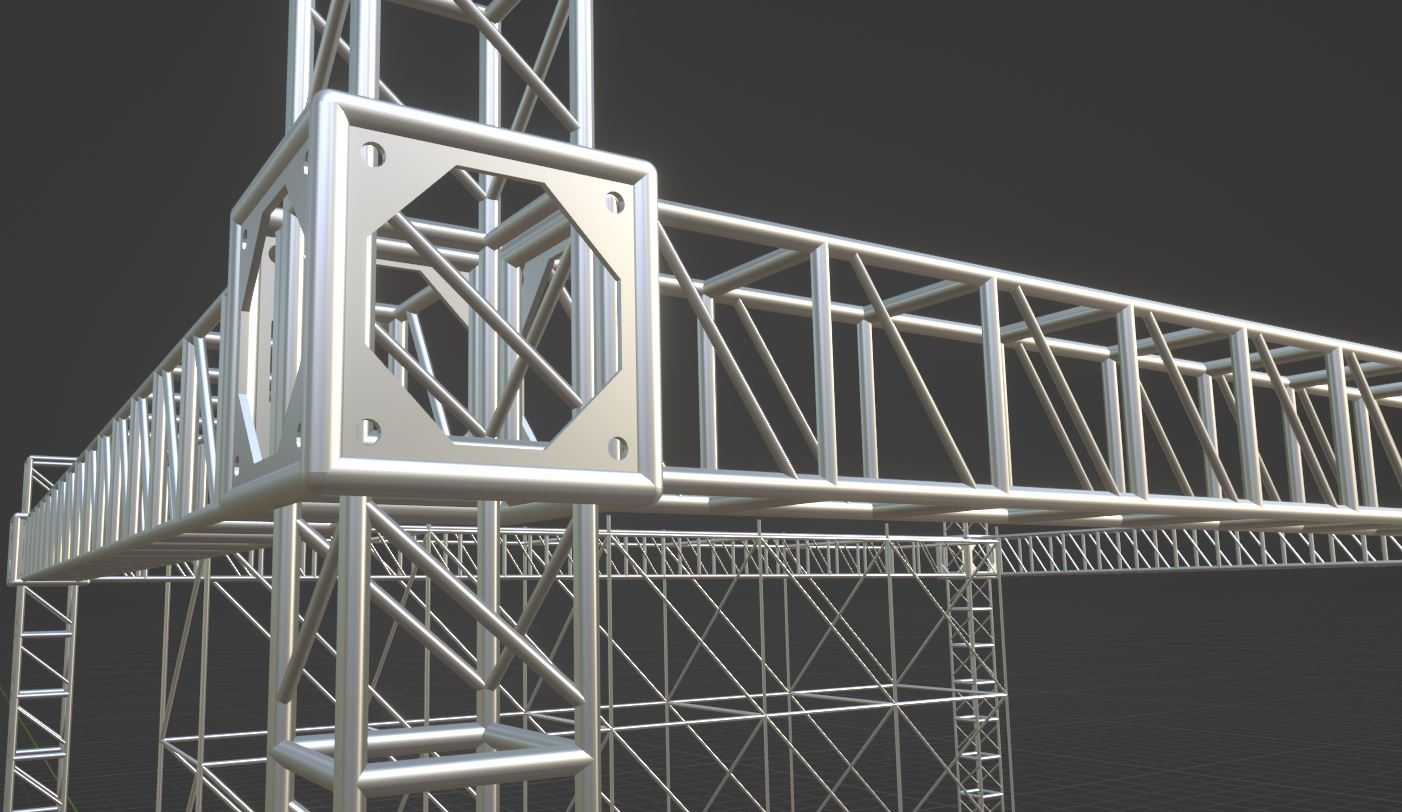Stage Lighting Kit
Install Steps:
1.Download StageKit.blend file,
2. Open Edit menu > preferences > File Paths > Asset libraries
3. Add StageKit.blend file path in Asset libraries
So you can view lighting asset in the Asset brower
Note:
1. turn on the lighting should increase dimmer and give some color.
2. In cycles render of light paths, increase transparent to fix black patches.
3. Support version is Blender 3.2 or above.
2/22 2023 update
1. Add new parametric equipment: LEDLine.
2. Add gobo image packages for BWSF light.
13/10 2022 upgrade
1. Beam and spot attributes sync ( color, dimmer, focus)
2. Light spot Supports custom picture gobo.
3. Supports real volume ( GTX 2070 or above is better)
Warning: this upgrade not compatible with older version, no not overwrite old projects.
26/9 2022 update
1. Update the effect of the laser system, solve the problem of laser passing through the mold, and emit bright light spots after irradiating the object.
2. optimize the laser atomization parameter range.
3. Delete the laser length/distance control (this parameter has little meaning, and will conflict with the logic of hitting the object).
5/6 2022 update
Add strobe light, Join 2d motion graphics concept.
Fix blinder light can't work in cycles.
Imporve pixel-line and blinder which the flexibility of hanging lights.
Add 2d motion to pixel-line same as strobe.
1/6 2022 update
Add new Blinder light.
19/5 2022 Update
Add Layher and truss stage equipment, new pixel line stage light.