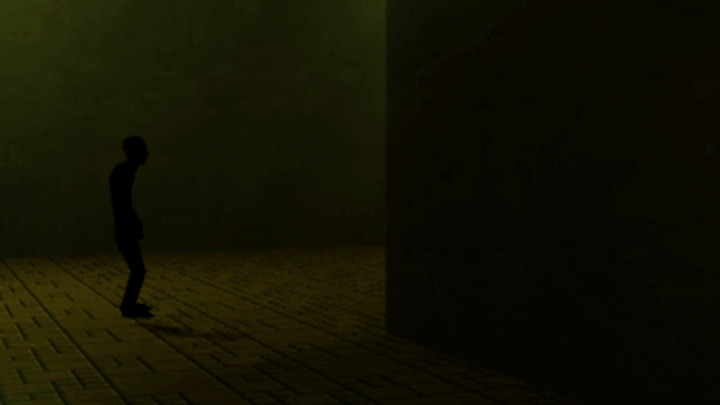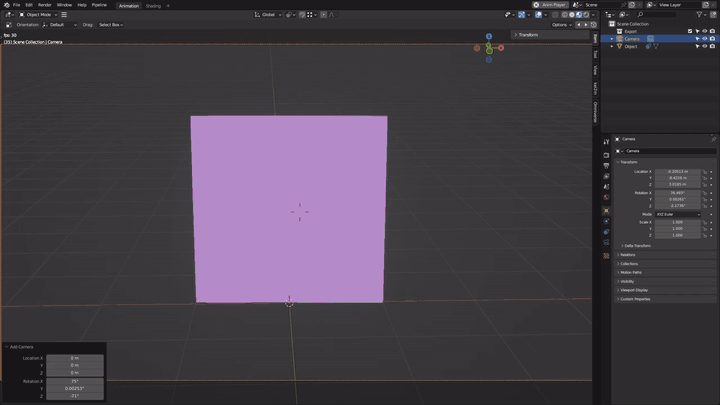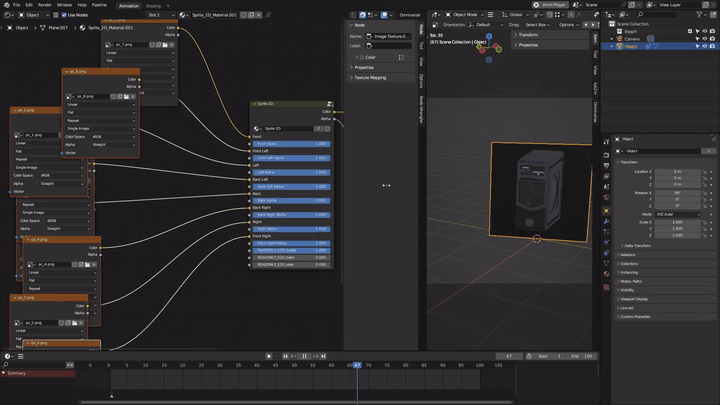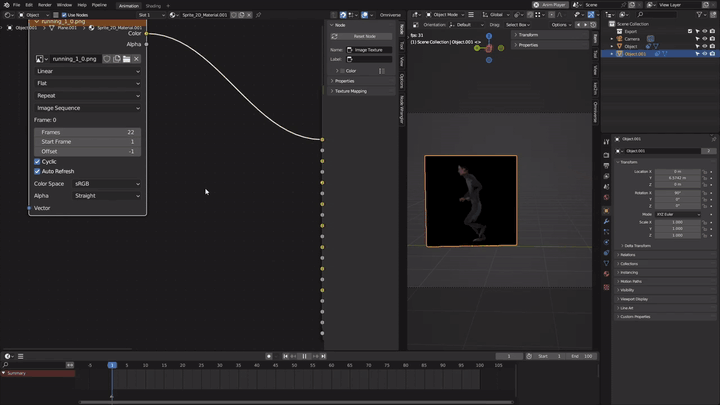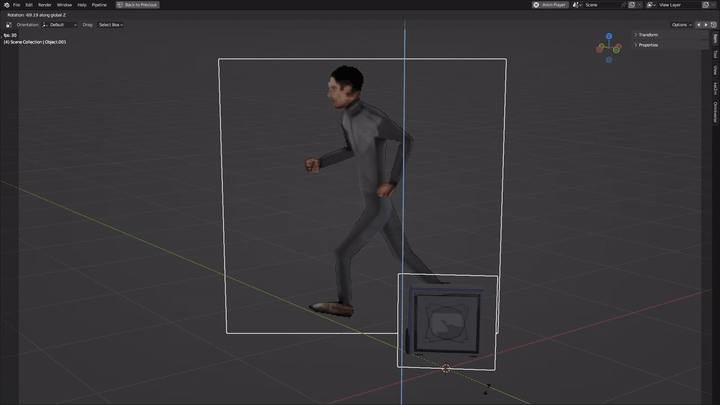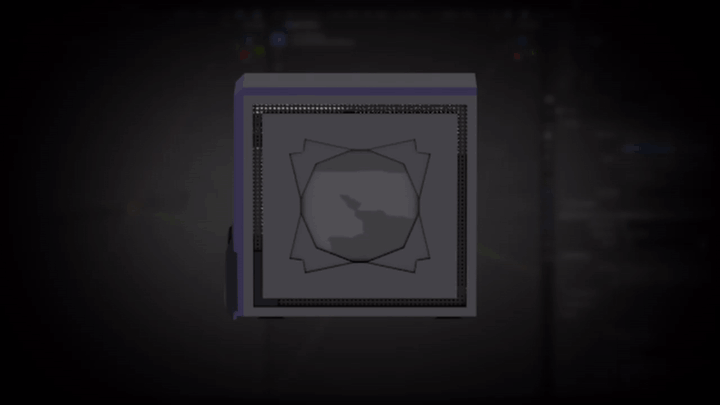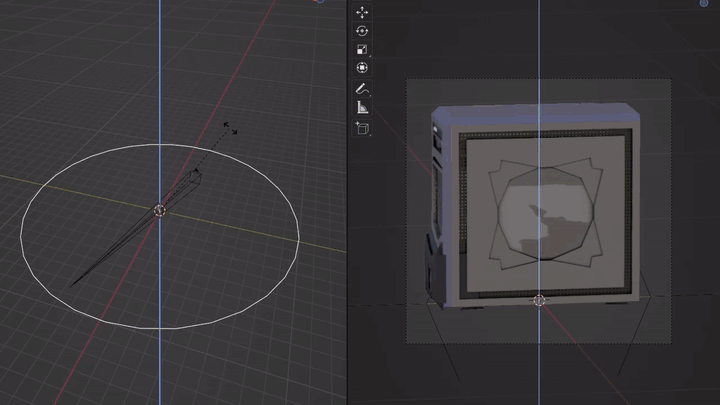Sprites 2D ... But 3D - Dynamic 3D Billboarding
2D sprites have been a part of computer graphics for about as long as graphics have existed. The tracking called billboarding makes the sprite always face the camera. To enhance illusion, a set of 2D images is used to create a sense of the object having different sides, including animations.
With this addon you can target any set of sprites, each one of them having its own individual location, so you can have multiple sprites at the same time dynamically (real-time) reacting to the change of the camera’s location. They can remain separate or can be put into groups.
You can also have animation states for your sprites: idling, running, attacking...
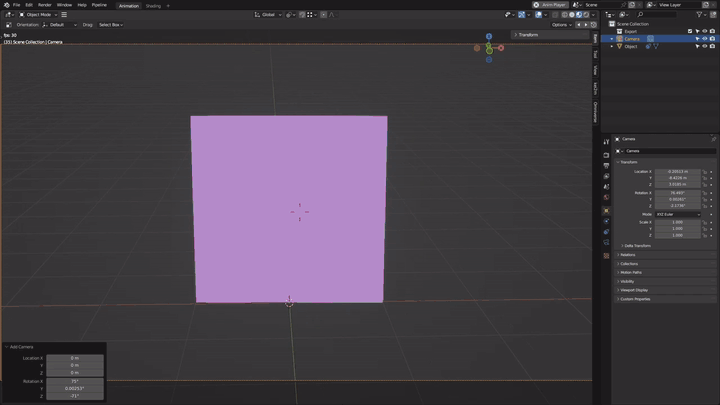
If you haven’t yet generated your sprites then the Sprite 2D + Sprite Makey Make version of the addon is for you, as it has the tools for quick and easy sprite sheet creation (static and animation).
Overall
if the intended use of the sprites is for outside of Blender and you
only need the tool to create the animations or static shots, then Sprite
Makey Make will be more than enough. You can get it here - null
ADDON VARIATIONS
- Sprite 2D: full addon for control of sprites. Does not include the sprite creator (Sprite Makey Make)
- Sprite 2D + Sprite Makey Make: includes the sprite creator, if you don't know how to make your own sprites for use with Sprite 2D. Also can be used for turntables for showcasing of 3D models
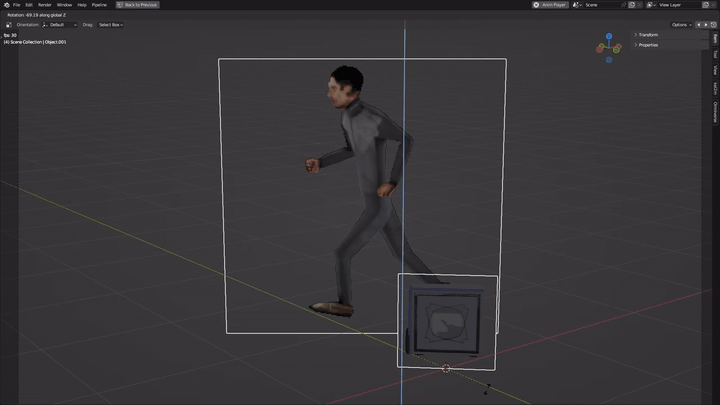
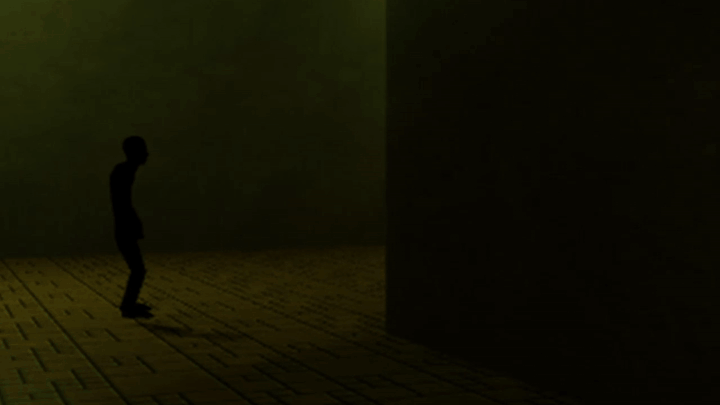
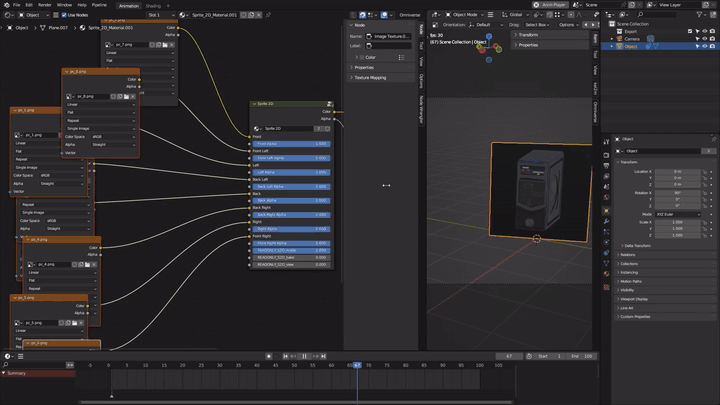
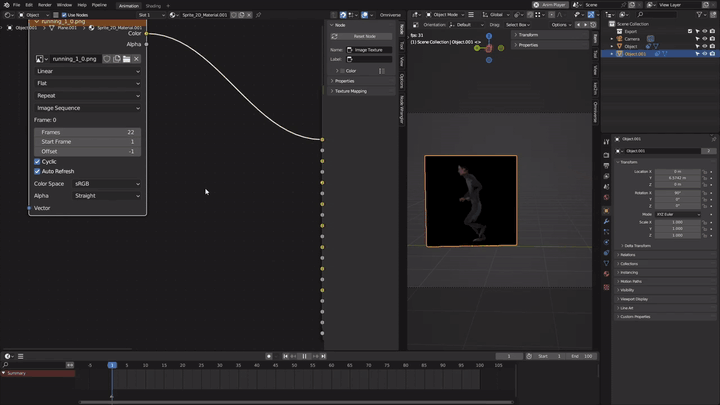
Sprite Makey Make
Want to make a turntable or a sprite sheet by rendering a set number of images of different angles around a model?
Put in the right parameters and let the addon do its job in a quick and streamlined fashion. Use cases fall on showcasing a model with a turntable animation for a marketplace or showcasing, or in the case of creating sprite sheets for use with popular game engines, or inside Blender.
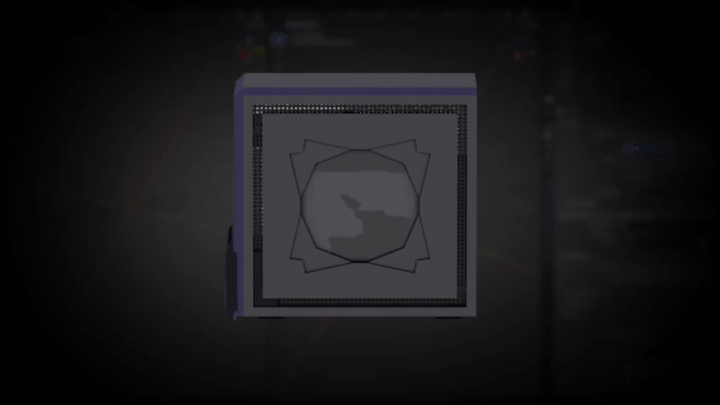
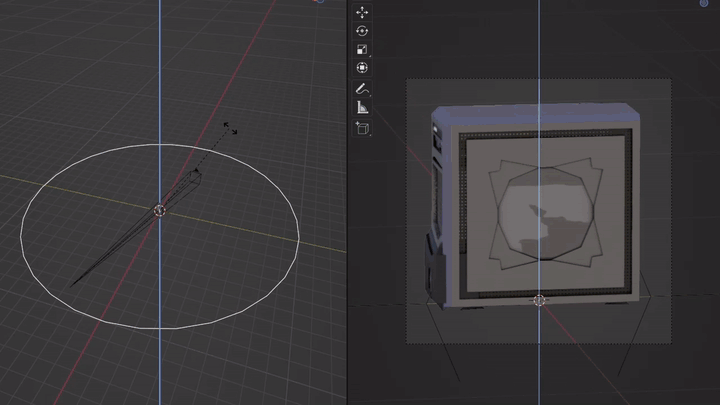
Discover more products like this
pixel spritesheet 2d halo realtime billboarding animated-sprite isometric turntable Sprite