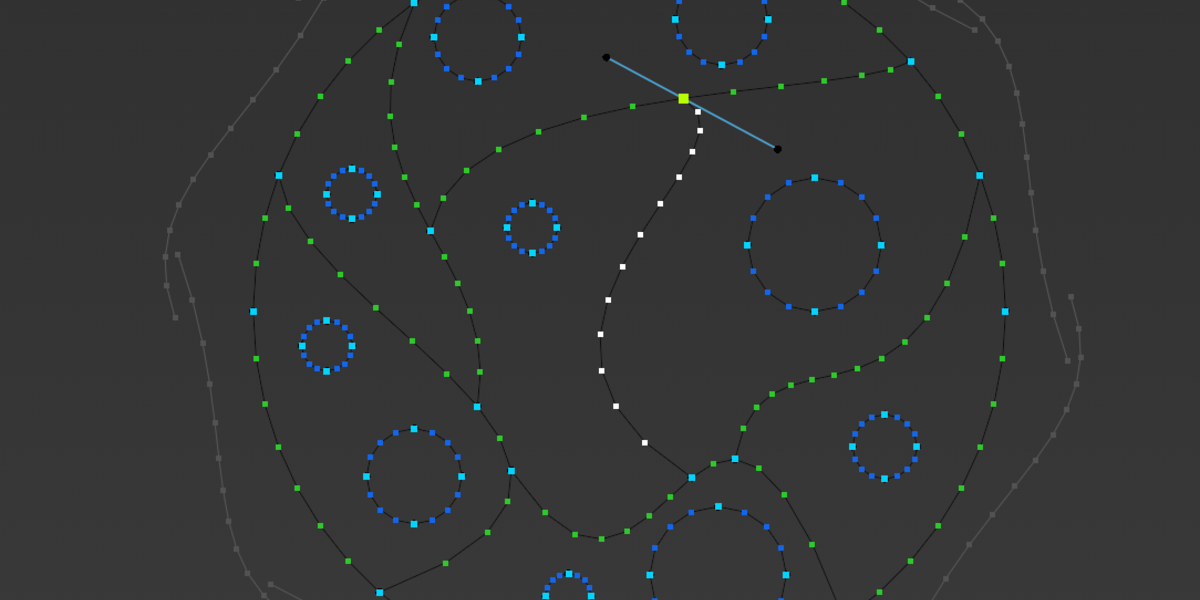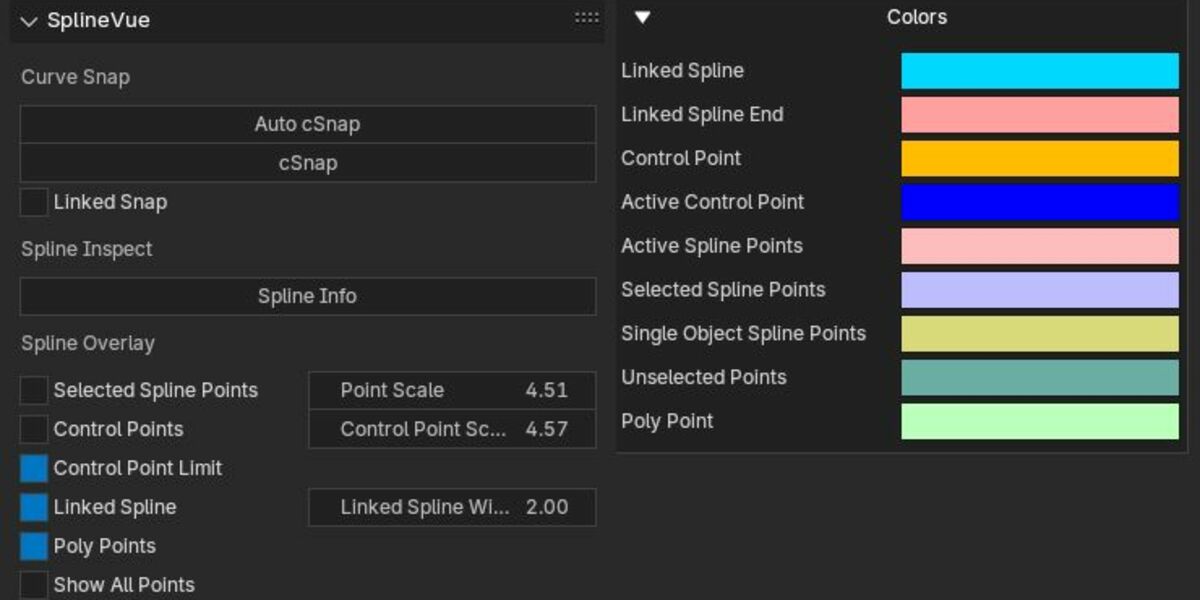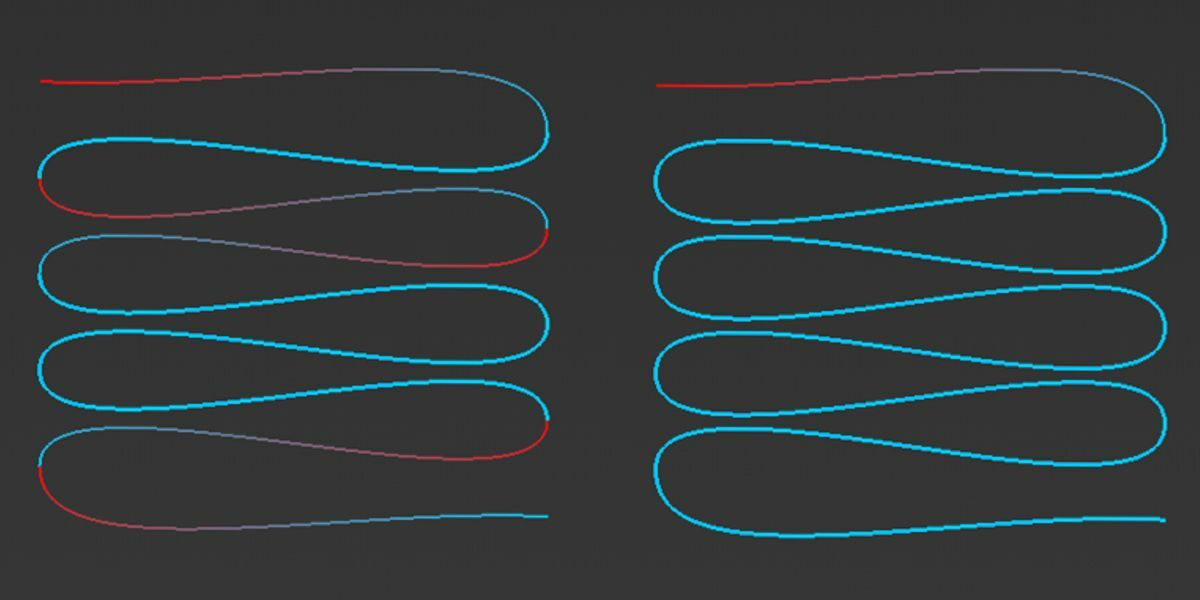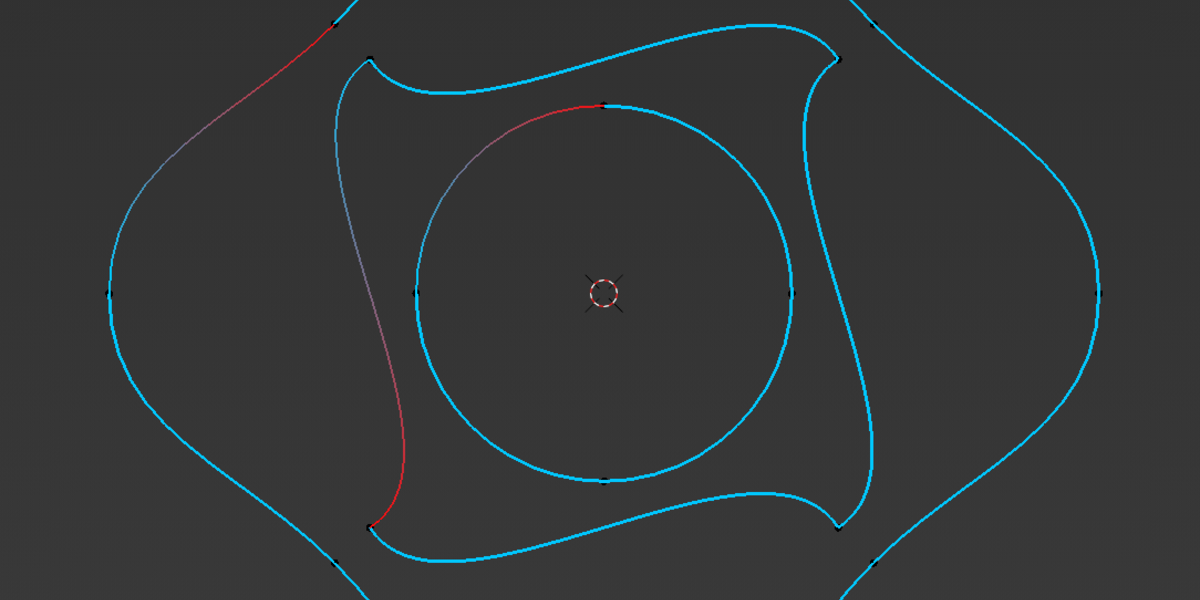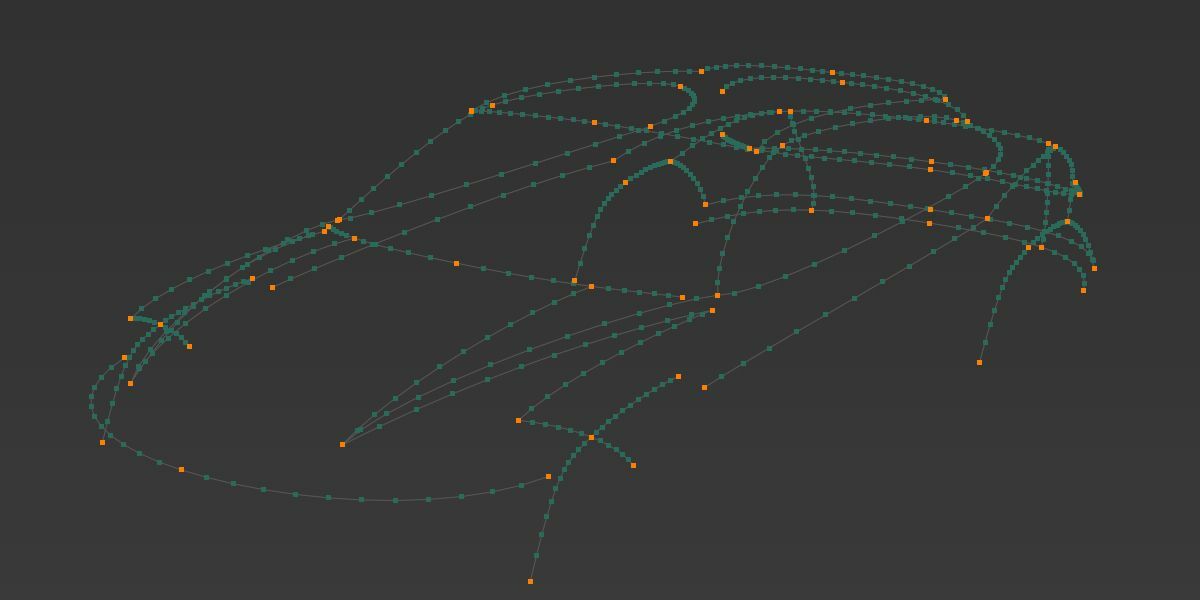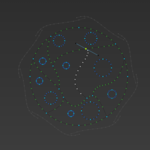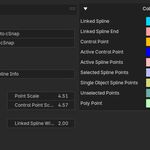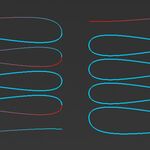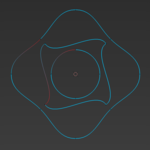SplineVue - Missing essentials modelling with curves.
Key features: Curve snapping tools, inspect and dynamic curve overlays.
Curve Snap
In default blender setting users can only snap bezier control points to other bezier control points, not anymore with SplineVue snapping tools.
Active bezier control point can be snapped not only to the other bezier control points, but also on all the other curve points.
Both Auto cSnap or cSnap operators snap to whichever point nearest to the mouse position. Assign shortcuts and let it snap!
Auto cSnap is modal operator and will snap as long as the modal is running. Cancelled with Right-mouse click or ESC button.
cSnap snaps once per operator call.
Linked Snap if True, will offset entire spline as long as it is linked to the active bezier control point; False - only snaps active bezier control point.
Spline Inspect
Quickly get information about the curve nearest to mouse position.
Provides info such as:
- Curve object name
- Bezier spline/curve segment count
- Resolution
-
Vertex count (as if converted to mesh)
Spline Overlay
Visualizes splines and control points with various colors points and gradients.
Featuring options such as Selected Spline Points, Control Points, Control Point Limit, Linked Spline, Poly Points and Show All Points.
Point scale, bezier control point scale and linked spline width can be scaled within SplineVue menu as well.
Selected Spline Points highlights points in 3 different colors - Active Spline Points, Selected Spline Points and Single Object Spline Points.
- Active Spline Points colors active individual spline/curve
- Selected Spline Points colors all selected curve objects
- Single Object Spline Points colors all the other splines/curve of the active curve object, if such exist. Helps to identify if there are other splines within the same object.
Control Points highlights bezier control points in 2 colors - Active Control Point and Control Point.
-
Active Control Point automatically colors active bezier control points and scales it for better visual effect.
- Control Point colors all the other bezier control points.
- Control Point Limit limits Control Point highlights to only selected bezier control points.
Linked Spline
Introduces alternative to default arrows.Dynamically colors all linked connected spline segments, as well as gradually changes the color of the last segment of each spline.
- Indirectly visualizes starting and ending points of each spline, as well as easily locates cyclic spline starting point.
- Discerns potential double curves or/and segments.
Poly Points highlights only poly curve points.
Show All Points highlights everything listed above at the same time, with an exception of Linked Spline
Adjust the colors in the Colors dropdown menu to your liking and let those curves shine like never before.
Installation
- Download the addon.
- Install as a zip file directly in blender addon menu. Edit - Preferences - Addons - Install from Disk
- Once installed menu will be added to npanel menus.