Curve Spirograph Addon + Bonus Addon
Spirograph Curves Addon Instructions
1. Install the Addon
- Open Blender.
- Go to Edit > Preferences.
- In the Add-ons tab, click on Install (top-right corner).
- Navigate to the location of the
curves.zipfile (or folder), select it, and click Install Add-on. - Once installed, make sure to enable the addon by checking the checkbox next to its name in the list.
2. Access the Addon
- After enabling the addon, you can find the Curve Generator panel on the right-hand sidebar in the 3D Viewport:
- Press N (if the sidebar isn’t visible).
- Navigate to the "Curve Gen" tab.
3. Starting the Addon
-
Image Previews: You'll see a section that displays image thumbnails representing different spirograph configurations.
- Use the ◀ and ▶ buttons to scroll through the available images.
- Each image corresponds to specific preset values for the spirograph curve.
- Click the Use button under an image to apply its values to the curve parameters.
4. Customizing the Curve
The addon provides various parameters to control the shape and appearance of the generated curve. You can adjust these sliders to customize your curve:
- k Value: Controls the shape of the curve based on its mathematical equation.
- l Value: Another factor that influences the overall form of the curve.
- t Range: Controls how far the curve extends.
- Scale: Changes the overall size of the curve.
- Bevel Depth: Adjusts the thickness of the curve.
- Extrude: Adds depth (extrusion) along the Z-axis for the curve, turning it into a 3D object.
- Resolution: Controls the number of vertices, affecting how smooth the curve appears.
5. Material Selection
- Choose a material for the curve from the dropdown menu. It lists all materials available in the Blender scene.
6. Buttons:
- Create Copy of Curve: Generates a duplicate of the current curve with all its parameters, allowing you to experiment with different settings while keeping the original intact.
- Reset Curve: Resets all parameters (k, l, t range, etc.) back to their default values.
7. Tips for Use
- Experiment with the k and l values to create various intricate spirograph designs.
- Combine the curves with materials and lighting to create stunning visuals for renders.
- Use the extrude option to give depth and turn the curve into a 3D object for more complex designs.
That's it! This addon allows you to generate intricate and unique spirograph-style curves for artistic designs, animations, or experiments with parametric modeling. Enjoy exploring its potential!
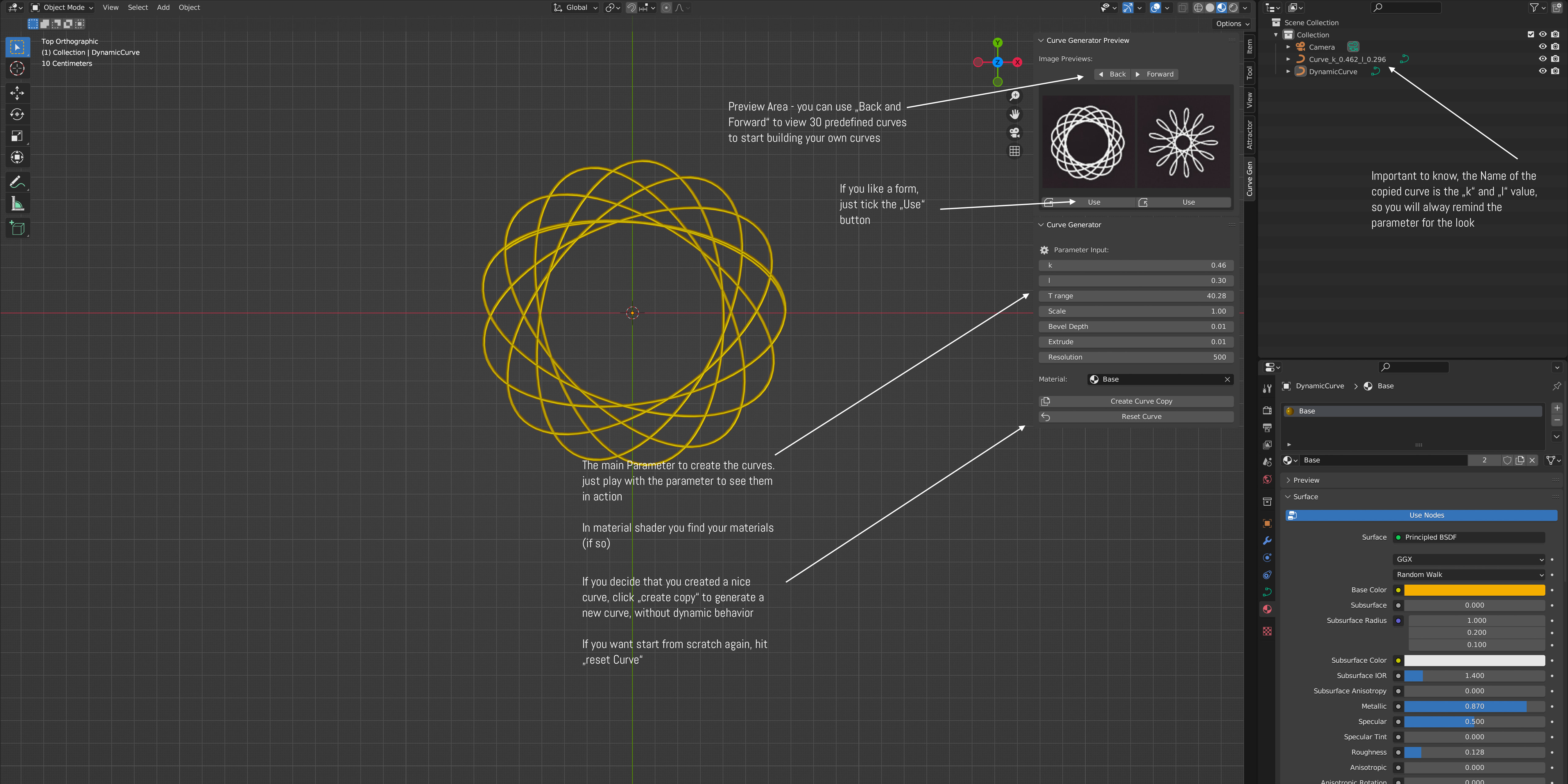
* Bonus Spiro Curve Addon for Blender Documentation
The Spiro Curve Addon
is designed to create customizable, animated parametric curves in
Blender's 3D Viewport. With user-defined parameters, it allows for
dynamic control and animation of complex, mathematically generated
curves. This is particularly useful for creating abstract shapes,
animations, and motion graphics that rely on precise, formula-driven
curves. (view in action on YouTube)
Key Features
-
Interactive Control Panel:
- Located in the 3D View Sidebar under the "Animated Curves" section, the control panel lets users interactively adjust parameters and see real-time updates to the curve.
- Parameters
a,b, andccontrol the curve shape, whilet_rangespecifies the curve’s range on the t-axis, allowing users to explore various forms by simply changing these values.
-
Dynamic Parameters and Animation:
- The core of the addon lies in the parametric formula: x=cos(at)+cos(bt)2+sin(ct)3x=cos(at)+2cos(bt)+3sin(ct) y=sin(at)+sin(bt)2+cos(ct)3y=sin(at)+2sin(bt)+3cos(ct)
-
- These equations describe the x and y coordinates of points along the curve, based on parameters
a,b, andcand an angle parametertthat varies over the specified range. - Users can animate the values of
a,b, andcthrough sliders with built-in "Animate Property" buttons. This allows them to set keyframes directly in the timeline, creating smooth transitions between different curve shapes over time.
-
Resolution Control:
- A resolution slider controls the number of points along the curve, which determines its smoothness. Increasing the resolution makes the curve smoother but may impact performance if set too high.
-
Material Selection:
- A dropdown menu in the panel lets users select any material in the Blender project and apply it to the curve. This adds flexibility for shading, color, and texture, enhancing the visual appeal of the generated shapes.
-
Reset Function:
- A "Reset Curve" button allows users to quickly return the curve parameters to their default state, which is useful for experimentation without losing the initial settings.
Usage
After enabling the addon, go to the 3D View > Sidebar > Animated Curves panel:
- Adjust the sliders for
a,b, andcto see immediate changes to the curve shape. - Set keyframes by clicking the "Animate" buttons for
a,b, andcto create animated transformations over time. - Adjust
t_rangeto control the extent of the curve, and use the Resolution slider to refine the curve's smoothness. - Select a material from the dropdown menu to apply it to the curve, enhancing the visual output.
- Use the Reset Curve button to return to the default parameter values at any time.
Summary
The Parametric Curve Addon combines mathematical precision with Blender’s powerful animation system, enabling users to create intricate and evolving shapes with ease. Through a user-friendly interface, the addon makes it simple to experiment with abstract forms, making it ideal for procedural art, motion graphics, and scientific visualizations.
You could also use the original Blend file which include some materials and a geometry node setup for adjusting the animation better. Just hit the script "PLAY" Button without addon installation.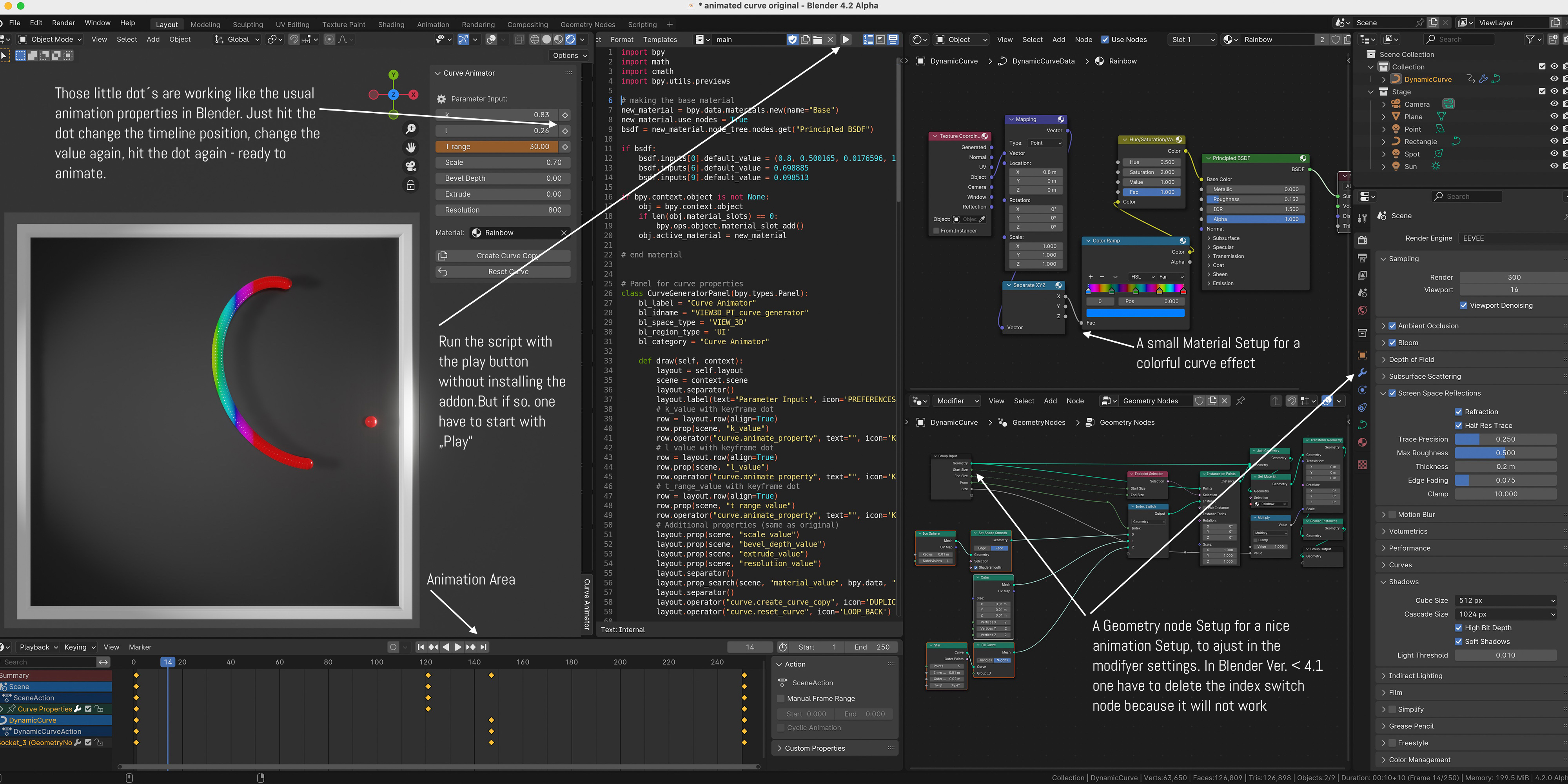
Discover more products like this
blender-curves mathematics math-tool-set-3d-model bezier math Bezier Curve Modeling spirograph Python