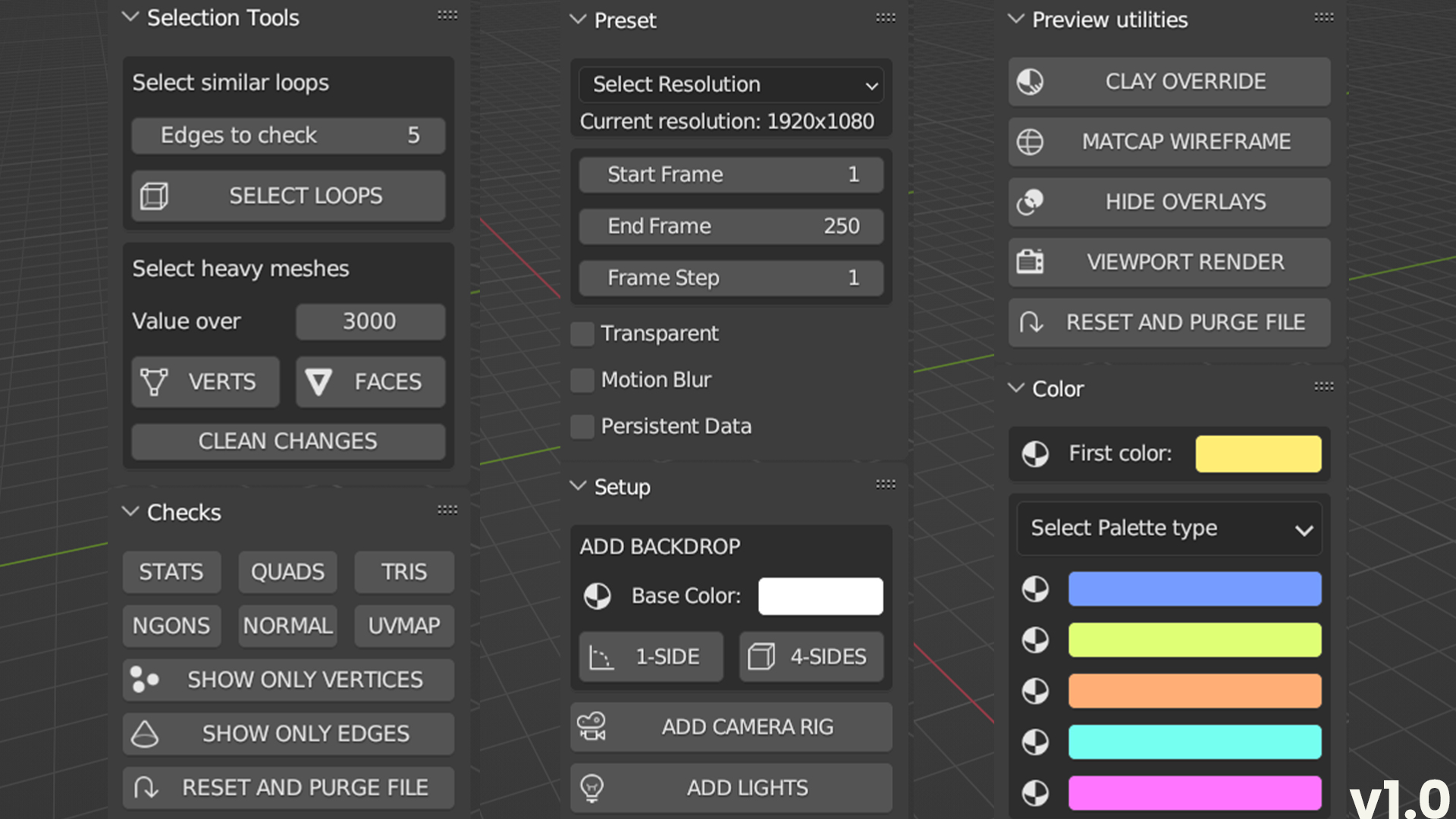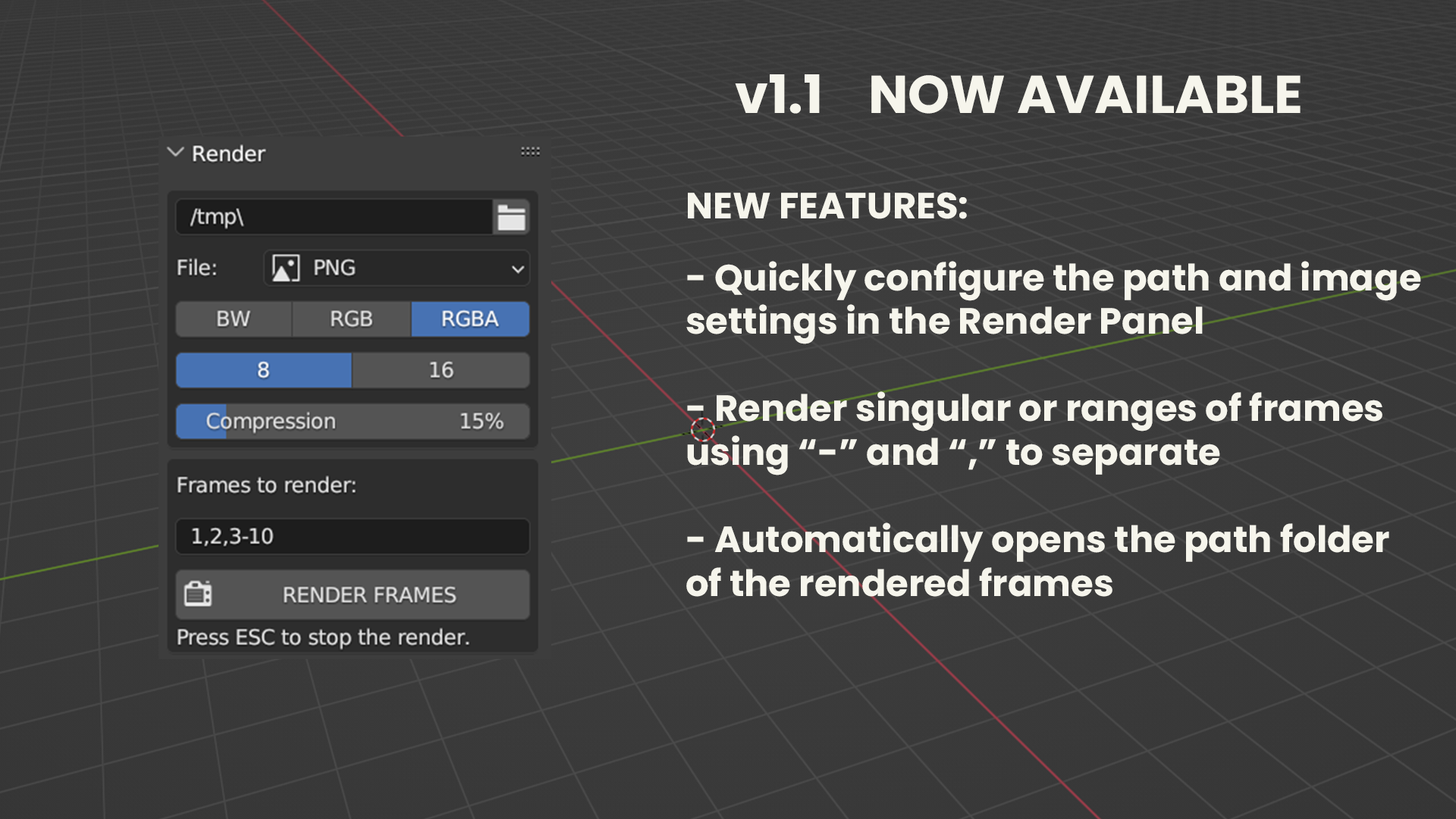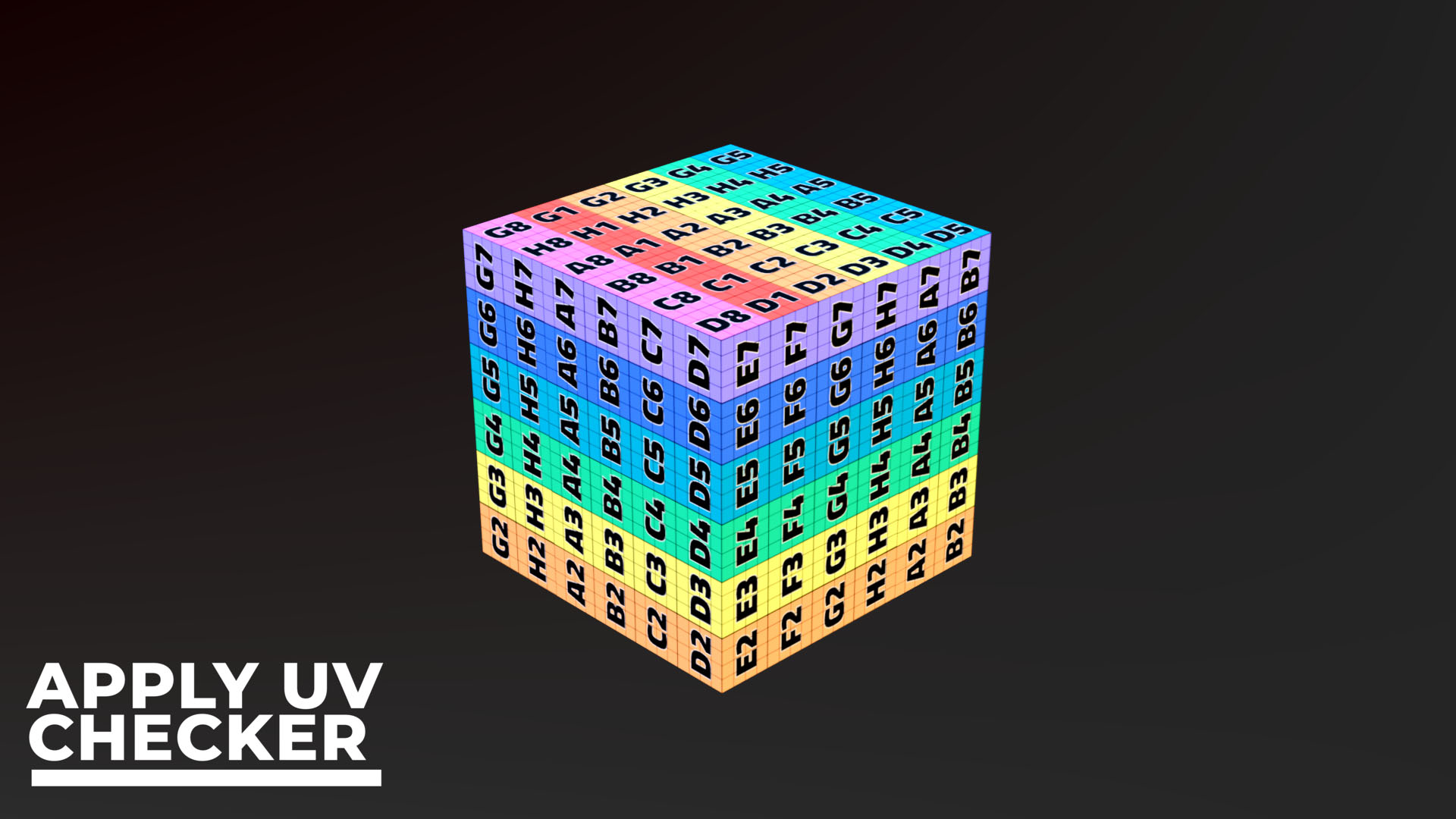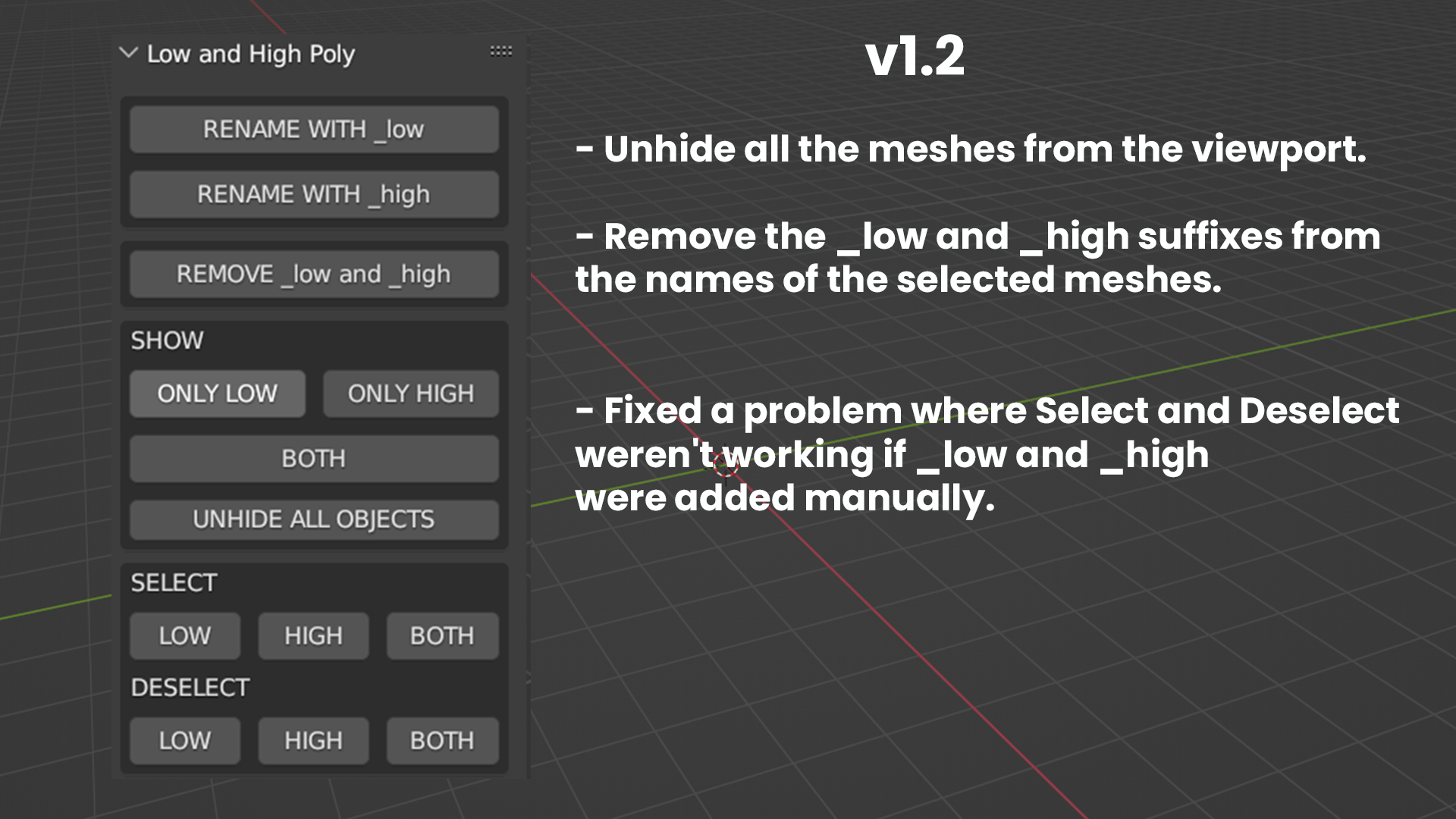Speedtimize is a set of utilities for Blender to help you speed up and optimize your workflow.
With advanced features like similar loop selection, not-optimized mesh visualization, mesh statistics checking, showing only vertices and edges, you can quickly identify and optimize problematics in your scene. Plus, Speedtimize offers tools to check UV maps, fast file setup, add backdrops, lights and turnaround camera rig, set up clay override, wireframe renders, generate custom palettes, render singular or ranges of frames and more.
Updated docs are available at this link.
v1.4 Updates:
- Fixed various bugs.
- Added a feature in "Checks" that allows you to change the origin/pivot of the mesh to either the center or bottom.
- You can now move the mesh to the world origin based on its pivot.
Released version 1.3 (Blender 4.2 and upper)
Bug fixes and compatibility with Blender 4.2, added the Raytracing option on presets.
Bug fixes and compatibility with Blender 4.1.
Addon Overview Features
- Select the edge loops similar to the ones already selected until you reach the number of loops indicated
- Select in different colors the heavy meshes based on the number of faces or vertices, it helps you see which ones need to be optimized.
- Check quads, tris, ngons, face normal, and the stats like the number of vertices and faces
- Check the Uvmap with a custom checker material that will be assigned to the selected meshes
- Show only the vertices or the edges of a selected mesh
- Easily set up the resolution of the file using the ones on the presets
- Select faster the start and end frames, steps, transparency, motion blur, and persistent data
- Add a backdrop with a color that you can choose, it can be a backdrop of one side or rounded
- Add a camera rig to create a 360° animation, adding the keyframes based on your start and end
- Add some neutral lights to the scene
- Set up the options to create a Clay override render
- Set up the options to create a Wireframe render using also a Matcap
- Easily hide all the viewport overlays to make a better wireframe viewport render
- Start the viewport render
- Generate custom palettes based on different color schemes
- Easily reset the changes made with the plugin and purge file
v.1.1
- Quickly configure the path and image settings in the Render Panel
- Render singular or ranges of frames using “-” and “,” to separate
- Automatically opens the path folder of the rendered frames
v1.4
- Change the selected mesh origin/pivot to either center or bottom
- Move the selected mesh to the world origin based on its pivot
Included for FREE our LowHigh Renamer Addon:
- Rename the selected meshes automatically adding the "_low" and "_high" suffixes to their names
- View only the meshes with "_low" or "_high" in their names or both at once
v1_1 - You can now Select and Deselect the meshes with low and high in their names or both at once
v1_2 - You can now Unhide all the meshes from the viewport
-You can now Remove the _low and _high suffixes from the names of the selected meshes
-Fixed a problem where Select and Deselect weren't working if _low and _high were added manually
v1_3 - Compatibility with Blender 4.3