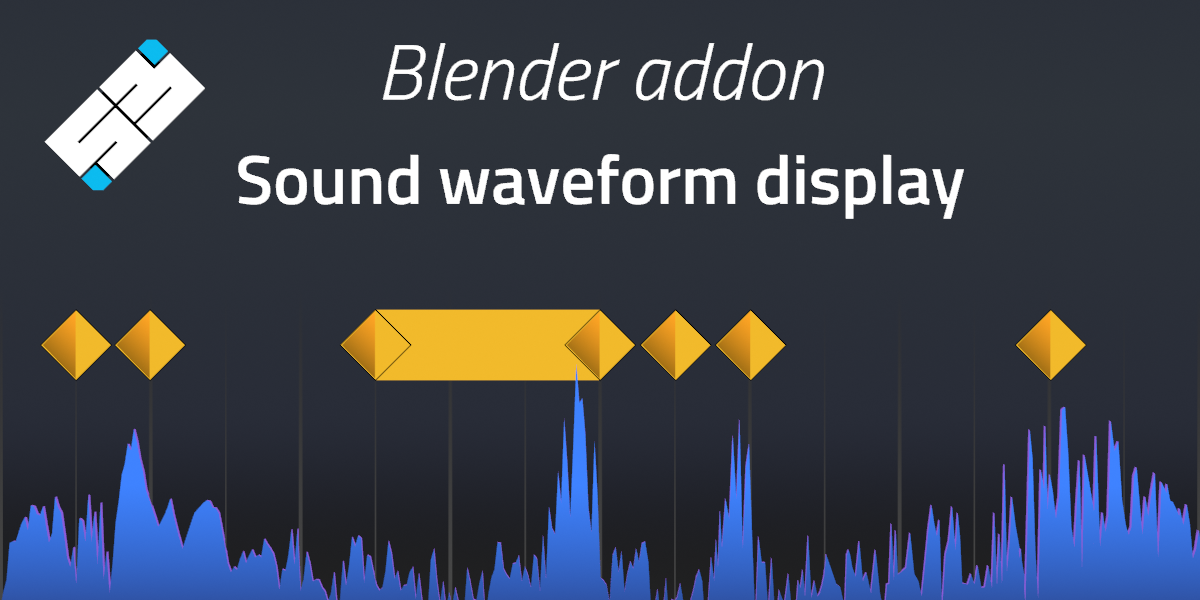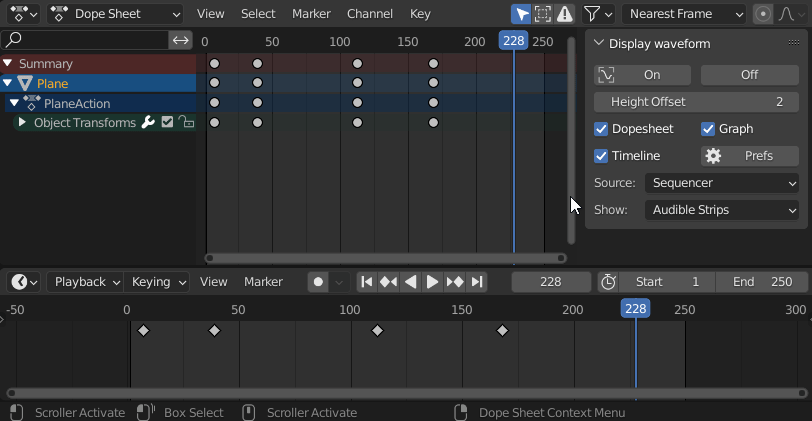Sound Waveform Display
Most of the time in animation, you have to sync actions with sound,
Seeing an audio waveform is nice to immediately get visual hints without having to permanently scrub audio.
In Blender, you can natively open a sequencer and show waveform on strips. But that takes screen space and time to set-up.
Here is a solution to get the sound waveform inside animation editor!
Main control
On : Enable or refresh
Off : Disable
Height offset : Allow to manually tweak the peak heights (sometimes it might display too small or too high)
Options detail
There are several options to select sounds show waveform.
Source:
All
Sequencer only (default).
Speaker only
If sequencer source is used, more options are available:
Selected Strips : Display only selected strips in sequencer (even muted ones)
Sound In List : Display only sound from listed sequencer strip within panel (list even muted ones)
Audible Strips : Display all audible strips in sequencer
Scene Range : Display sequencer audio only on scene range (not preview range)
Preferences
In the preferences, you have come customizable settings:
Waveform color : Customize color as you like (note: too dark values might fail and use white instead)
Waveform details : Details (as resolution) of the generated wave image
choose between Blocky, Very Low, Low, Medium (default), High
The waveform aspect will be more detailed, as you go up, but will take more time to generate and more memory.Verbose : prints status and commands in console (for debugging purposes).
Notes
This addon require FFmpeg. Simple steps are described directly in addon preferences about how to obtain it if you don't have it in your system path.
(With a method to download and install automatically.)
The process to create the waveform is slow.
It is meant to be used on shorts time ranges, few seconds to 1 minute max (usual production shots length)
Troubleshooting
For common issues and troubleshooting, look at the documentation page
To animate in sync, listen to your eyes !
Samuel Bernou