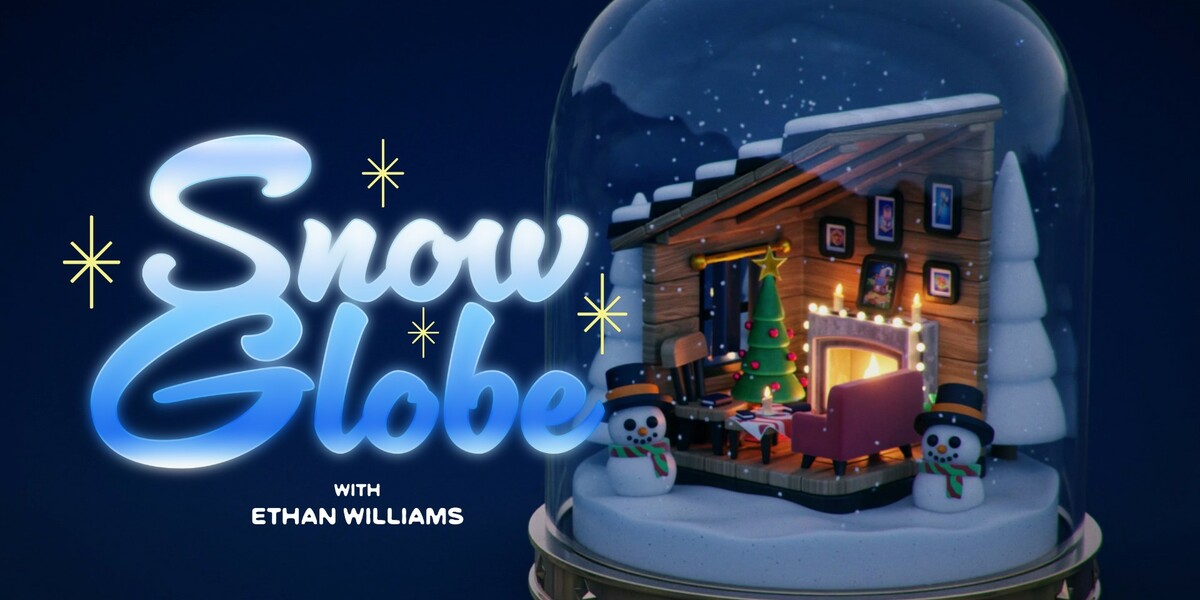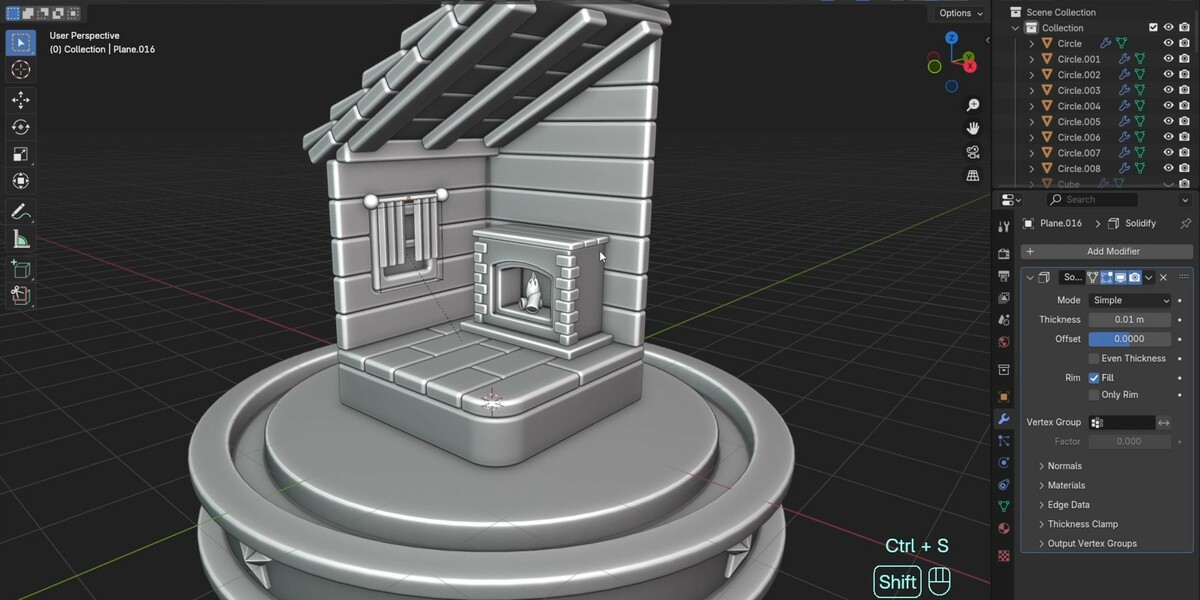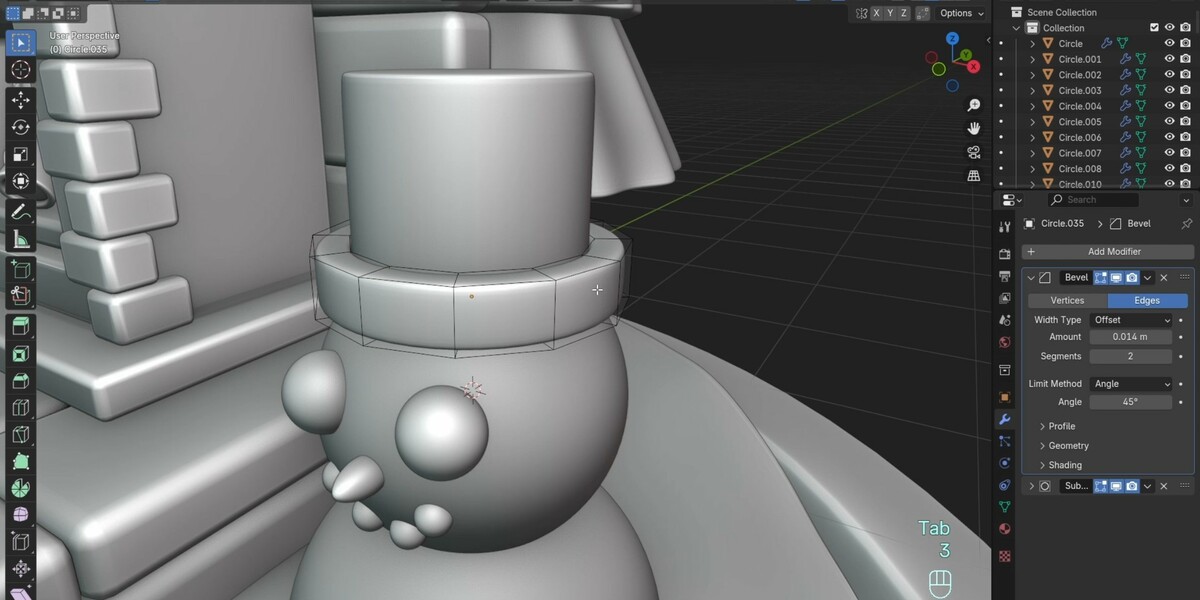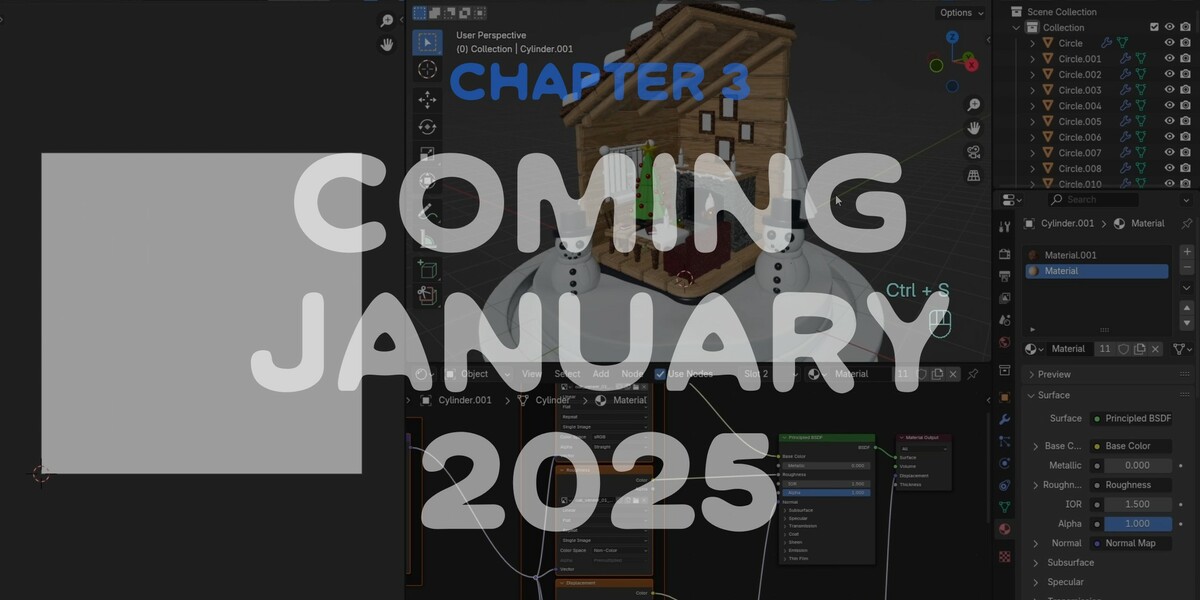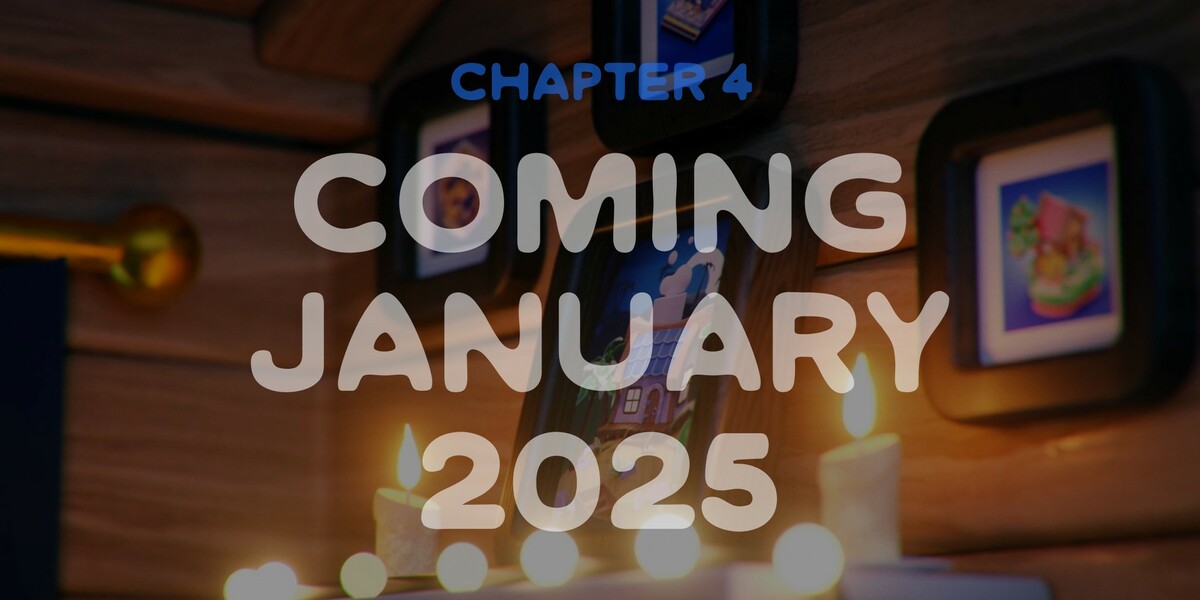Snow Globe: Create A Cozy Winter Scene With Blender
Cute & Cozy Style with Blender
Adorable 3D renders are like candy to the eyes and heart. The genre is also one of the most accessible creative styles that anyone can achieve.
In this course, Ethan Williams walks you through his process for building acute, cozy, and beginner-friendly winter scene captured in a snow globe.
What You Will Learn
- Modeling simplistic, stylized models from scratch
- Detailing and framing a scene to maximize appeal
- Fundamental Modeling techniques like beveling, boolean cutting, subdivision surfaces, arraying duplicates, and much more.
- Utilizing free textures from polyhaven.com
- Automatic plug-n-play texture importing with the Node Wrangler Addon
- Crafting rich, appealing materials
- Cozy lighting setup
Chapter 1: Modeling the Dome & Cabin
Starting from scratch, learn to build each component of the glass dome and cabin structure. Every object originates with simple primitives, making this workflow simple and beginner-friendly.
Chapter 2: Modeling Furniture & Extras
Modeling continues as we build out the detail objects, including furniture, books, presents, trees, and snowman. This will complete the construction of our cozy scene.
Chapter 3: Texturing & Materials
(COMING JANUARY 2025)
The transition from boring grey to lively color! We will bring our models to life with free textures from polyhaven.com and simple but effective materials. This workflow is plug-n-play to keep progress quick and easy.
Chapter 4: Lighting & Rendering
(COMING JANUARY 2025)
The final phase of this project is where the 'cozy' happens. With proper lighting, our scene starts cold on the outside with warm fire lighting on the inside. In this chapter our render is made complete.
About the Instructor: Ethan Williams
Hello there! I’m a 3D artist specializing in cute and cozy renders. I use Blender to create something new and fresh every day. Follow my Instagram or YouTube channel for more adorable Blender content.

Want more CG Cookie Courses?
If you get inspired and would like to become a CG Cookie member after purchasing this course, send a message to [email protected] and we will be happy to help you set up an annual membership while discounting the amount you paid for this course on Blender Market. A membership will give you access to our instructors, our community and 100+ CG Cookie Blender courses. Be sure to mention your Blender Market Order ID and we will take it from there.
For more information, visit cgcookie.com or head over to our Creator Profile here on Blender Market
Discover more products like this
modeling 3d interior modeling Beginner-Friendly Blender Course 3d-interior 3D architectural design adorable cute beginner