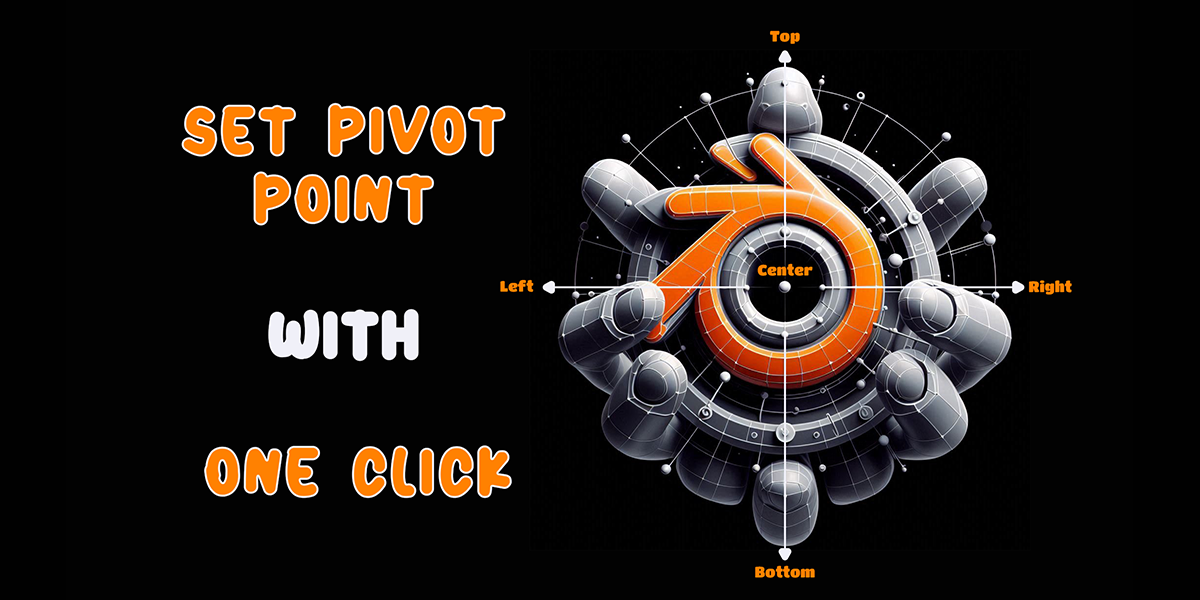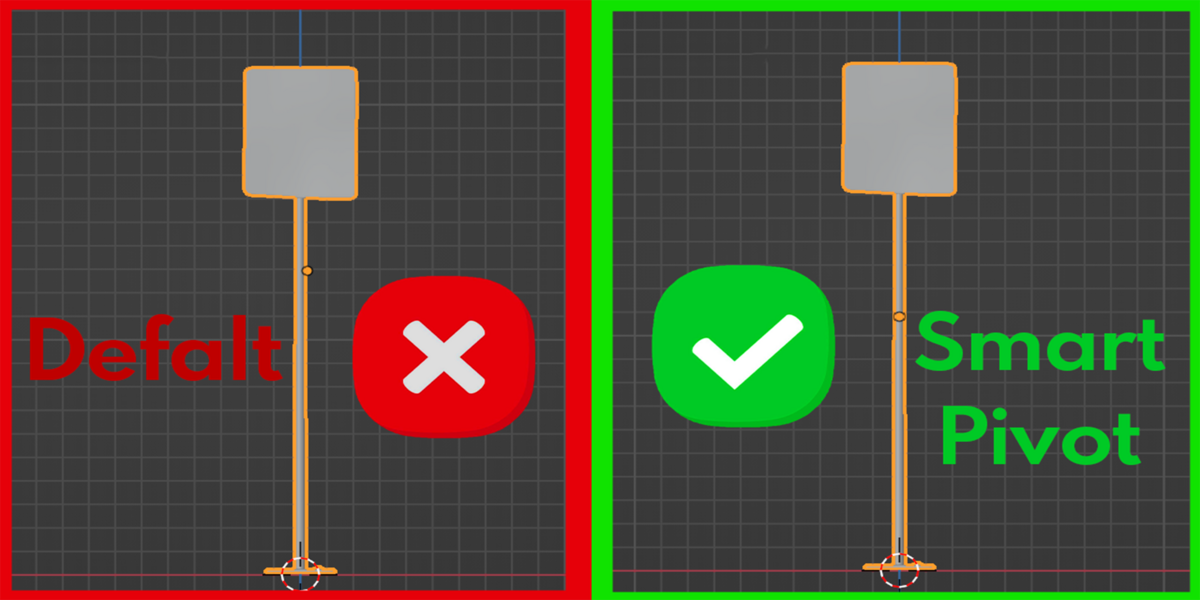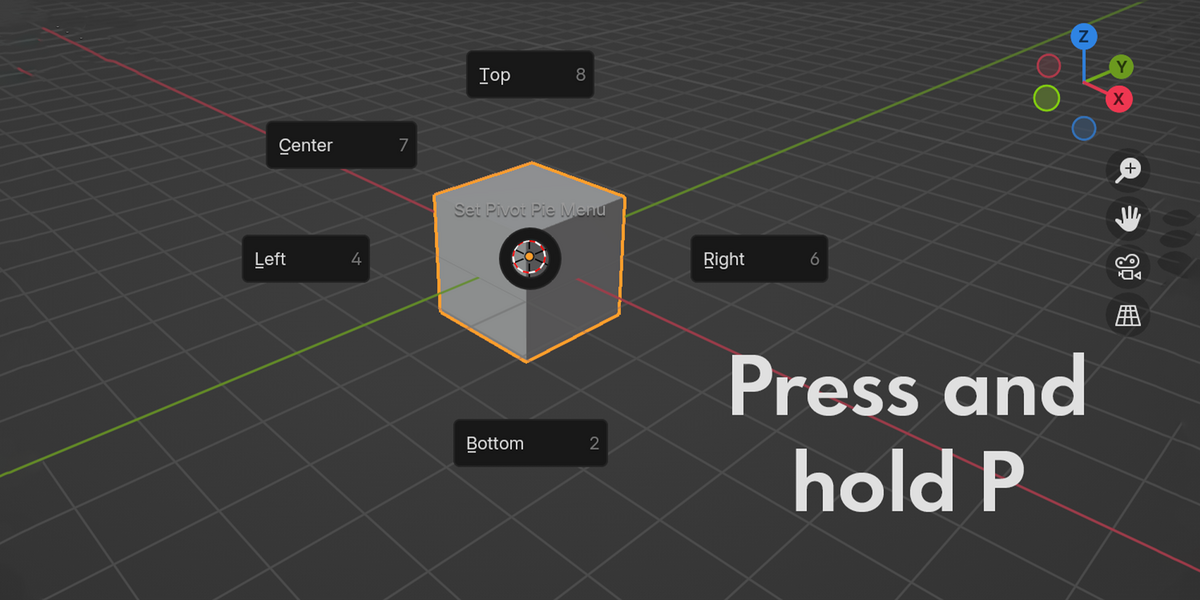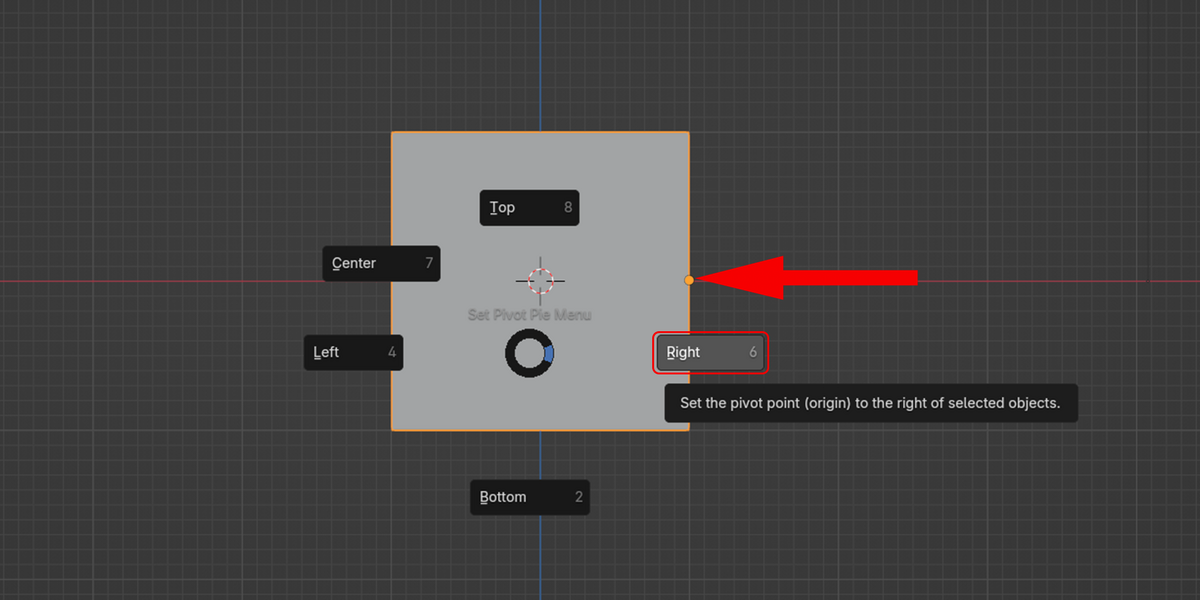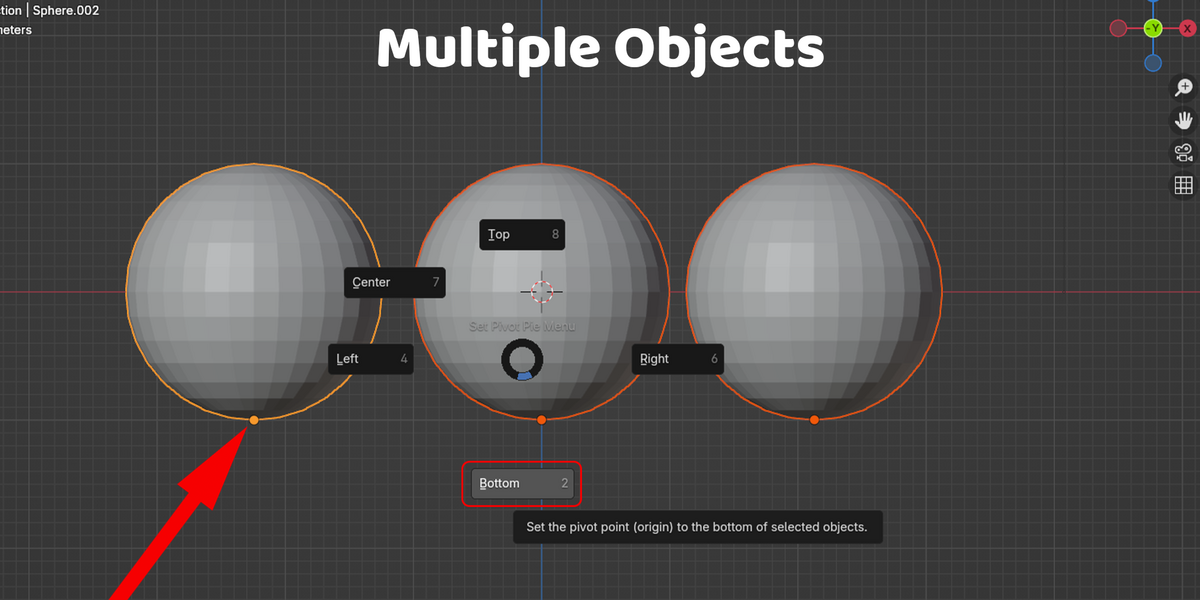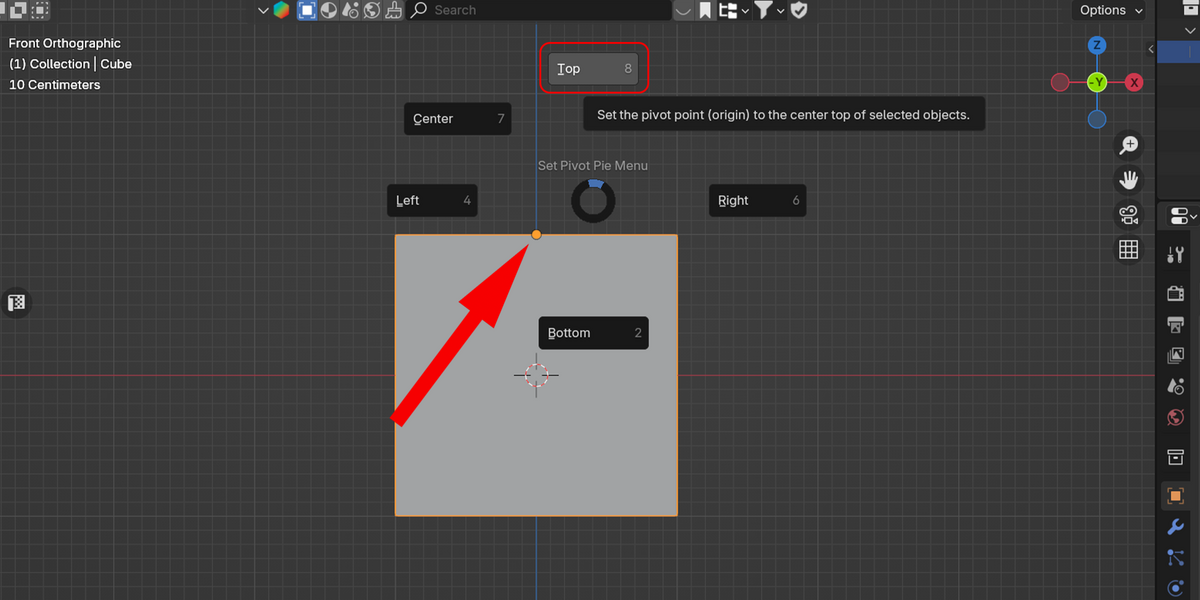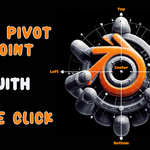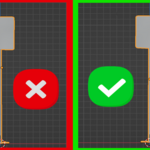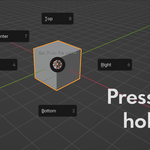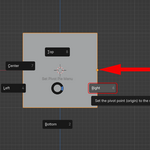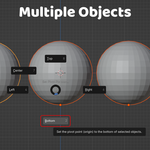Pivot Point Addon – Set Pivots Instantly in Blender! 🎯
Blender’s default pivot options can be frustrating, especially when working with complex geometry. Manually adjusting the pivot takes time and disrupts your workflow.
💡 The Pivot Point Addon solves this by allowing you to instantly set the pivot to Center, Left, Right, Top, or Bottom with a simple shortcut!
✨ Features:
✅ One-Click Pivot Adjustment – No more manual repositioning!
✅ Works on Complex Geometry – Accurately centers the pivot on any object.
✅ Quick-Access Pie Menu – Fast and intuitive workflow integration.
✅ Lightweight & Non-Destructive – Keeps your object structure intact.
✅ Boosts Productivity – Spend less time fixing pivots and more time creating!
One-Click Pivot Adjustment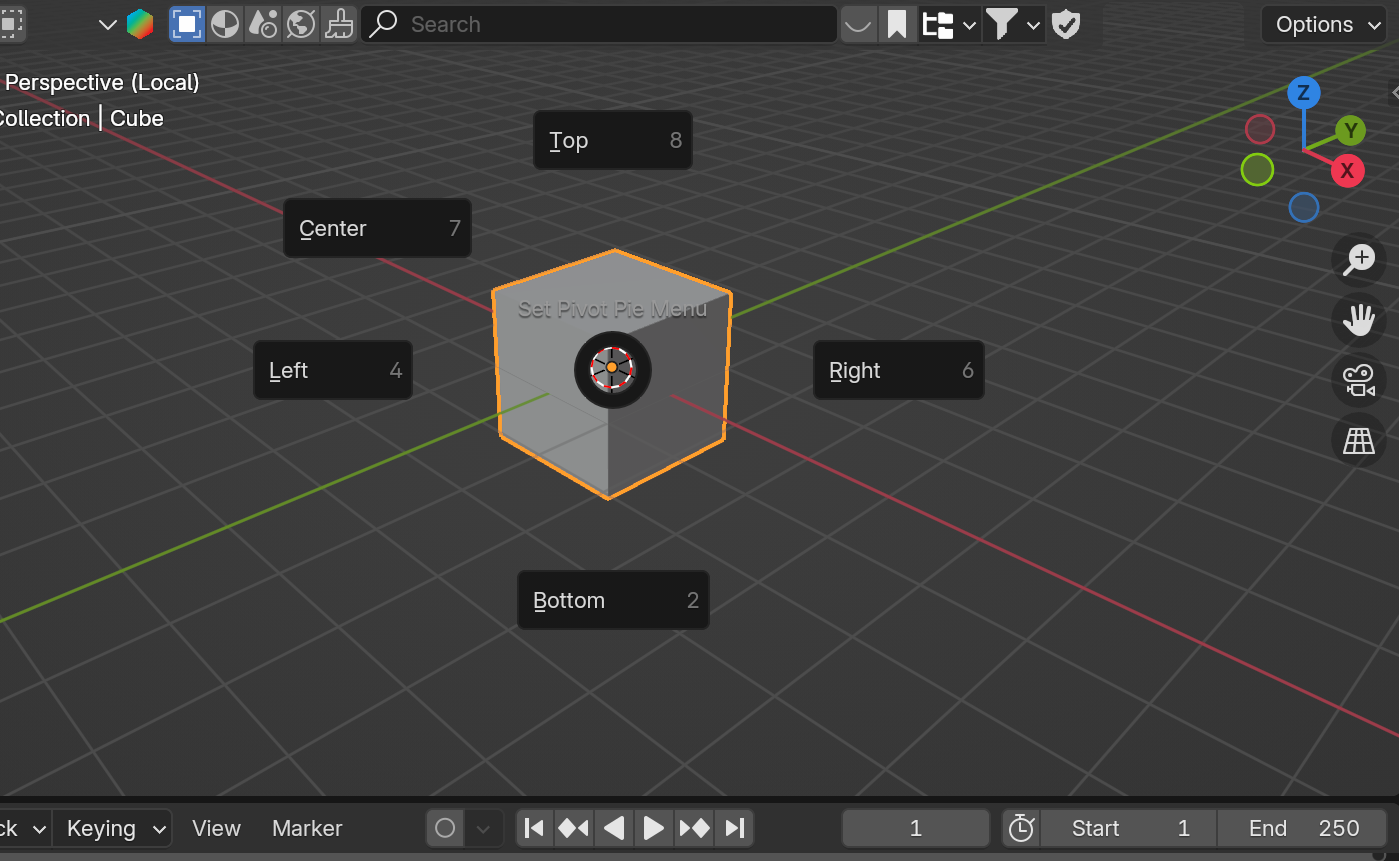
Blender's default vs Smart Pivot
Works on Complex Geometry
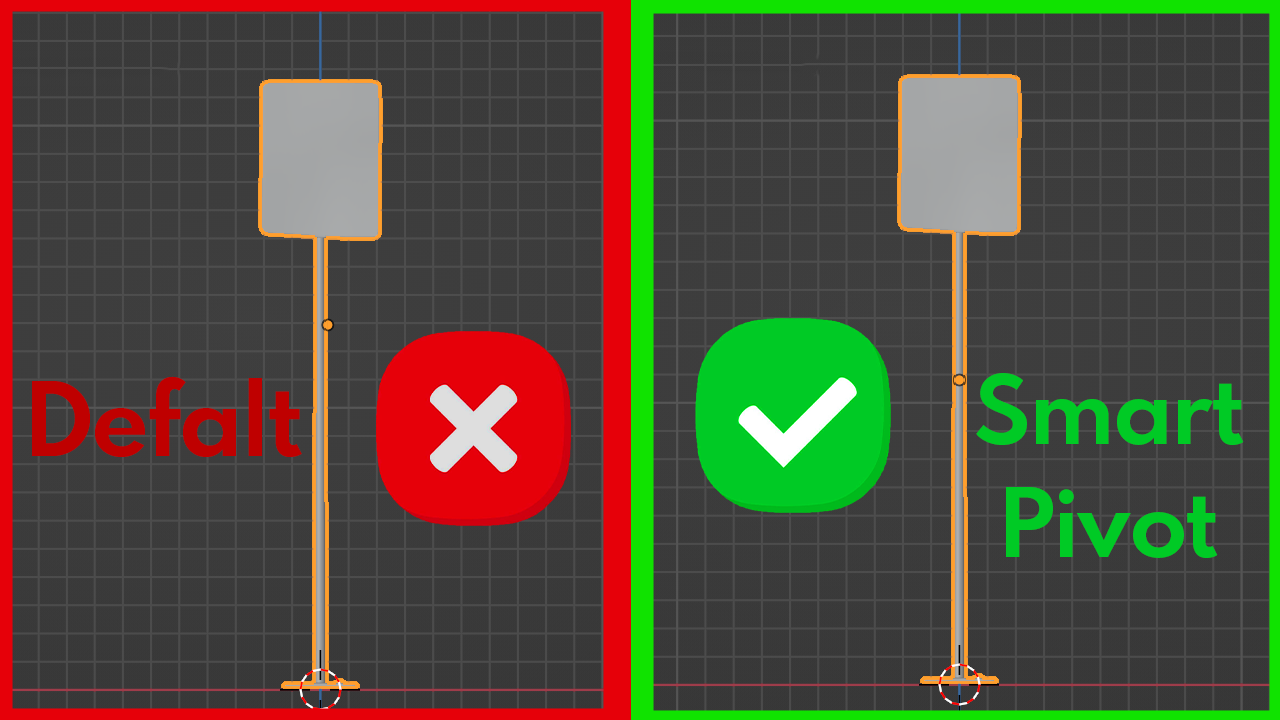
🎯 Who Is It For?
🔹 3D Artists & Modelers
🔹 Game Developers
🔹 Architects & Designers
🔹 Anyone who wants better pivot control in Blender!
📌 How It Works:
1️⃣ Install the addon in Blender.
2️⃣ Use the shortcut to open the Pivot Pie Menu.
3️⃣ Click Center, Left, Right, Top, or Bottom—done!
🚀 Make pivot adjustments effortless! Get the Pivot Point Addon today and speed up your workflow!