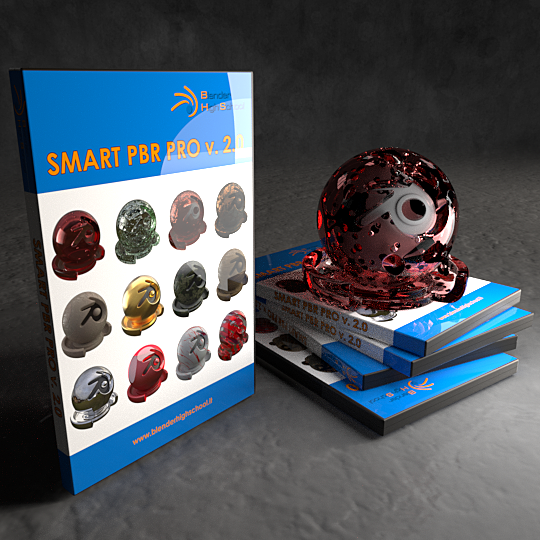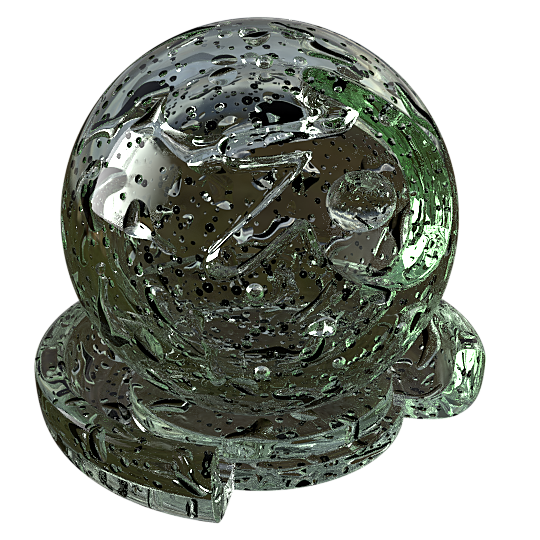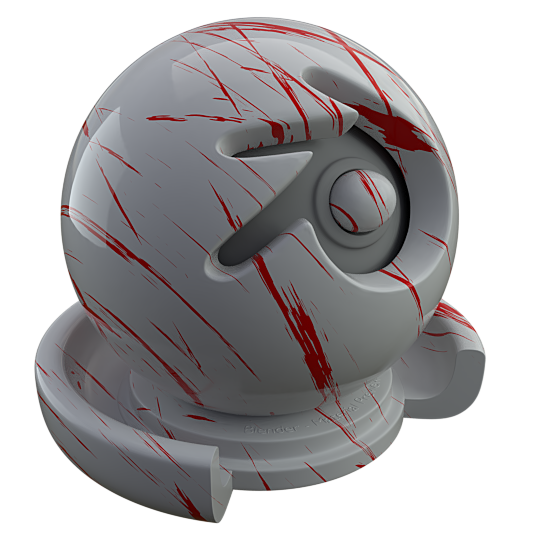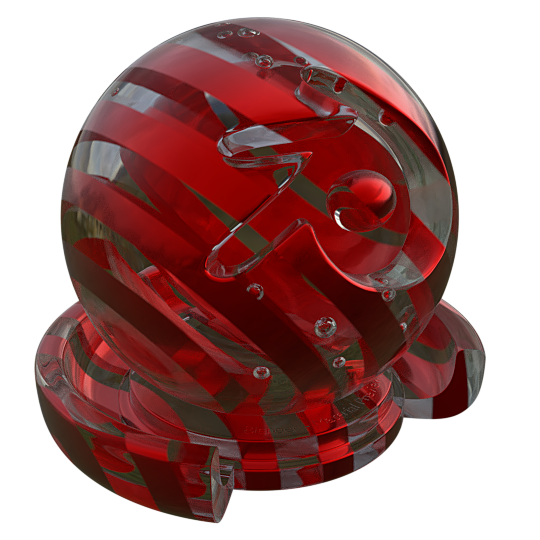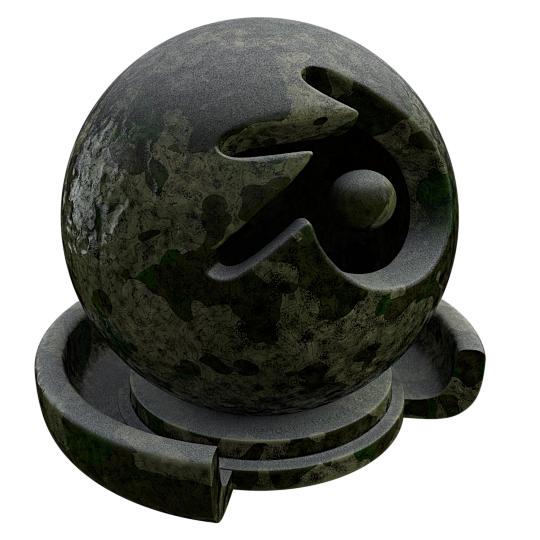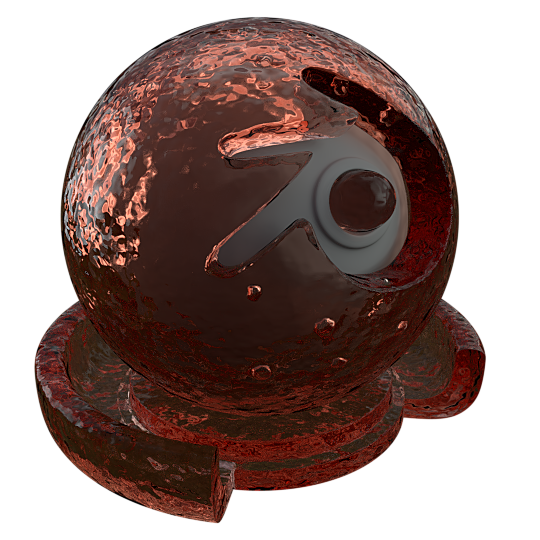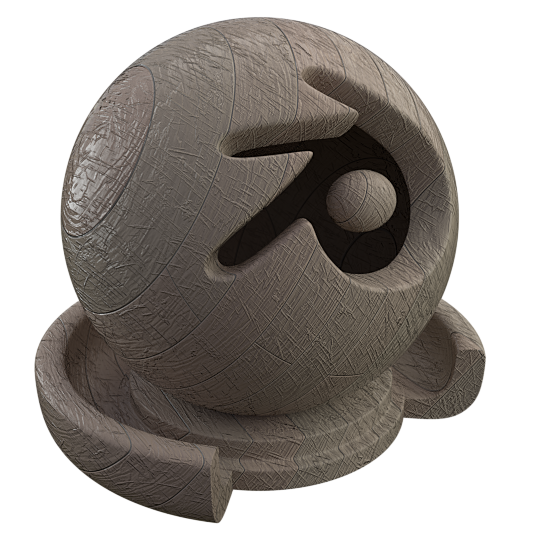Smart Pbr Pro (For Cycles And For Eevee)
Stop creating new materials from scratch!
Stop using external libraries!
One node, infinite material...
The solution is...
SMART PBR PRO (for Cycles and for Eevee)
WITH CYCLES SMART PBR PRO V. 2.0 AND EEVEE SMART PBR PRO V 1.0 YOU CAN FINALLY:
- Create a complex material without worrying about the right node configuration.
- Have full material control with minimal effort.
- Take advantage of its easy and intuitive interface.
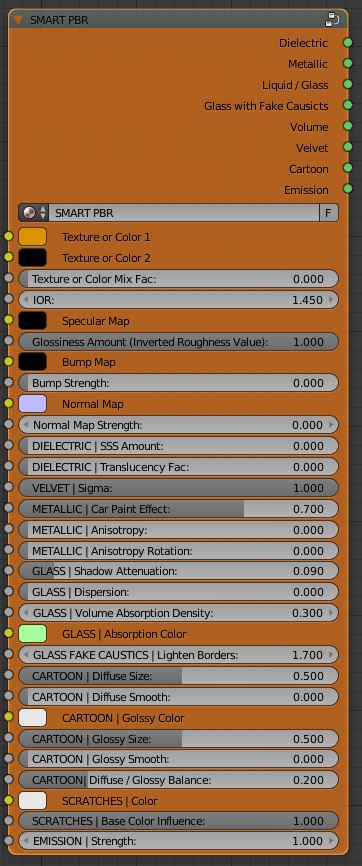
You only have to:
- Choose the color and/or texture
- Define the index of refraction (IOR) or load it from the default list available (click here for tutorial)
- Specify the Glossy amount, add a bump effect by placing a Bump map, a Normal Map or both together
- If necessary add the Subsurface Scattering (SSS) or Translucency.
You can add car paint effect for metals, light absorption and dispersion factor for liquid materials, or use the velvet effect or cartoon shading.
After setting all the parameters, you need to connect the node to the input socket surface on the material output node, through one of the available output connections (Dielectric, Metallic, Liquid / Glass, Fake Caustics, Velvet, Emission, Cartoon). The Absorption Density parameter can be activated for liquid/glass, by connecting the output volume to the input volume on the material output node.
The node will do everything for you: calculating reflections depending on the Roughness amount, giving back your material with a very high photorealism.
You can also:
- Add very realistic dent, scratches, cracks, dust, grunge, drops and corrosion
- Mix bump maps and normal maps
- Have complete control on texture coordinates (Scale, Rotation and Position) distort and blur a texture.
- Have the real IOR from a long list node
- Obtain a bump map and a specular map directly by a texture, with any other external software
Then, on this last version...
- Deactivation the flags "caustics in the light path panel, you can recreate it connecting the socket "fake caustics: to the material output
- You can obtain a realistic military mimetic shader, just by connecting the node to the color 1 to the main node and it is very simple to create a realistic wood or a wooden floor using the procedural wood shader.
- You can also create very realistic procedural drops on surfaces.
Other features:
ADVANCED ENVIRONMENTS:
You can also deselect the Background set and all the lights and light the scene only using the environment, choosing between a Checker environment and a HDRI environment.
You can force the camera view such as Light Path, obtaining a correct illumination on the objects on the scene and a flat or transparent (alpha) background.
SOME EXAMPLE....
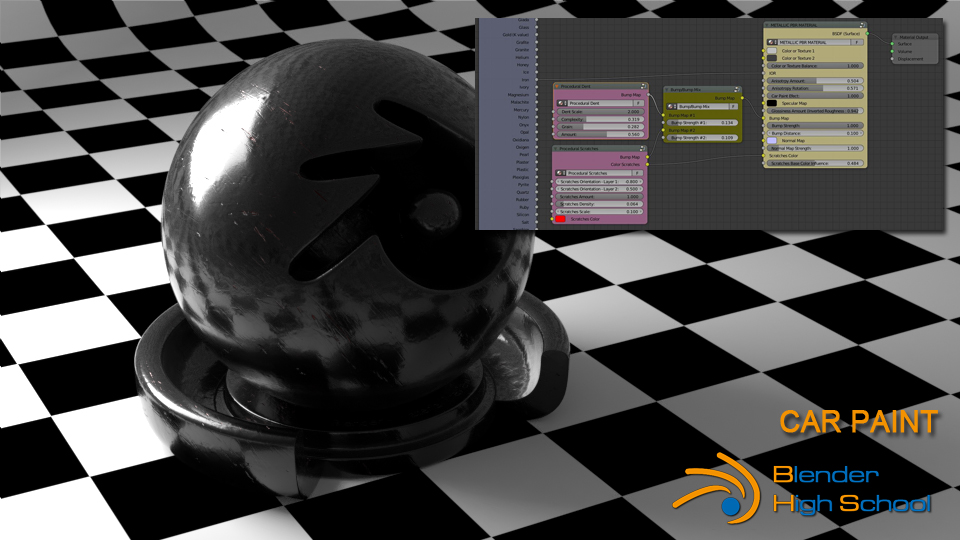
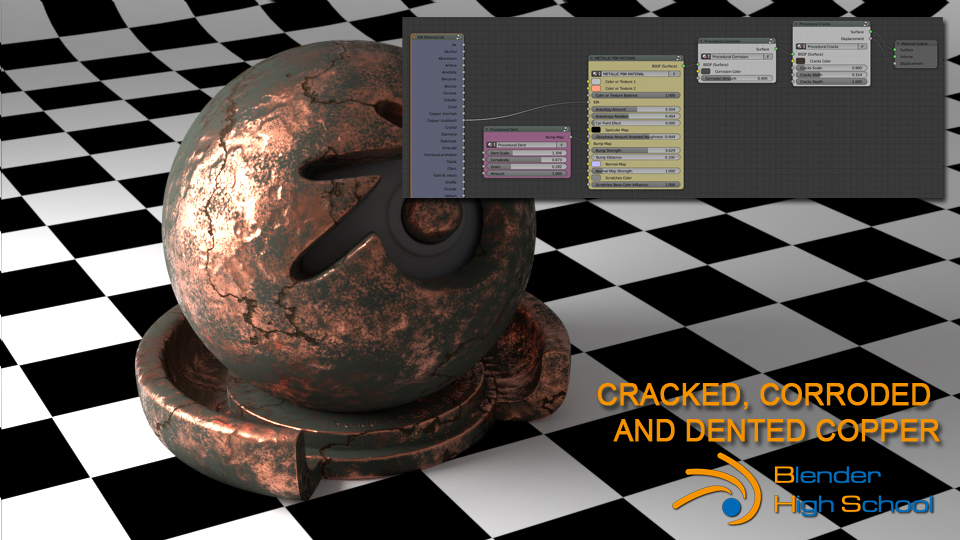
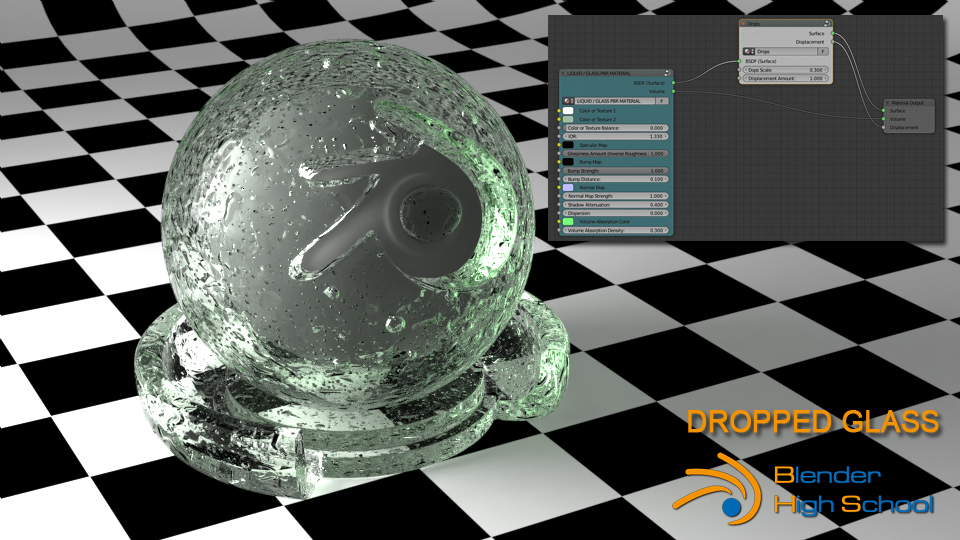
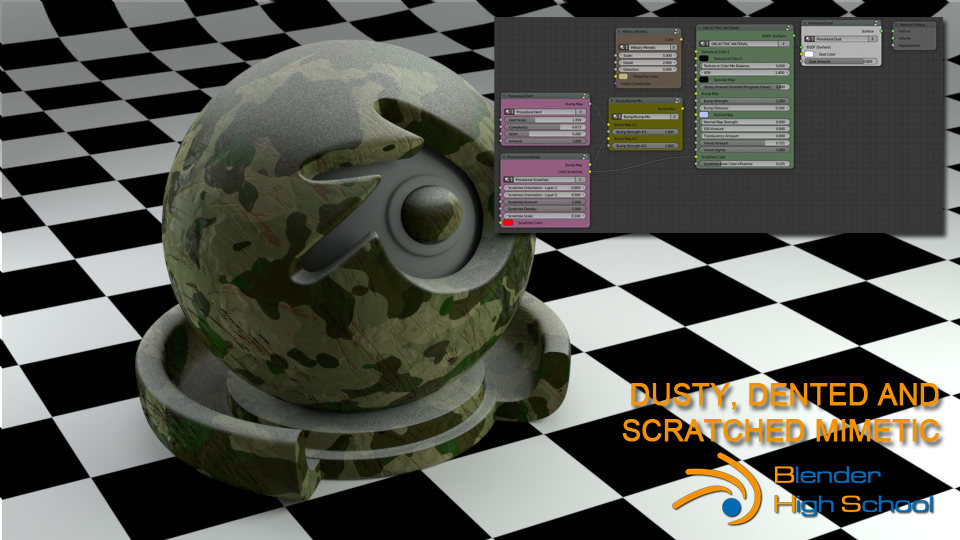
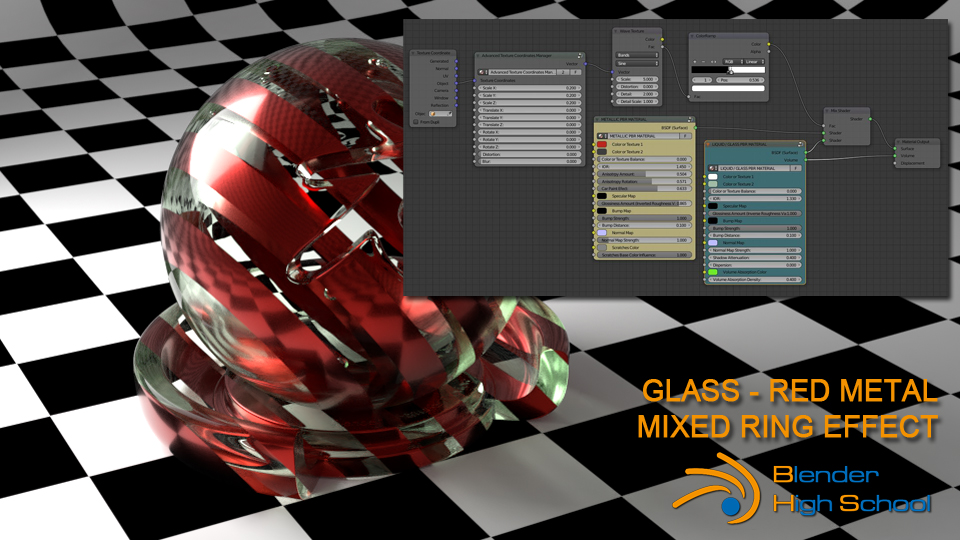
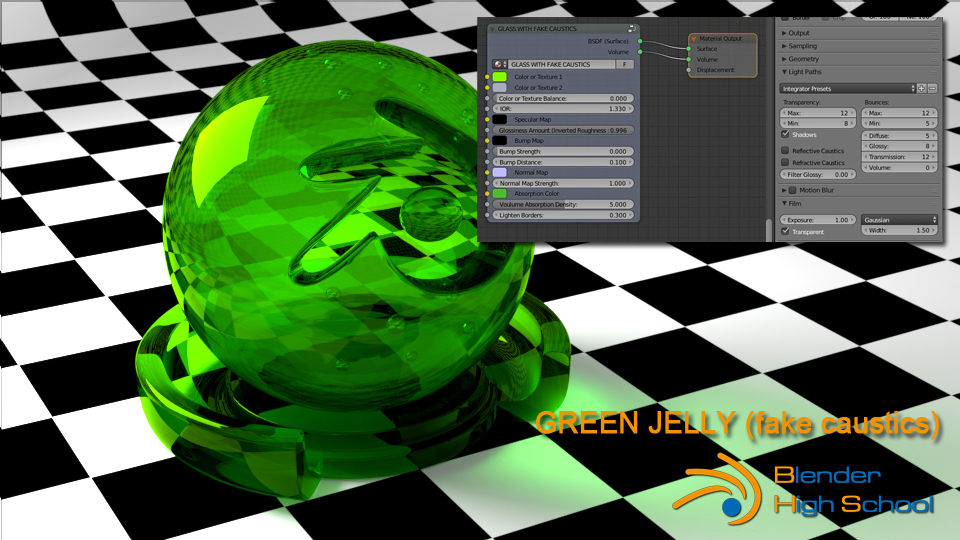
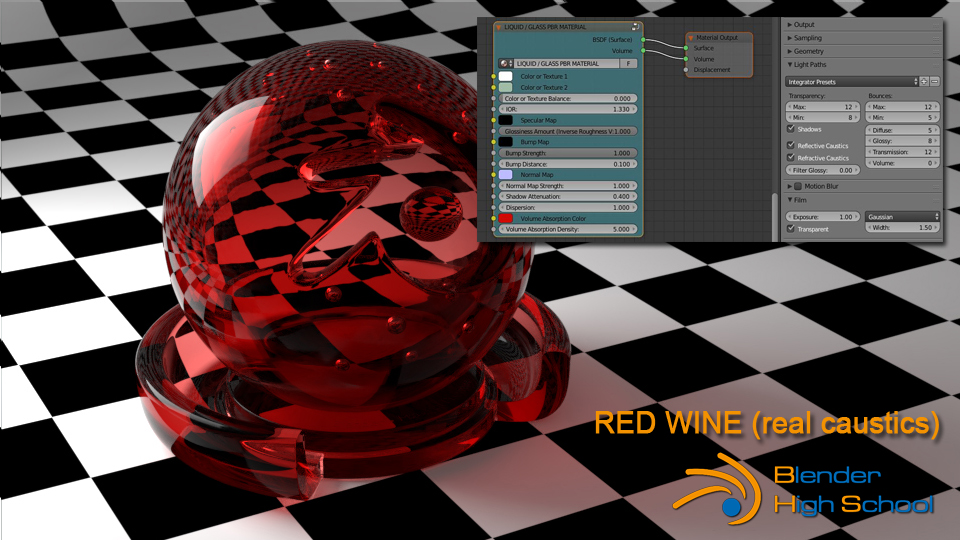

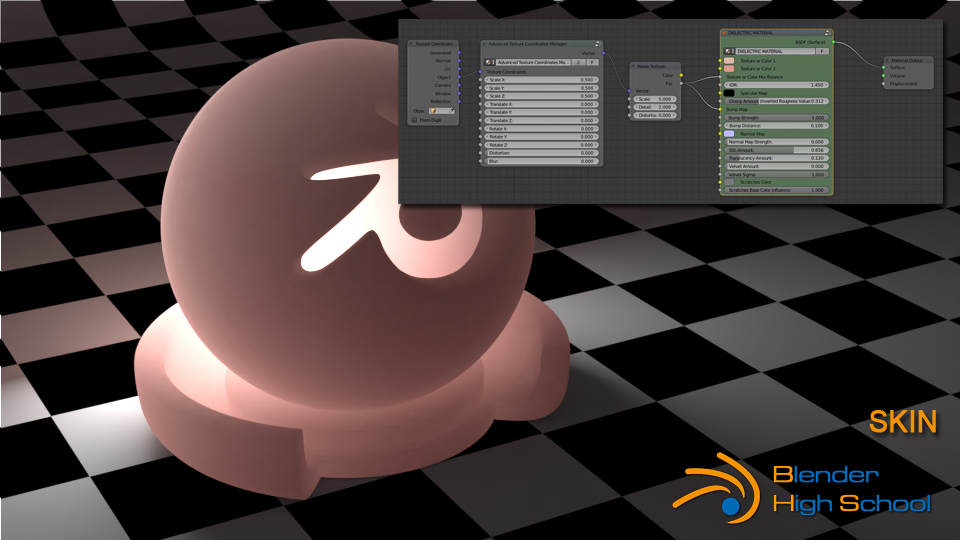

LIGHT SETUP SCENE 2.1:
With the Pro 2.1 version, you have a very efficient virtual studio, where you can create and test your materials, choosing:- The background color (flat or checker)
- The background glossy- 10 different illumination set (Flat, Lateral, Fear, Red, Blue, Silhouette, Up&Down, Drama, Penumbra and Cartoon)
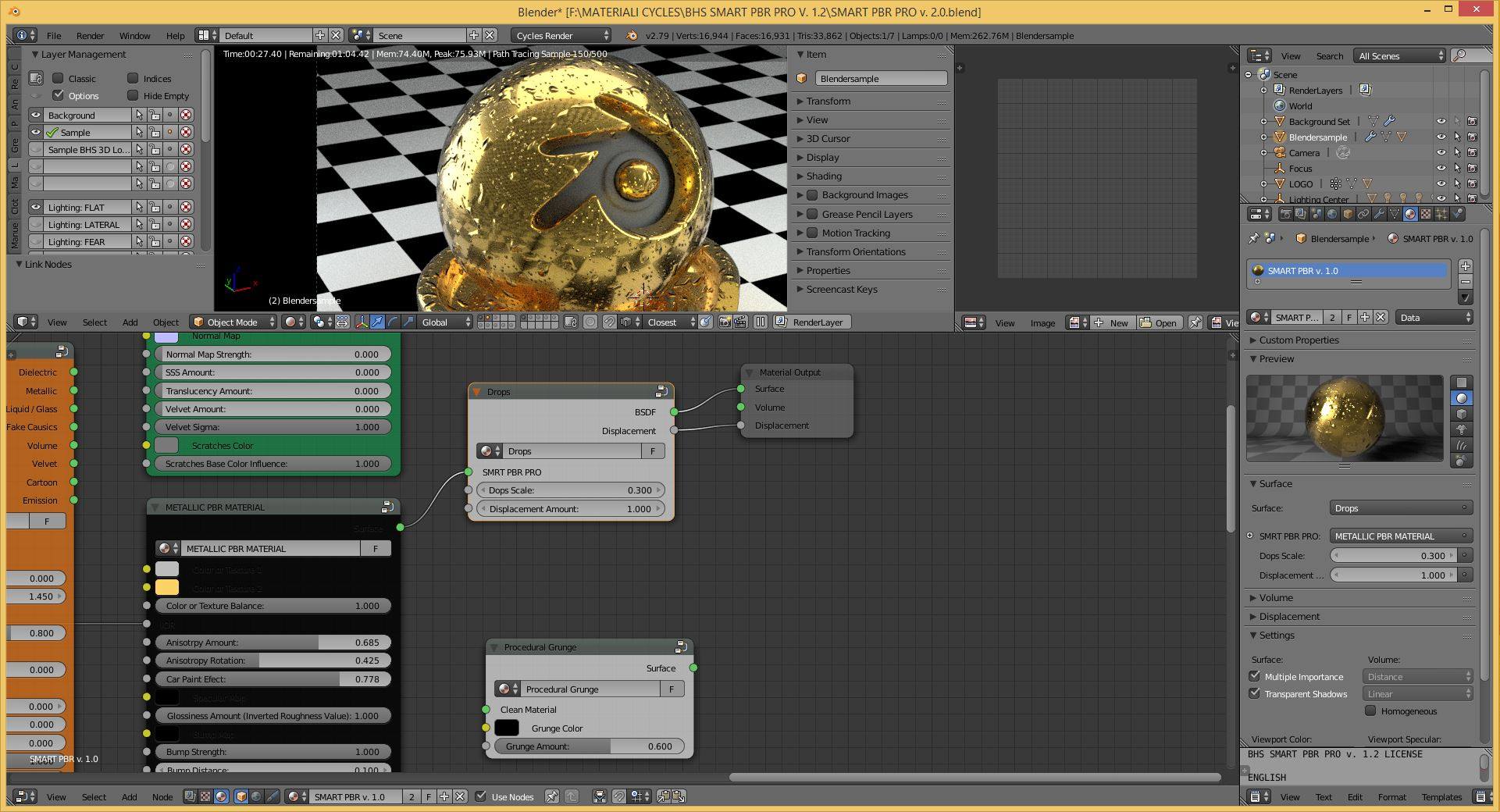
And also, FOR FREE, you will receive the new guide by Blender High School "PBR Theory & Blender" in Pdf (Full value € 5). In this ebook, you will understand the basics of photorealism and the correct meaning of the PBR theory.
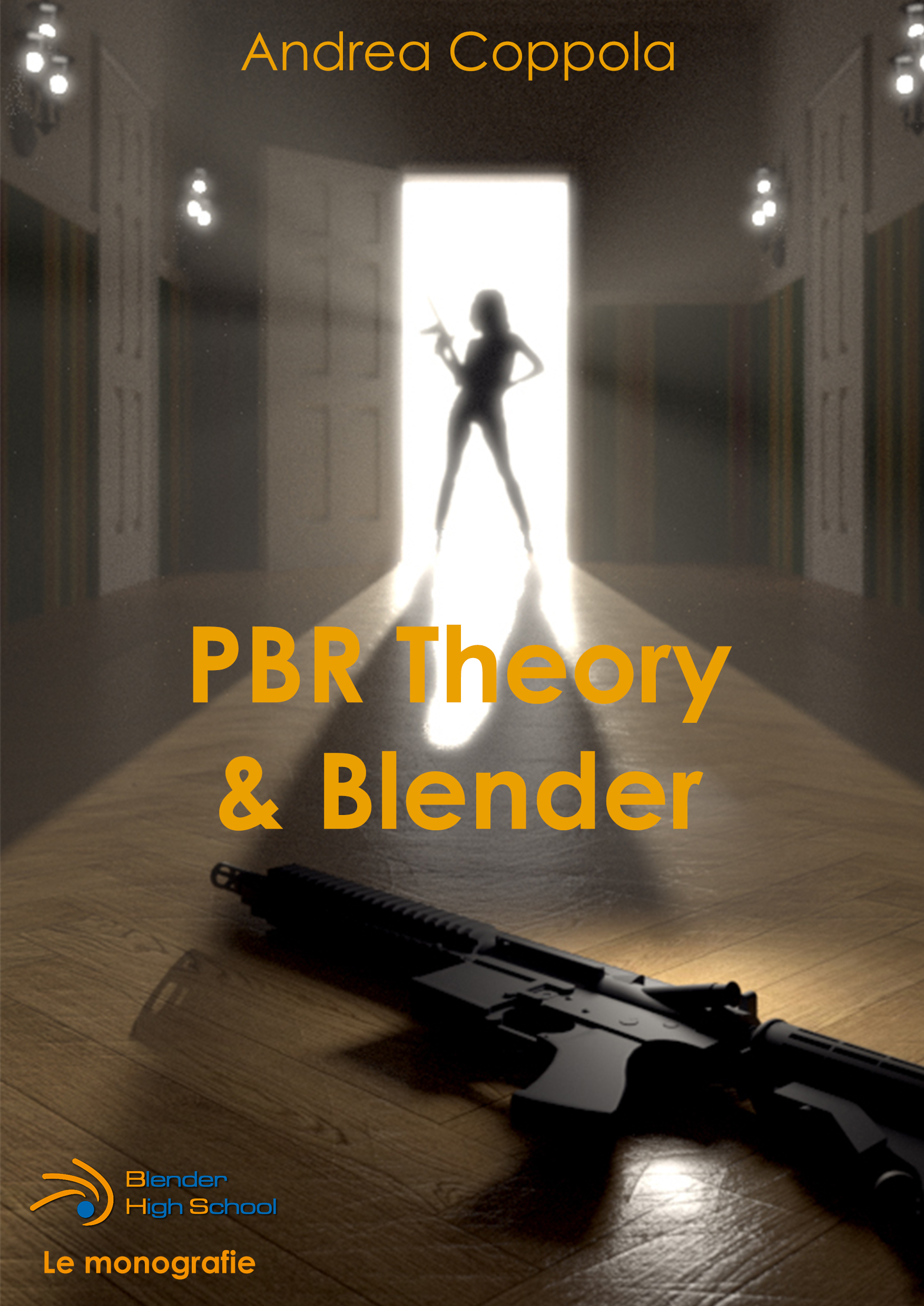
N.B.: In Blender 2.8, using EEVEE engine, remember to:
- in the Render tab in the Properties Editor, activate the Subsurface Scattering flag if you need to use SSS effect;
- in the Render tab in the Properties Editor, activate the Screen Space Reflections flag in the Propertie Editor and the flag Refraction in the panel you you want to obtain glasses. Otherwise, in the Material tab, in the Settings panel, set the Blend Mode as Alpha Hashed and the Transparent Shadow if you want to simulate the caustics.
SMART PBR PRO... One node... Infinite materials!
Watch the video tutorials: https://youtu.be/TxMuYYrg40U