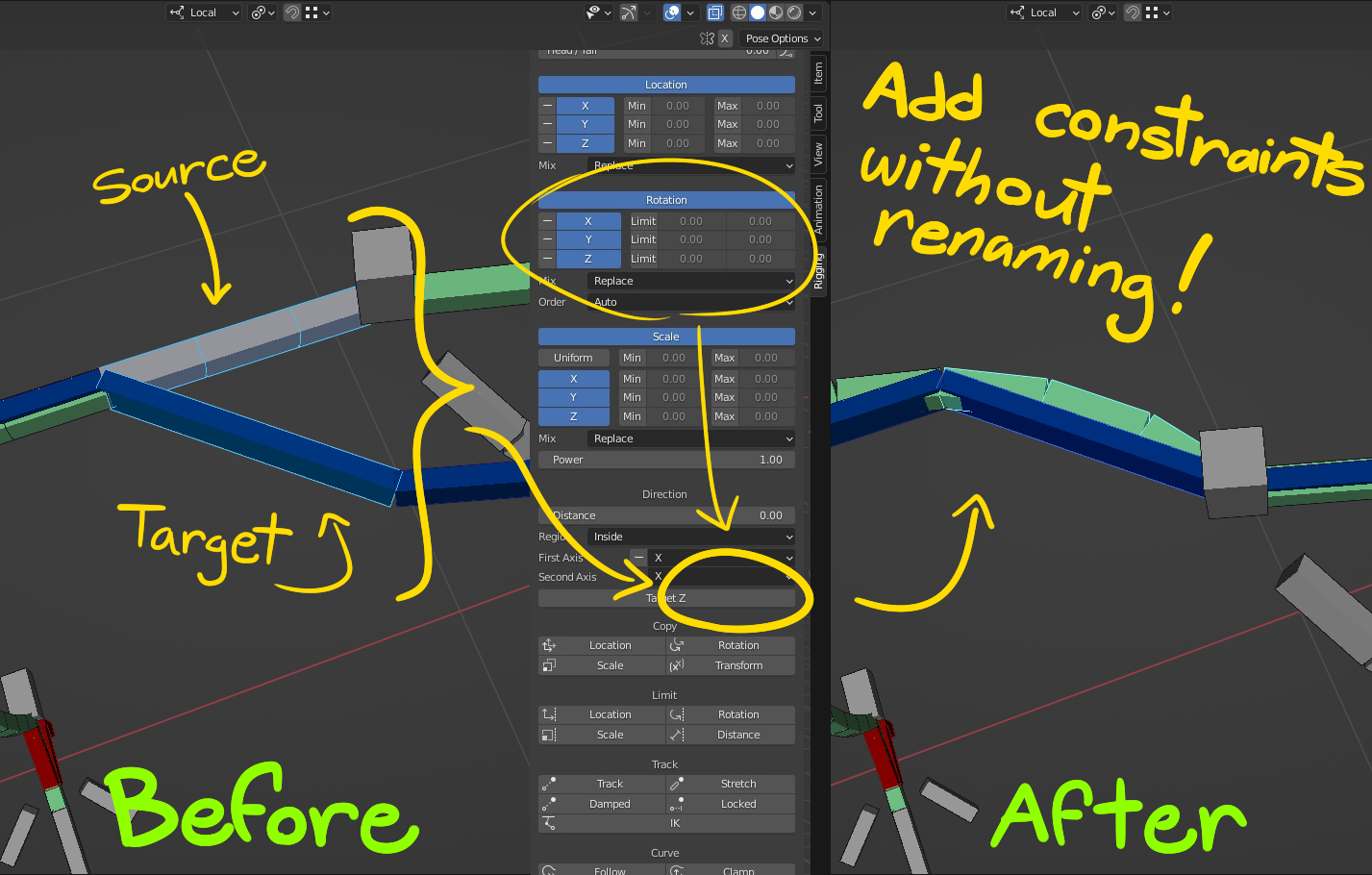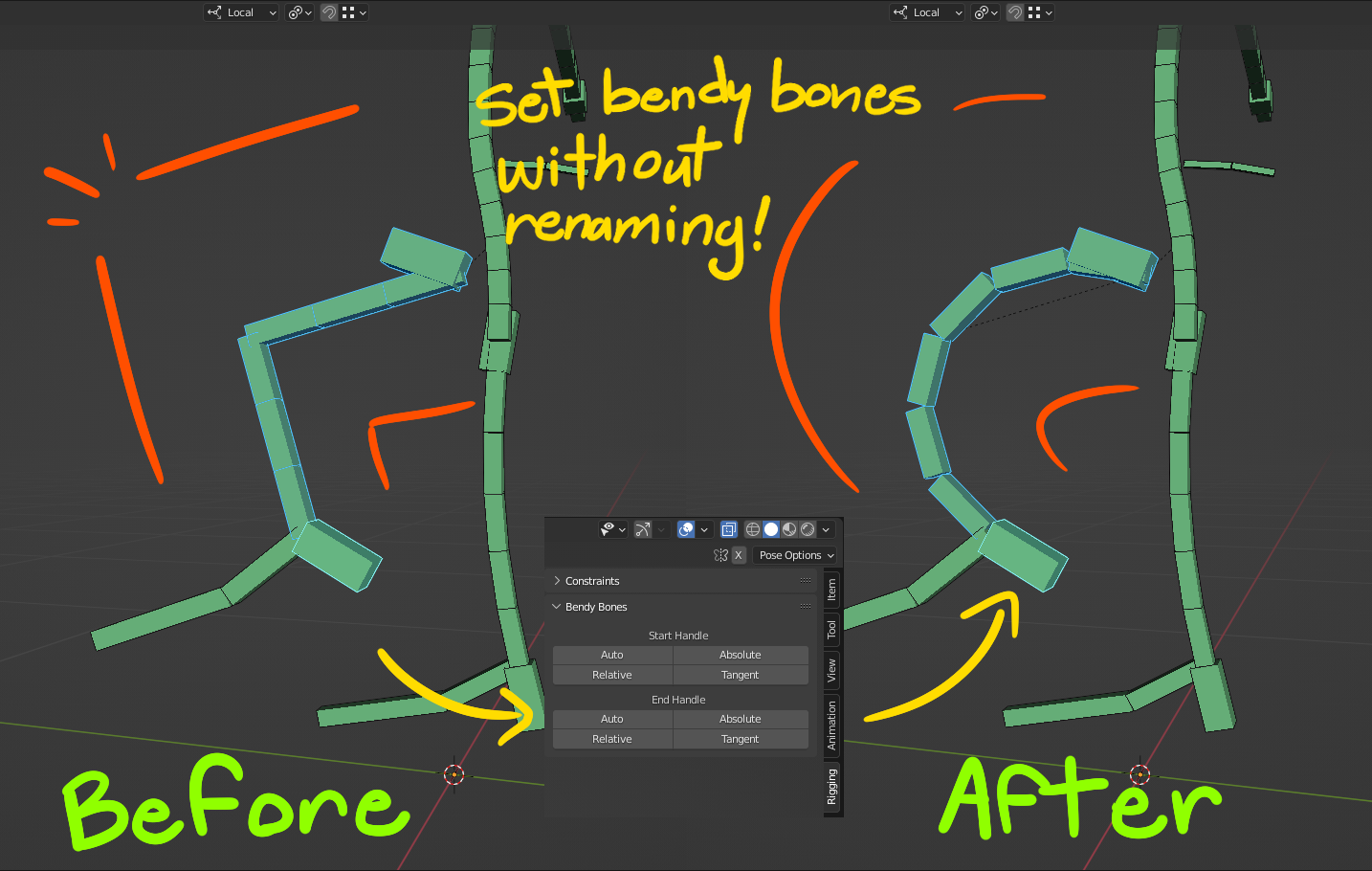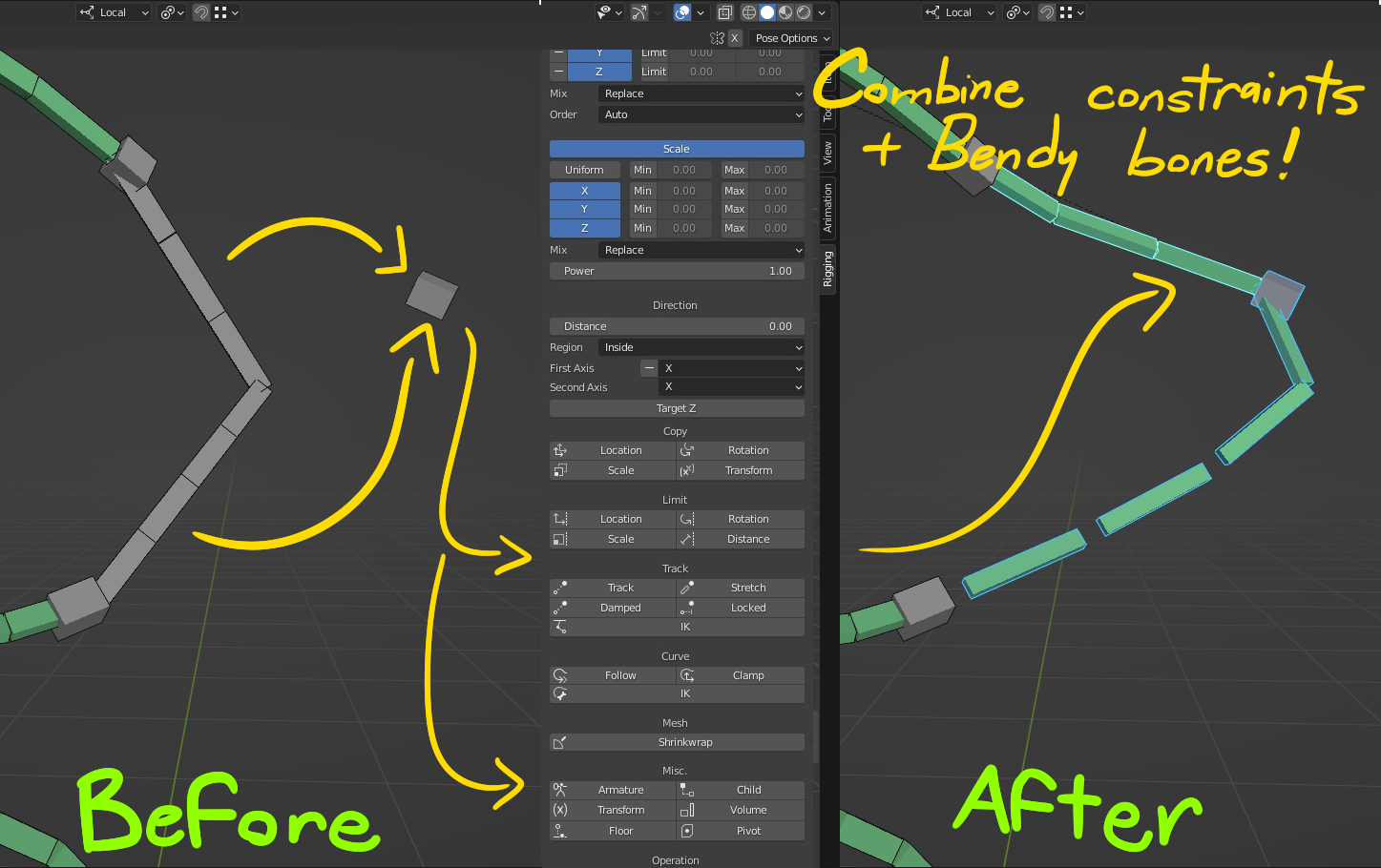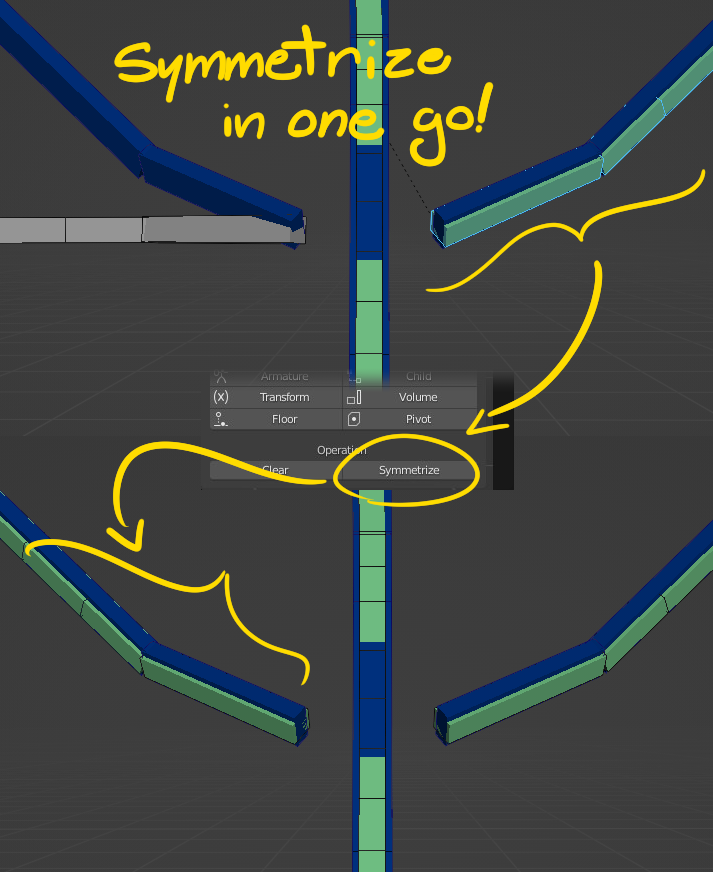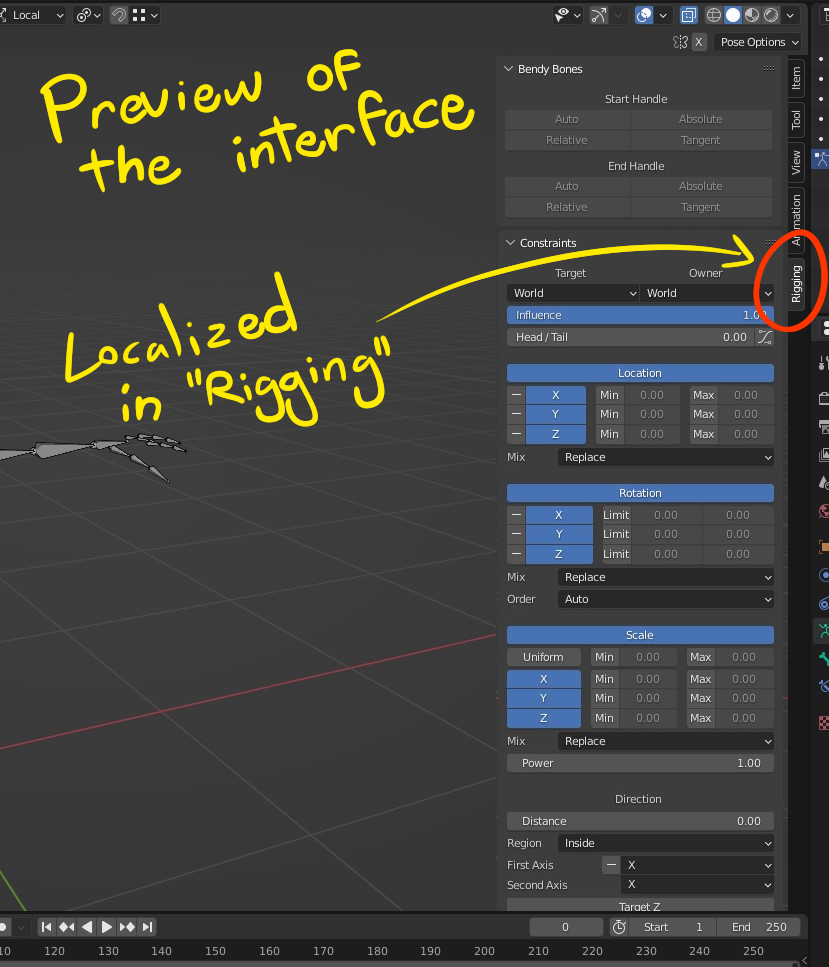Skip Redundant Steps In Rigging
========== ABOUT ==========
A Blender Add-on I once made a long time ago and finally completed it. It's basically a bunch of scripts with the purpose of skipping a bunch of steps when rigging and, thus, accelerating the production.
This includes steps like setting constraints and bendy bones's target based on selection instead of typing names. Or automatically setting newly created constraints with identical values.
There are also a few macros like clearing or symmetrizing constraints.
After running/installing the script, the macros are localized in 3D Viewport/Rigging (on the right tabs). There's two panels named "Constraints" and "Bendy Bones".
========== BENDY BONES ==========
The names are self-explanatory about what type of handle (Auto, Absolute, Relative and Tangent) will be set and at which end (Start and End).
For "Absolute, "Relative" and "Tangent", select the source bone(s) you want to change their start/end handles with the respective type, then select a target bone where it will be used.
For "Auto", all selected bones start/end handles will be set to auto, and the target will be removed. (Like clearing constraints)
========== CONSTRAINTS ==========
The pannel is divided in two subcategories.
--------- Parameters ---------
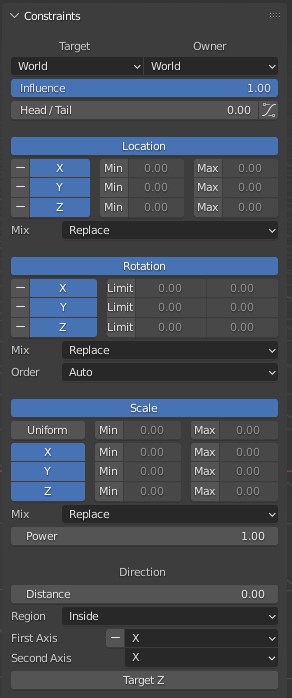
The upper part (from "Target" to "Target Z") is for setting the newly created constraints parameter values.
"Target", "Owner", "Influence" and "Head/Tail" affects almost all types of constraints.
"Location", "Rotation" and "Scale" will enable the use of that value in constraints that have their name on it (ex. "Location" = Copy Location, Limit Location, etc...) including Child Of constraint
Each axes ("X" "Y" , "Z") in Location/Rotation/Scale will enable the use of that axis in Copy, Limit and Child Of constraints.
"-" will invert that axis in Copy constraints.
"Min", "Max" and "Limit" (along with a value) will enable the use of limiting values for that axis in Limit constraints.
"Mix" will set the evaluation mode for a Copy constraint. (eg. Replace, Offset, Add, Before and After parameters).
"Uniform" will use the uniform parameter in Copy Scale. It also makes the "XYZ" use and limit values to be uniform.
"Order" is the euler order set in Rotation constraints.
"Power" is a value set in Scale constraints.
"Distance" is a limit value (like in XYZ) for the Limit Distance and IK constraints.
"Region" is the limit mode (like 'min' and 'max') for Limit Distance and IK constraints.
"-", "First axis", "Second axis" are values sets in Track-like constraints.
"Target Z" is a value set in Track To constraint.
---------- Operators ----------
The lower part is for adding constraints based on selection. Each category is organized by a simillar constraint type. (ex. "Copy" have "Location", "Rotation", etc. These are the Copy constraints).For almost all constraints types (exceptions are mentionned below), select the source bones to add a constraint, and select a target bone to set the target.For Limit Location, Limit Rotation, Limit Scale and Maintain Volume constraints, all selected bones will have a constraint (no target required).
For the Armature constraint, the last selected bone will have the constraint and the source bones will be set as the targets.
The constraints in the Curve & Mesh category will need at least a curve/mesh to be selected (along with the armatures). This can be achieved by selecting the curve/mesh first, then selecting the armatures before entering pose mode. All selected bones will have a constraint.
"Clear" will remove all constraints from the selected bones.
"Symmetrize" will copy and paste the selected bones's mirror counterpart. Note: target bones are also symmetrized.
========== FAQ ==========
If you have any bug reports or questions, please DM me.
========== UPDATES ==========
Update infos will be added here.
----- v.1.2.1 -----
- Bug fixing
----- v.1.2 -----
- Standardizing the mixing parameters "offset" and "add" (in Location & Scale) by replacing them with "mix" parameter. "mix" is also added to Rotation.
- "Uniform" (in Scale) is moved above "XYZ" and uniform limit parameters are added.
- "Direction" category is added to organise some parameters.
- Added the "Inverse Kinematics" constraint in Track.
- Added a "Curve" category, along with Curve-related constraints (Follow Path, Clamp To & Spline IK).
- Added a "Mesh" category along with Mesh-related constaint (Shrinkwrap).
- Added "Transformation", "Maintain Volume", "Floor" and "Pivot" constraints in Misc.
----- v.1.1 -----
- Bug fixing