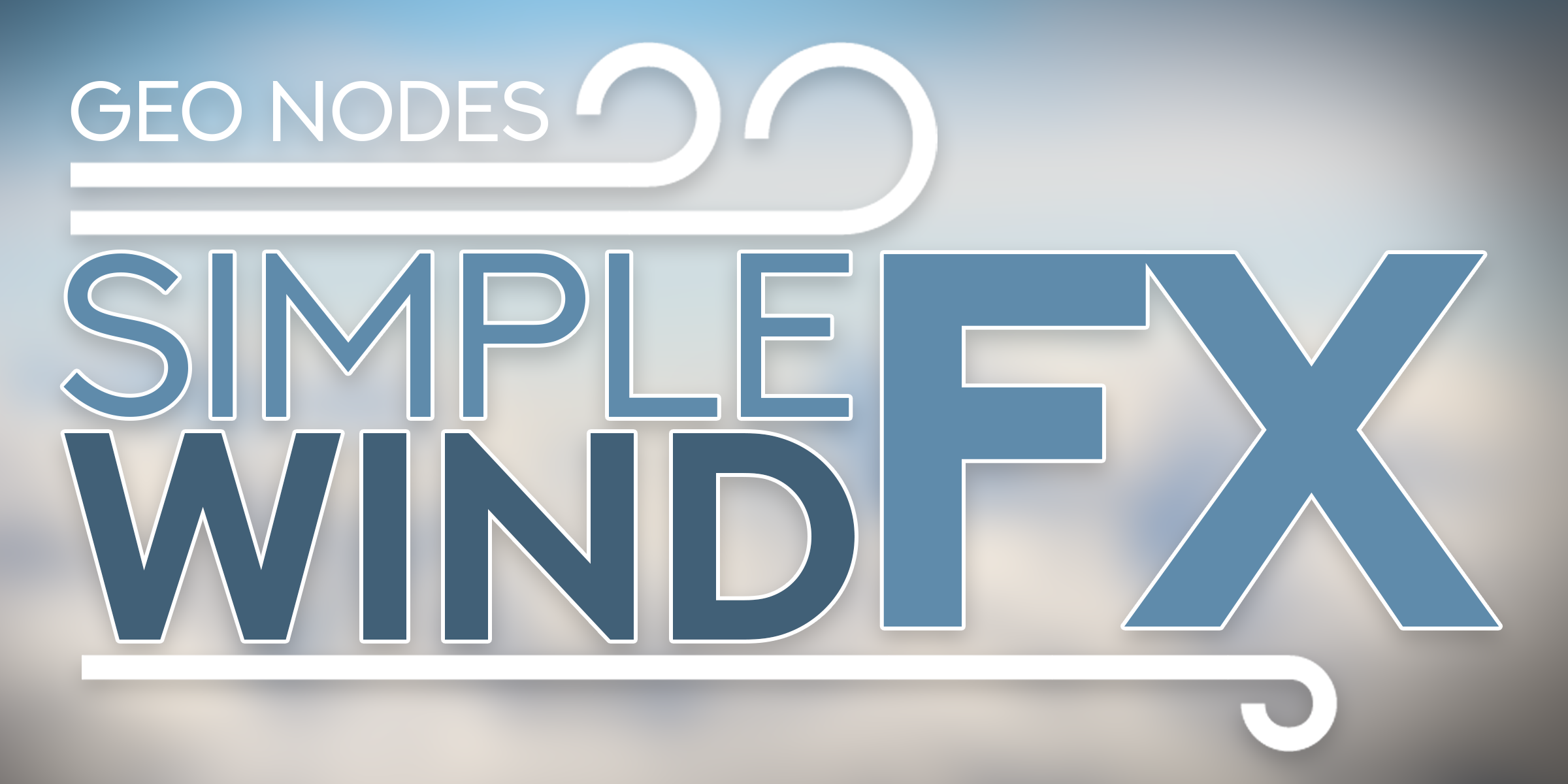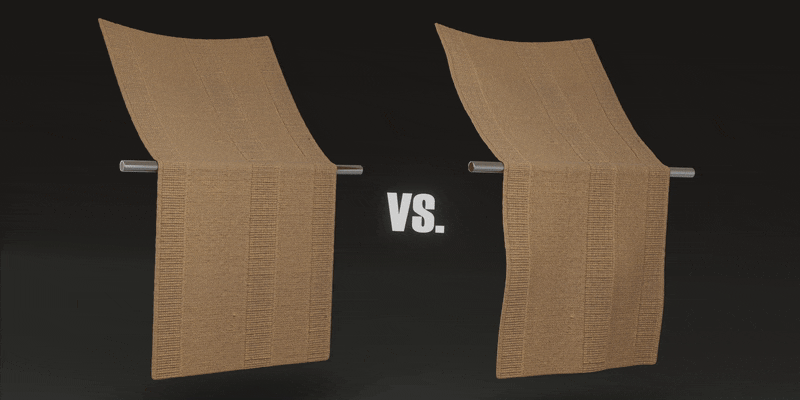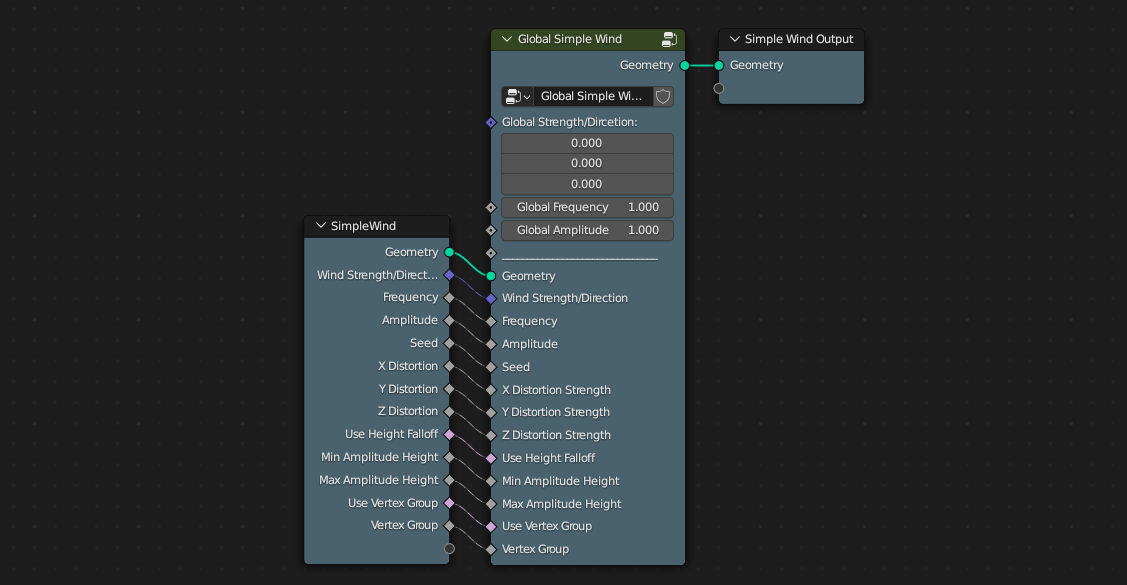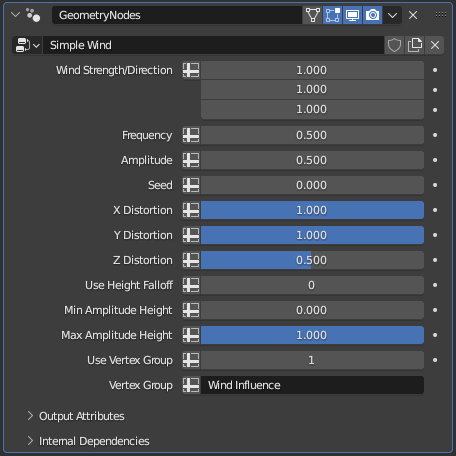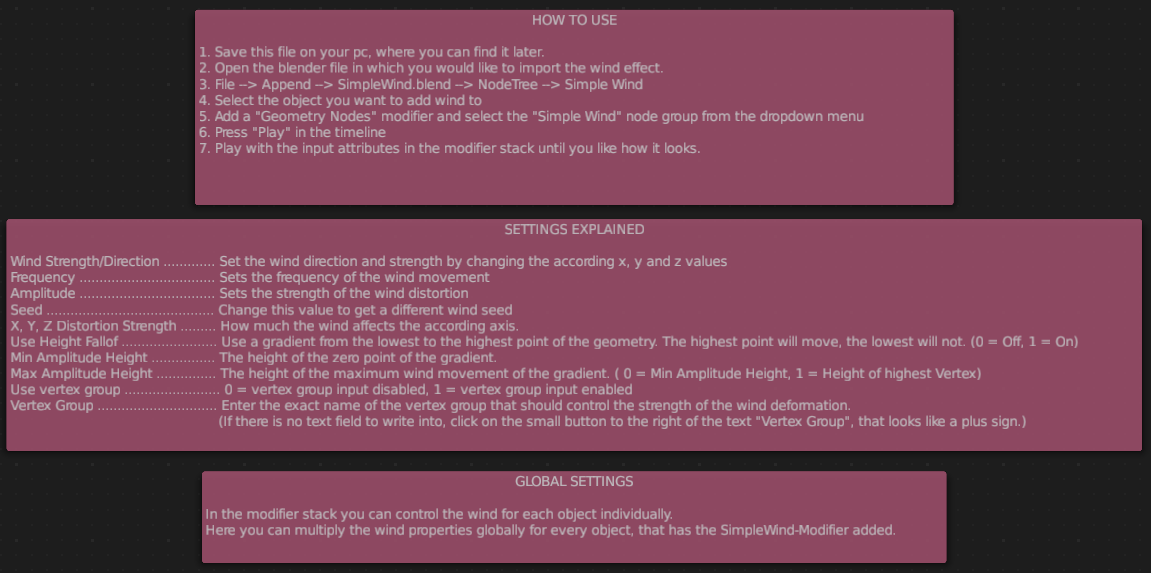Simple Wind - Blow Some Life Into Your Scene!
I added the system to my model, but nothing is happening?
- Be sure that you have downloaded Blender version 3.4 or higher. Version 3.3 or lower won't work, since it is missing some nodes the system needs to work.
- Apply scale and rotation of your model: "Ctrl+A" --> Rotation, Scale
- Check if you set "Use Vertex Group" value to 1 by accident without actually having a vertex group added to it
- When using a vertex group, check if the name of the vertex group is written correctly. Don't forget to pay attention to upper and lower case letters. Also check if your weights are correct --> Red = wind, blue = no wind
- Wind Strength/Direction, Frequency, Amplitude and at least X, Y or Z Distortion must have a value above 0 entered to see an effect
If you still can't figure out why it's not working, feel free to contact me.
Can I loop the animation?
Sorry, but for now, this feature is not supported.
How can I change my wind settings globally?
- Open a new geometry nodes window
- Open the "Simple Wind" geometry node system
- The middle node has some global settings to play with
How can I import the system and use it?
- Save the file on your pc, where you can find it later.
- Open the blender file in which you would like to import the wind effect.
- File --> Append --> SimpleWind.blend --> NodeTree --> Simple Wind
- Select the object you want to add wind to
- Add a "Geometry Nodes" modifier and select the "Simple Wind" node group from the dropdown menu
- Press "Play" in the timeline
- Play with the input attributes in the modifier stack until you like how it looks.
I can't enter a vertex group?
If there is no text field to write into, click on the small button to the right of the text "Vertex Group", that looks like a plus sign.
You can now enter the exact name of your vertex group. Don't forget to pay attention to upper and lower case letters.
Discover more products like this
towel laundry bfcm24 displacement garden flow summer24 breeze simulation unreal spring24 leaves clothes effect life wiggle vegetation bfcm23 engine real movement cloth animation storm grass procedural nodes winter24 simple grass wind air subtle moving plants fabric sway wind jungle dry blowing Trees Unreal Engine Geometry