Silhouette
DOCS of previous version, Silhouette 1.X:
Why Silhouettes?
Silhouettes are an effective principle and method in concept art and design. Using this method helps artists to design character, props or environments with interesting and appealing shapes that work well together.
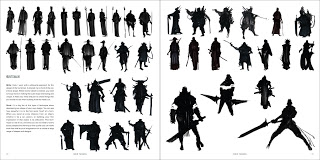
(Artwork by Khang Le)
As you can see, good shilouettes provide much information about the character itself.
They really talk by themselves.
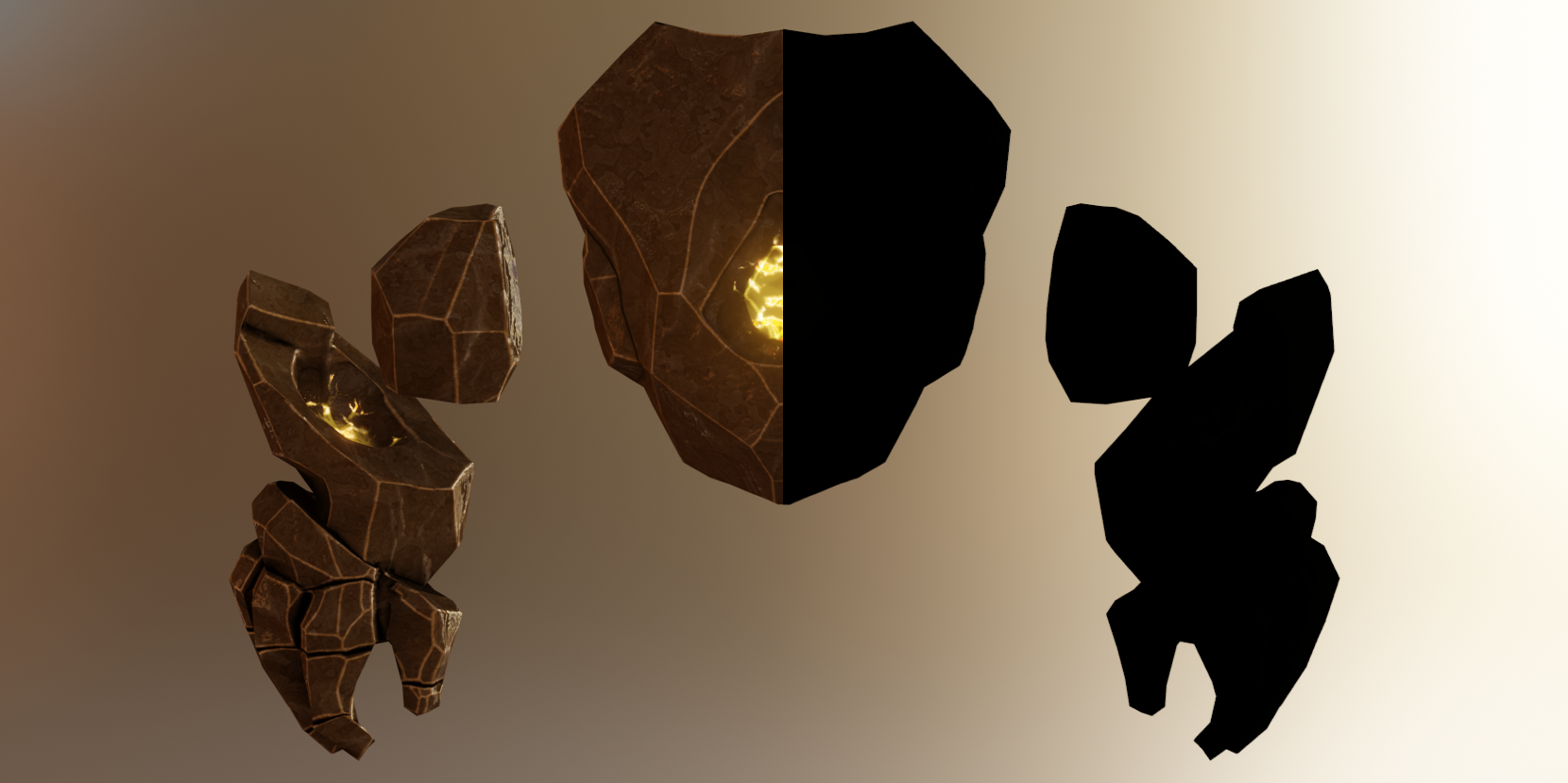
So, my aim with this project was to recreate that in Blender but without needing to create more editors, wasting time configuring them and having to look away from your work continuously. In this way, everything is more integrated in the same scenario, where you have the control.
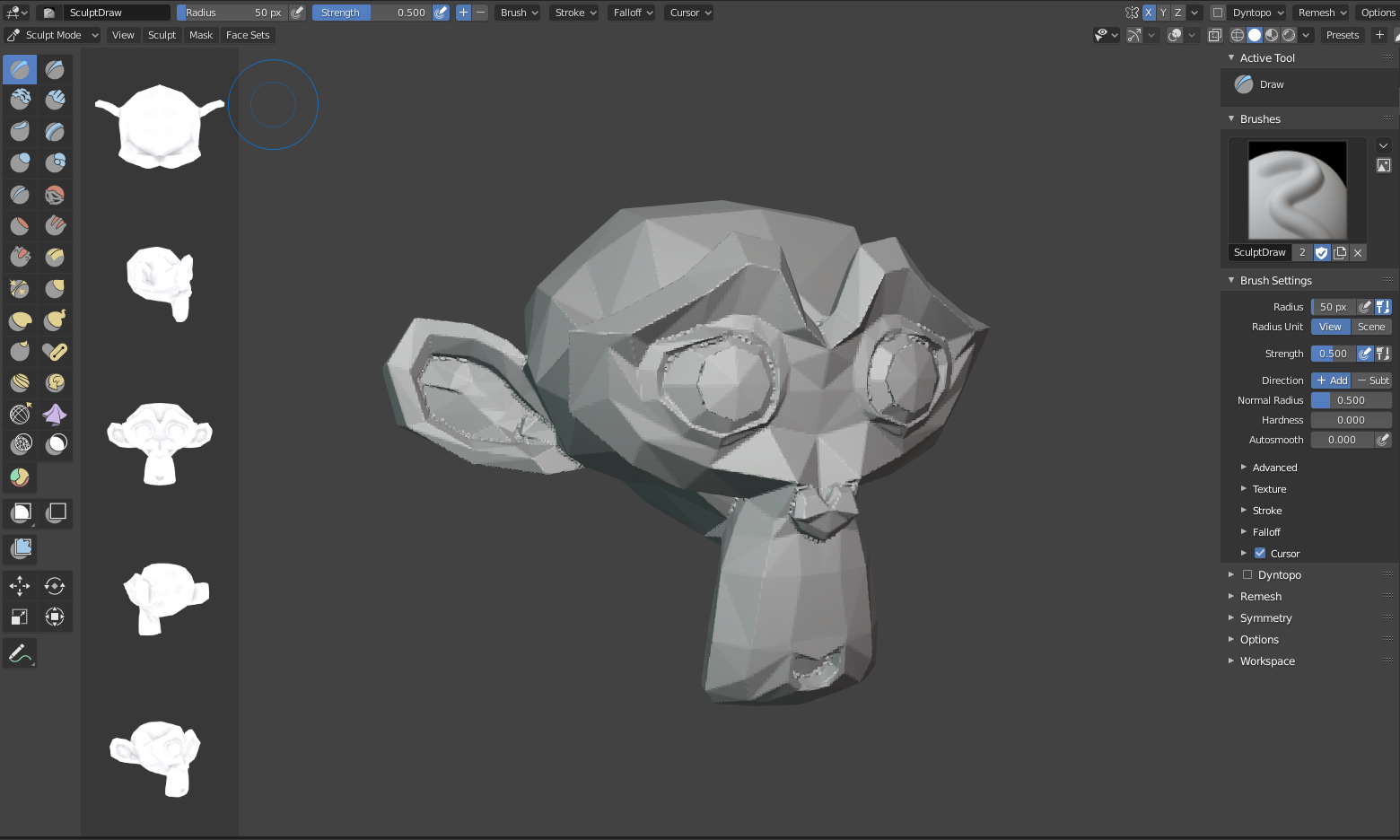
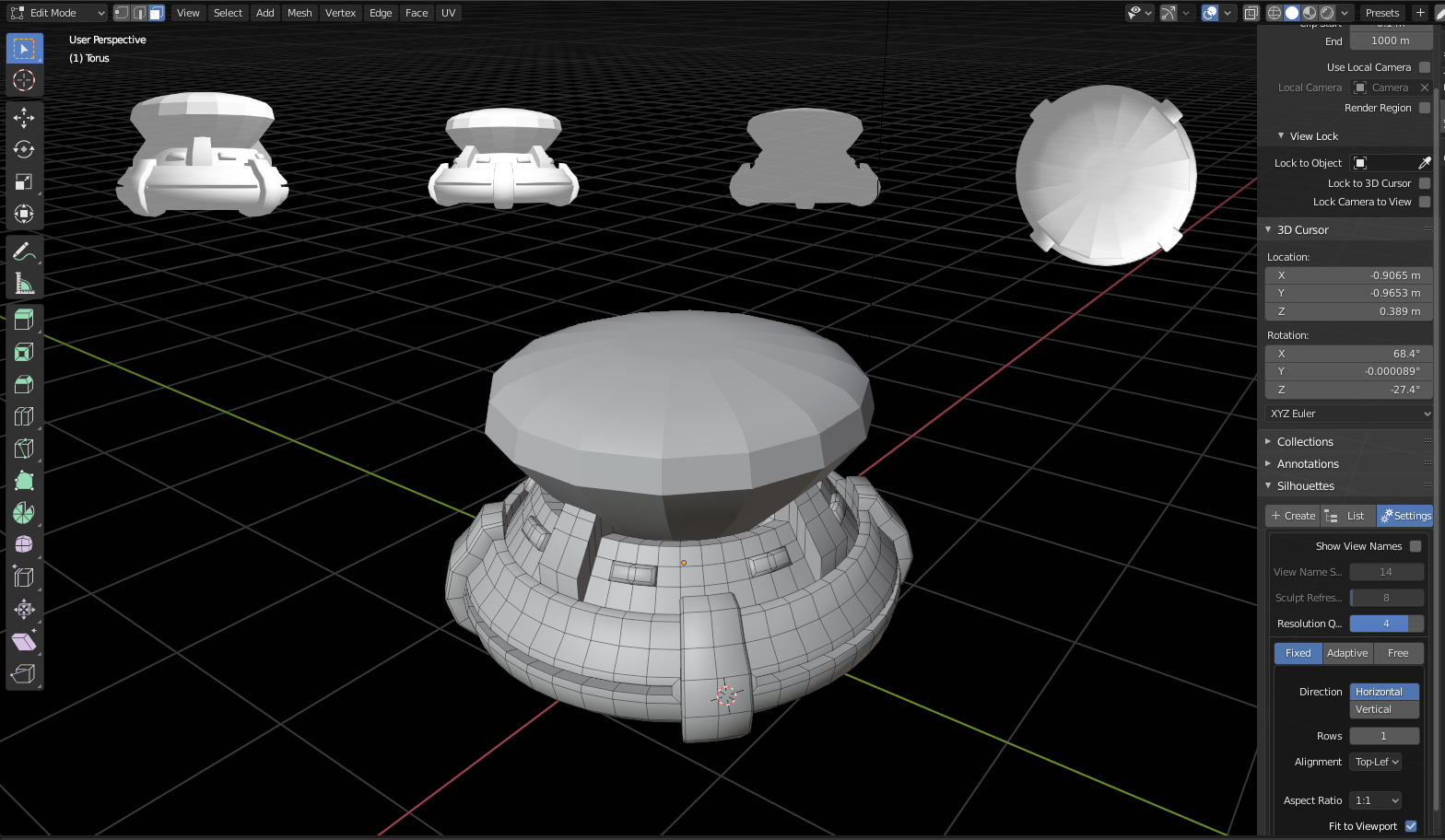
This tool is mainly useful for:
- Modeling. [video]
- Sculpting. [video-1] [video-2]
- Animation. [video-1] [video-2 (pose mode)] [video-3 (pose-mode using proxy of a rig inside a linked collection)]


[NEW] Different Lock Modes

Each mode will help you to focus and lock your silhouette's views over a target.
- [ Video ]
- Active: use active object as target. (Dynamic and automatic. Default one)
- Target: manually select a mesh target to track.
- Linked Collection: if you are using linked collections you may want to use this option:

Live View Silhouette
(No experimental anymore!)
It's a new type of Silhouette using a new system with much less limitations and much more fun!

- High performance. With this Silhouette you can sculpt in HP meshes with no performance impact. Real time silhouette on sculpt mode (other modes already were in real time).
- High stability. No stability issues mainly caused by undo.
- Live view as follows your viewport view to offer you an exact Silhouette version of your actual point of view. Really really useful and asked for animation and sculpting.
- With version 1.5.0 limitations when creating it are being removed! Now is not experimental anymore but stable beta to be tested. I will ask you to give me feedback of its usage. If you have any issue with it, contact me!
Live View Settings:

Known Issues
Fixed Views:
__About using it on Sculpt Mode__
Starting from 2.82 there is an issue making impossible to work in real time with FixedViews in SculptMode only.
Recommendations:
- Don't use in HP meshes with a too low "Sculpt Refresh Time" (see image above at settings part). As this tool is mean for concepting, shaping... more than refining in details (skin, fur...) is not a bug or performance issue as you won't appreciate those details in silhouettes.
- Set "sculpt refresh time" to 0 to disable and then create a dummy modifier as "mesh cache" to have it in real time or set the value to a higher value so the performance impact is less as possible.
- Work with several pieces of some k-verts instead of a big mesh of millions. (eg. I can sculpt fine up to 750k mesh with a 5-10 seconds refresh time but I would recommend go lower regarding k-verts and with more objects than only one).
- Other Limitation: doesn't work with multires modifier. So the target is working with remesh, dyntopo or just a subdivided mesh. Hopefully, for future this can be supported.
__About Undo__
- Blender undo can mess up silhouettes. In order to prevent this from happening, once undo is done it tries to re-create the lost silhouettes (you will notice a little blink and a message in the info bar), however, this feature of auto-recovering implies you can't undo more steps starting from silhouette creation, so the recommendations are creating silhouettes before you make relevant and important changes in your scene.
- In a next update, there will be a toggle so in case you don't want this feature of auto-recovering, you will have an undo that works as expected (if you undo after creating silhouette, it will undo/remove your silhouette). So auto-recovering will remain as an experimental feature becuase if you force undo in this state, it will probably crash.
__Blender 2.9X__
Limitation: You can't preview more than one fixed view at time, this is something weird happening with Blender (probably related with pass from OpenGL to Vulkan, so let's hope this is fixed in future Blender versions.... Still it works fine on 2.83LTS).

(See FAQ section to know how to update it correctly. Includes video.)
CHANGELOG:
v.2.0 BETA (A REWRITE of the silhouette addon!!!!)
- Stability and better performance are the key features of this remake.
- You will also notice that now settings are located in the 3d viewport's header instead of the sidebar View panel.
We lose some features from 1.X but they may return in future, still because of the stability improvements with new design it is recommended to use this version specially if you had issues with 1.X versions.
v.1.5.0
- Powerful 'Live View' silhouette is not experimental anymore! Now it's on stable beta, ready to be tested, I'll be ready to receive feedback from its usage.
- Now you can find preferences for 'Fixed Views' silhouettes inside addon preferences (you will see when you install&enable addon). This will be helpful to set some settings that will be shared across all your files so you don't have to set-up every single silhouette anymore!
v.1.4.0 (current)
- New silhouette type 'Live View'.
- Now vanilla silhouettes are called 'Fixed Views' and each type of Silhouettes (Live view and fixed views) have their own sub-panel.
v.1.3.2 (current)
- Spacing between silhouettes as a property.
- Fix: opacity didn't work without use transparency option.
v.1.3.1
- Important fix related to linked collection mesh objects.
v.1.3.0
- Now you can use any color when using 'use transparency' option instead of only just white color.
- Now you can use 'Show in front' option with 'Use transparency', no limitation!
- You can change opacity of the silhouettes.
- Minor bugfixes.
v.1.2.0
- Added different lock modes. (you will see changes on the panel)
- Supports pose mode.
- Supports linked collection objects.
- Supports locking views to an specific mesh object in a manual way.
- Some minor bug fixes.
v.1.1.3
- Hot bugfix. Mutate view feature didn't work.
v.1.1.2
- Added 3/4 view presets.
- Some refactoring to improve target tracking.
....
Discover more products like this
animation concept art sculpting Concept design silhouette modelling silhouettes