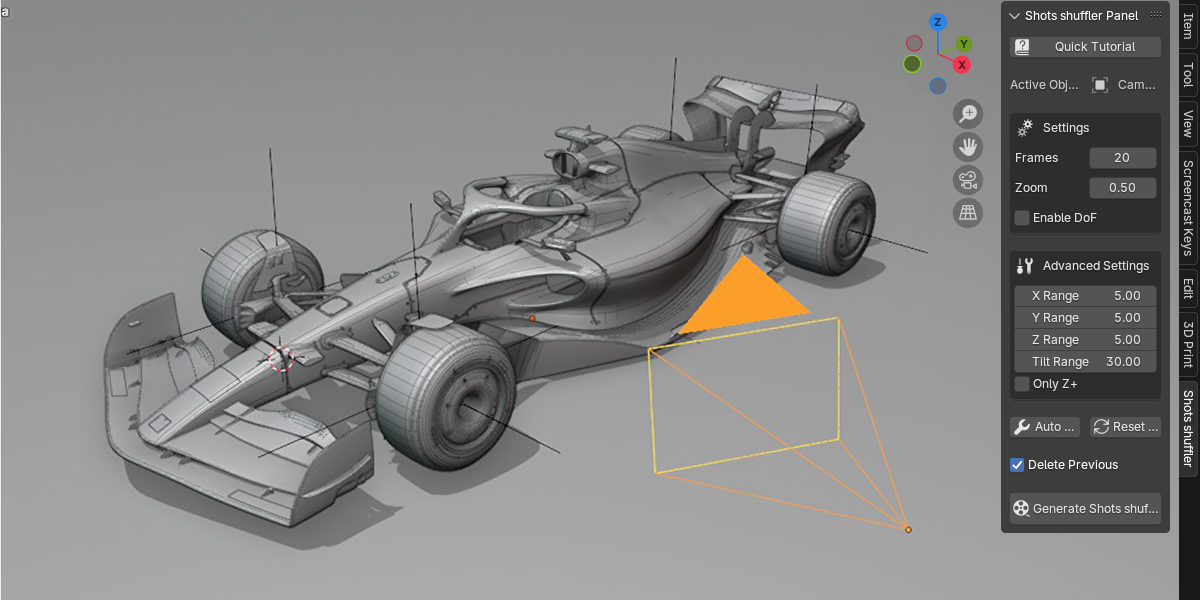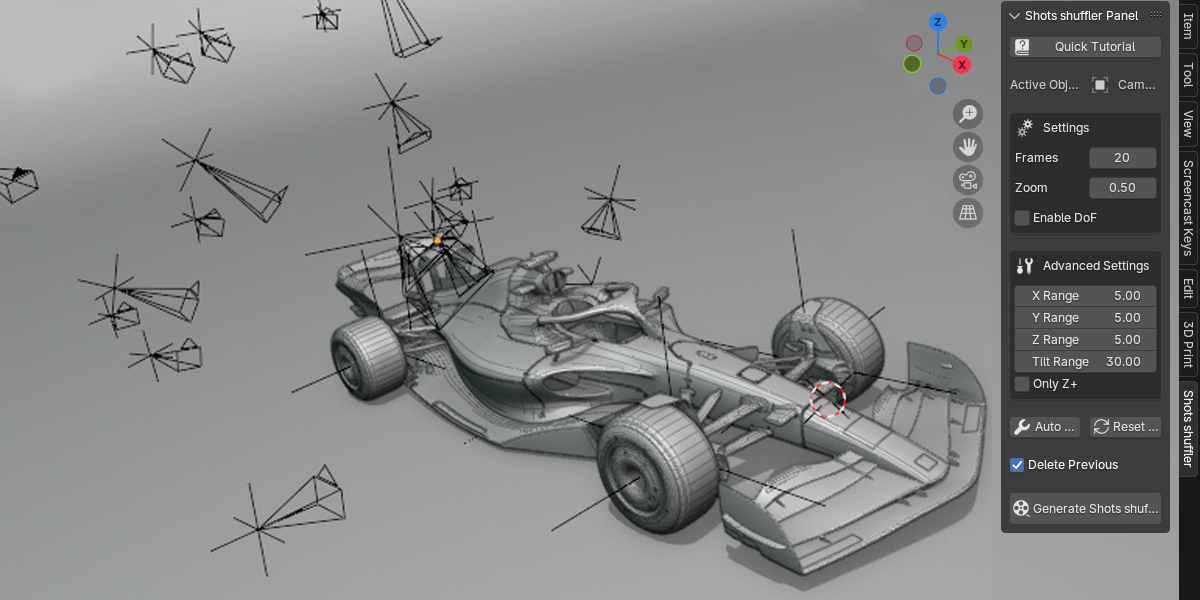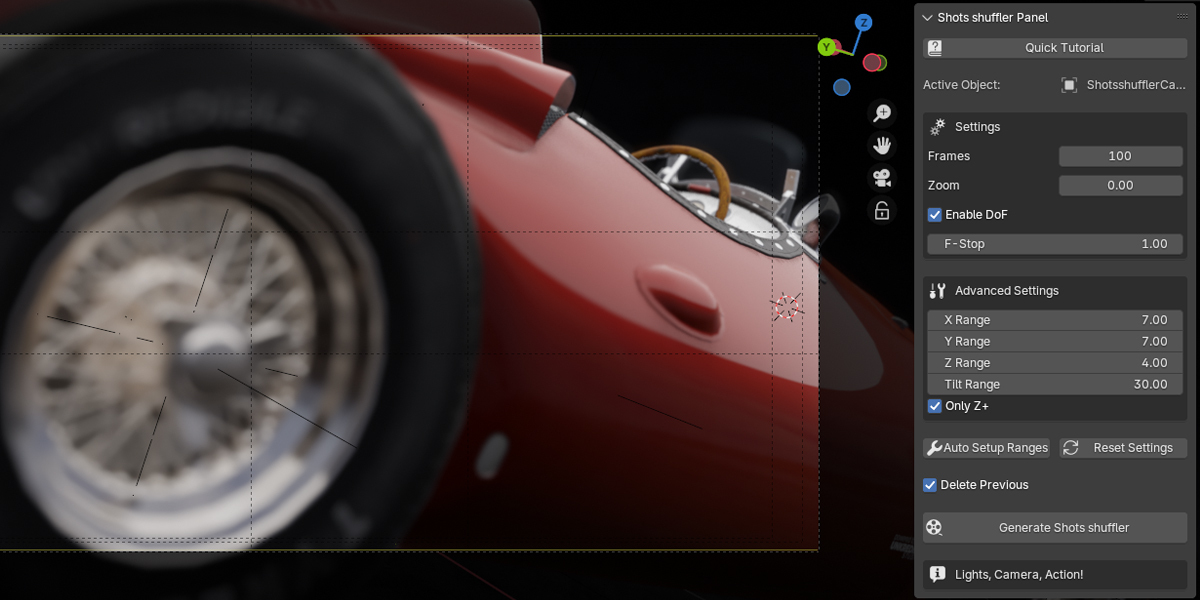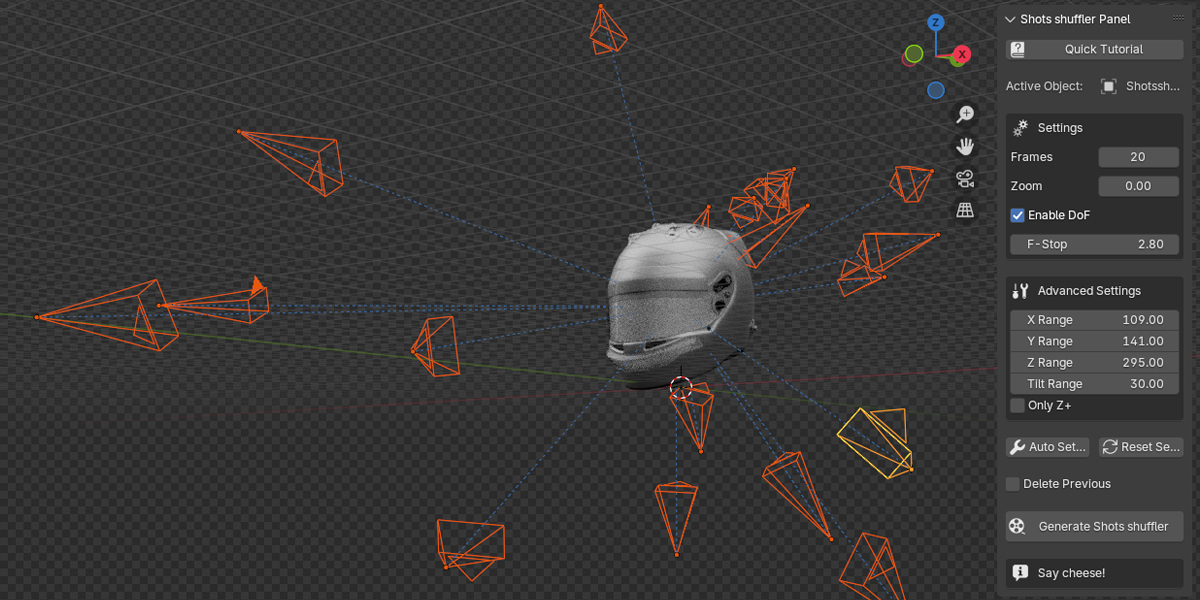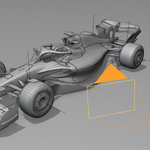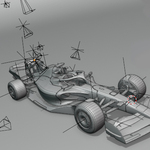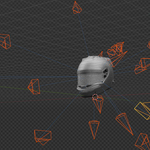Shots Shuffler
What is Shots Shuffler?
ShotShuffler is a Blender add-on designed to quickly generate randomized static camera shots. It helps artists explore diverse viewpoints and find the perfect composition, especially in empty or developing scenes.
How do I install Shots Shuffler?
1. Download the shotshuffler.zip file.
2. Open Blender and navigate to Edit > Preferences > Add-ons.
3. Click "Install..." and select the .zip file.
4. Enable the add-on by checking the box next to "ShotShuffler".
5. Find it in the Tool Shelf under the "ShotShuffler" tab.
What can I customize in Shots Shuffler?
You can adjust several settings, including:
Number of frames (shots) to generate.
Movement ranges along X, Y, and Z axes.
Tilt range for dynamic camera angles.
Zoom for close-up or distant viewpoints.
Depth of Field settings for enhanced realism.
Can I reset settings to their default values?
Yes! Click the "Reset Sliders" button in the ShotShuffler panel to restore all settings to their default values.
How does the "Auto Setup Ranges" feature work?
This feature calculates movement ranges (X, Y, Z) automatically based on the dimensions of your selected object. It ensures the camera's positioning fits well with the object's size
Does Shots Shuffler overwrite my previous cameras?
If the "Delete Previous" option is enabled, any cameras generated by ShotShuffler in the current scene will be removed before new ones are created. This helps keep your workspace clean.
Discover more products like this
lazy shots inspiration Advanced camera auto-camera camera-randomizer viewport camera-tools camera random-cameras cinematic-shots aesthetic-camera random blender artistic-shots Creative tools