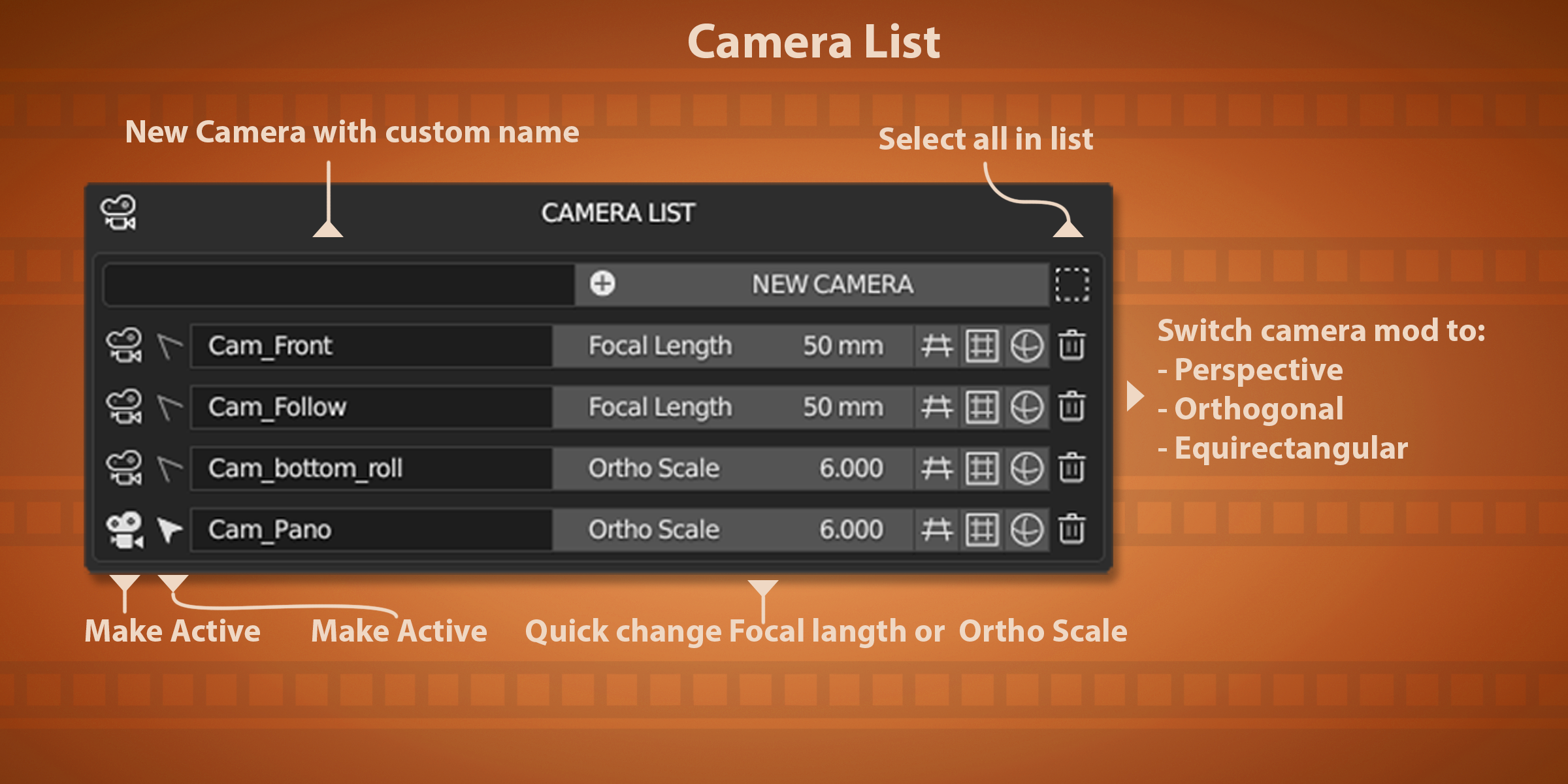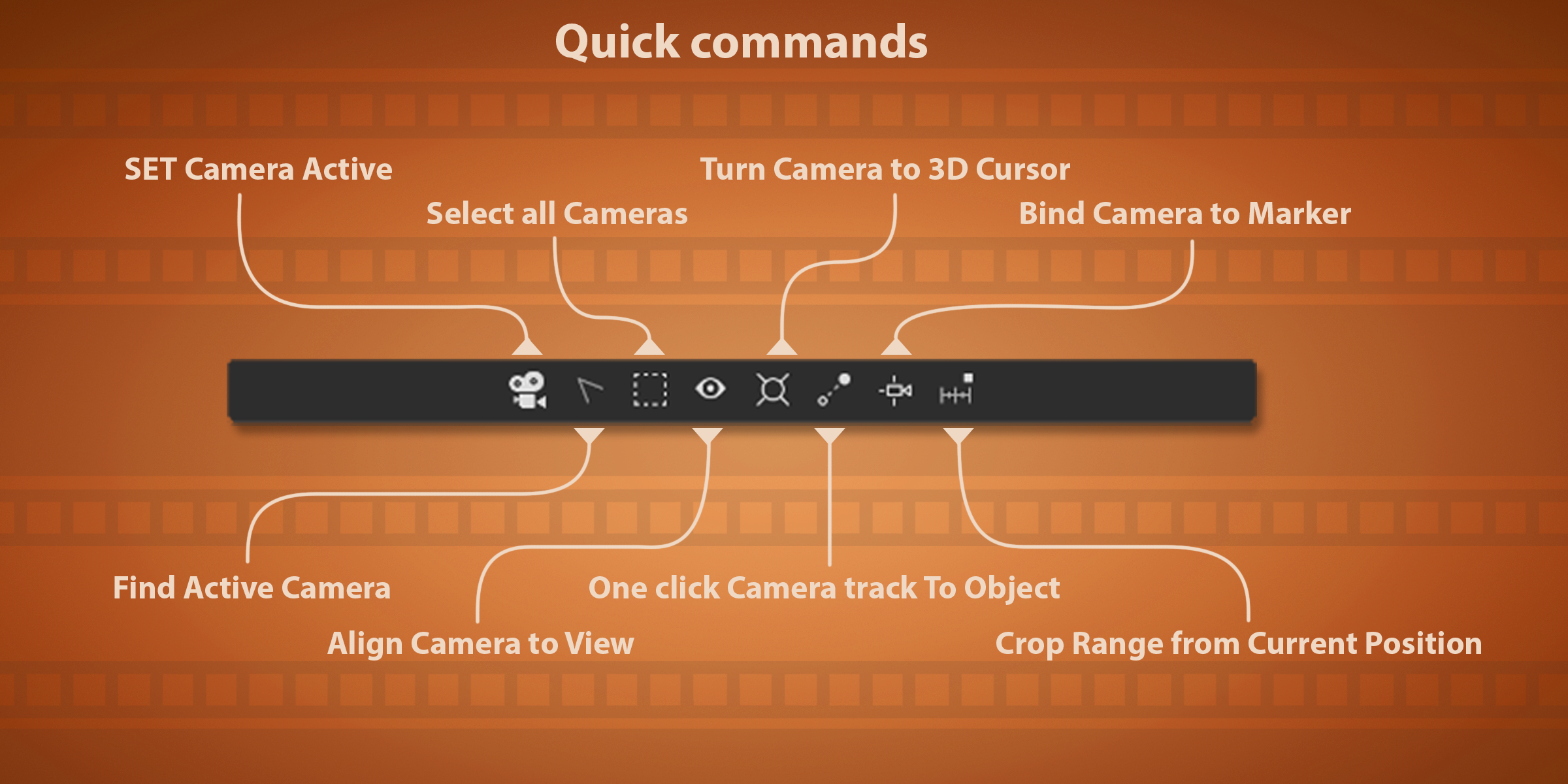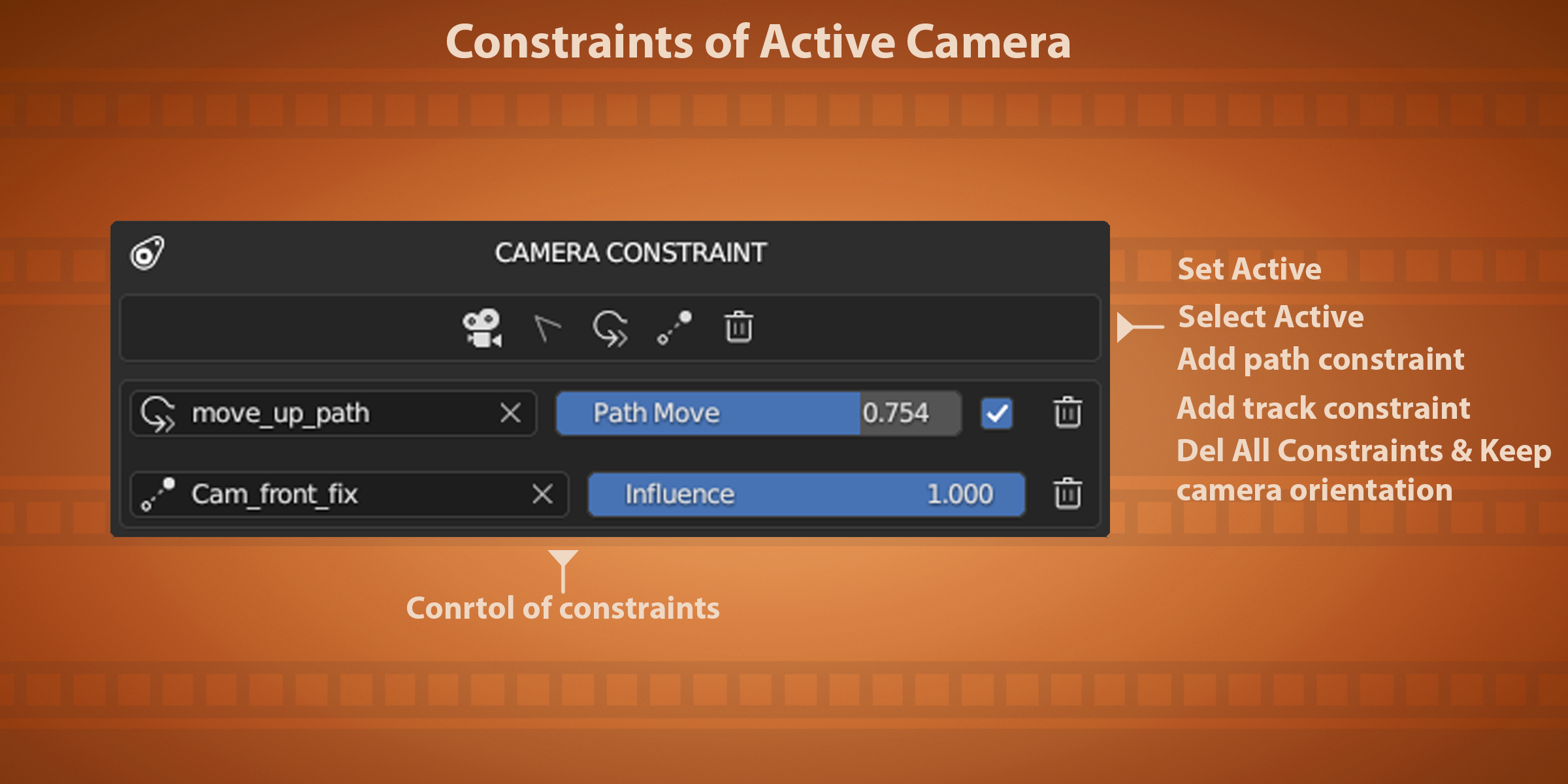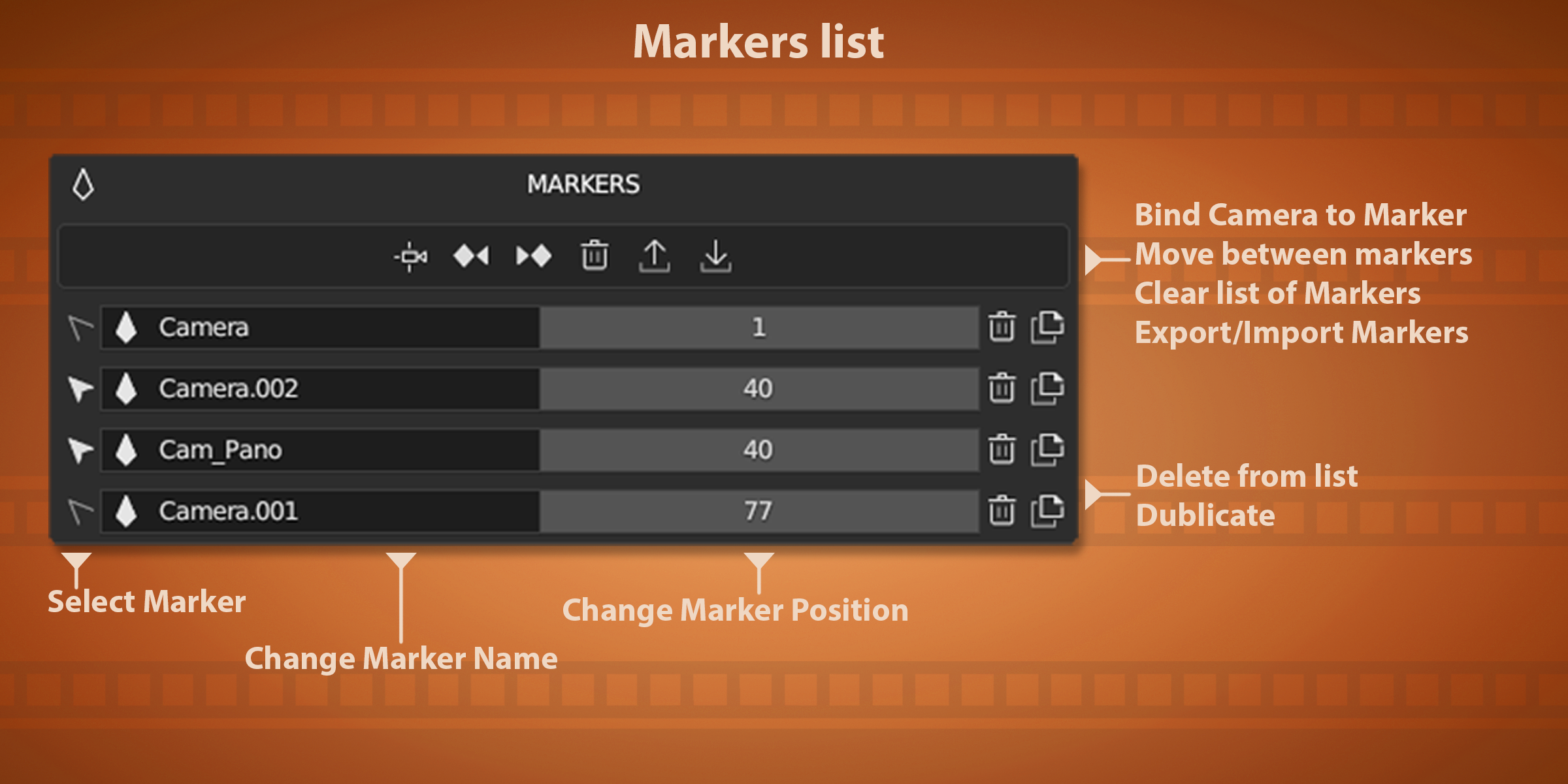"SHOT MASTER" - a powerful Blender add-on that enhances the animation creation process. It provides five key functional blocks for camera control, dependencies, shots, markers, and workflow improvement. This is the perfect solution for animation and video editing.
CAMERA LIST
These features make camera management in your project a breeze!
Key features of the camera manager:
- Create cameras with unique names
- Instantly modify settings, including focal length and mode (orthogonal, perspective, or panoramic)
- Visualize all cameras in a convenient list
- One click, and you switch between cameras
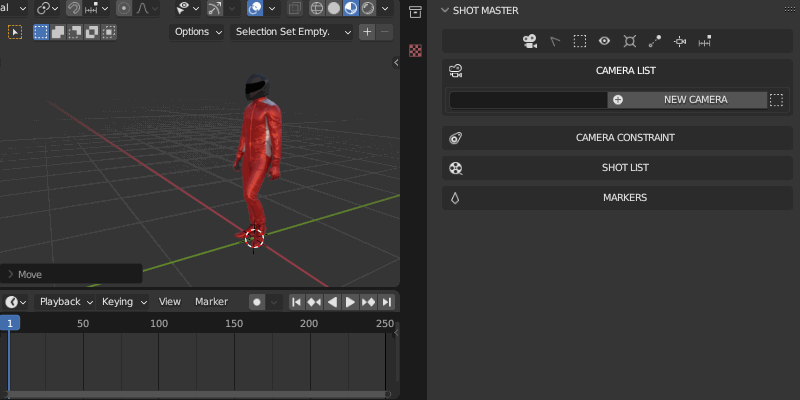
CAMERA CONSTRAINTS
These features streamline the process of managing camera constraints in your project.
Quick Dependency Assignment Features:
- One-click object tracking - it's that easy and fast!
- All necessary dependency parameters at your fingertips.
- Easy assignment of a camera to track an object.
quick setup, example 1
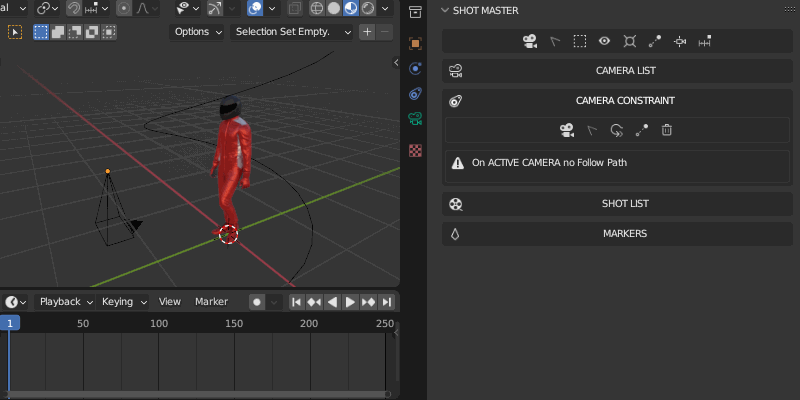
quick setup, example 2
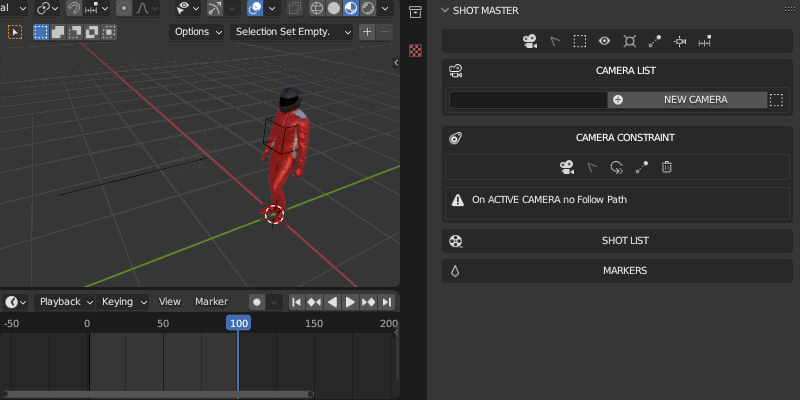
SHOT LIST
These features make managing animation segments in your project efficient and user-friendly.
Key features of the shot list:
- Add new shots with unique names.
- Associate a camera with each shot. Form and edit the shot list in just a few clicks.
- Play shots with automatic frame set-up.
- Import and export the shot list to a file for convenient collaboration on the project.
- Set the frame range (shot) based on a specified time.
- Set the frame range based on a specified value.
- Set the range based on the current frame.
- Link camera to shot
quick creating shots (by time/frame/value)
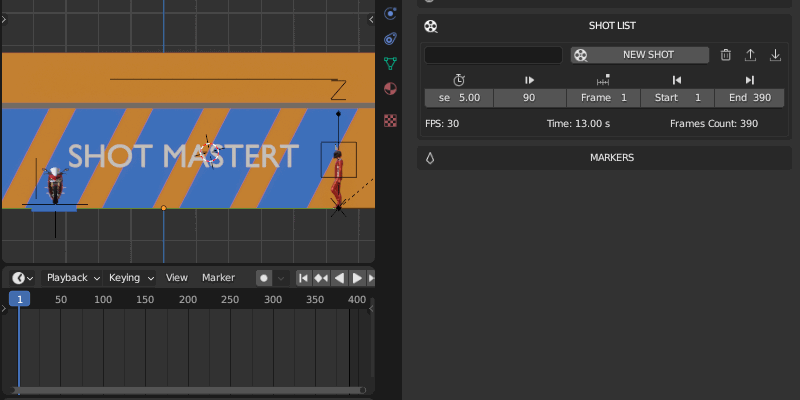
link camera to selected shot (& relink to another)
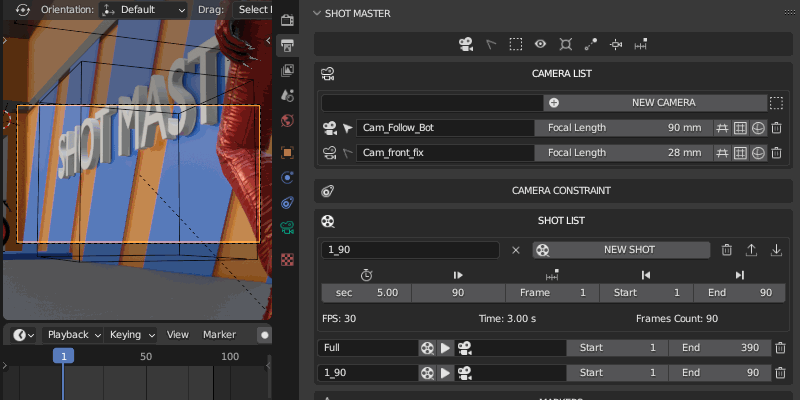
export/import
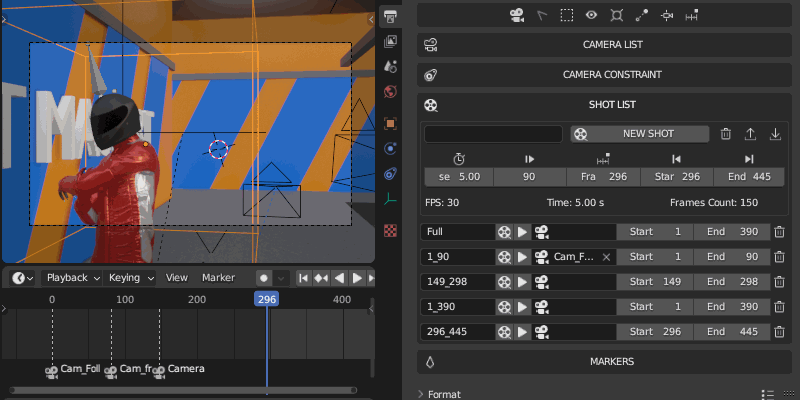
MARKERS
These marker features enhance your animation workflow and project collaboration.
Key features of markers:
- Create a list of markers for navigation in your animation.
- One-click - attach a camera to a marker and give the marker the camera's name.
- Quick access to any marker for instant navigation.
- Easily rename markers and change their position. Duplicate it.
- Import and export markers with ease for annotating animations and collaborative project work.
markers creation & export/import
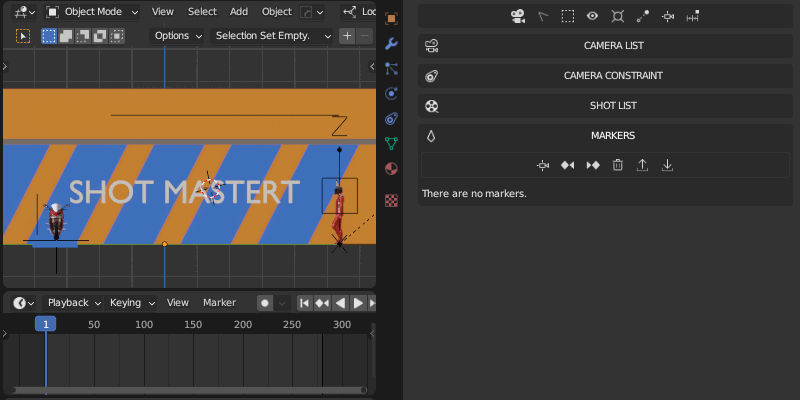
quick bind cameras to markers
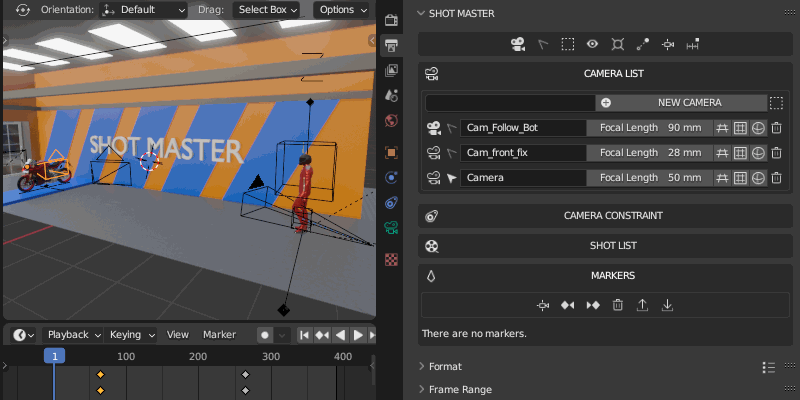
QUICK PANEL
These quick panel features simplify camera management and enhance your workflow in Blender.
✨ Key features of the quick panel:
- Easily set the active camera with just one click.
- Highlight the active camera for instant identification in the scene.
- Navigate collections, delete, and group rotate cameras towards the 3D cursor effortlessly.
- Assign object tracking for the camera with a single click.
- Instantly set the start of a shot to the current frame position.
3 ways to orient the camera & quick markers bind
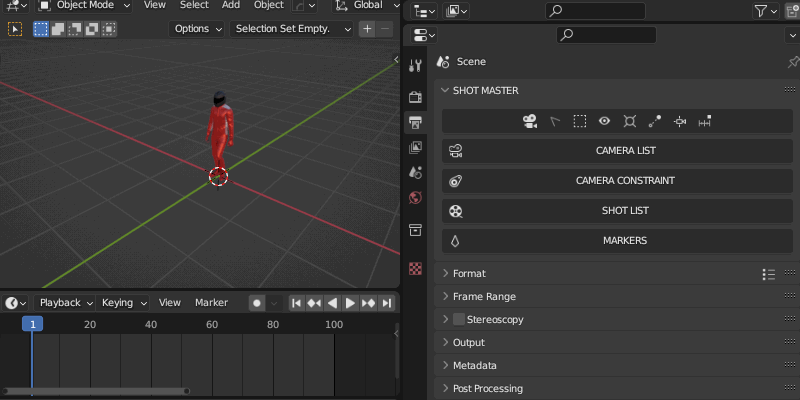
turn all cameras to 3d cursor at once
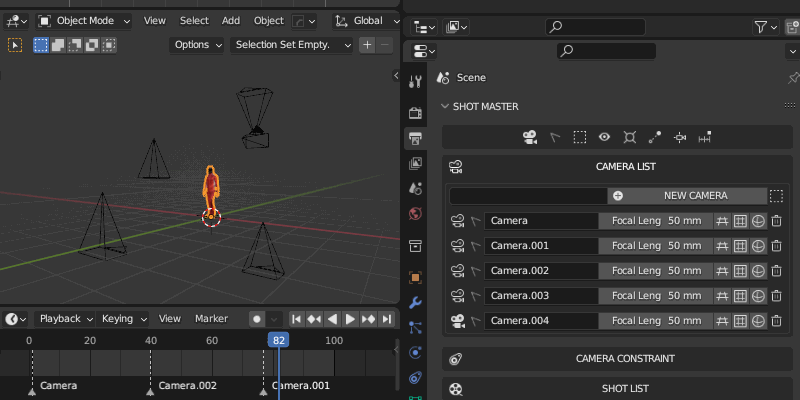
Shot Master 1.1 update (compatible to Blender 4.0)