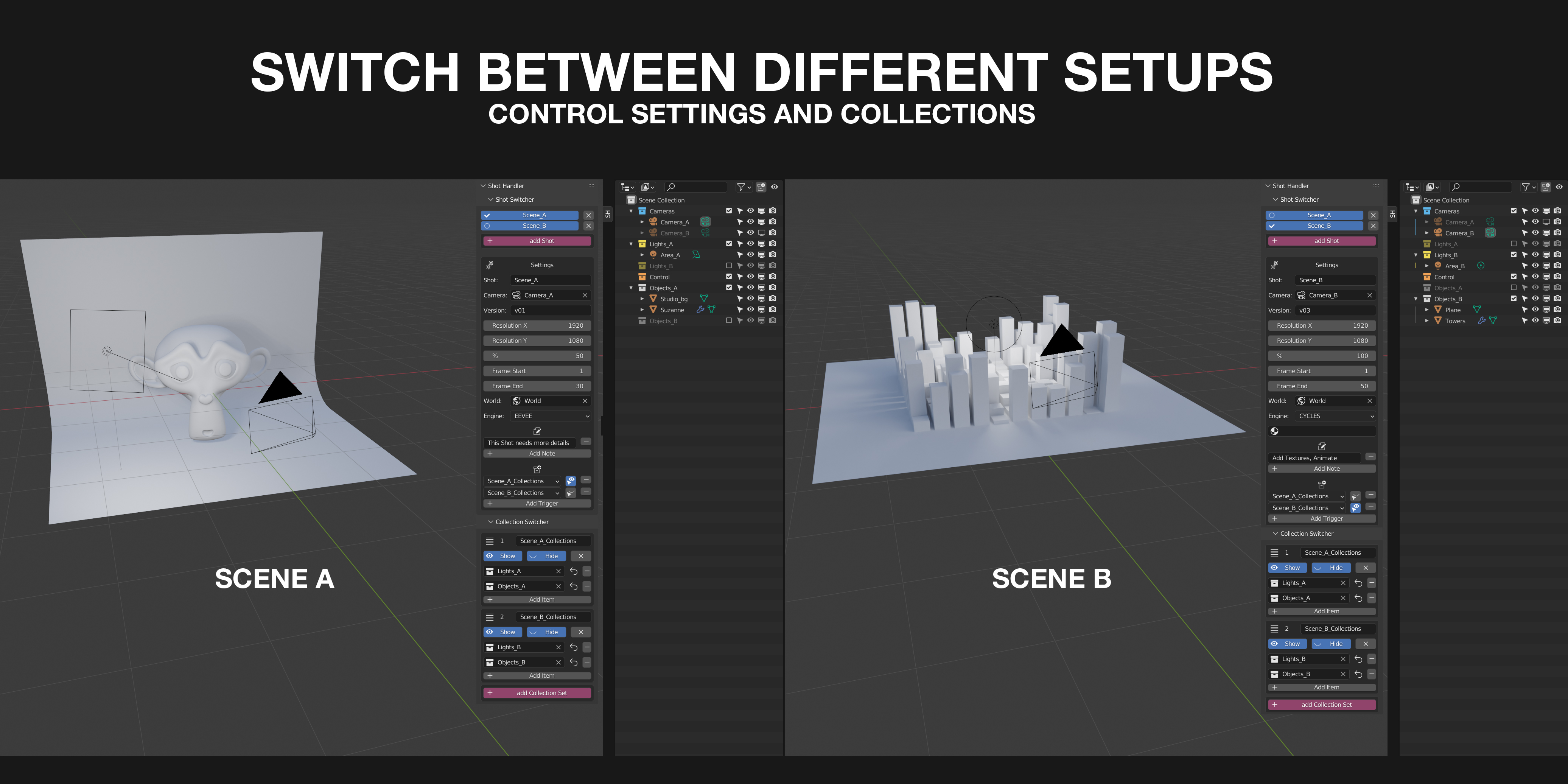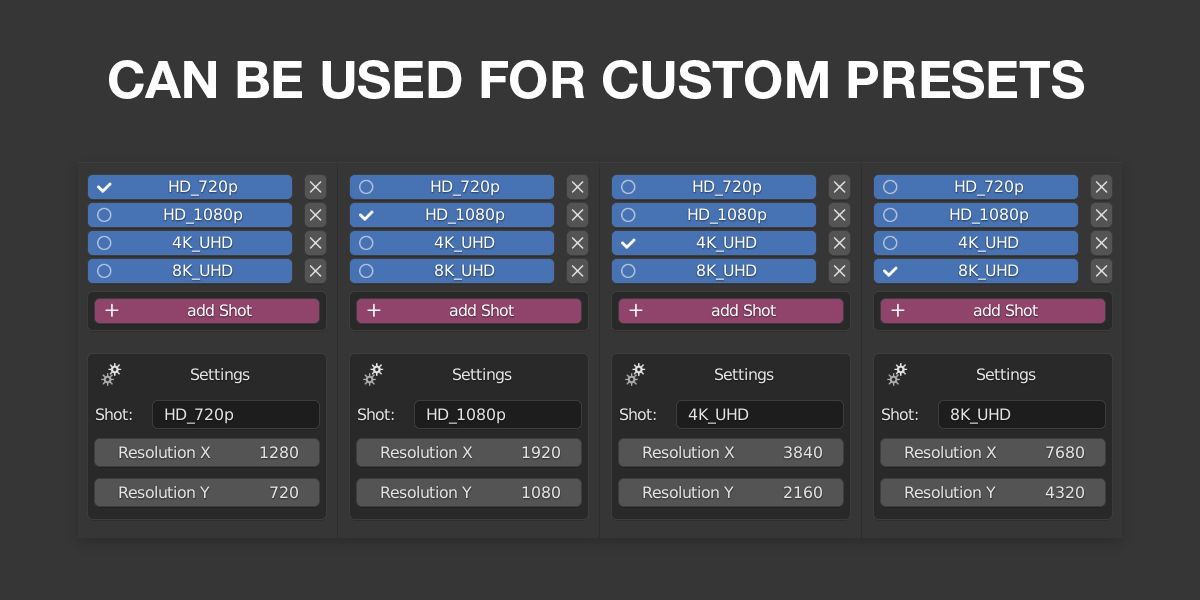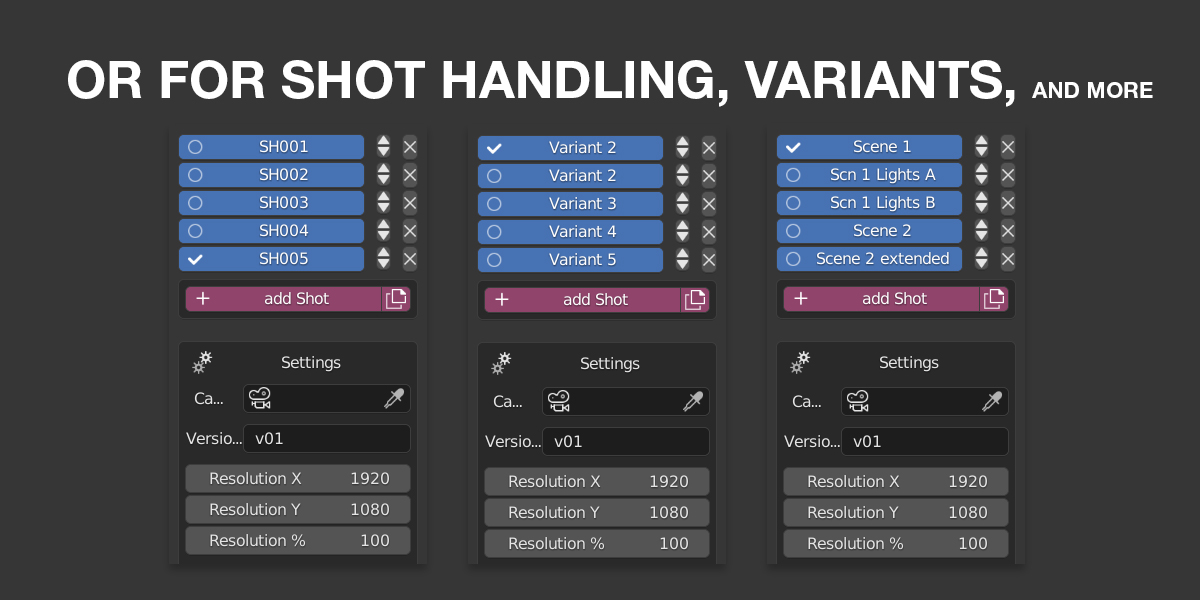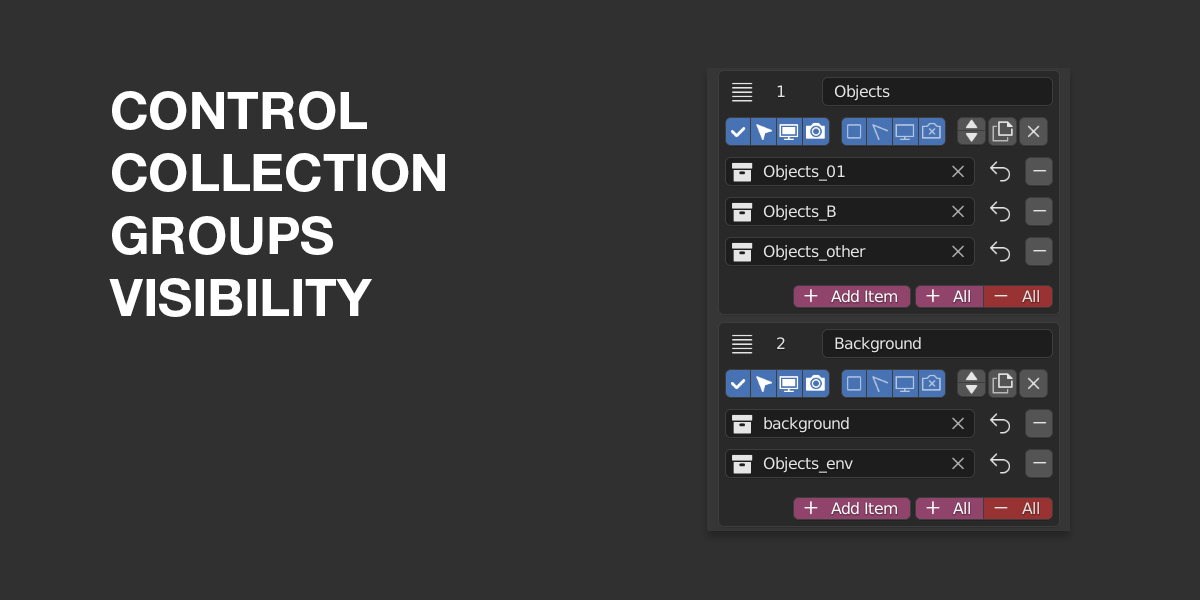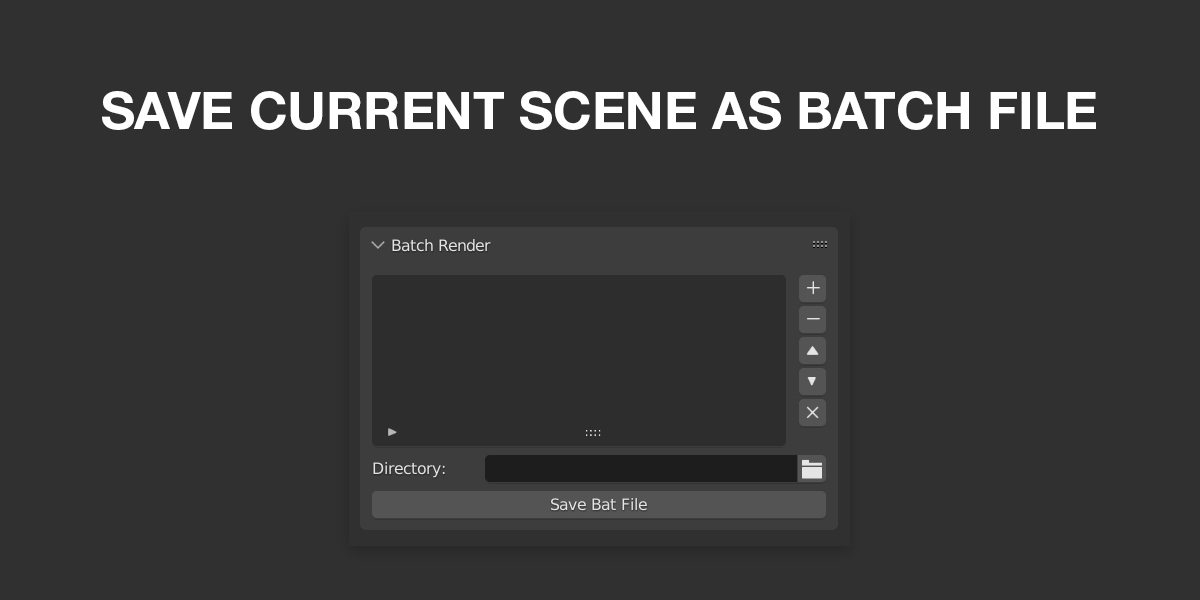Create Presets or different Shot Settings.
Switch Scene Cameras, Collection Groups, Render Settings and more with the press of a Button.
Similar to Blenders own Scene Management but without worrying to sync and link Objects and Collections between Scenes. It could also be called a Sub Scene Manager and follows the Approach of having everything in Sight and under reliable Control. Shot Handler saves all of your Settings and reduces the Risk of making careless Mistakes while switching to completely different Settings within one Scene. It also takes care of your Render Image Path and Filename automatically. Even when using the Compositor to write Image Files.
Besides switching Shot Settings, you can also use it to create Render Presets, toggle Variants, toggle Material Overrides, switch Environments, render different Formats of the same Shot, create and switch between Collection Groups and create Batch(.bat) Files for Rendering.
Last but not least it comes with the possibility to make notes on a shot by shot basis, putting your todo list right inside Blender.
Features:
- Save and Select Shot Settings:
Name File Format Settings Scene Camera Version Resolution Overscan Frame Range Render Path/ File Name Render Engine World Shader Passes Custom Notes Trigger Collection Groups (Show/Hide)
- Create Collection Groups to show and hide
- Create Batch (.bat) Render Files
(see documentation for full Feature List)
UPDATE: 1.0.4 - adds ability to set default Render Path Root
UPDATE: 2.0.2 - File Format and Color Settings are now included
UPDATE: 2.0.3 - Selecting Passes is now included
UPDATE: 2.0.4 - Bugfix
Shot Handler was created out of my own needs in a Shot based Workflow.
Mainly to retain a strong Filename and File Structure System, along with a consistent Match of the required Shot Settings given by the Production, while iterating over several Stages of the Production.
VFX Shots may reach different States at a different Pace. Some may be at Version 4 while still in preVis using Eevee and half Resolution, Others may be at Version 7 and already using Cycles set to full Resolution for Final Renderings. Some Shots are located in a certain Environment and Background, some in another. Surely all Shots have different Frame Ranges and may even require different Resolutions. It may also be requested to render Overscanned Images for some shots, which is also possible to easily switch to with this Addon.
Install Instructions:
Edit -> Preferences
Install Addon (downloaded zip file)
Enable Addon
(Demo is restricted to 5 different Sets/Items, has no Compositor support and is missing some other features. see documentation for details.)
This Addon is made with Serpens