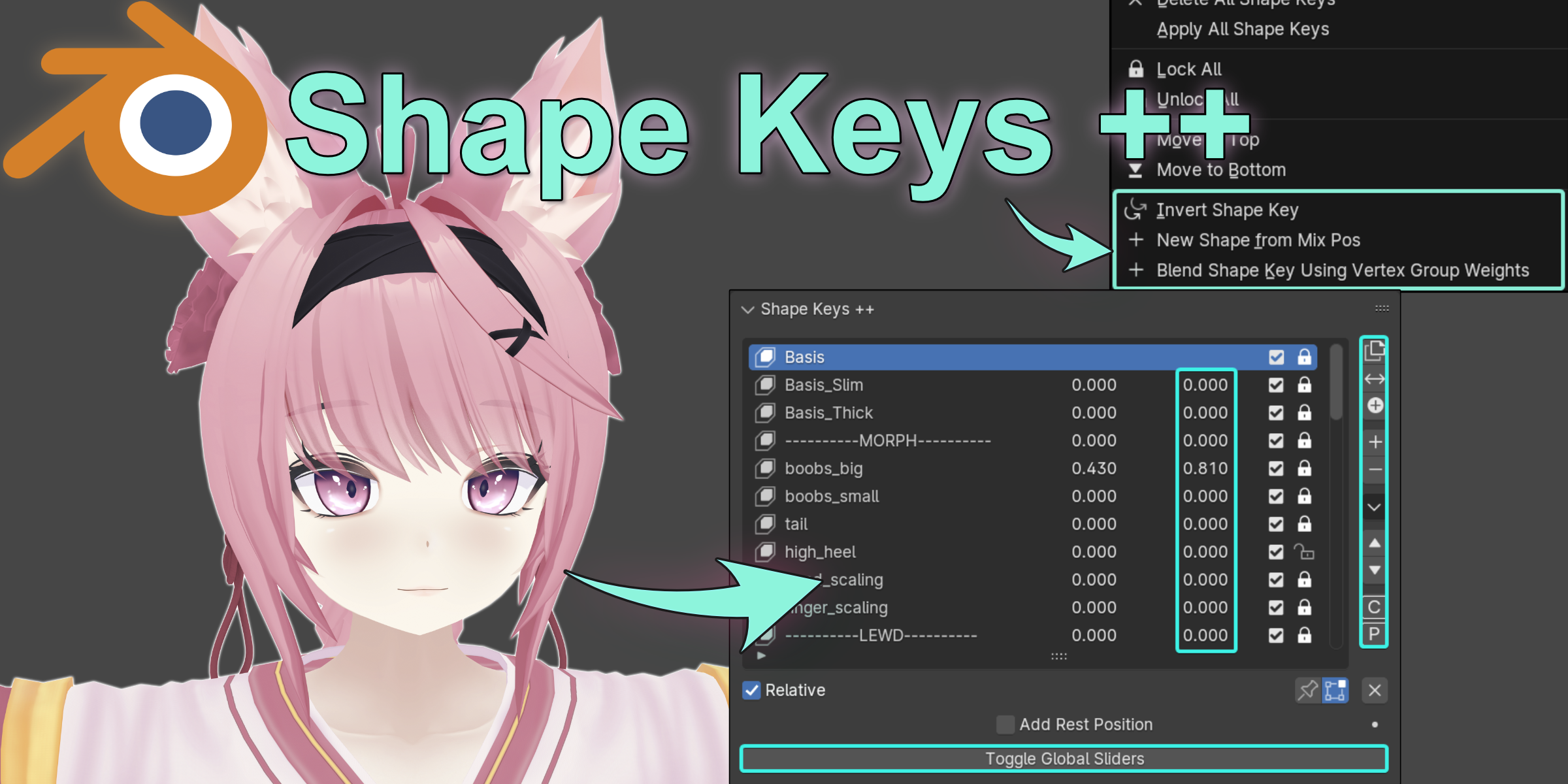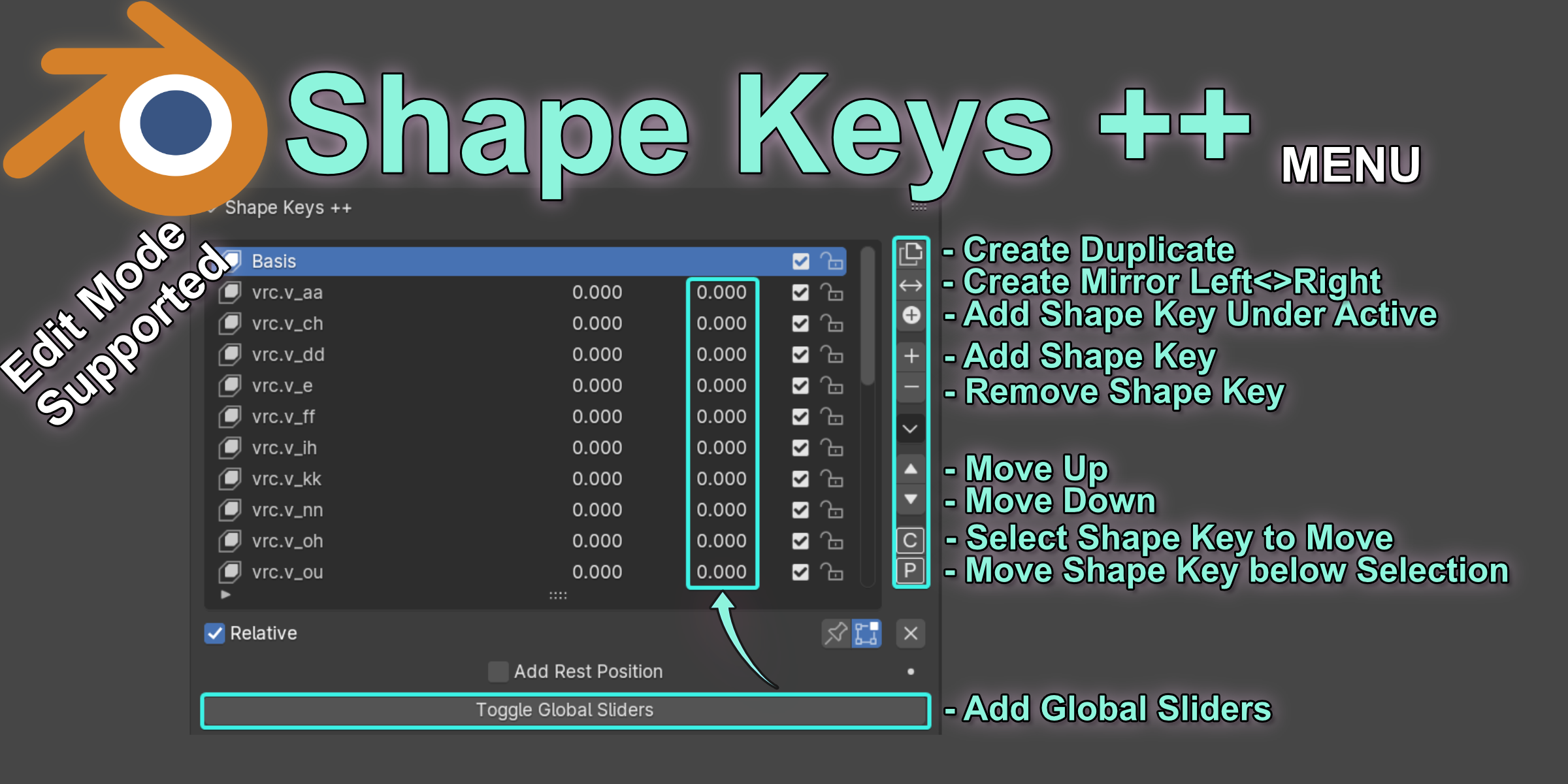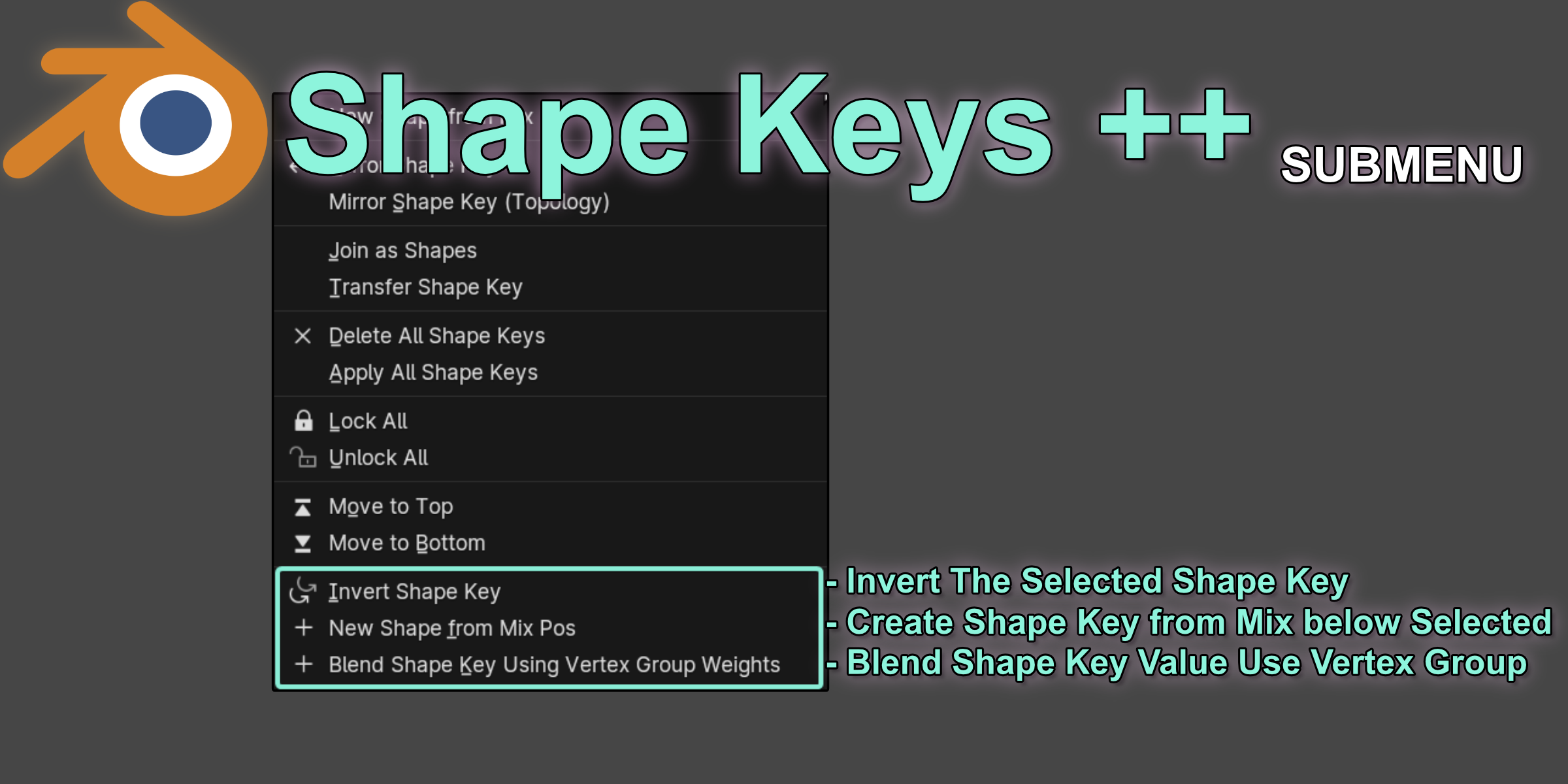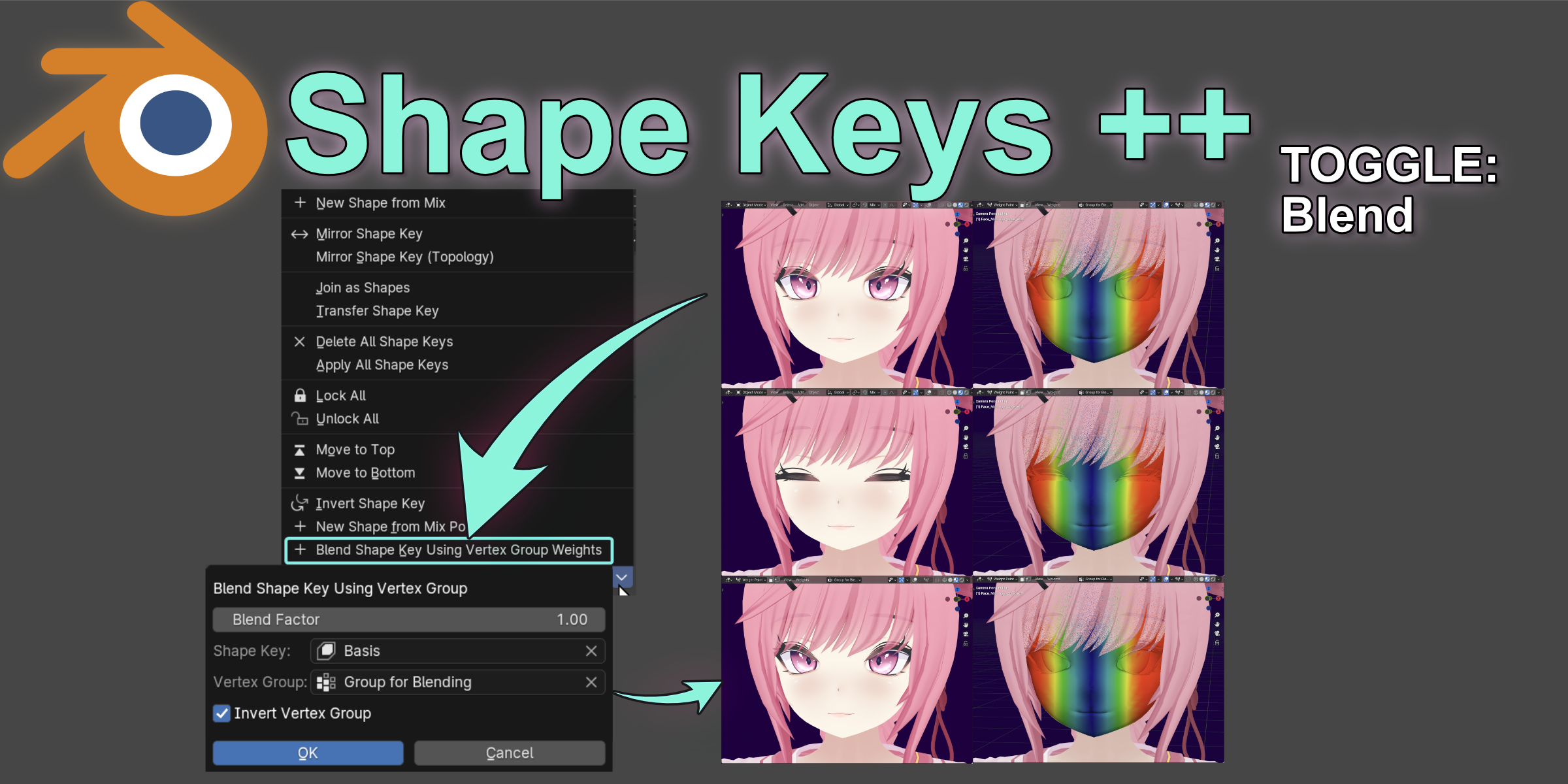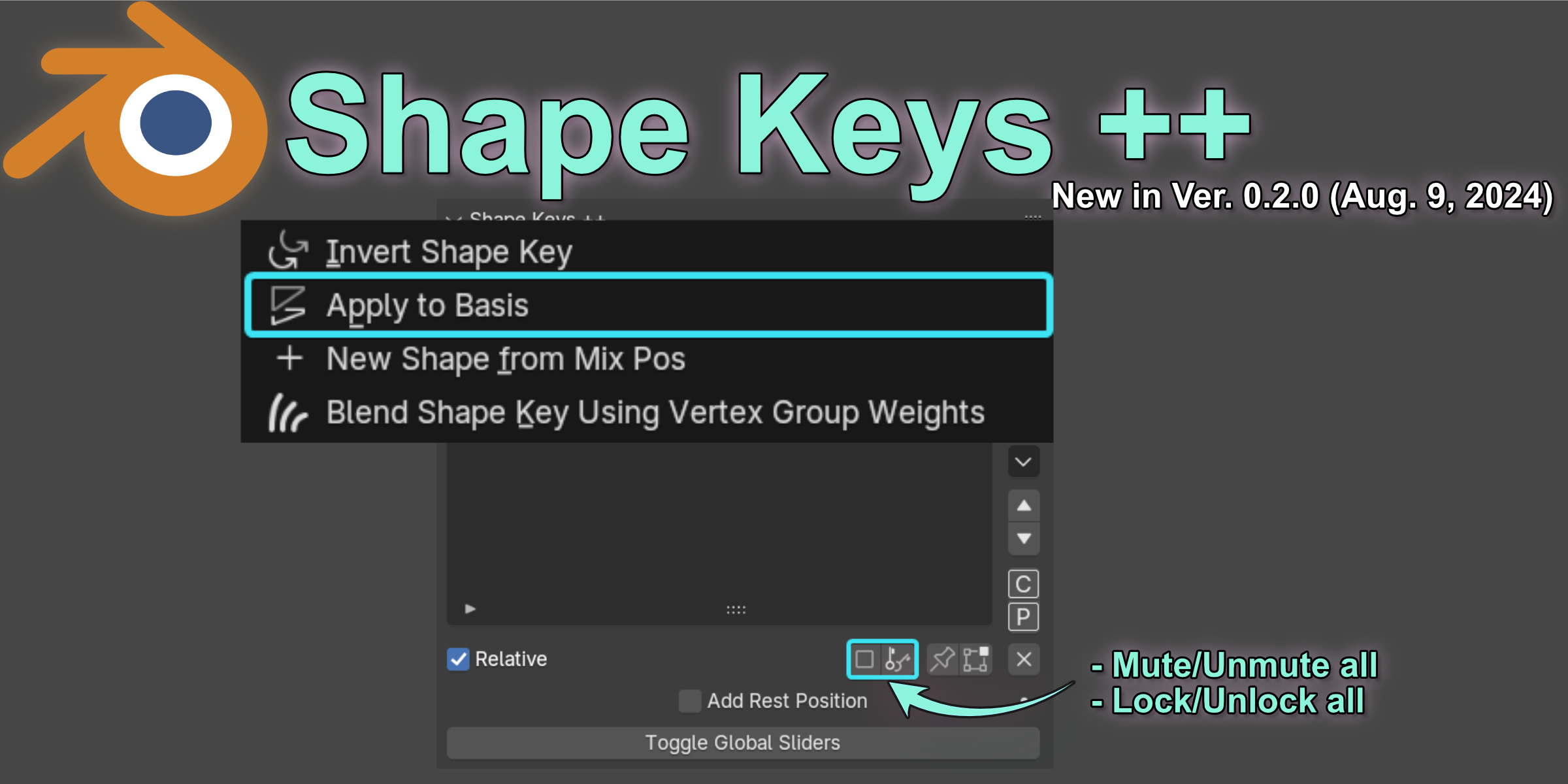Shape Keys ++
Item Rating
This item has an average rating of 5 from 3 ratings by the community.
100%
0%
0%
0%
0%
- Displaying 3 ratings
Purchase this item to leave a review!