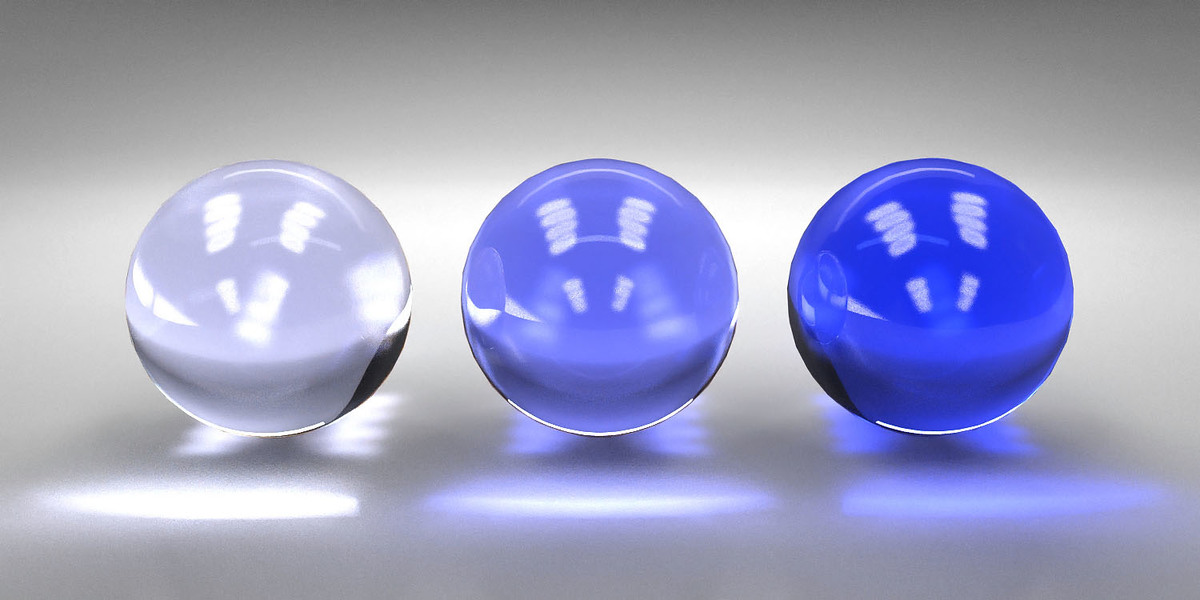Shaderworks - Glass
Answers to simple Questions:
How do I add it to my scene?
Oke, but how do I add it to my Material?
Per Slider Documentation:
Surface
Color
Surface "Color" controls the color of reflections on the glass surface.
Roughness
Surface "Roughness" controls the roughness of reflections on the glass surface.
Index
Surface "Index" controls the index of refraction of the reflections on the glass surface.
Refraction
Color
Refraction "Color" controls the main color of the glass.
Roughness
Refraction "Roughness" controls the roughness of the refraction in the glass.
Dispersion
Refraction "Dispersion" controls dispersion or separation of color in the refraction in the glass.
Absorption Color
Refraction "Absorption Color" controls the color the glass will be absorbed into.
Absorption Strength
Refraction "Absorption Strength" controls the severity of the absorption. (0.000 is no absorption)
IOR
Refraction "IOR" controls the index of refraction of the refraction in the glass.
Caustics (I'm still not happy with the glass caustics, so this might update/change in the future)
Enable Caustics
Pretty straight forward, 1.000 enables caustics and 0.000 disables caustics.
Artifacts
Caustics "Artifacts" adds noise and artifact to the caustics to mimic glass imperfections. (subtle effect)
Strength
Caustics "Strength" controls the strength of the caustics.
Dispersion
Caustics "Dispersion" controls the dispersion or separation of colors by refraction.
Discover more products like this
BFCM bfcm17 spring21 HappyBirthday Cycles cyber16 jim morren journeyman spring24 bconf16 dev-fund Advanced Glass bfcm18 anniversary spring20 spring18 Shader Render summer20