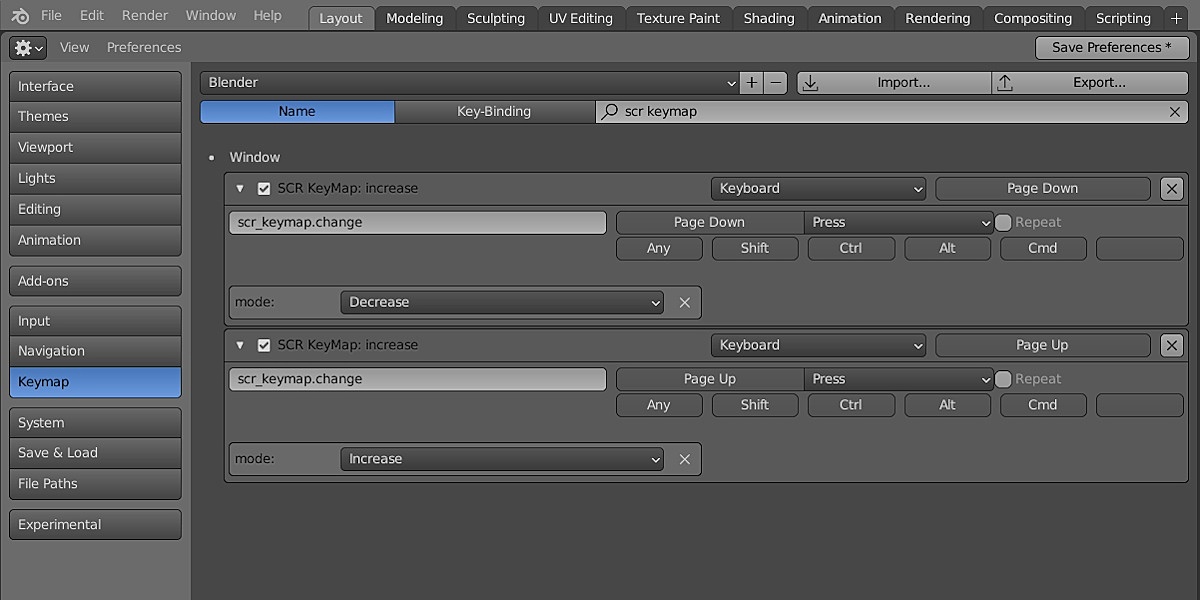Select Circle Radius Keymap
Blender 3D add-on that allows changing the radius of the Select Circle tool with the PageUp and PageDown keyboard keys.
Add-on functionality
Pressing the PageUp key increases the radius of the Select Circle tool. PageDown - decreases.

Key codes are stored in the Blender KeyMap and can be changed by the user to any convenient one.

For Blender versions
2.92
Location
Pressing keys the "3D Viewport" window with the active Select Circle tool.
Current add-on version
1.0.0.
Discover more products like this
Selection Tool blender Add-on circle select b3d circle Selection