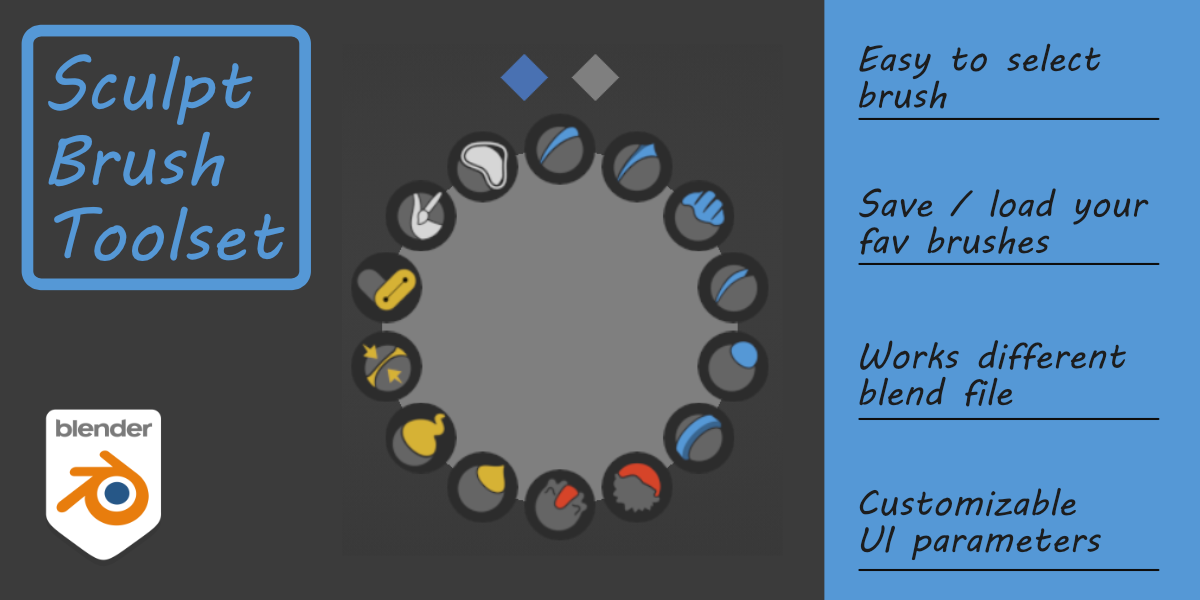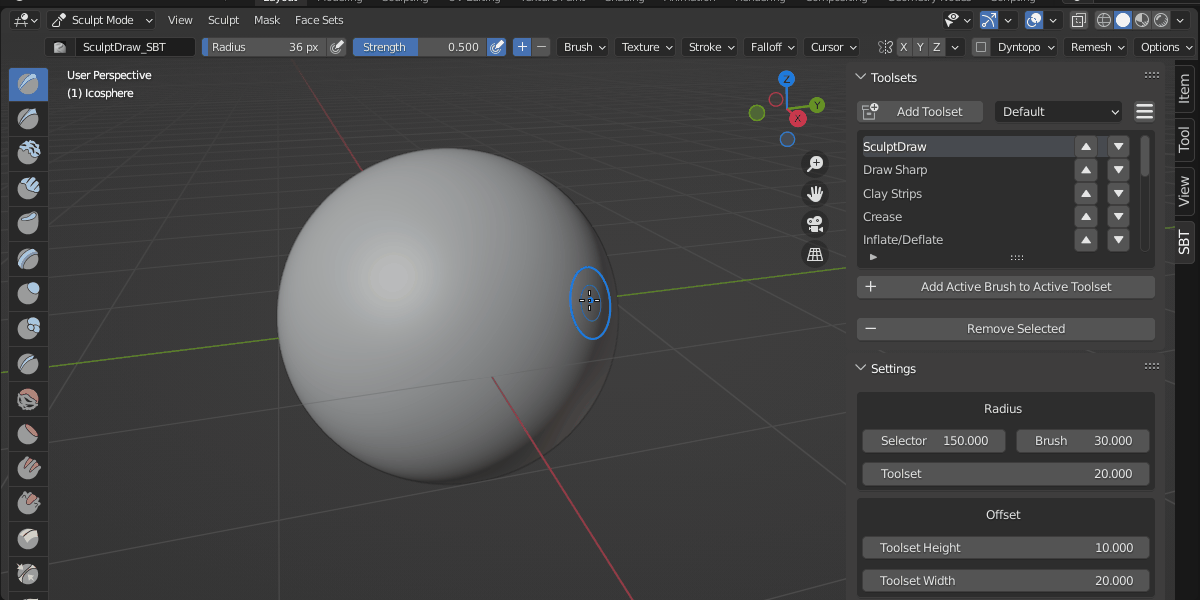Sculpt Brush Toolset
Sculpt Brush Toolset
This addon makes it easy to select brushes for sculpting.
This makes it easy to load sculpt brushes between different blend files and different versions of Blender.
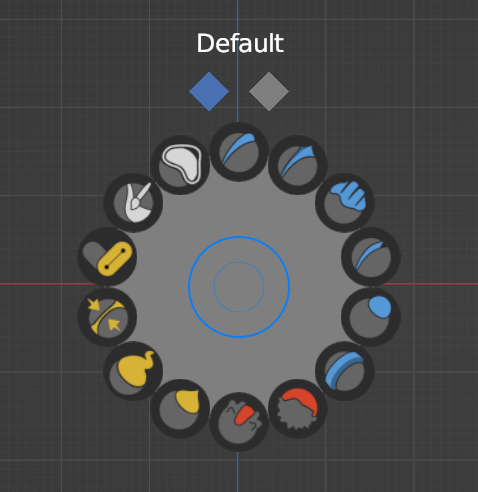
Features
- Easily activate brushes with your preferred settings
- Save multiple toolset(collection of brushes)
- Easy-to-operate interface
- Customizable UI parameters
Installation
- download zip file, do not unzip it.
- go to Blender's user preference,open the Add-ons tab
- click Install and select the zip file.
- check the box next to its name to enable it.
How to use
In sculpt mode, select SBT in N panel.
Click "Add Toolset" to create new toolset(collection of brushes).
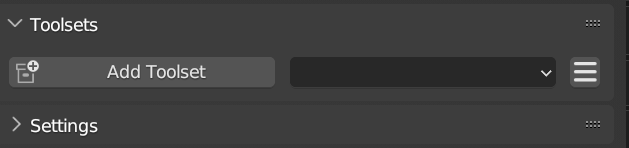
After creating toolset, add / remove brush button will appear.
Active brush is added to toolset when click add button.
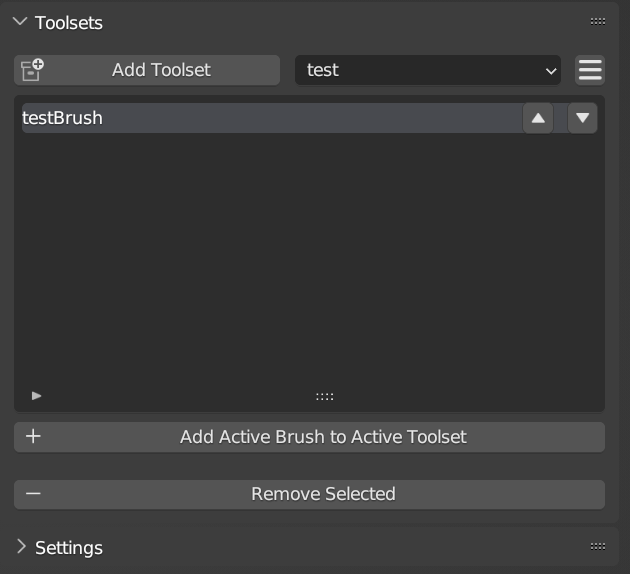
Brush selector is shown to press Y key on 3DView.
Activate the brush by clicking on the image of the brush you want to select.
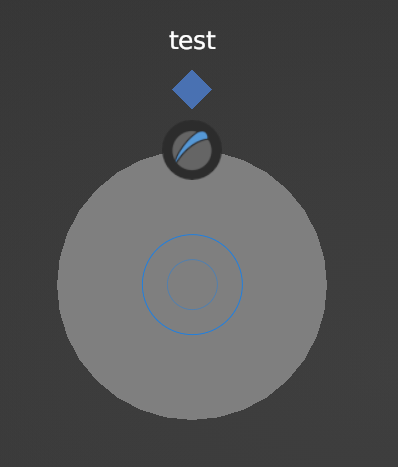
When you have multiple toolsets, you can change the active toolset by clicking the diamond at the top or pressing T/Y.

You can close it by pressing the same key you used to open it or by moving mouse far away.
The brushes are arranged clockwise from the top.
You can change the order in the panel.
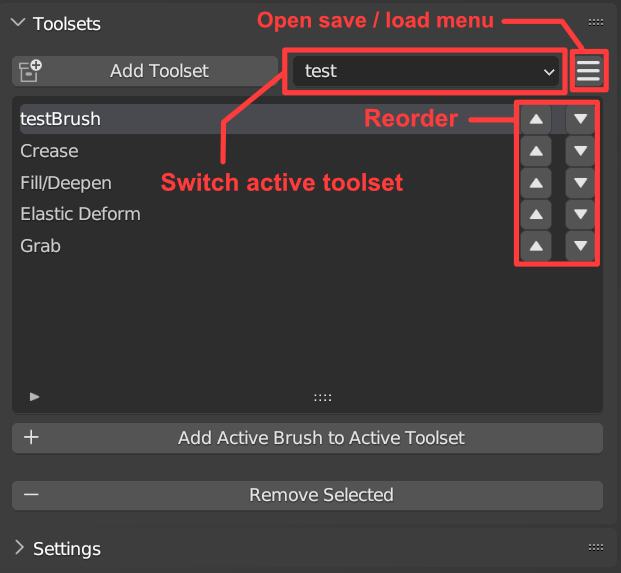
In save/ load menu, there are 3 ways to save/ load.

Global Library can be saved / loaded between different files only between the same version of blender.
Only one global library is saved for each blender version.
Note that "Load Global Library" is overwrite current toolset.
This is easy and quicky one.
Export / Import Toolset is export active toolset to text file or import text file into current file.
This is possible between different versions of blender.
Export / Import Library is export all toolset and brushes in it to text file or import text file into current file.
This is possible between different versions of blender.
Note that "Import Library" is overwrite current toolset.
In Settings, there are some settings you can tweak.
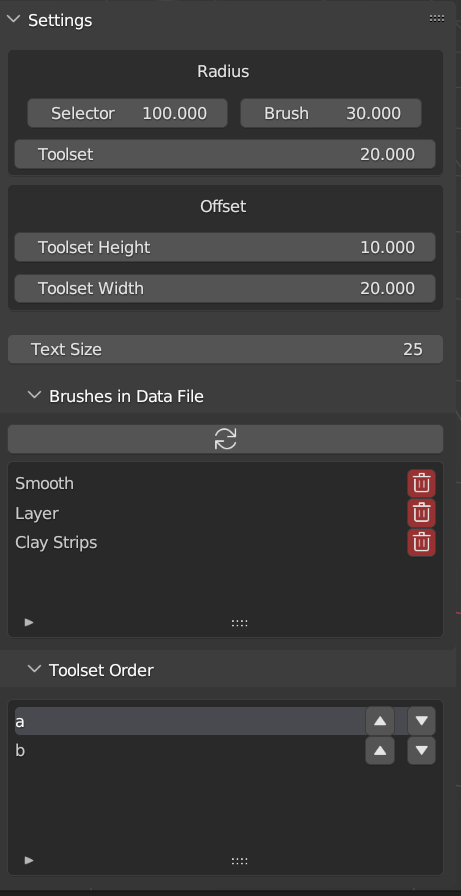

"Brushes in Data File" shows all brushes in data file.
Save / Export Global Library, Toolset or Library saves brushes in one data file.
First you need to load the brushes in the data file with the refresh button.
Then you can delete brush from icon. But these action may cause load / import error if any library refer its brush.
This should be used when you want to delete an existing brush, as it will be ignored when saving if there is a brush with the same name in the data file.

"Toolset Order" merely let you to reorder toolset.
If you experience a lot of lag when selecting a brush, you can try switching to the Simple panel.
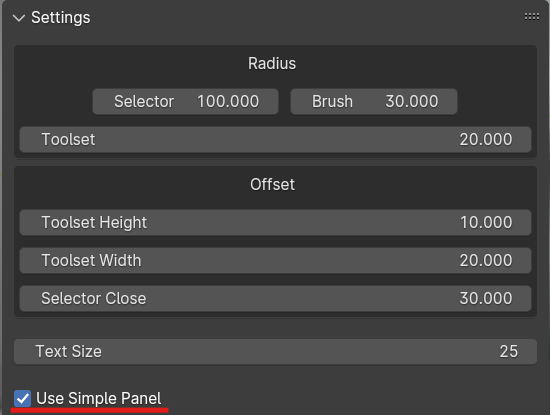
A list of brushes in the active toolset is displayed.
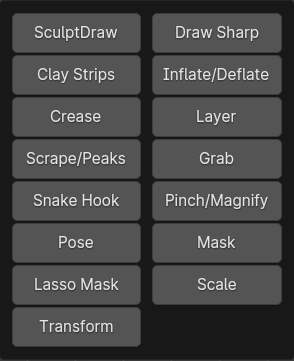
The Simple panel only changes the active tool, not the brush itself.
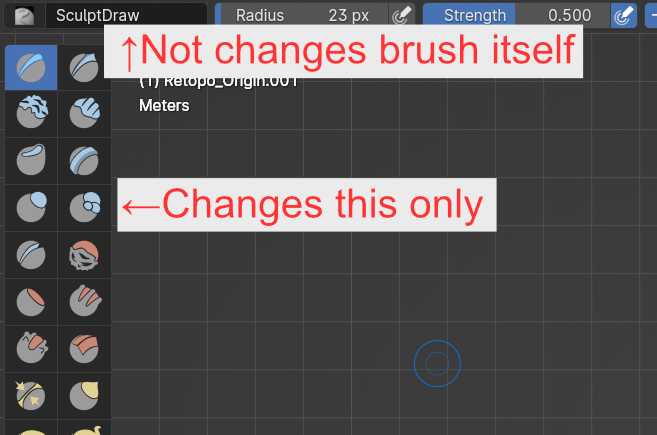
Each shortcuts are able to change from preferences.
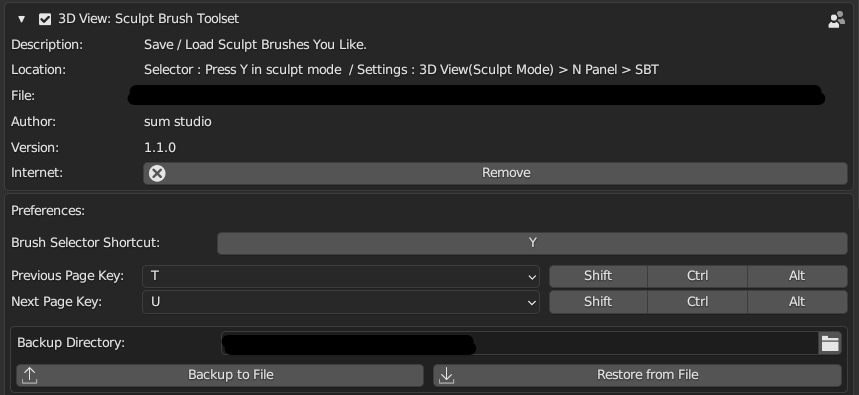
Note
The texture set in the brush cannot be saved.
Version1.0.0 do not have backup function for addon update.
Brushes that are saved behind the scenes will be removed.
Update
Be sure to uninstall the currently installed version before installing the new version.
If you want to continue using the toolset you used in the previous version after updating the add-on, press Backup to File from Preferences to save it to an external file, update the add-on, and press Restore from File. Select the saved file.
1.2.2 - Added simple brush panel function.
1.2.1 - Fixed an issue where some brushes could not be registered in Blender 4.2.
1.2.0 - Compatible with Blender 4.0.
1.1.1 - Fixed an issue where some brushes could not be selected when changing the active toolset.
1.1.0 - It is now possible to close selector by pressing the same key as when it was opened or by moving mouse far away.
Shortcut keys can now be changed from preferences.
Added backup function for future update.
1.0.0- First release
Author
| Sales | 100+ |
| Customer Ratings | 4 |
| Average Rating | |
| Published | over 1 year ago |
| Blender Version | 4.2, 4.1, 4.0, 3.6, 3.5, 3.4, 3.3, 3.2, 3.1, 3.0 |
| License | GPL |
Have questions before purchasing?
Contact the Creator with your questions right now.
Login to Message