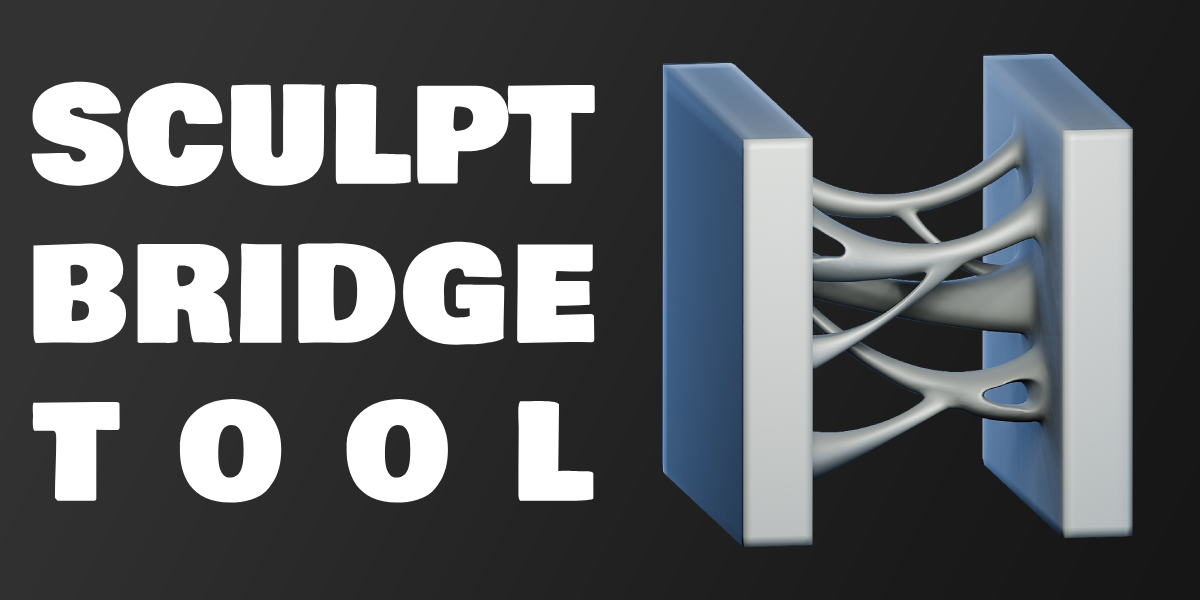Sculpt Bridge Tool
How to use
Step 1:
Create a folder and drop SculptBridgeTool.blend into it.
Step 2:
Set the folder containing SculptBridgeTool.blend as your asset library in Blender's Preferences->File Paths->Asset Libraries.

Once set up you'll find two new operators under unassigned tools icon.
*sometimes Blender needs to reboot for those tools to appear at first install*

After painting two facesets on a mesh choose either Bridge Tool or Punch Hole to bridge them together. In bottom left corner additonal options for the tool will appear:

It's recommended to use Symmetrize operator before using Symmetry option in Bridge Tool. It can be found in Sculpt Mode > Tool > Symmetry Panel