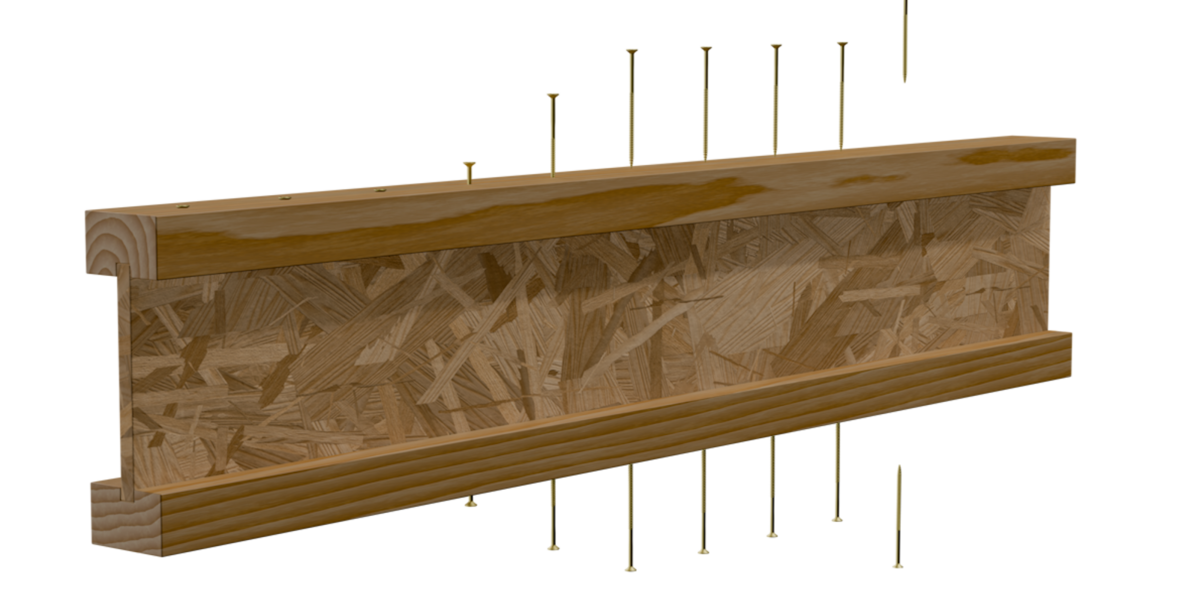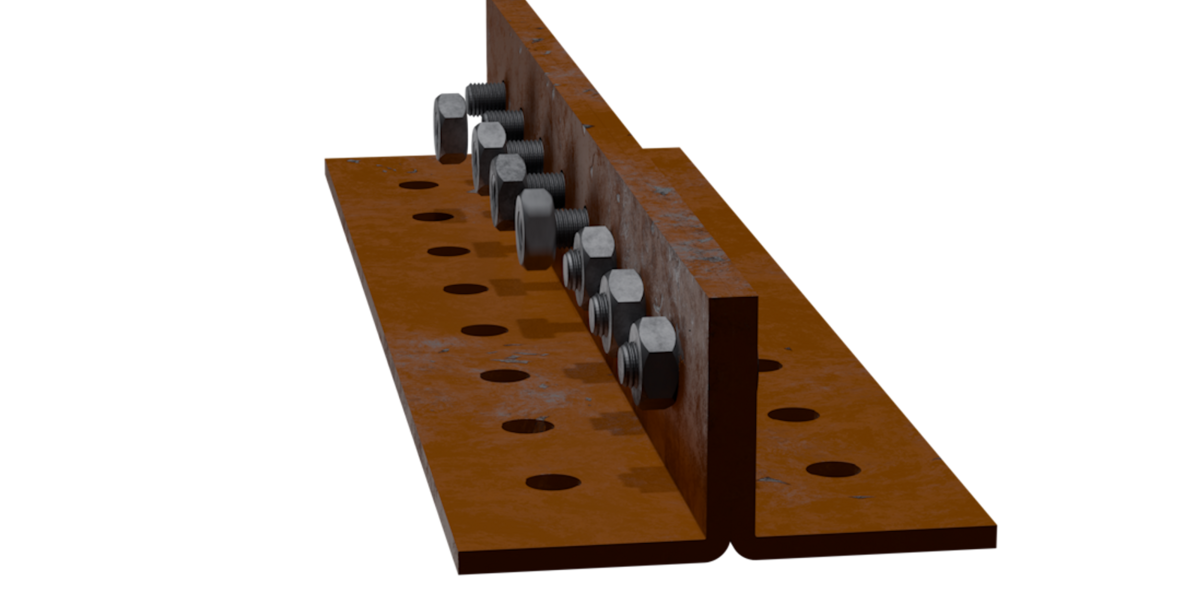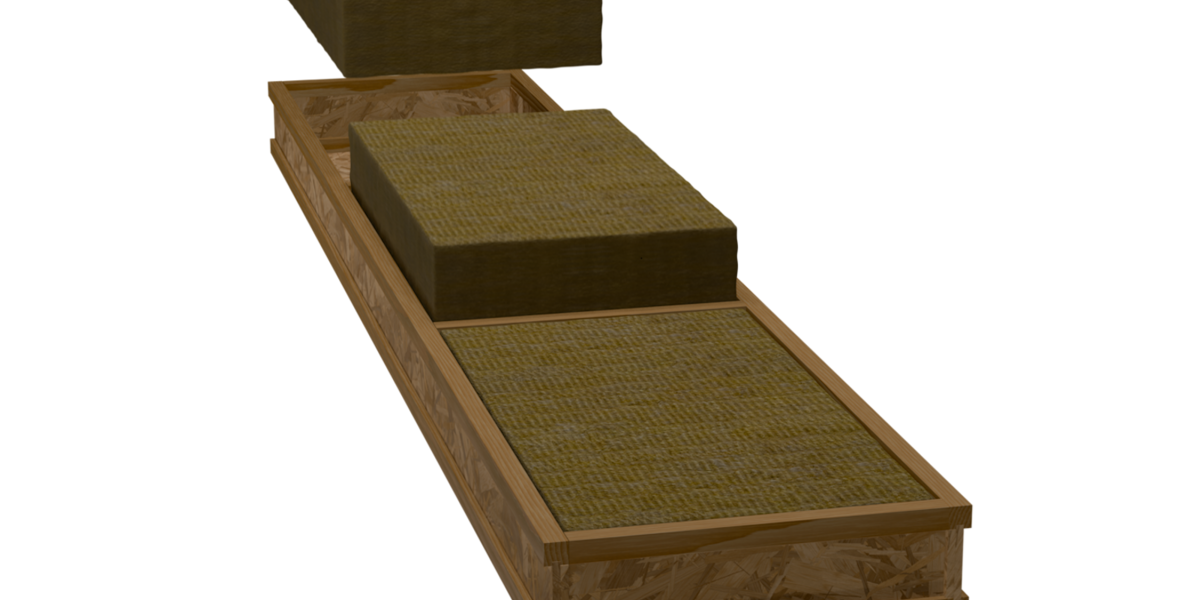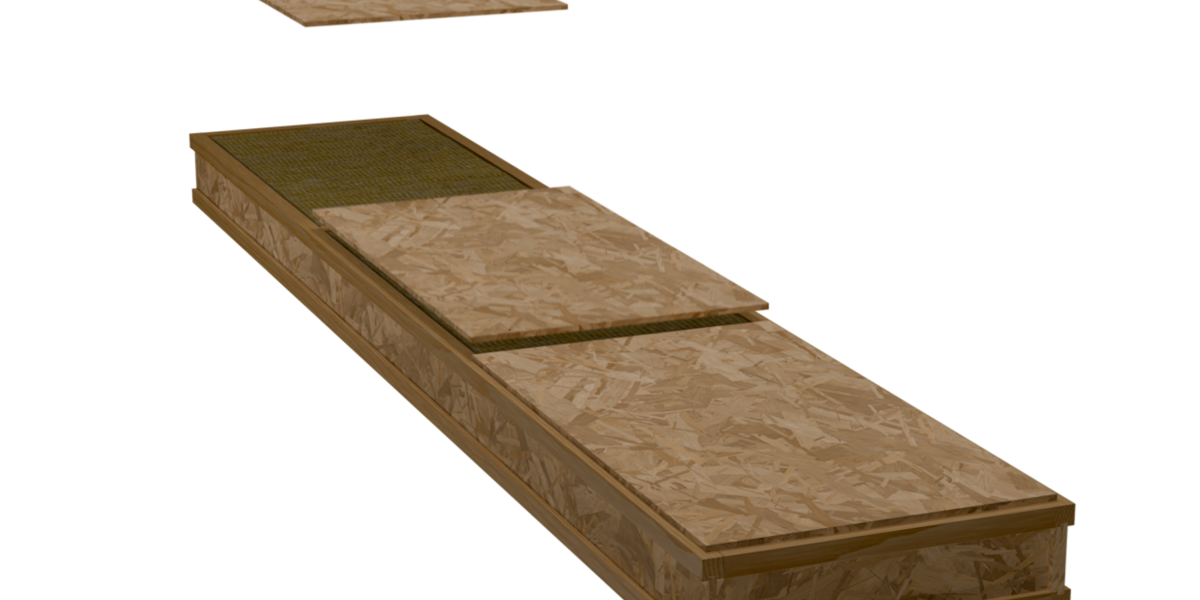Screwit! - Animation Tool
SCREW IT!
This Geometry Node modifier lets you easily animate screws (or other objects) to embed themselves into surfaces. Just add it to your curve, pick your instance, set the movement, and animate a single value. Done! You're not limited to screws—animate bolts, nails, spikes, arrows, or even quirky objects like traffic cones or pencils. The possibilities are endless, and you'll enjoy a simple yet flexible control over the motion along the curve.
Key Features:
Factor: Main animation control (keyframe this)
Instance object: Which object to instance on each point (set origin based on desired depth of the instance)
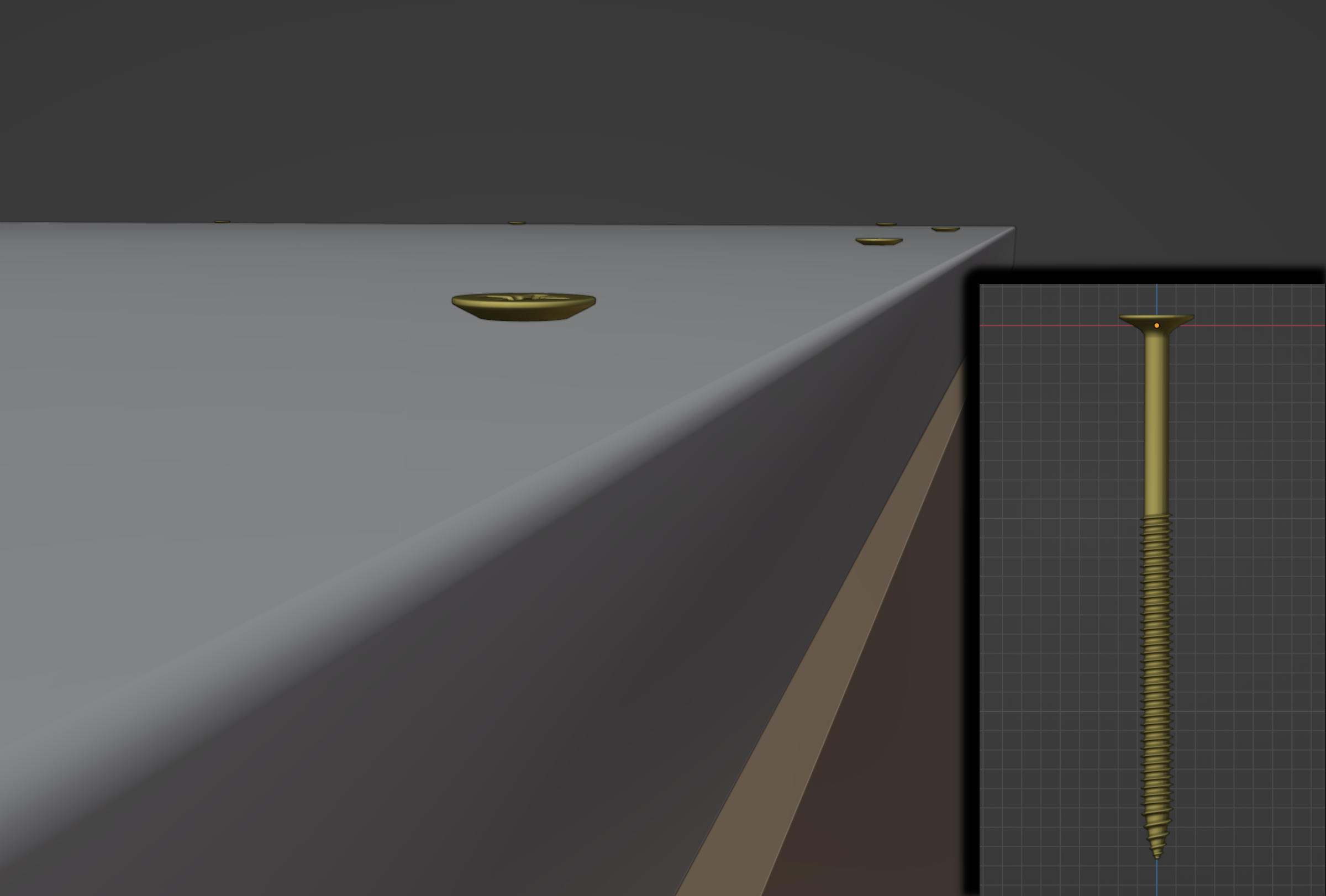
Resample Curve: Use original points or resample
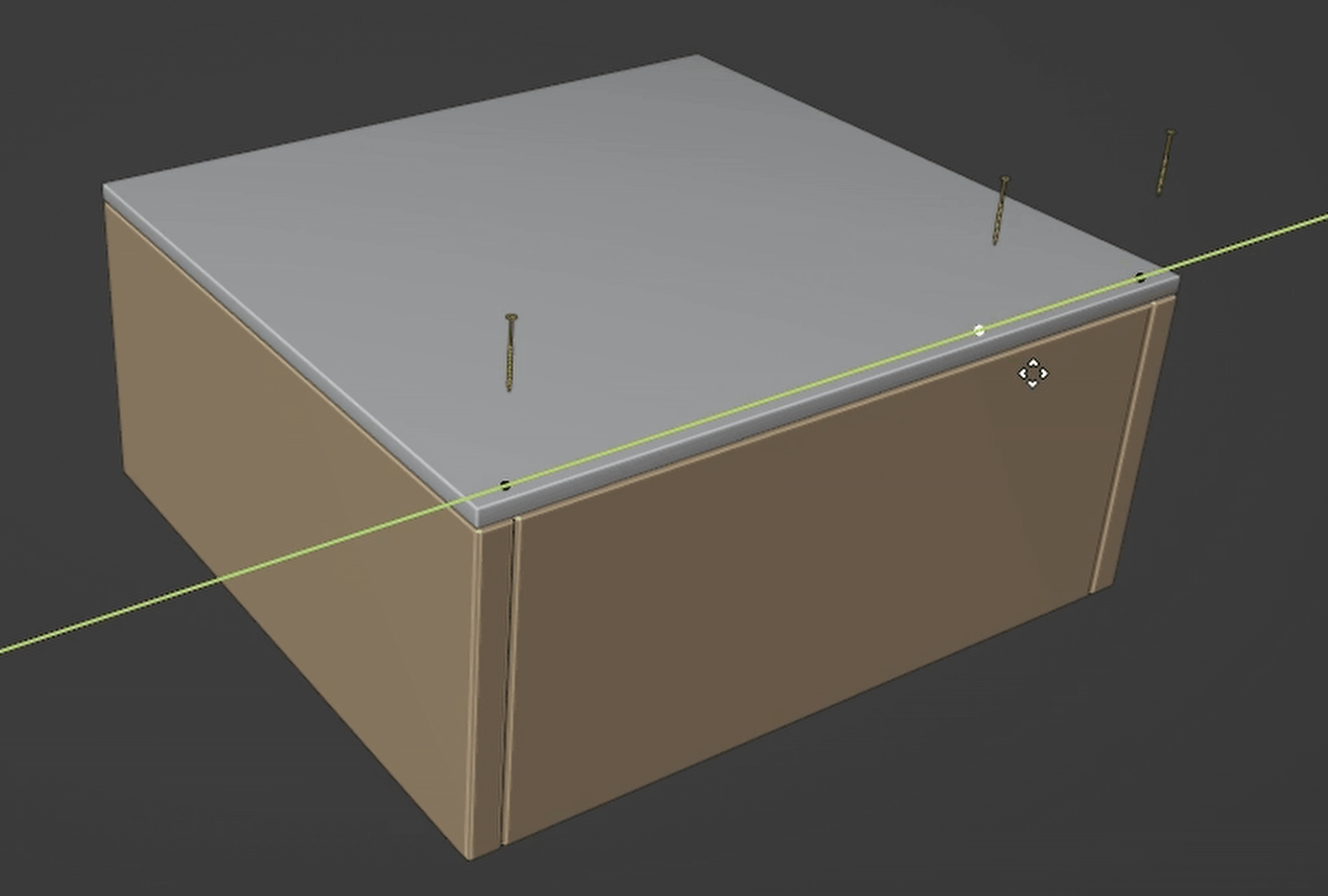
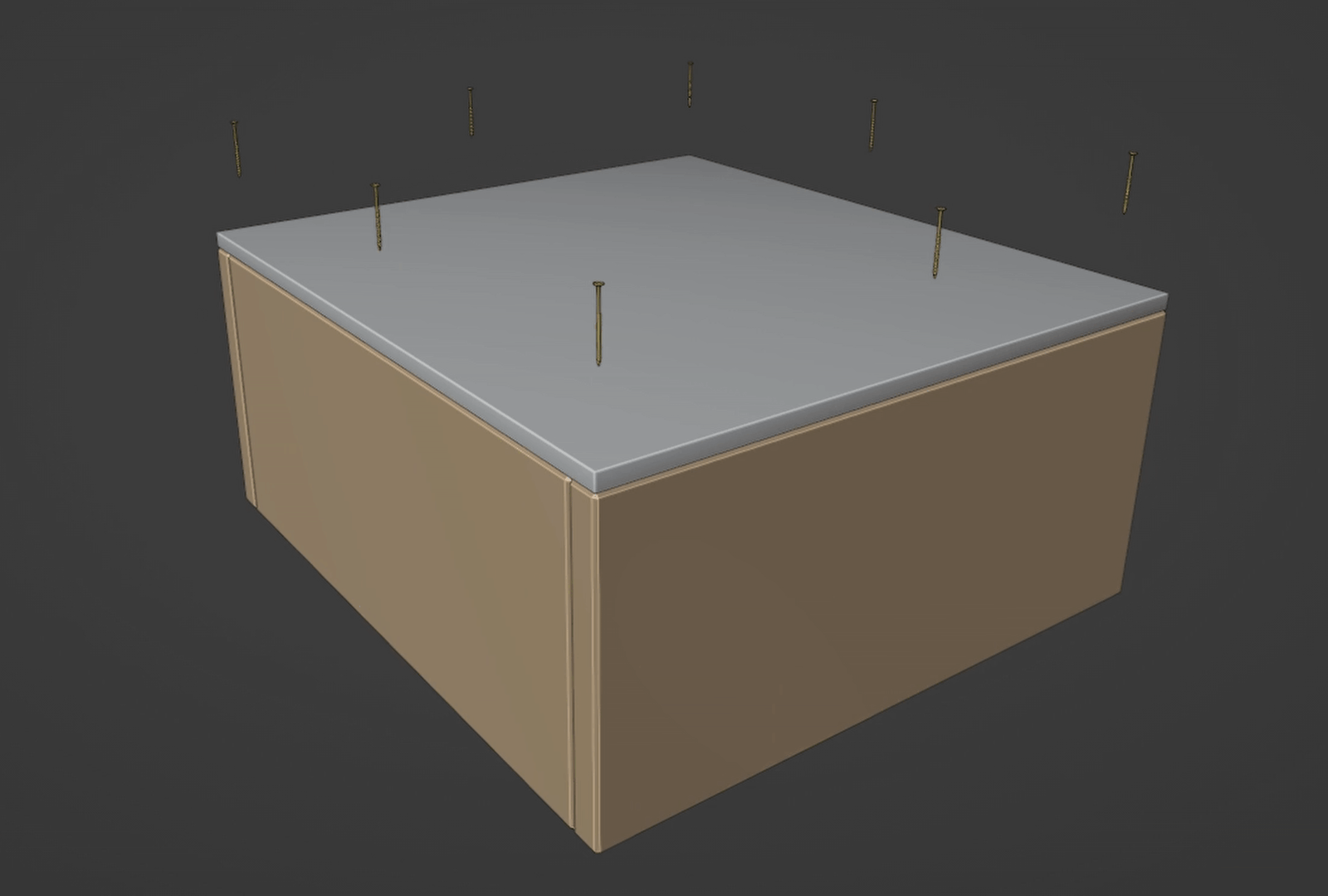
Start Distance: Distance from the curve where movement begins
Slow-down Distance: Where instances begin to slow down
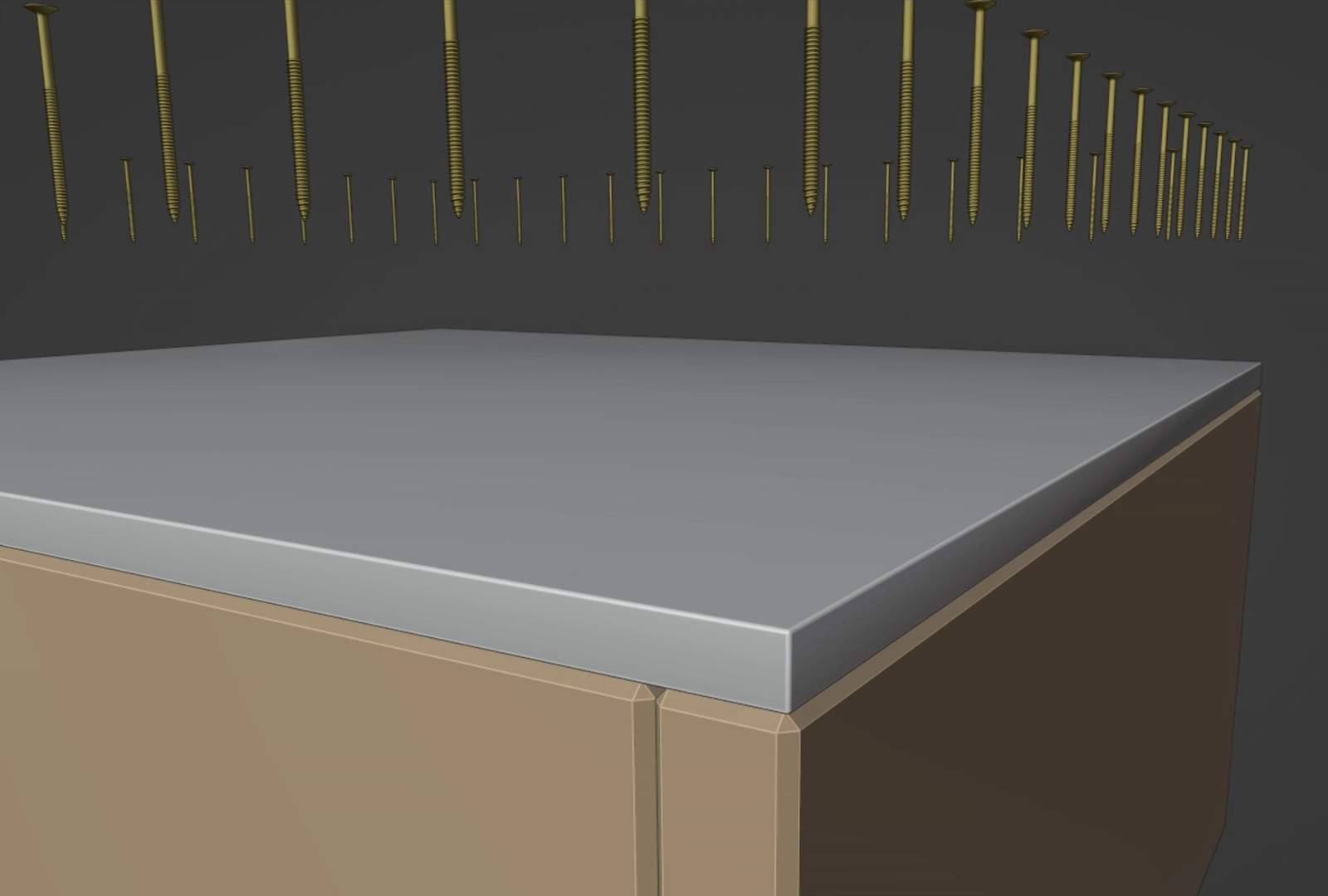
Hide at Start: Choose if objects appear immediately or stay hidden until movement begins
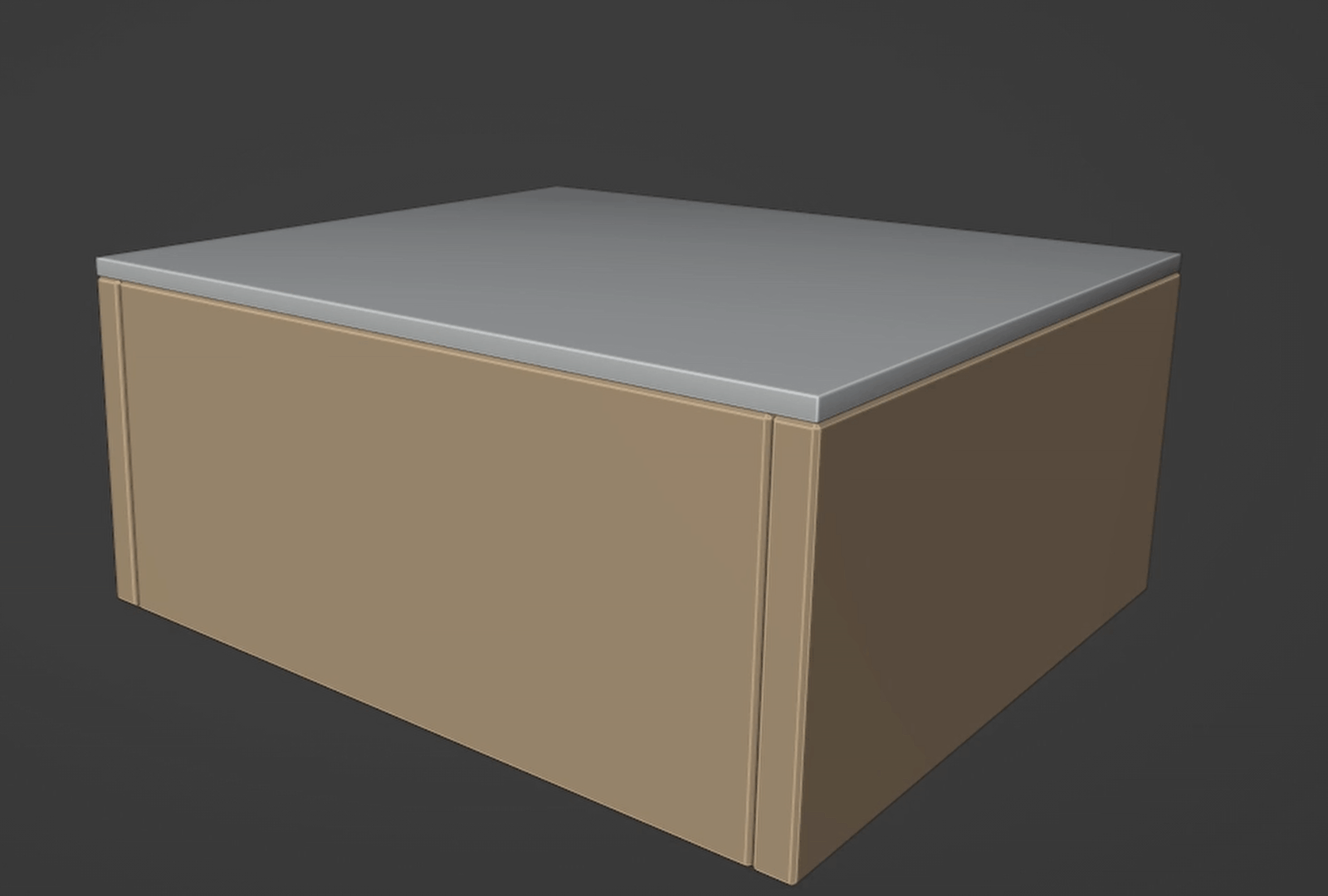
Offset Controls:
Offset 1: Delay between each instance in the first movement
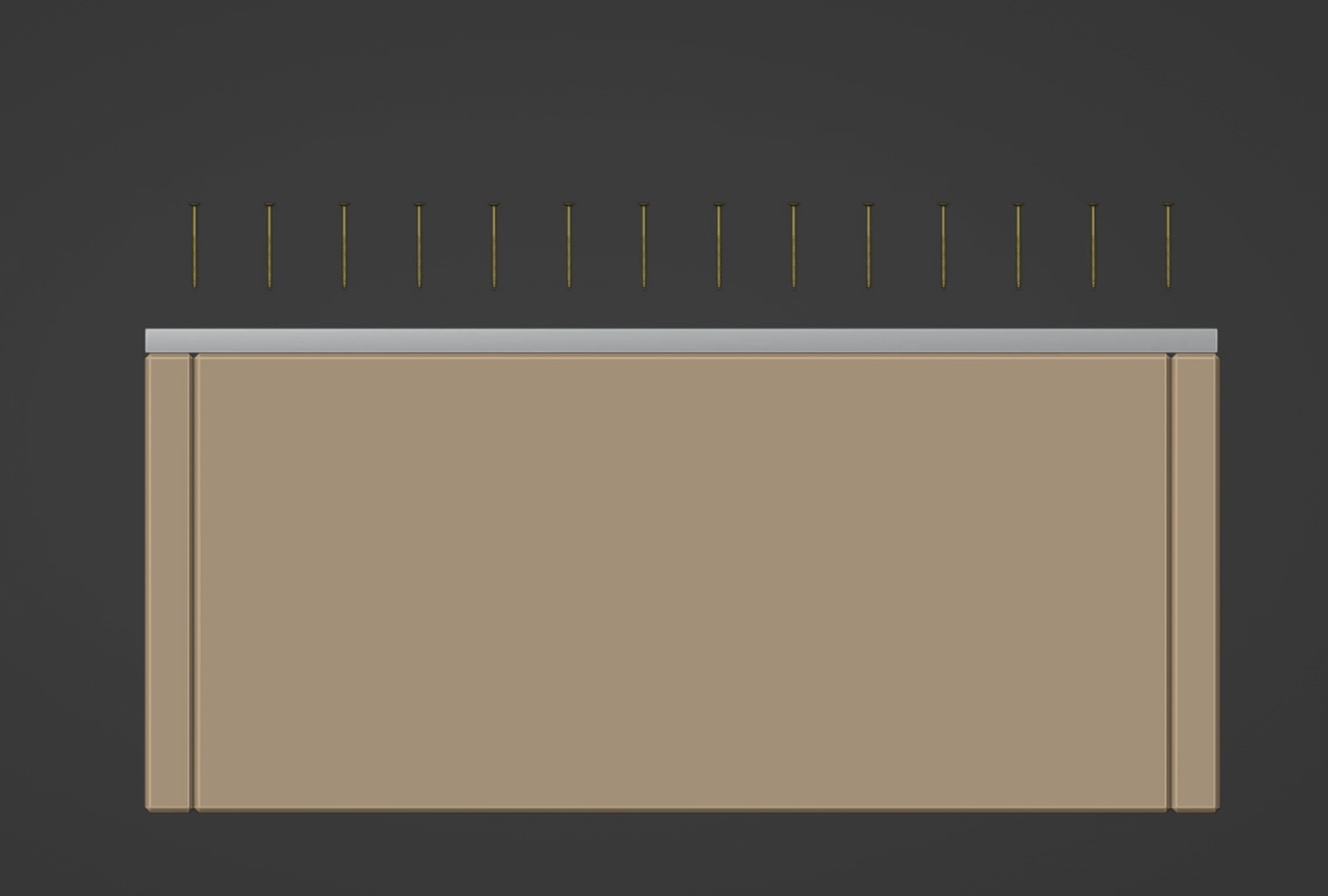
Offset 2: Delay between each instance in the second movement
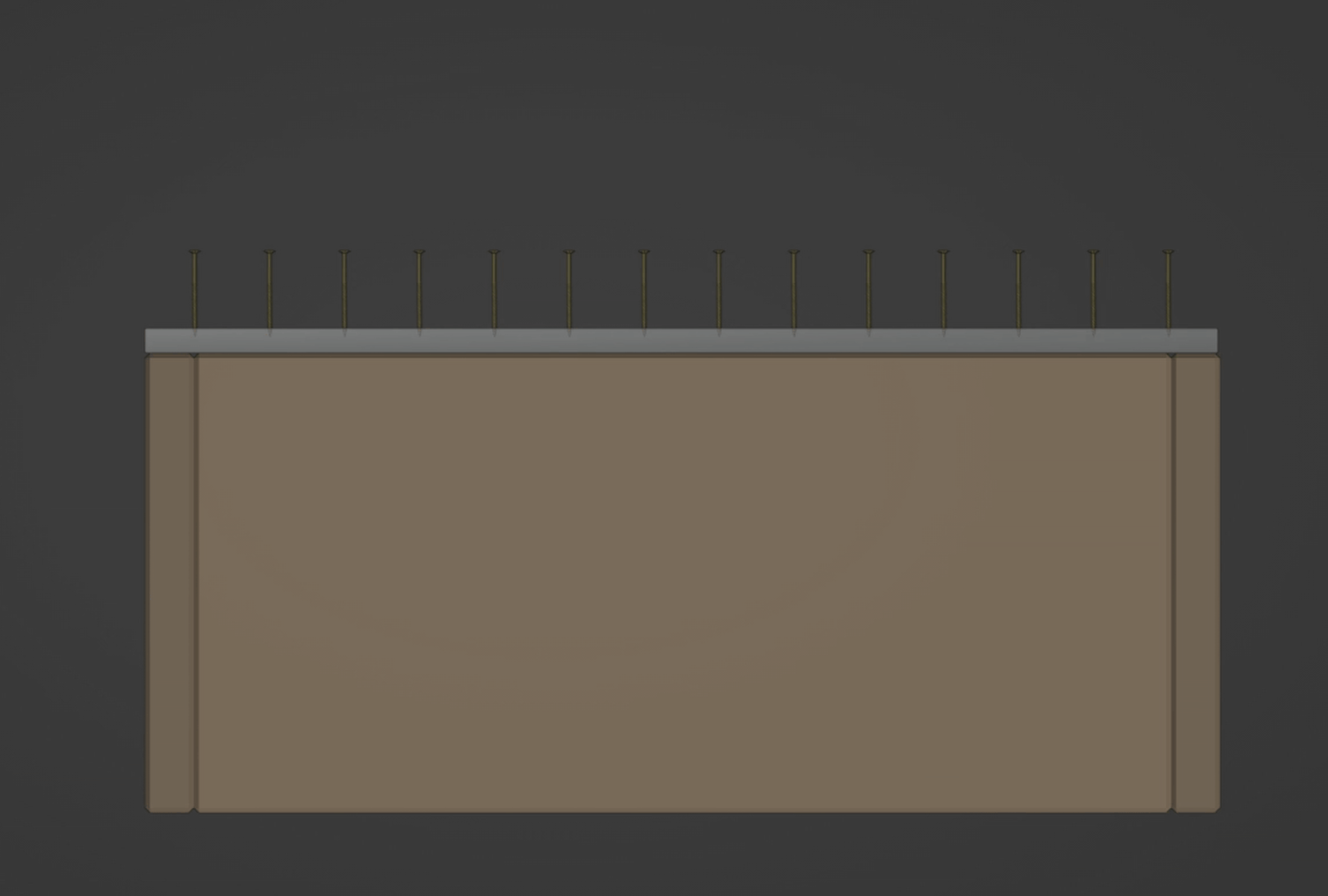
Delay: Delay between the first and second phase of movement
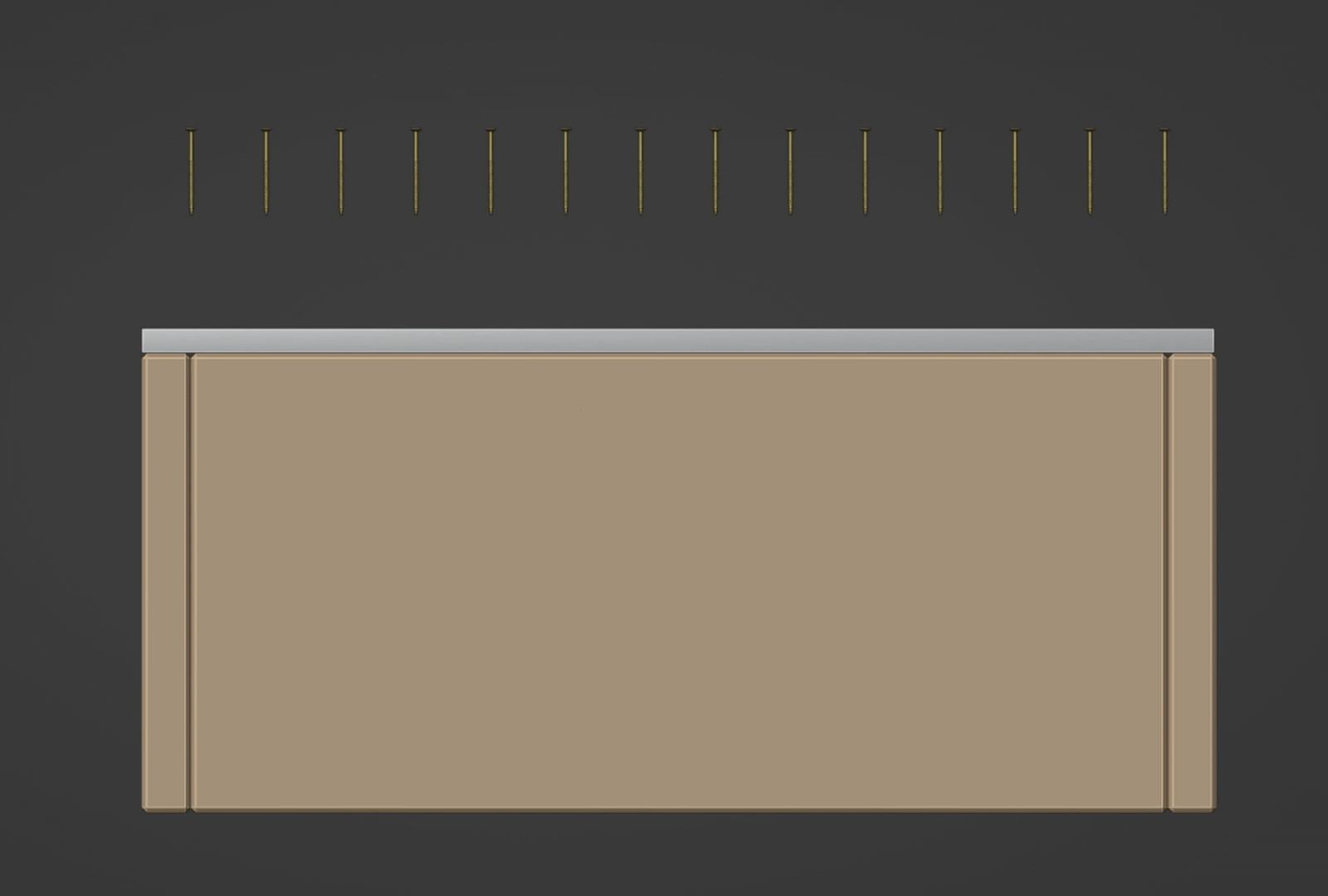
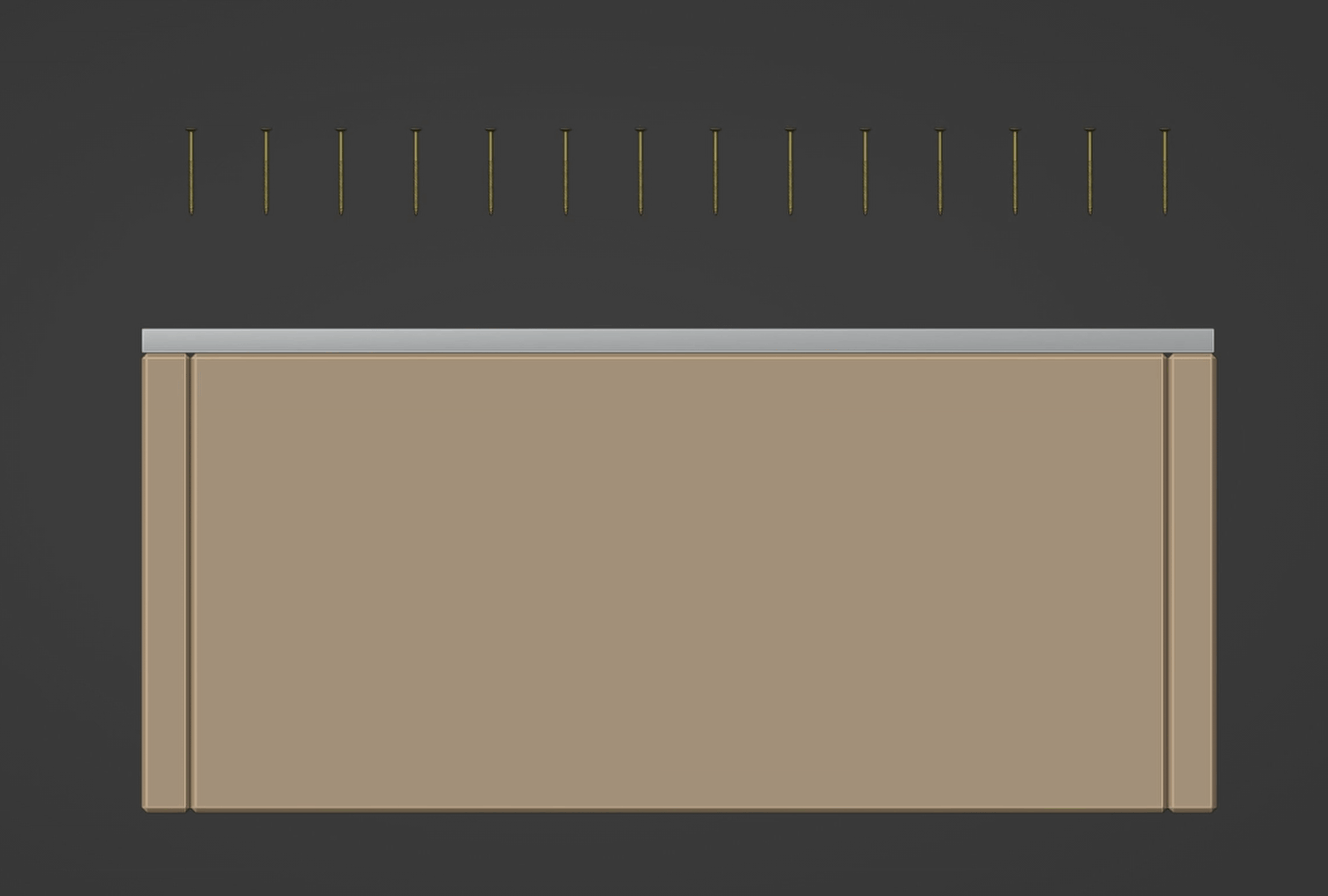
Rotation Controls:
Rotation Start: Distance from the curve to start rotating
Rotation Multiplier: Degree of rotation before reaching 0
Z-Up: Keep instances always pointing up
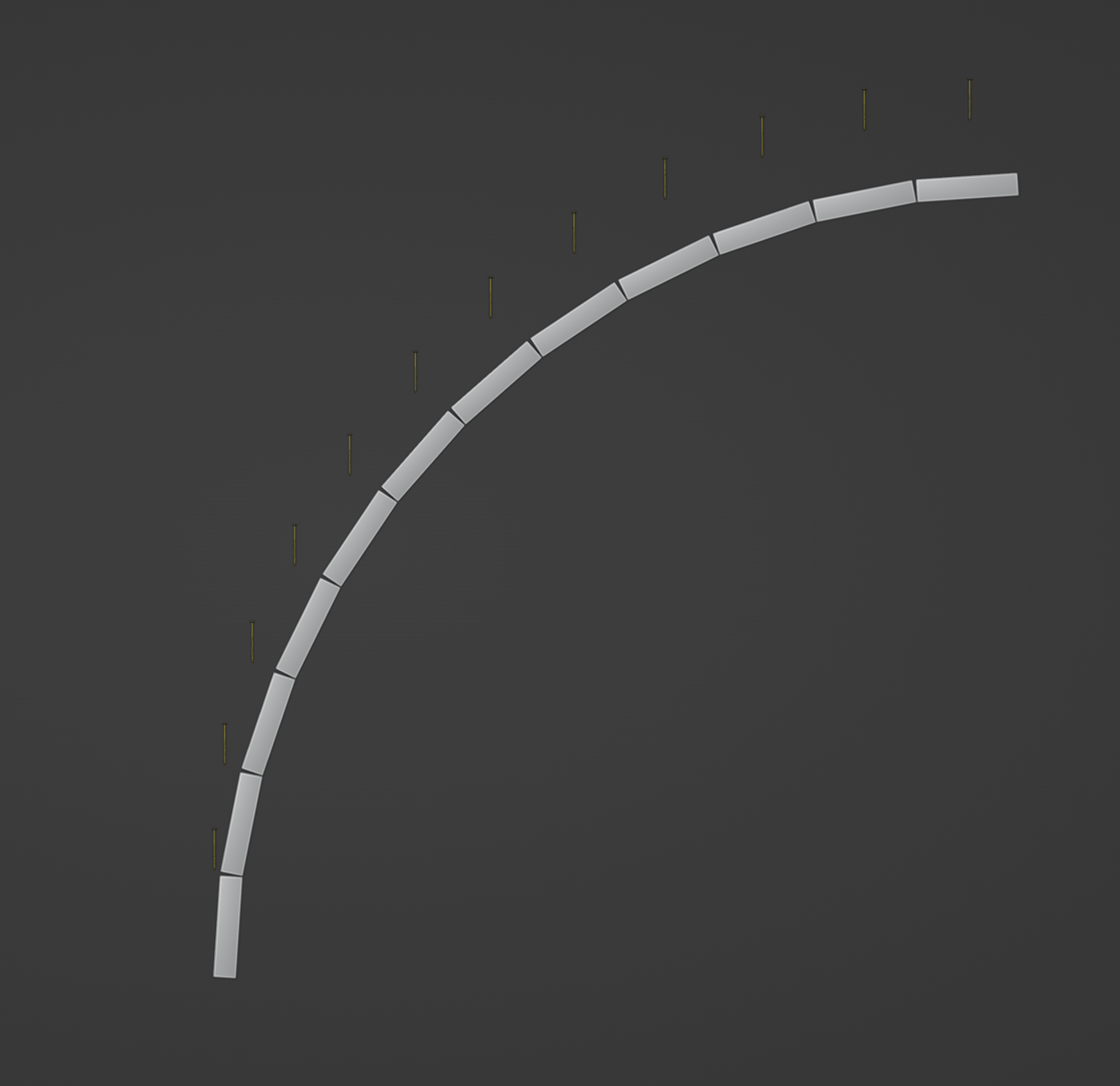
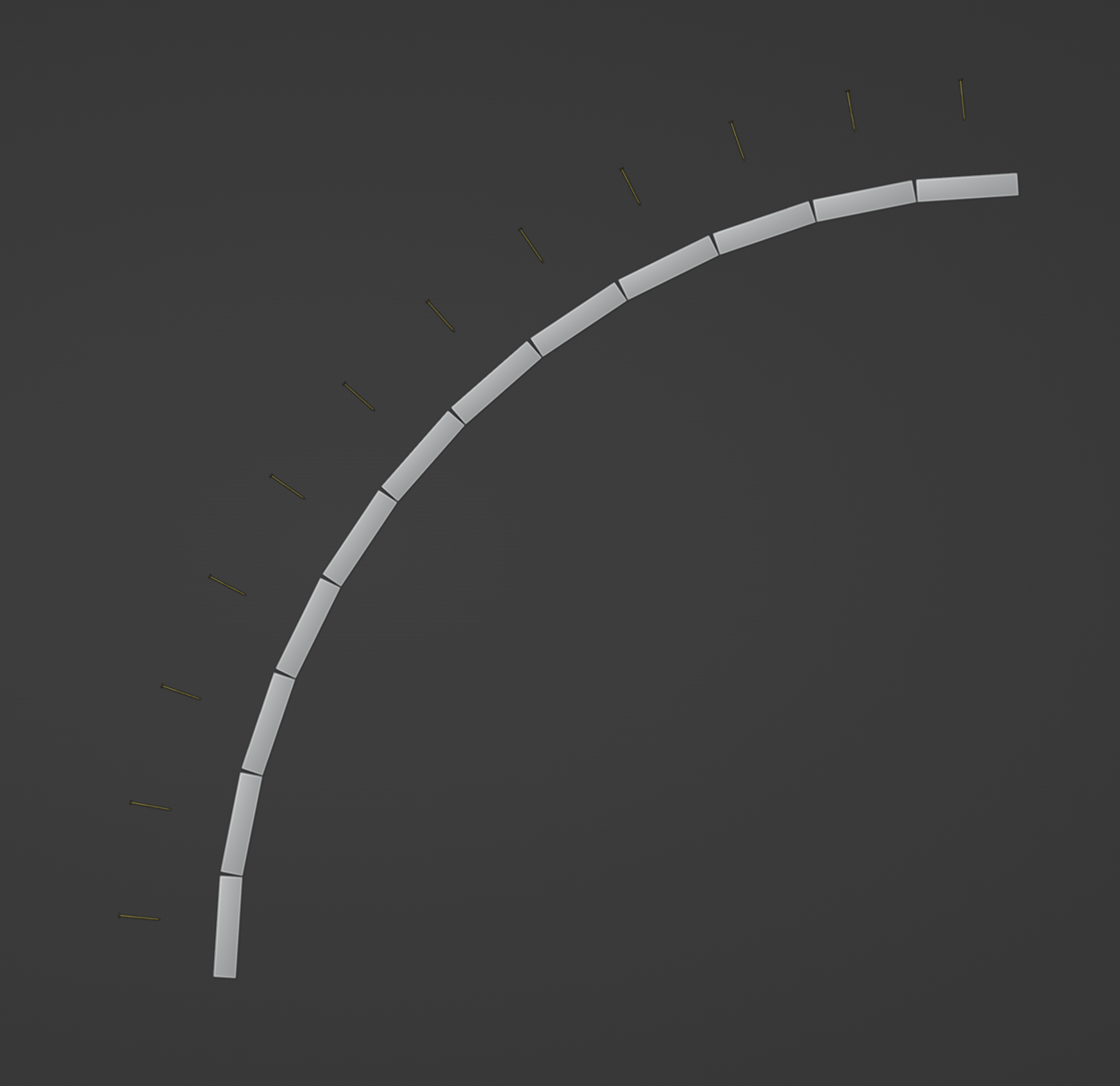
Tilt Control: Use curve tilt or manually control it
Curve Tilt: Adjust tilt in degrees if Tilt Control is enabled
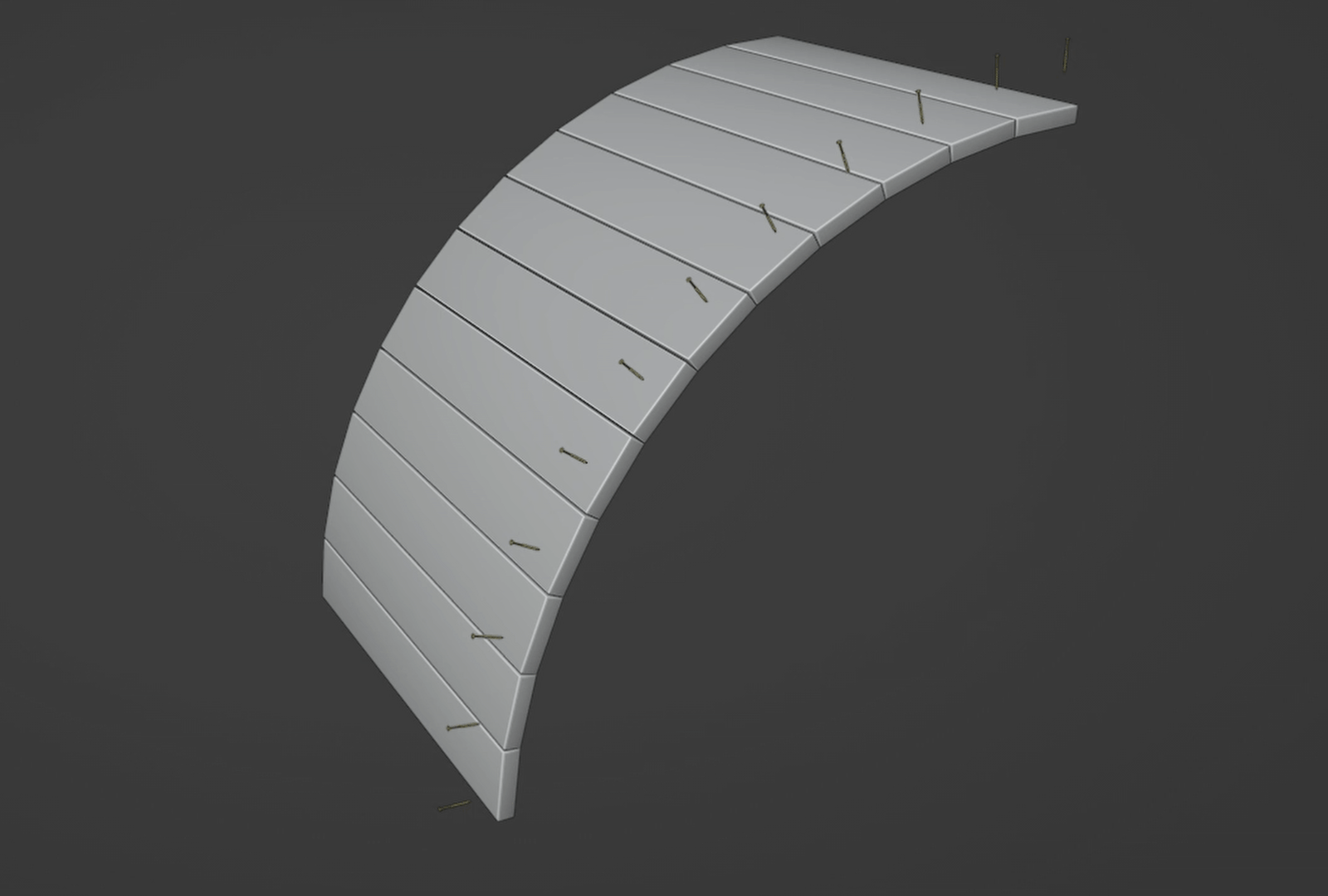
Discover more products like this
animate motion 3d-construction construction Animation curves 3D animation tool bolts mesh-house-tools along curve screws animation tool