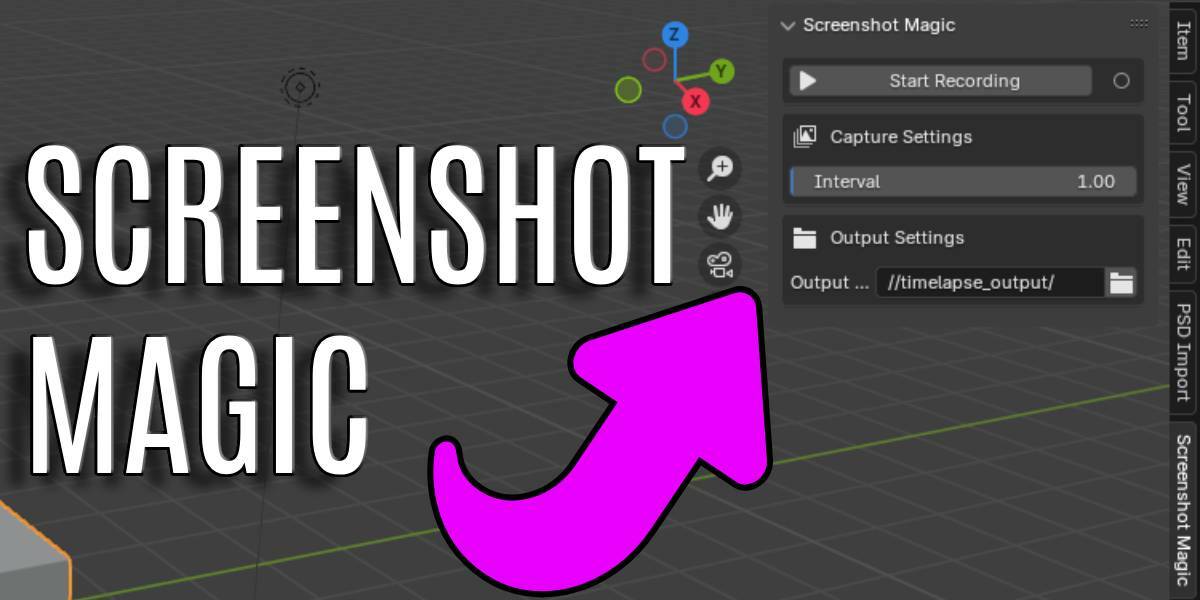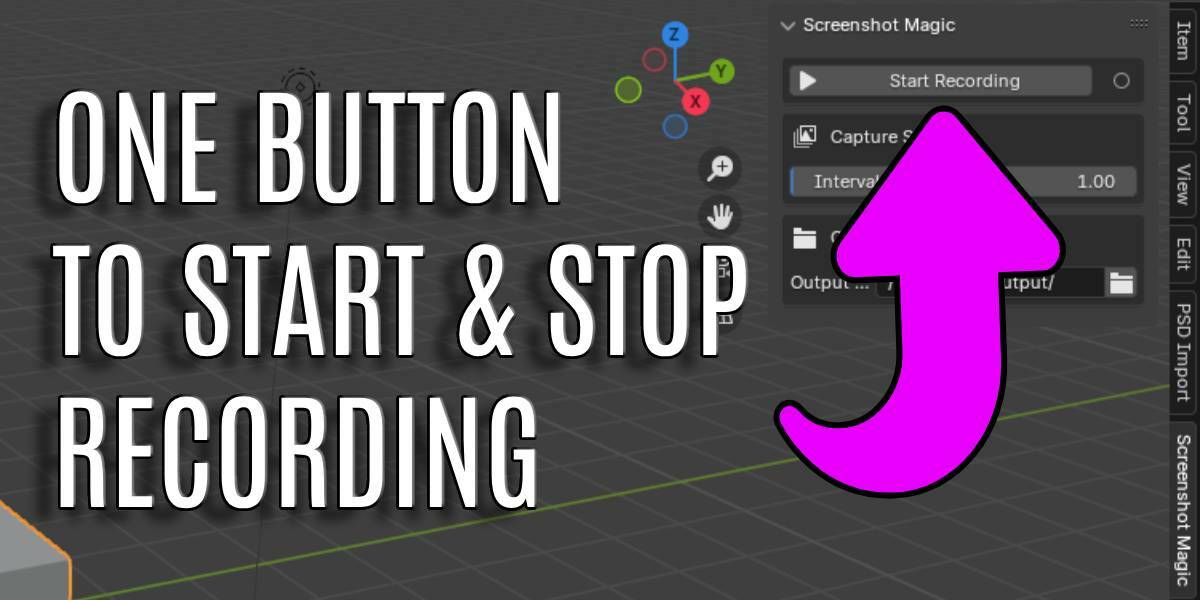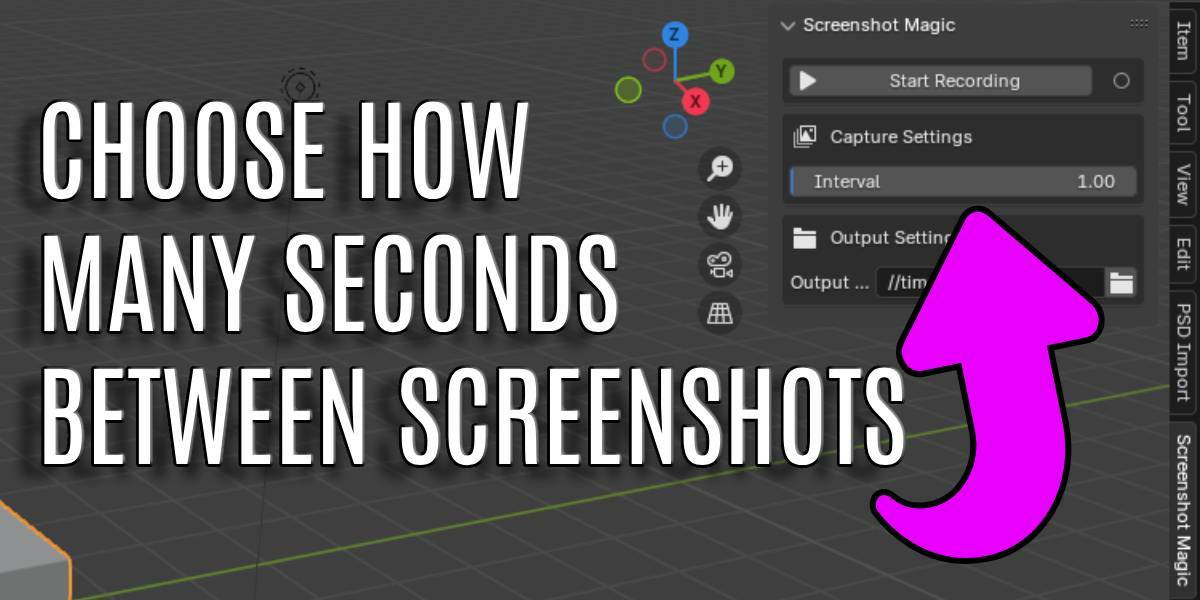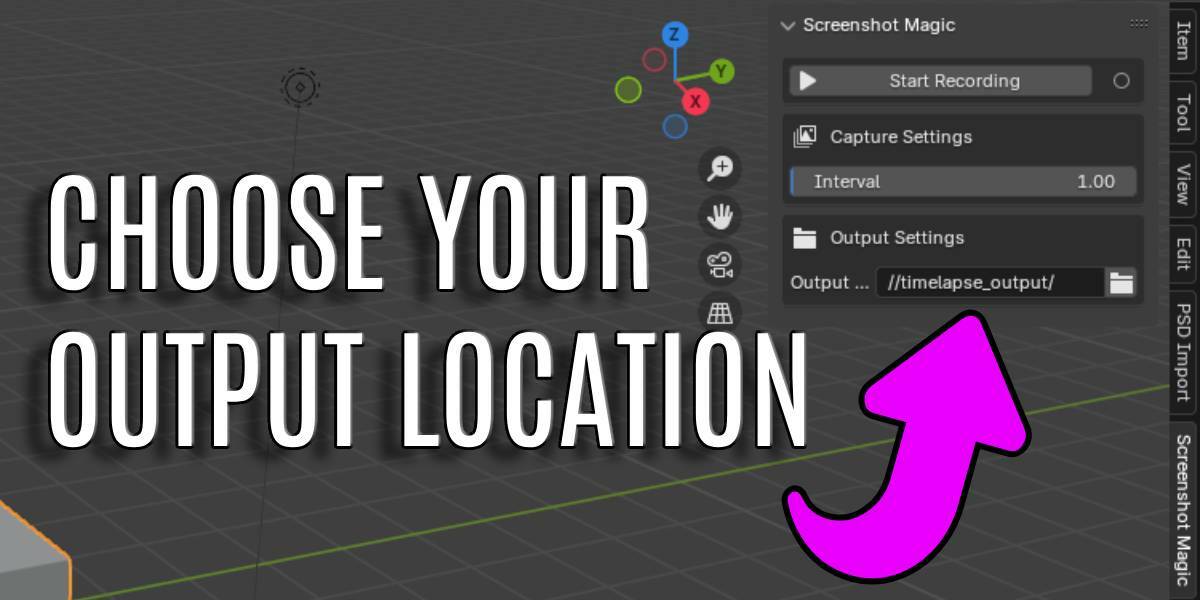Screenshot Magic
# Screenshot Magic
A Blender addon that automatically captures viewport screenshots at regular intervals.
## Features
- **Automated Screenshots**: Capture screenshots at customizable intervals
- **Simple Interface**: Easy-to-use controls in the Blender sidebar
- **Custom Output Location**: Choose where to save your screenshots
- **Organized Storage**: Screenshots are saved in a structured folder system
## Installation
1. Download the addon ZIP file
2. In Blender, go to Edit > Preferences > Add-ons
3. Click "Install..." and select the downloaded ZIP file
4. Enable the addon by checking the box next to "3D View: Screenshot Magic"
## Usage
1. Open the Screenshot Magic panel in the 3D View sidebar
2. Set your desired screenshot interval
3. Choose an output directory for your screenshots
4. Click "Start Recording" to begin capturing screenshots
5. Click "Stop Recording" when you're done
## Settings
- **Interval**: Time between screenshots (in seconds)
- **Output Directory**: Where screenshots will be saved
## Requirements
- Blender 2.80 or newer
## License
This project is licensed under the GPL-3.0 License - see the LICENSE file for details.
## Author
Digital DiLeo
---
© 2025 Digital DiLeo. All rights reserved.
Discover more products like this
timelapse screenshot multi Screenshot Recordscreen screenrecording