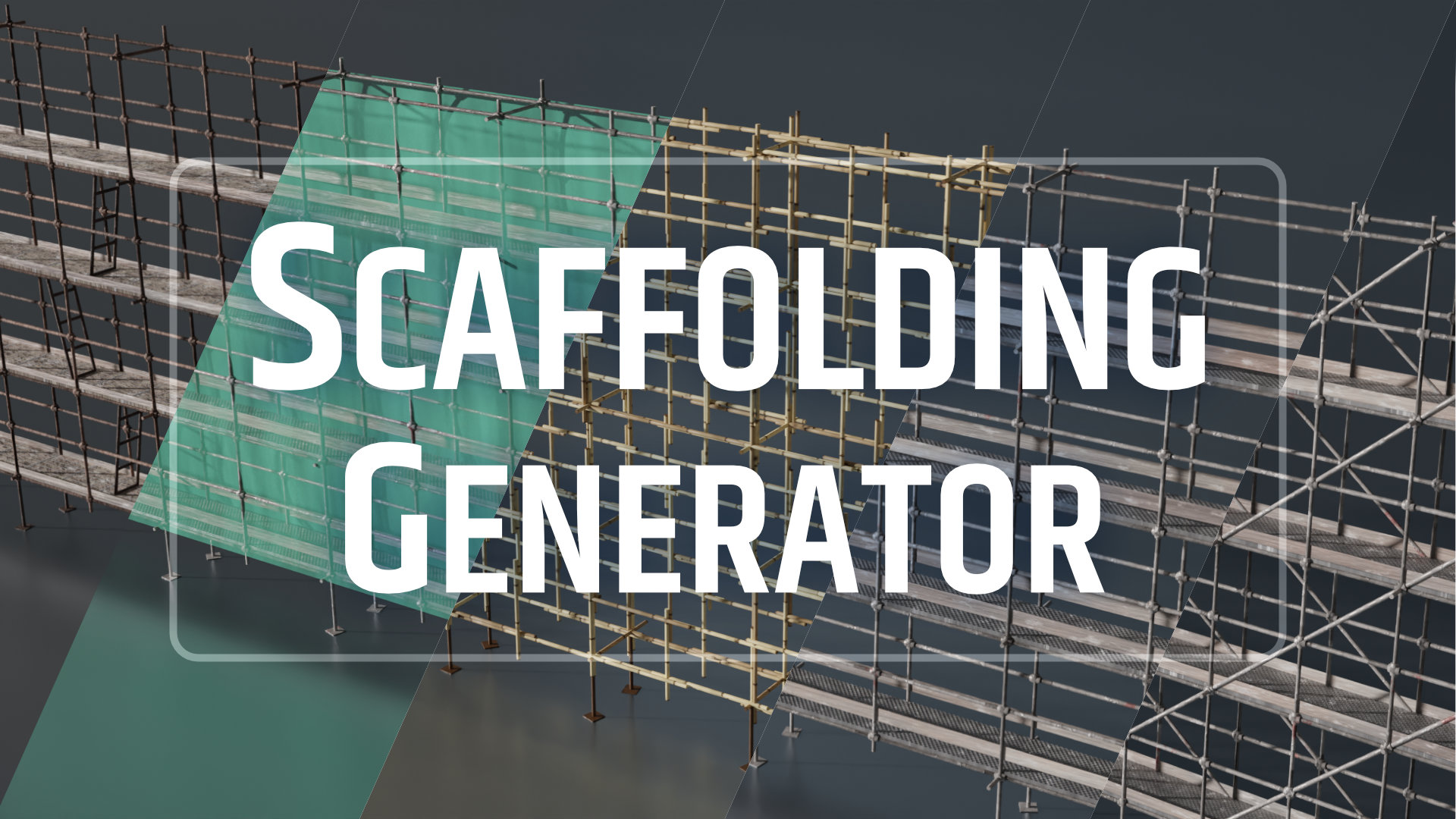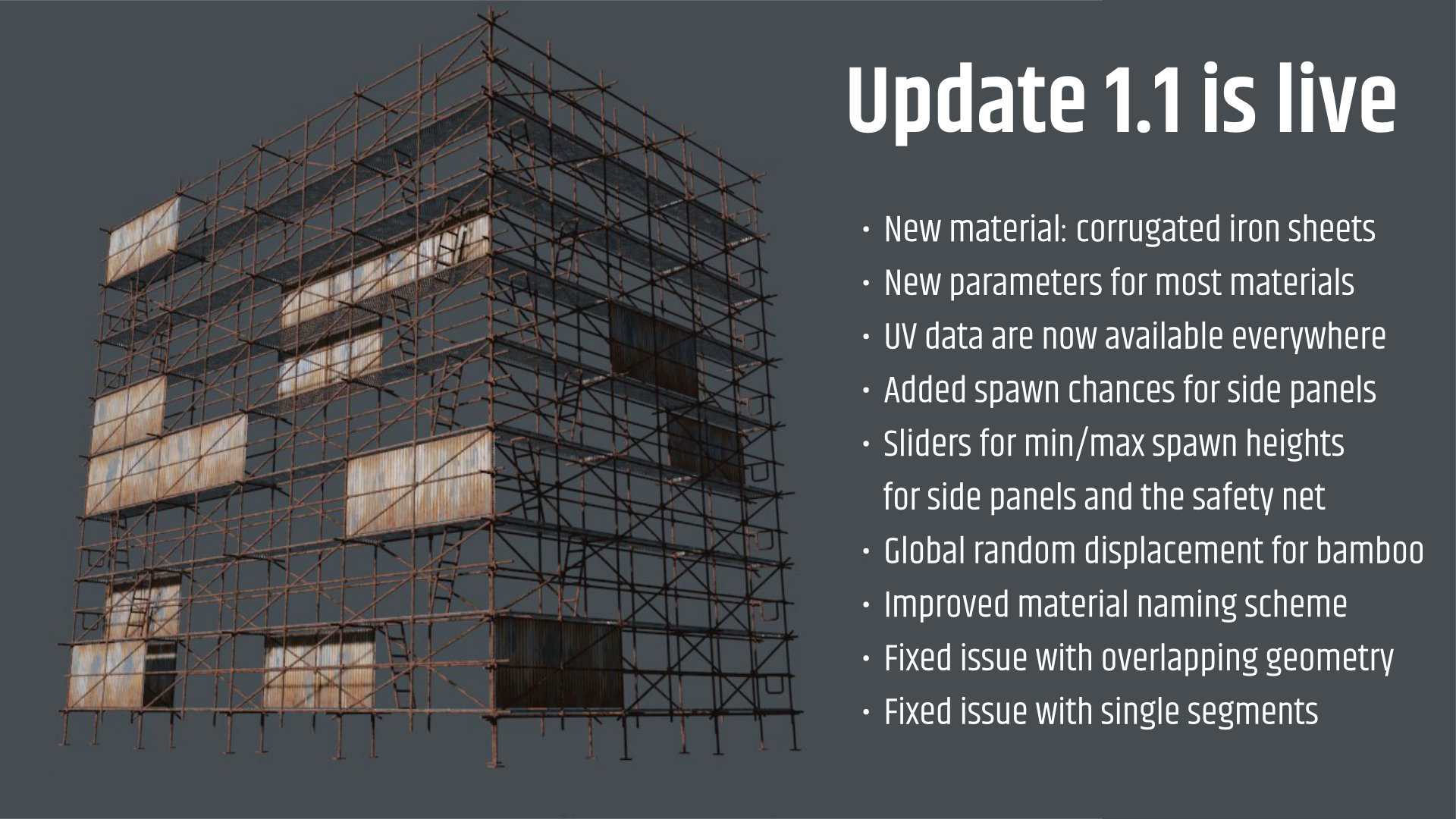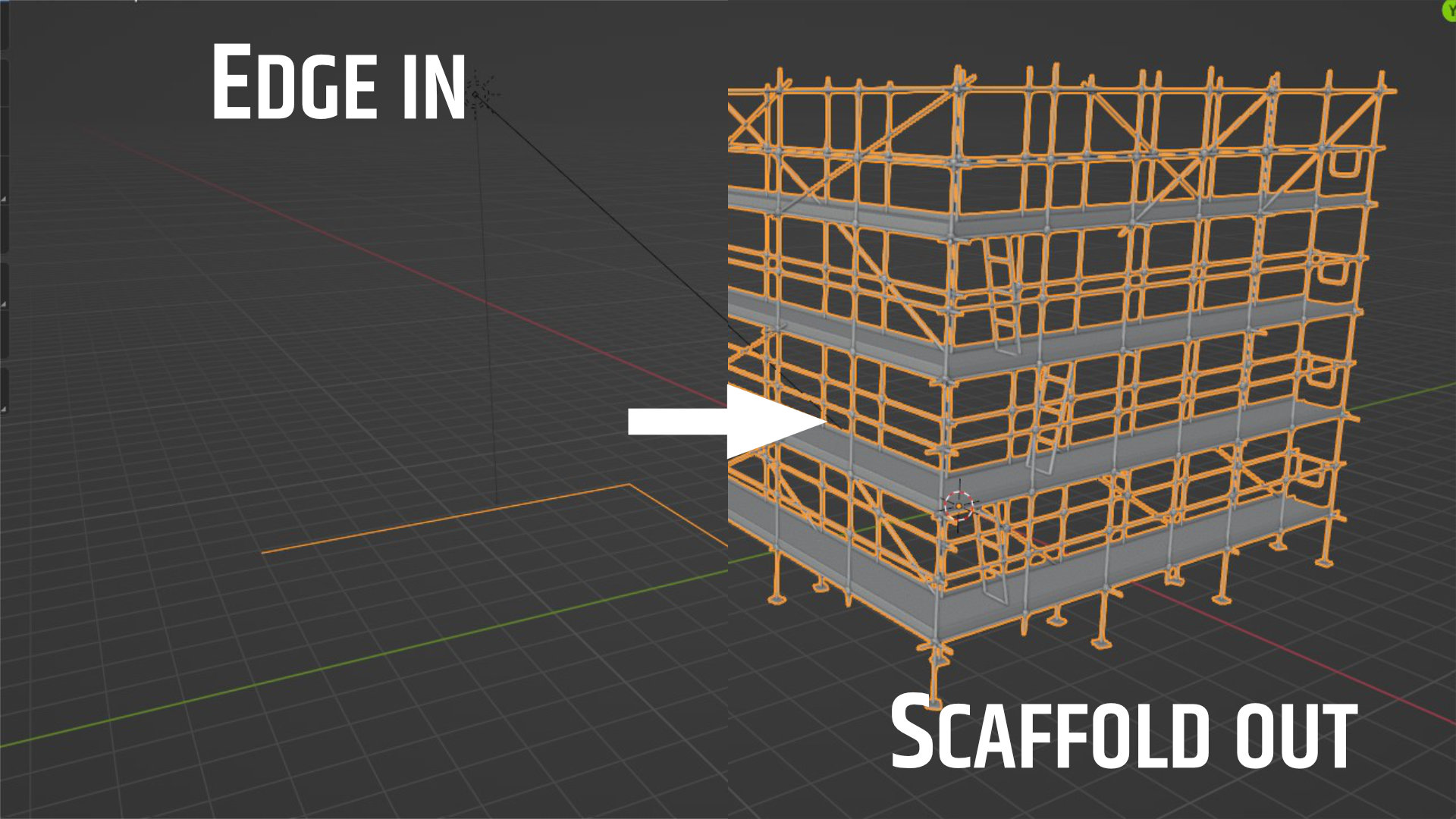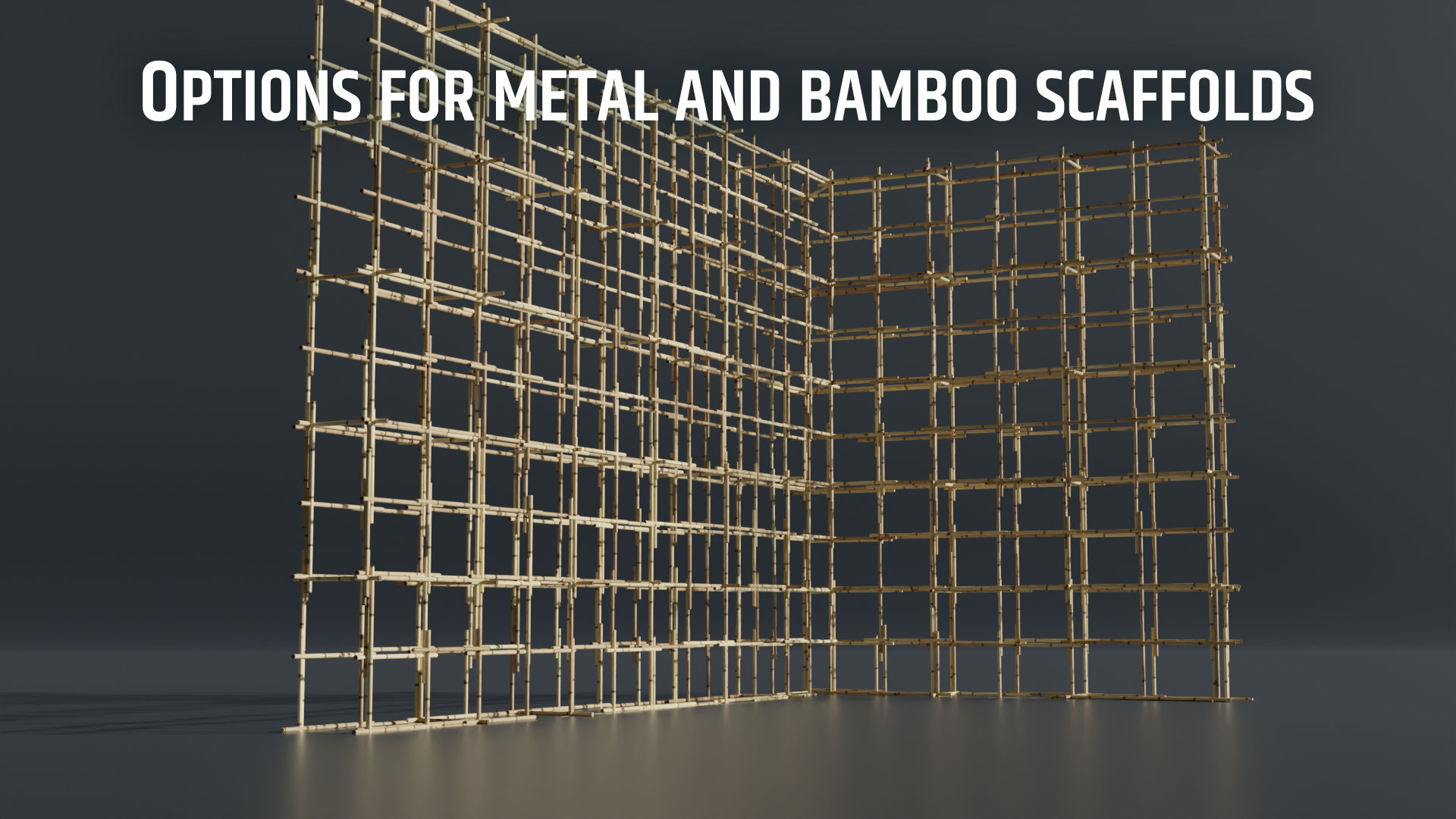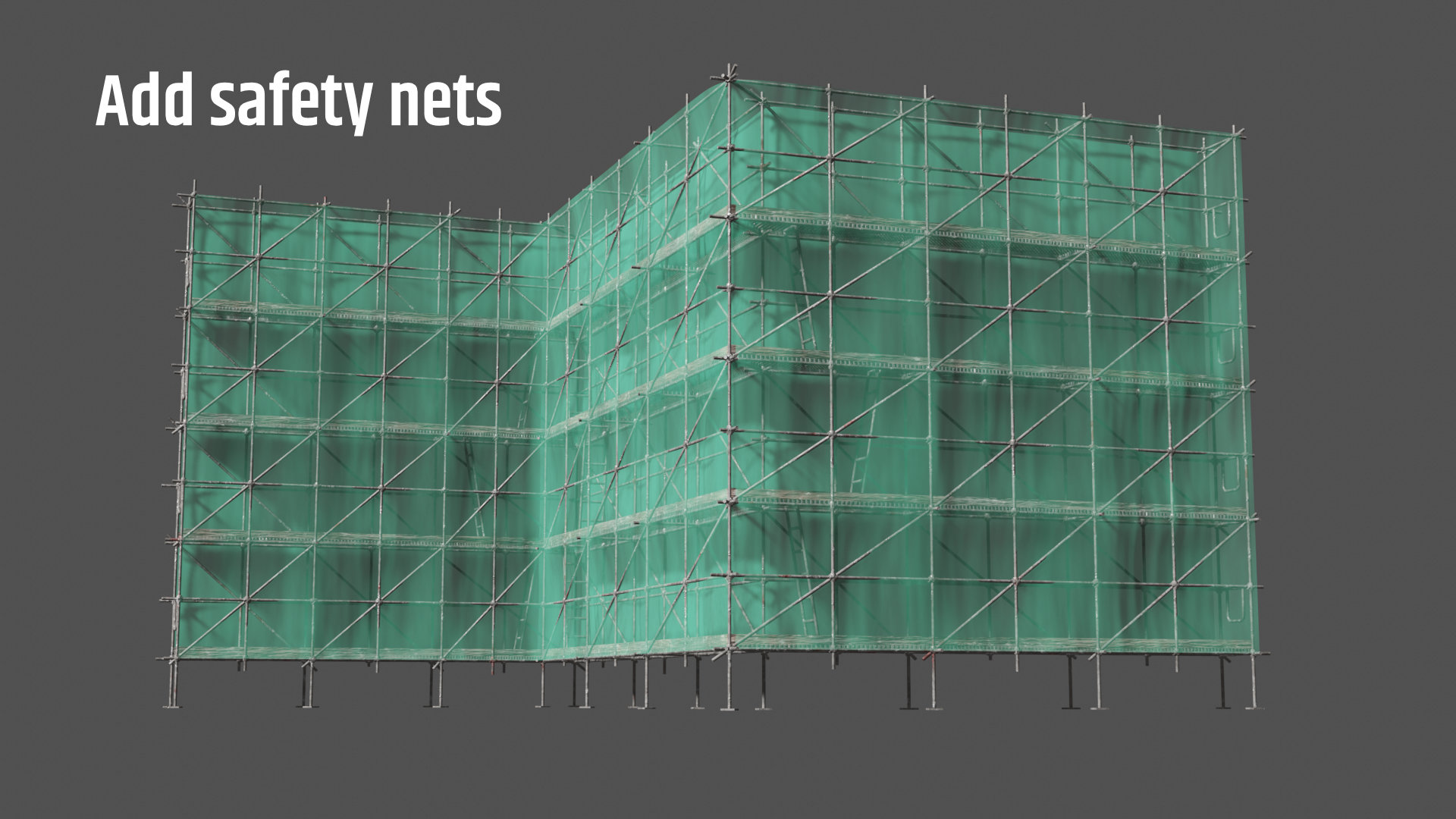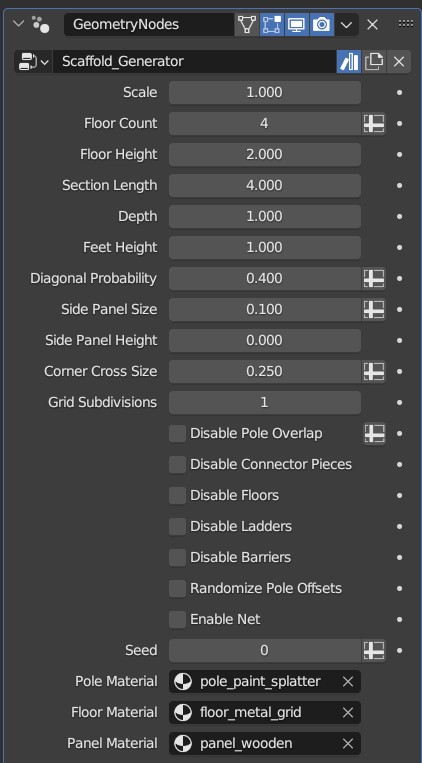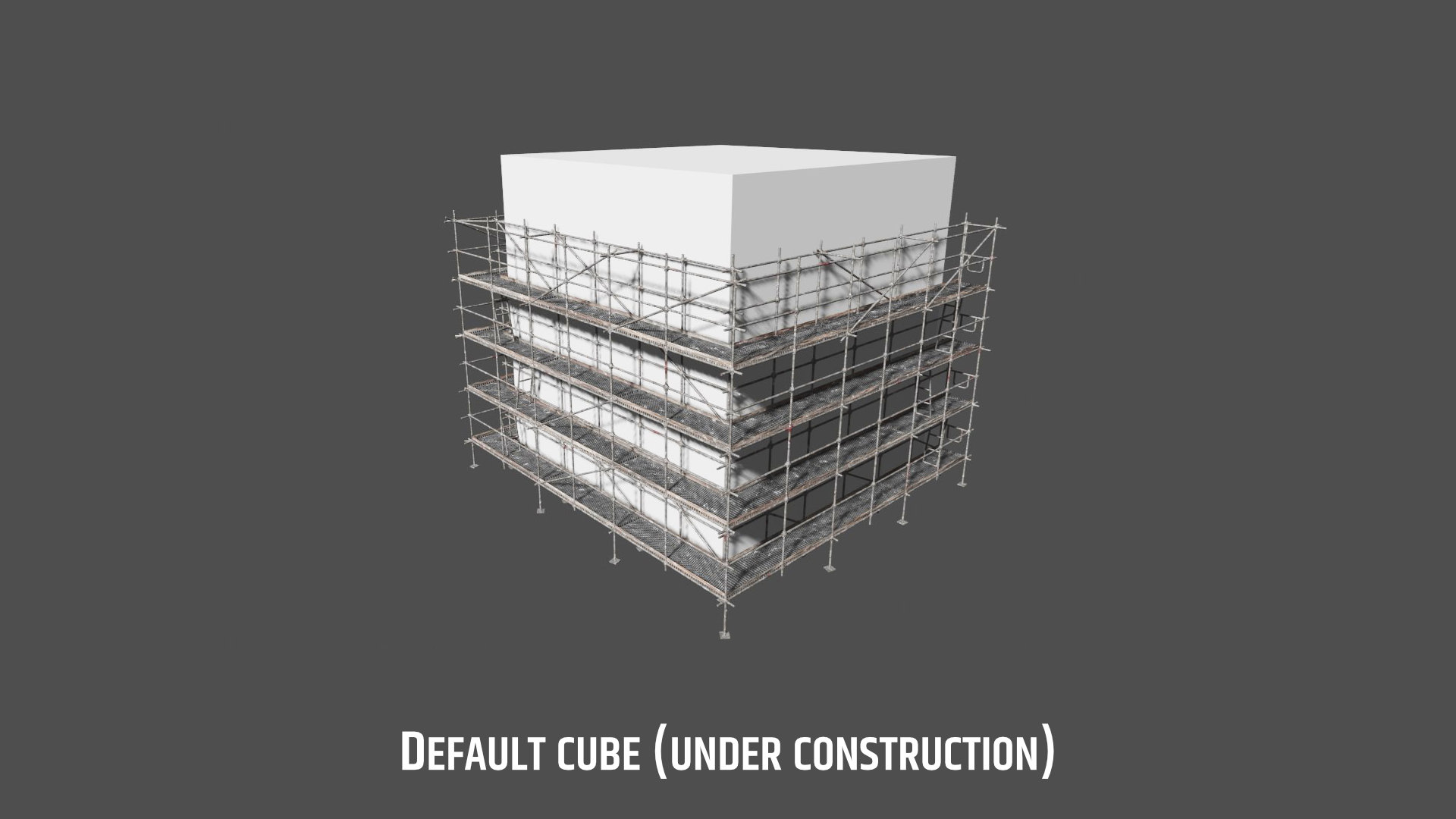You can get 33% off this product by buying it as part of my Procedural Structures bundle.
Overview
This Geometry Nodes generator makes it easy to spawn complex scaffolding in just a few clicks. It takes simple edges as input and builds a completely procedural scaffolding on top. A collection of procedural materials helps you to get started right away.
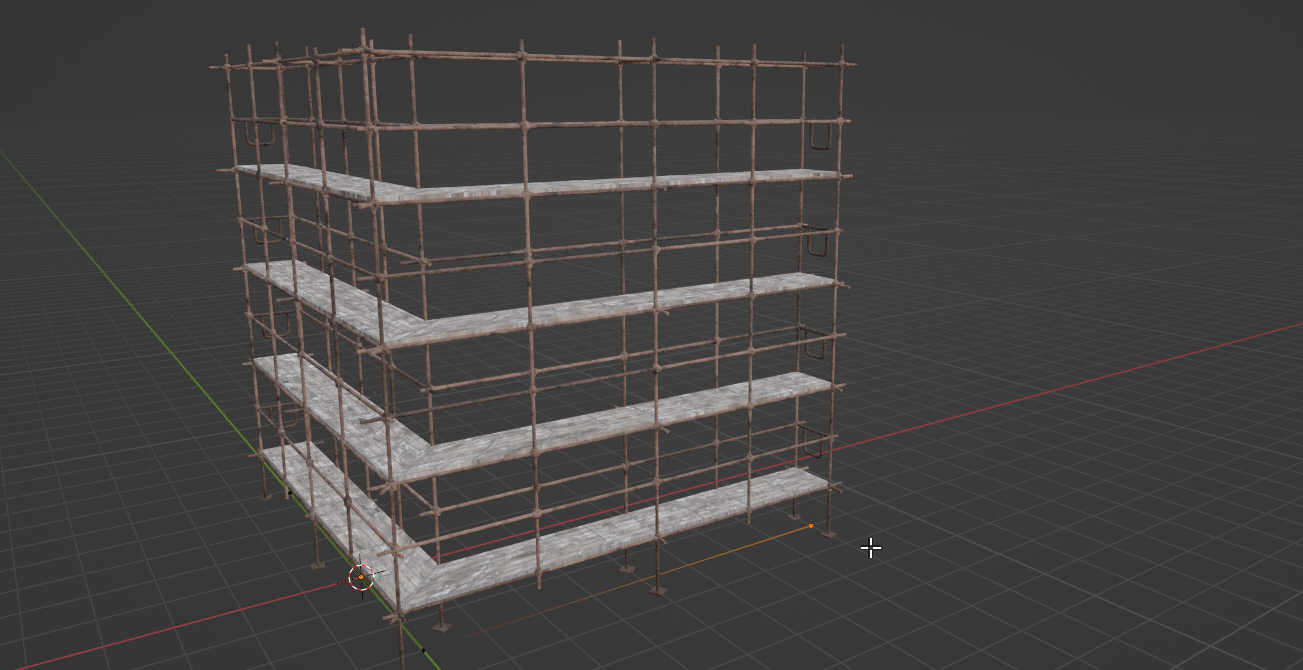
Features include (but are not limited to):
- changing the floor count
- adjusting the overall detail scale
- changing section lengths and depths
- individually disabling any parts (like ladders, floors, barriers, etc)
- Add safety nets (just in case)
- Limit the side panel and safety net to maximum and minimum values
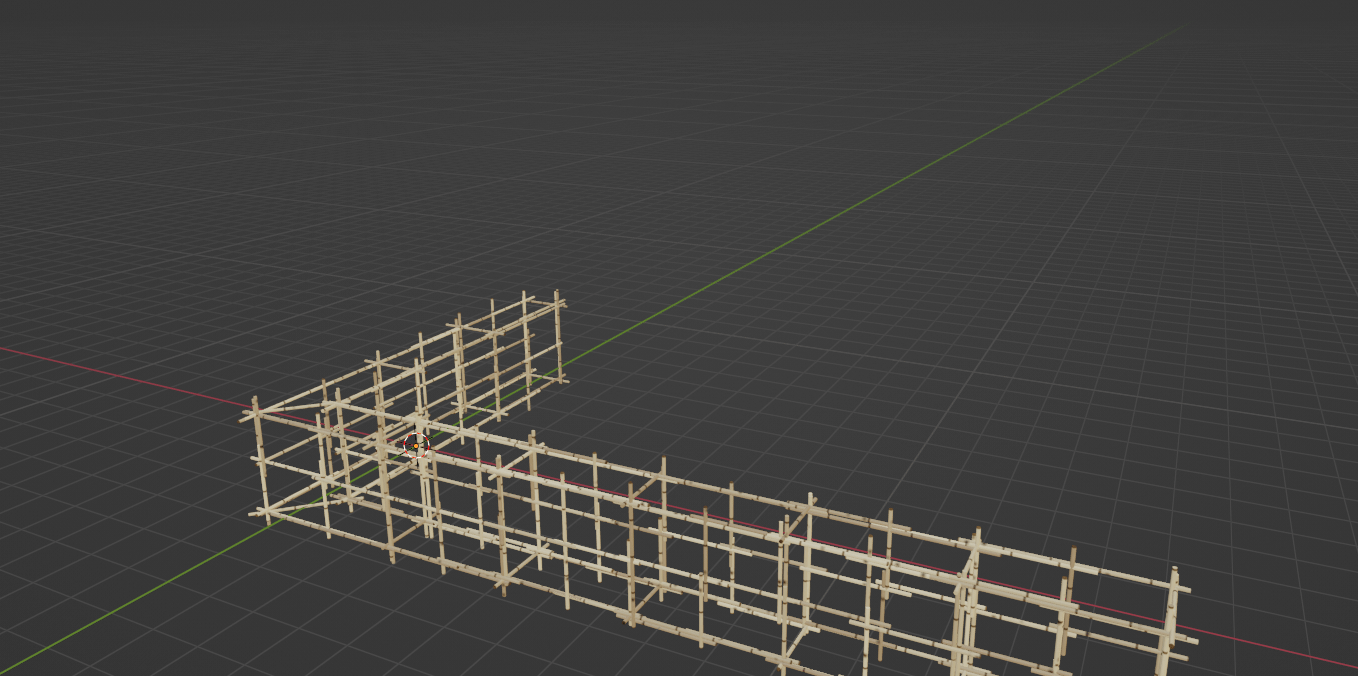
Materials include:
- poles: dirty metal with paint splatters
- poles: rusty with optional moss
- poles: bamboo
- floors: metal grid
- floors: wooden planks
- side panels: wooden
- side panels: corrugated iron sheets (rusty)
- safety net: green (adjustable color)
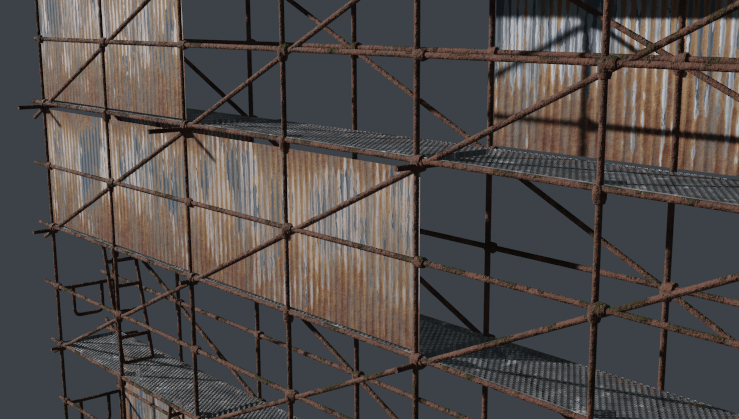
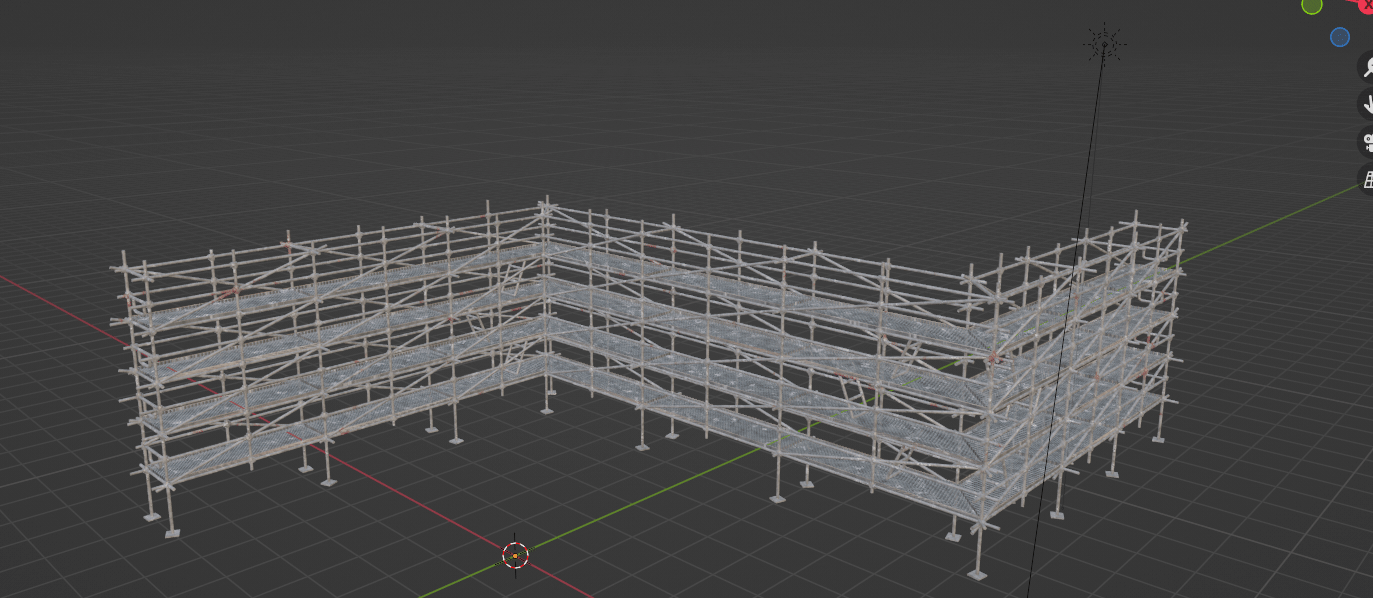
For a more detailed explanation about parameters and materials check out the documentation section.
If you're overwhelmed with all the options, check out the visual step-by-step guide that is included in the product.
Note: This generator was created with Blender version 3.5 and it was tested to work with v3.4. It might be backwards compatible up to v3.2, but there's not guarantee that it works. And of course I will make sure that it always supports the latest version.
Changelog V1.1
Bug fixes
- Fixed an issue where pole geometry would overlap when pole extension was enabled
- Fixed an issue that caused scaffolds to not spawn correctly when only a single segment was generated
New features
- New material: corrugated iron sheets for the side panels, including several parameters that can be changed directly from the material tab
- The rusty pole material now has optional moss spread
- Rewrote most of the other materials to also include adjustable parameters for the material tab
- UV data are now available for every part of the geometry
- Added several advanced parameters that are exposed in the geometry nodes subgroups (highlighted in orange) to not clutter the main parameters in the modifiers panel. These are:
- Adjustable spawn chances for side panels to create more randomness
- Sliders to define minimum and maximum spawn heights for side panels and safety nets
- Introduced a new global random displacement slider. This is useful to create more realistic bamboo scaffolds (floors/barriers/side panels/ladders are not affected by this slider and should consequently be turned off)
Other changes
- Improved the material naming scheme, making it easier to find materials in big projects with many materials (added a "scaffold_" prefix everywhere)
- Restructured the whole node tree and compartmentalized many functions into subgroups for improved readability
- Rewrote some of the mesh processing logic, especially how attributes are handled during subdivisions and triangulations
- Lowered the default amount of subdivisons of the safety nets to improve performance
- Added subtle irregularity to the top and bottom edges of the safety net