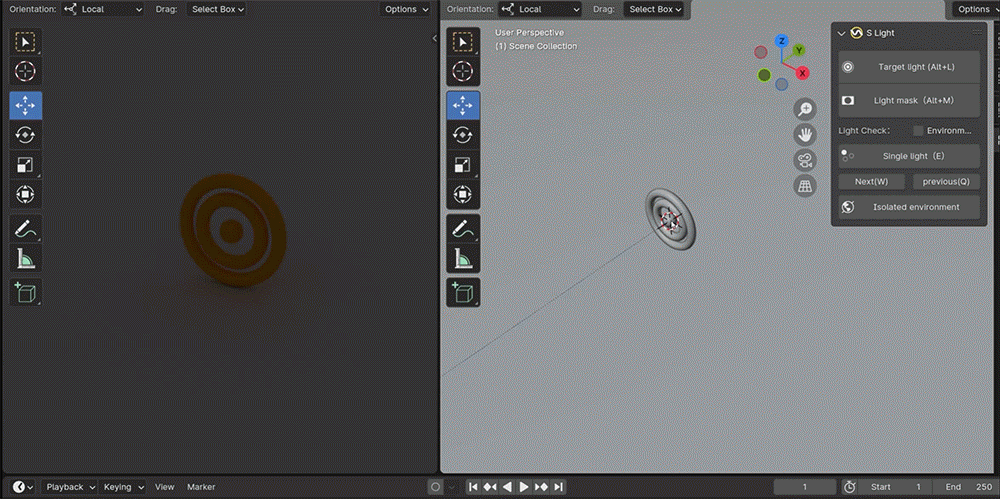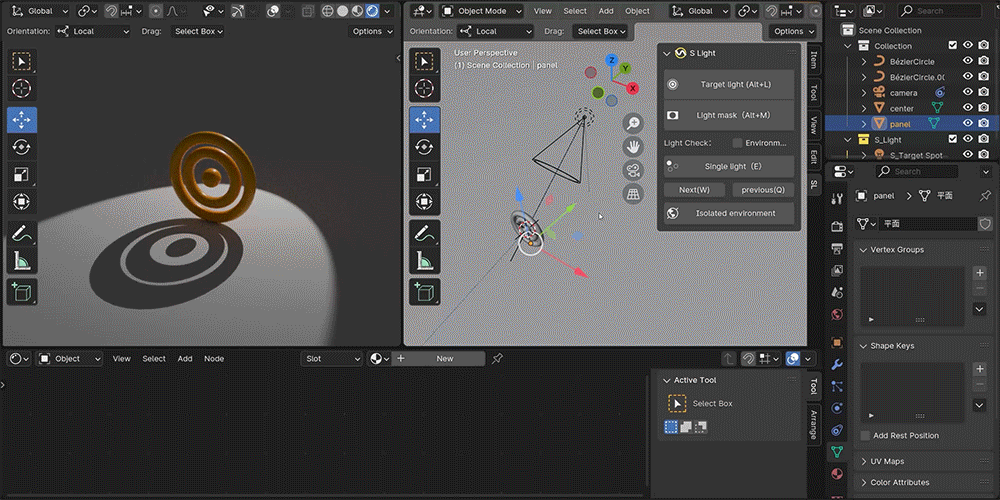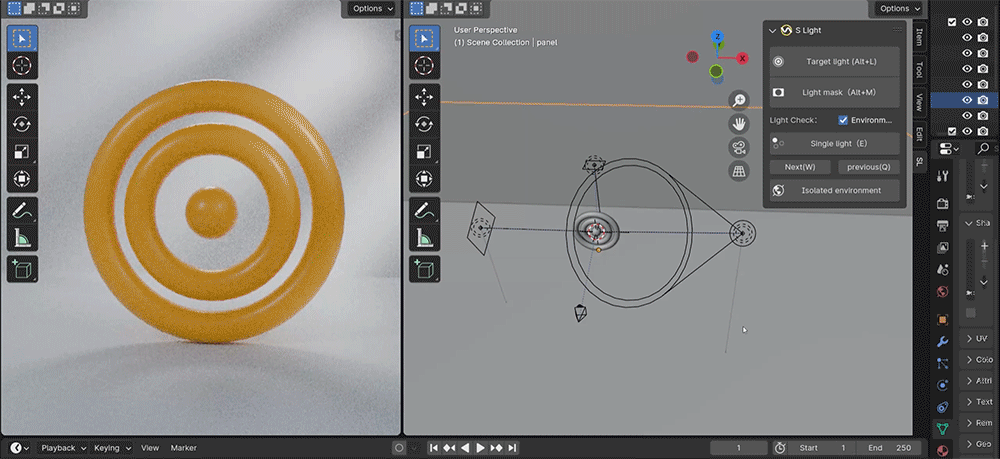What is S-Light?
S-Light is a plugin that includes the ability to create a target light/light mask/light check, which greatly facilitates your creation process in blender's workflow, whether you are making static or dynamic images.
-
1. Target light
Click this button to create the target area light, target spotlight.
When the object is selected in the view,
the create target area light and spotlight will automatically add the target along with the set object as the target.
Created at the cursor location with no selected object
The shortcut key (Alt + L) can also be added through normal blender lighting operations.
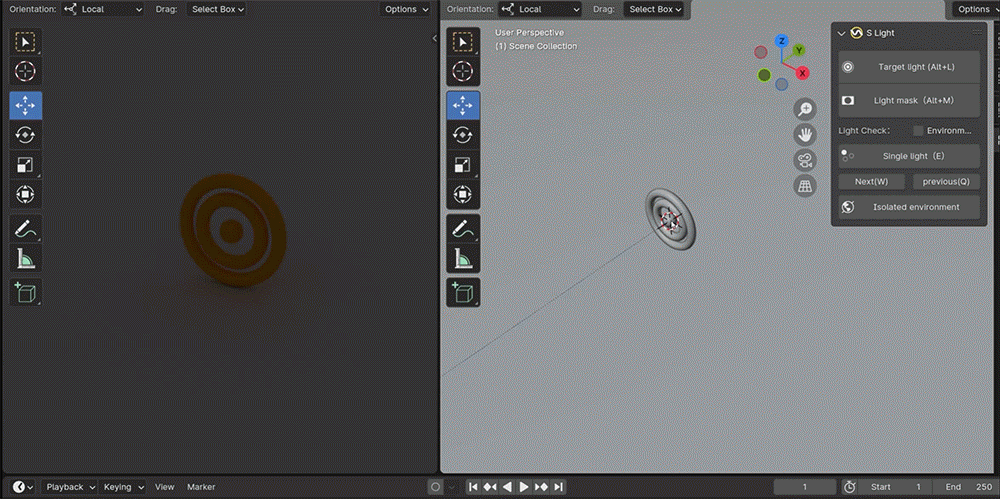
2. Light mask
Click this button to create a mask for point light/area light/spotlight
When any light object is selected in the view,
the spot light/area light/spotlight automatically adds a mask,
The point light/area light is the entity mask, and the spotlight is the node mask
Shortcut key (Alt + M)
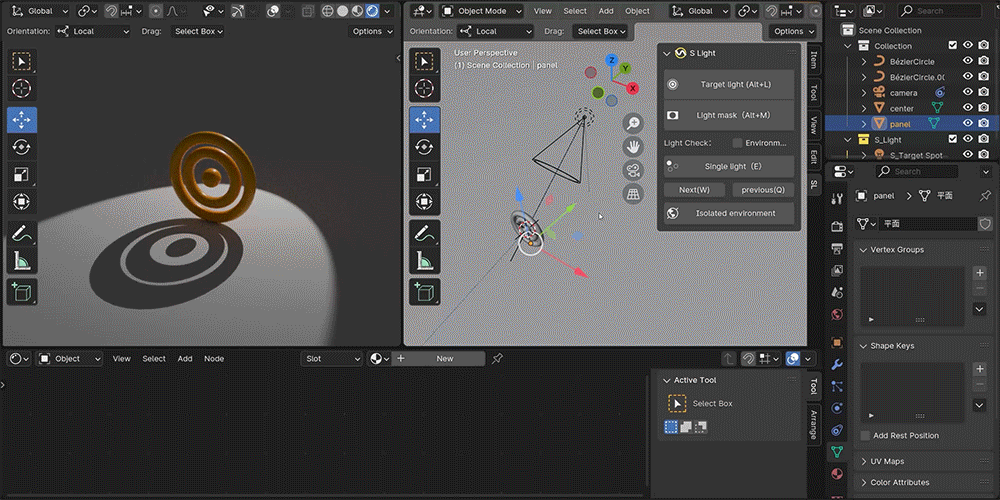
3. Light check
Single Light (E) button instantly hides all light objects in the current scene and shows only the first one in the list
next (W) button can only be used if the single light operation is enabled, click to check the next light
previous (Q) button can only be used if the single light operation is enabled. Click to check the previous light
Single Environment (Q) button is turned on to hide all lights in the scene, leaving only the ambient light
Enable environment to independently control the environment switch status of the current scene
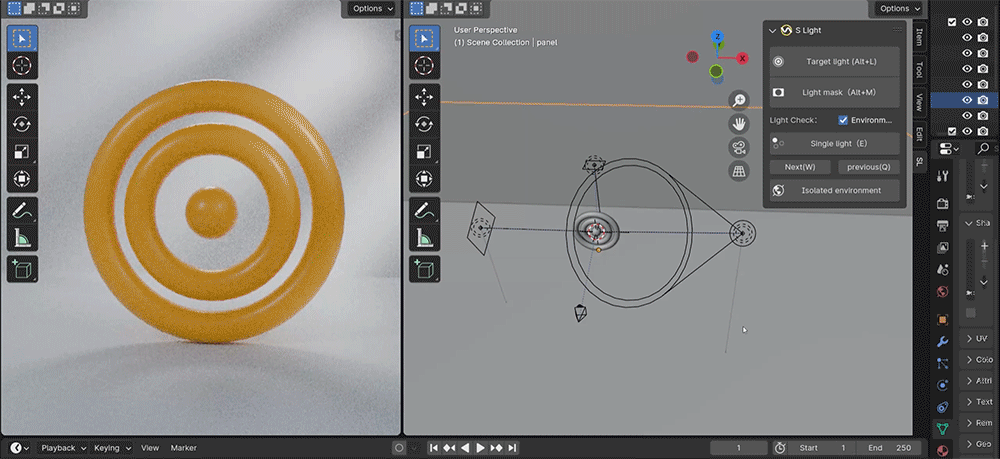
Contact me with repair suggestions or upgrade version New features will be added in the next update!