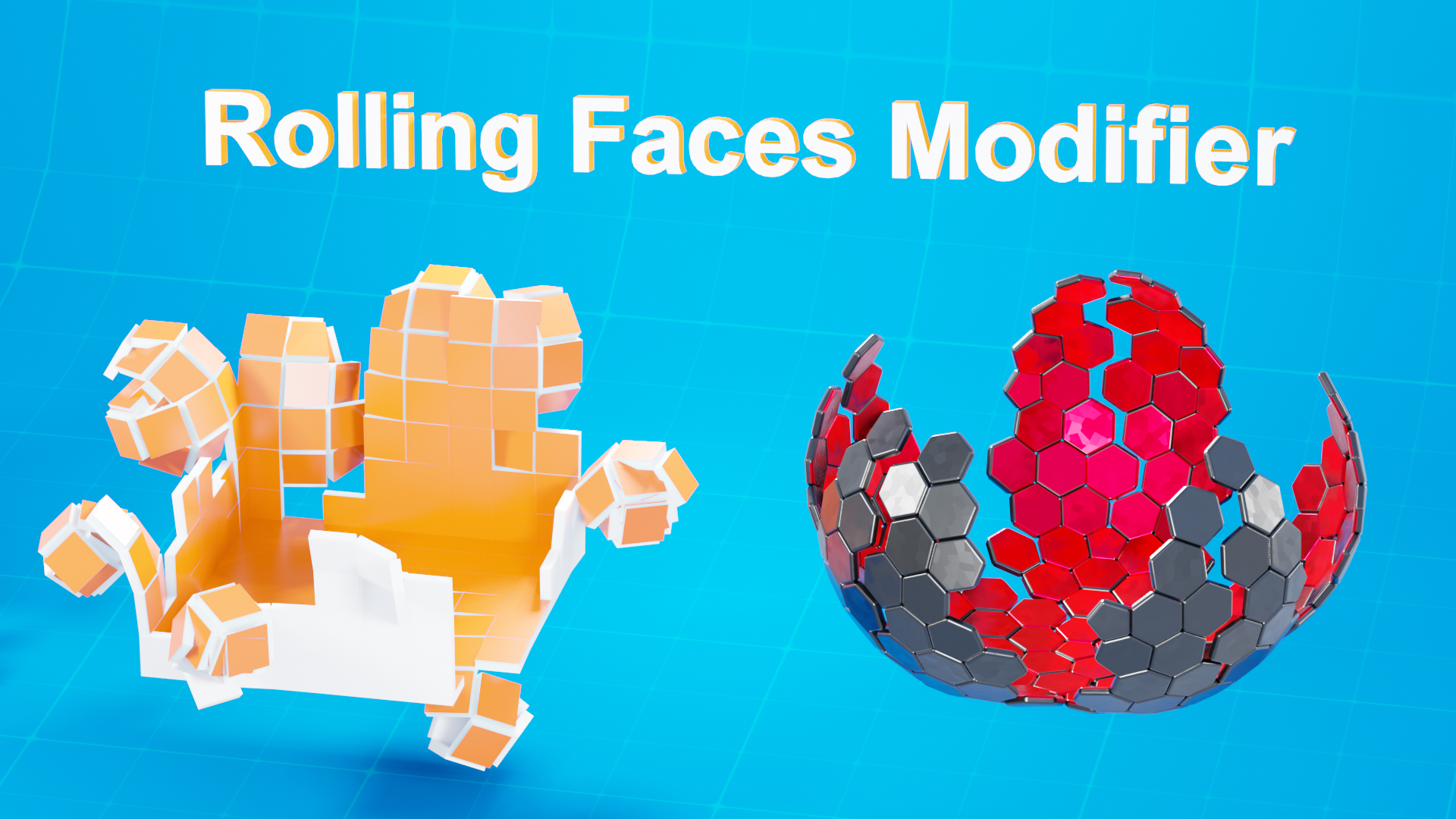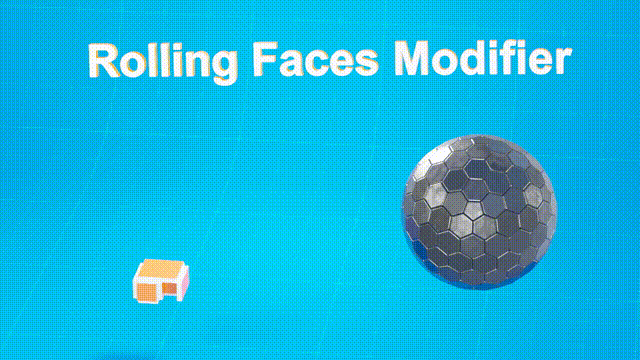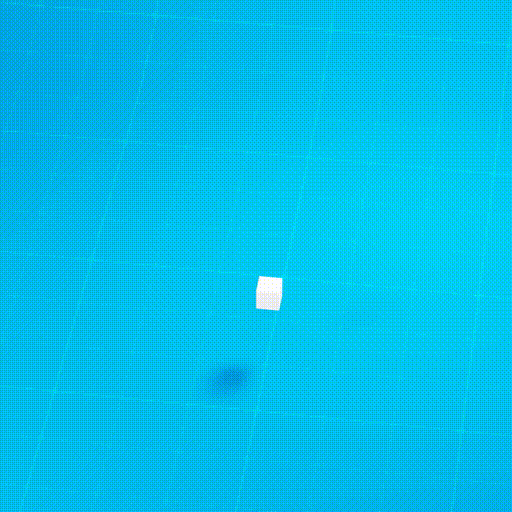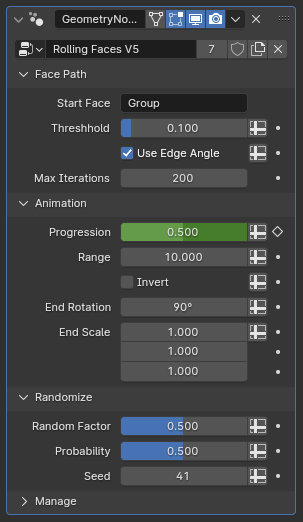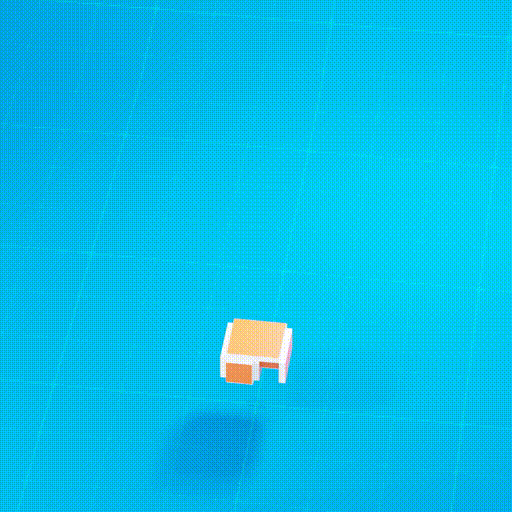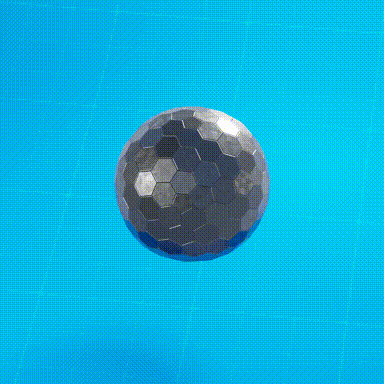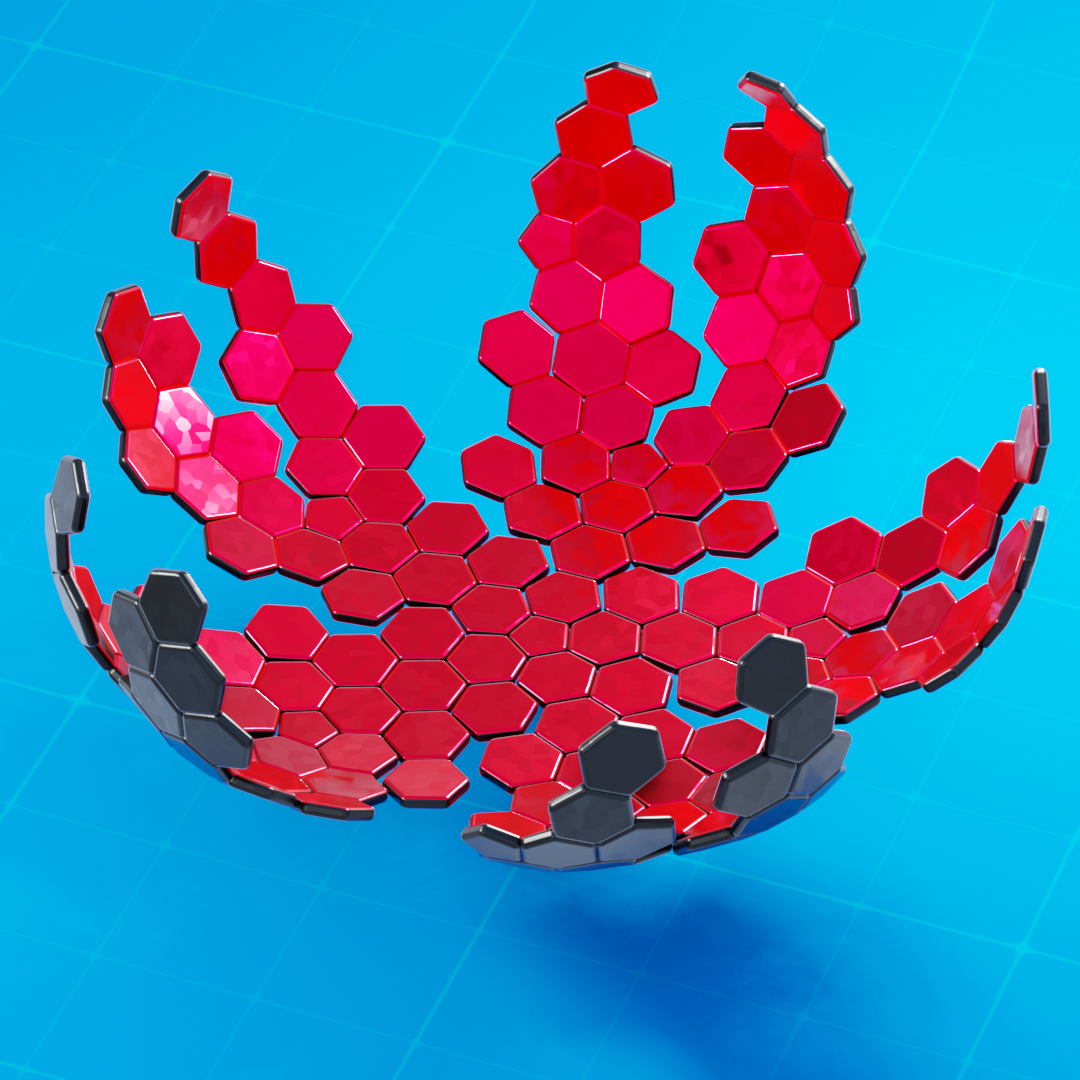Rolling Faces Modifier
Rolling Faces Modifier (Version 5)
This product is a modifier that rolls the faces of a mesh from a user assigned vertex group.
The modifier uses a shortest path algorithm to link mesh faces together so that they can be rolled and scaled into the shape of the original object.
The formation parameters like animation progression, rotation, scale, and range can be easily edited by the user.
To set up the effect:
Add the "Rolling Faces" modifier onto an object.
The modifier can be found by searching the name, or by looking in the "Unassigned" category if it has been appended into the blend file.
Assign a vertex group to the face you want the rolling to start from then put the vertex group name into the Start Face input in the Face Path panel.
The default group name is "Group" but it can be any float attribute you choose.
The effect should now visibly change the mesh, and is ready for animation.
To animate the rolling effect, keyframe the Progression slider in the Animation panel.
Now the effect should be fully operational!
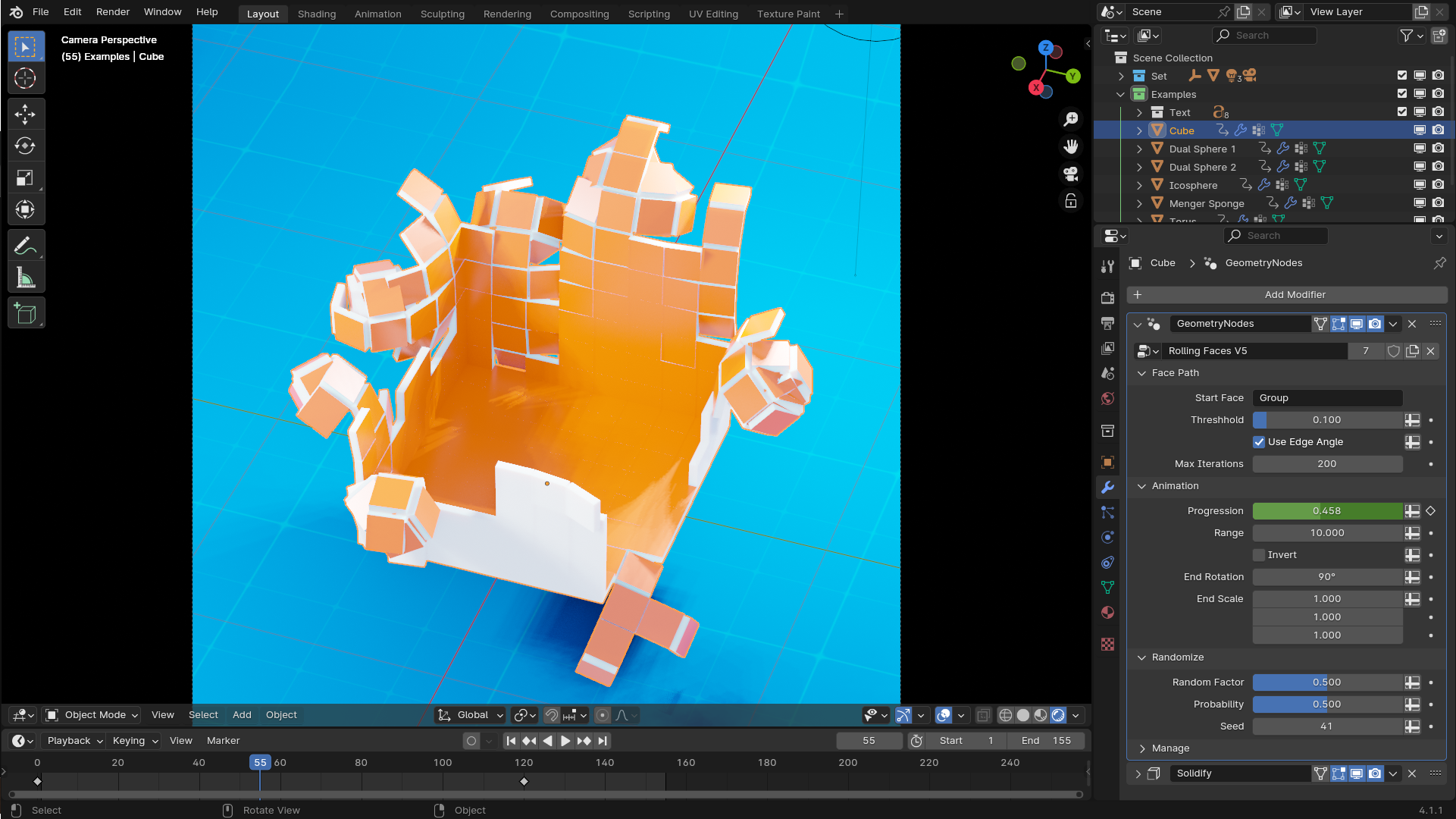
A few things to be aware of:
The effect will work in Blender 4.1 or later.
This is a object/modifier, not an addon.
This modifier is powered by geometry nodes.
All controls are in the modifier tab panels.
| Sales | 20+ |
| Published | 5 months ago |
| Blender Version | 4.2, 4.1 |
| License | Royalty Free |
Have questions before purchasing?
Contact the Creator with your questions right now.
Login to Message