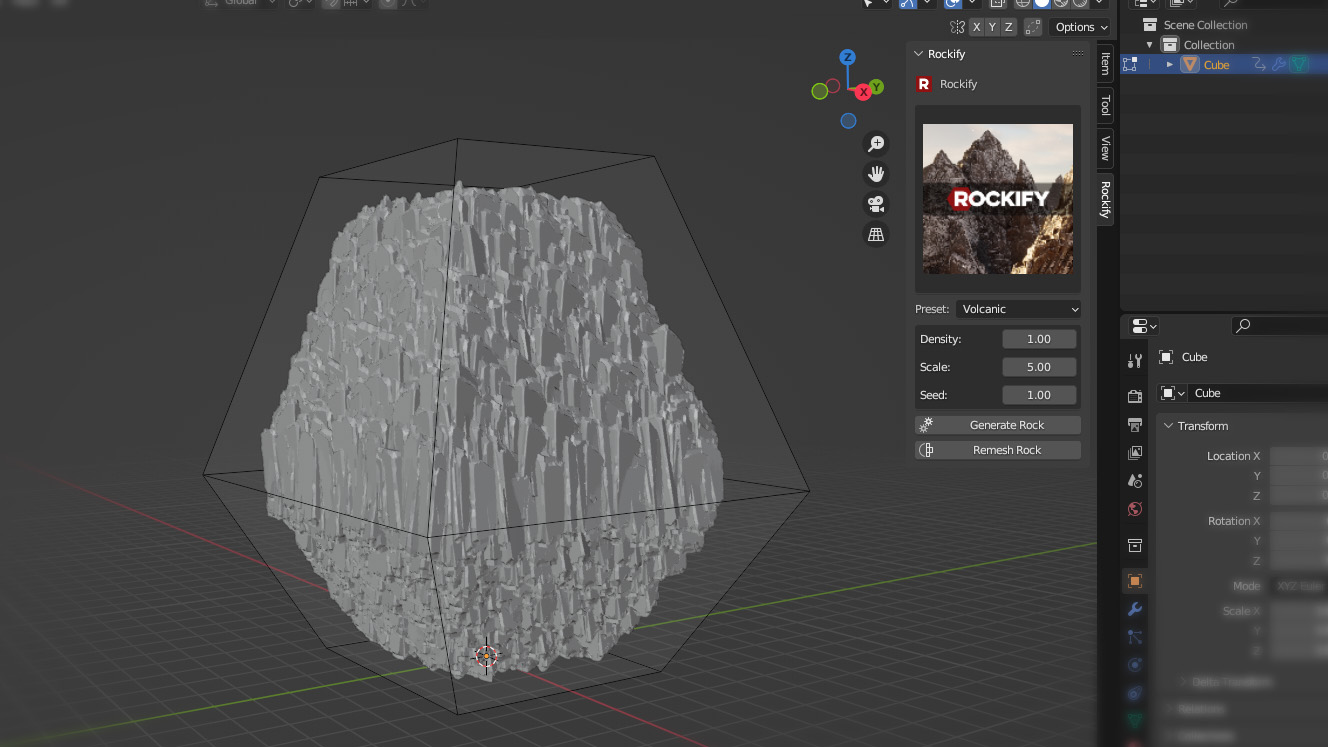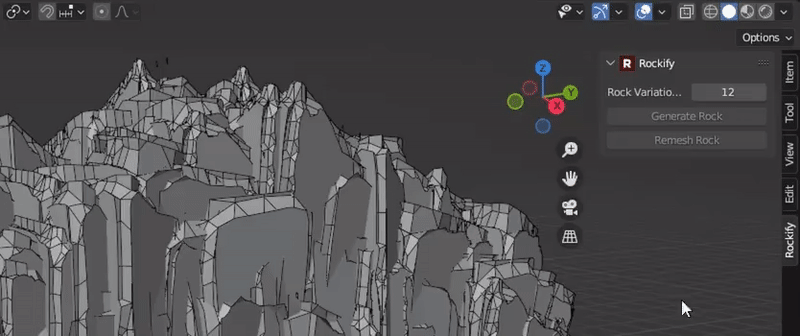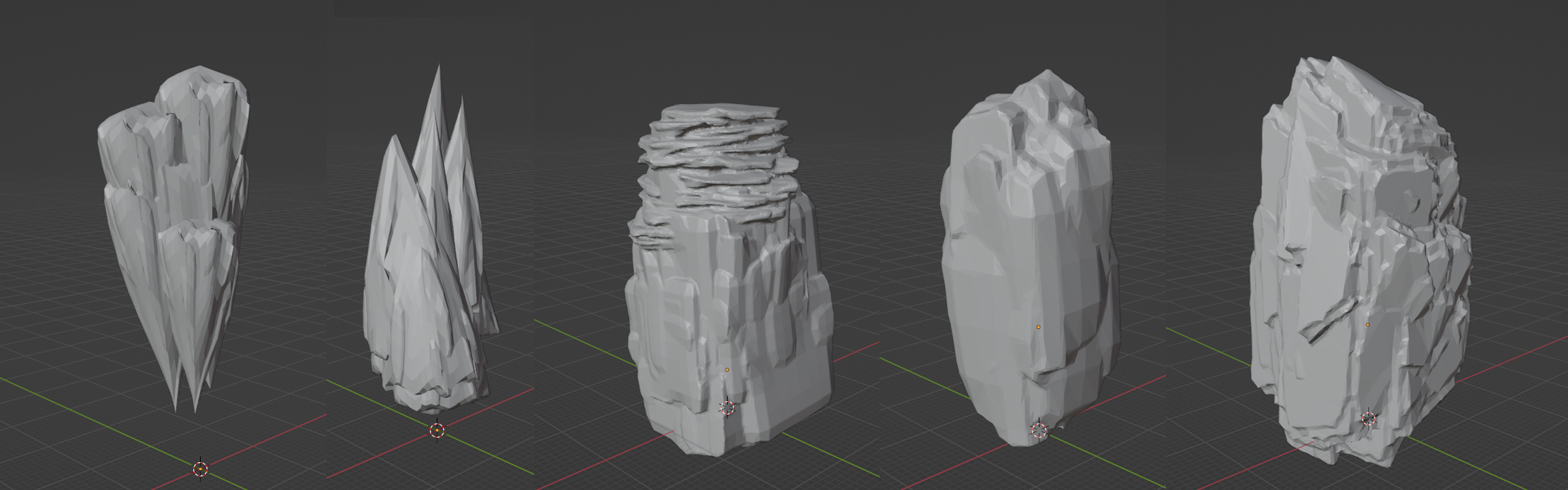New Version out now!
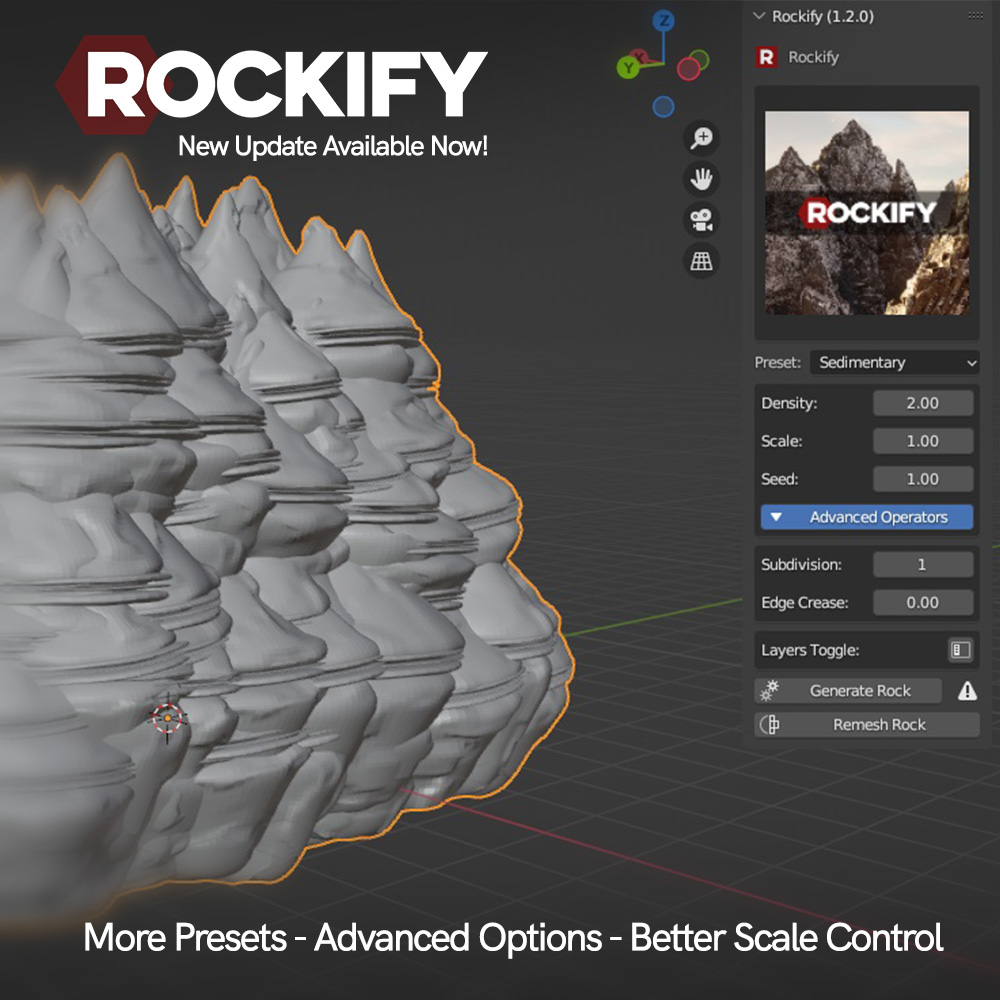
What is Rockify?
Rockify is a plugin for Blender that allows you to Instantly generate real-time optimized realistic rocks. For usage in movies, games and other cg applications. Perfect for usage with Unreal Engine 5's Nanite.
Beginner Tutorial Video: Rockify - Beginner Tutorial
Complete Workflow tutorial: Rockify - Complete Workflow Tutorial
Features
One Click Rock Generation
Simply input any low poly primitive shape and click Generate Rock.
A realistic 3d rock complete with natural cliff faces will then be generated using the input shape as a guide.
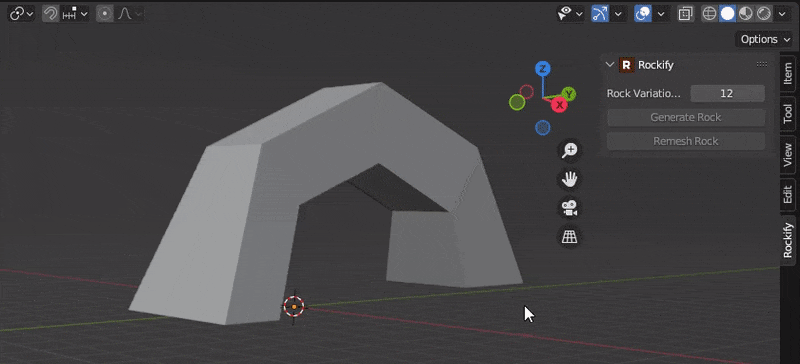
Remesh for Real-Time usage in games engines like Unreal Engine 5
Instantly remesh your rocks with perfect real-time ready triangulated topology.
Distinctive Presets for various rock types
Choose from various distinctive rock type presets including Volcanic, Limestone, Granite, Stalagmites and Stalactites. New update includes: Sedimentary and Igneous Presets.
Simple & Clean UI with beginners in mind
The user interface is designed to be as clean and straight to the point as possible. Easy for beginners to pickup and efficient for professional users that want to work quickly.

Includes Smart Materials for Substance painter for automatic texturing
Includes a substance .spsm Smart Material file. Allowing users with substance painter to add texture with a simple drag and drop.

Installation
- Download Rockify_Plugin_v#.#.#.zip file.
- Open blender and navigate to Edit > Preferences
- Click the Addons Tab on the left
- Go to install and select the .zip file you previously downloaded
- Rockify is now installed, go to the search function in the addons tab and type 'rockify' and you will now be able to see the plugin
- To view the plugins user interface, go to your blender viewport and hit 'n' on the keyboard.
-
This will activate the sidebar to the right. You will find the Rockify tab there.
Smart Material
- Open the .zip
-
Navigate to Rockify\Resources\Substance\CliffRock.spsm
- Extract to desktop
- Go to Substance painter, go to File > Import Resources. Choose import to project
- Bake all maps for your imported asset, then Drag and drop the smart material from the asset panel to the layers panel and your object will be automatically textured.
Roadmap
Additional Rock type presets (smooth, jagged, volanic etc)
More Smart Materials for various rock presets