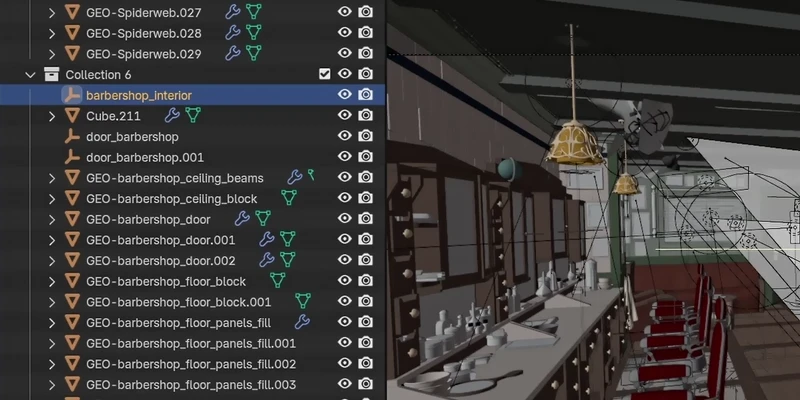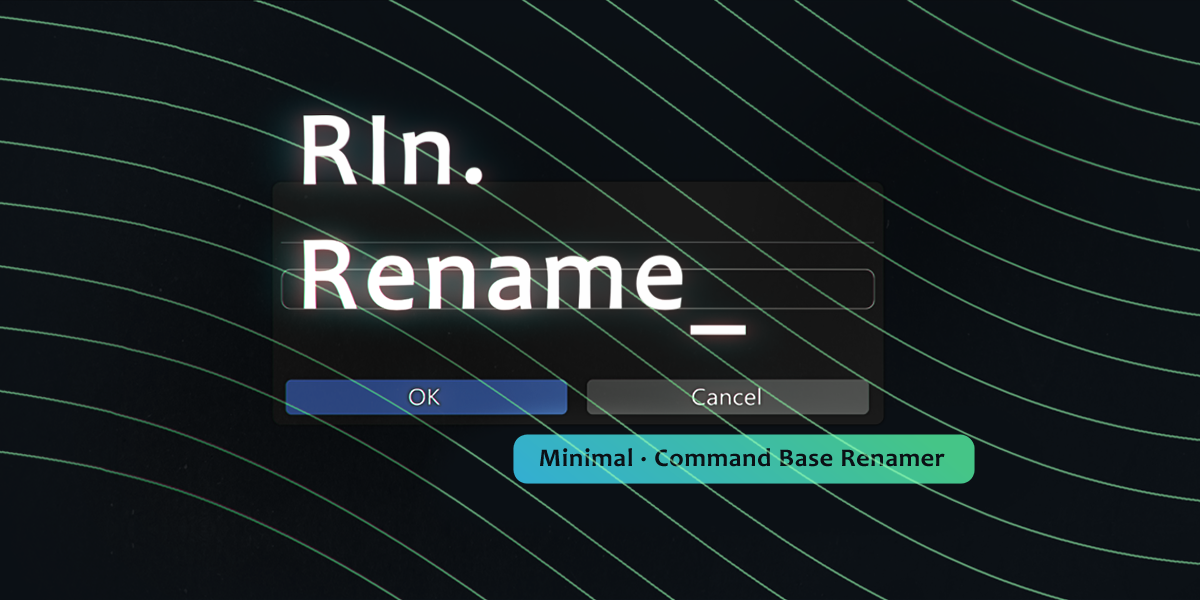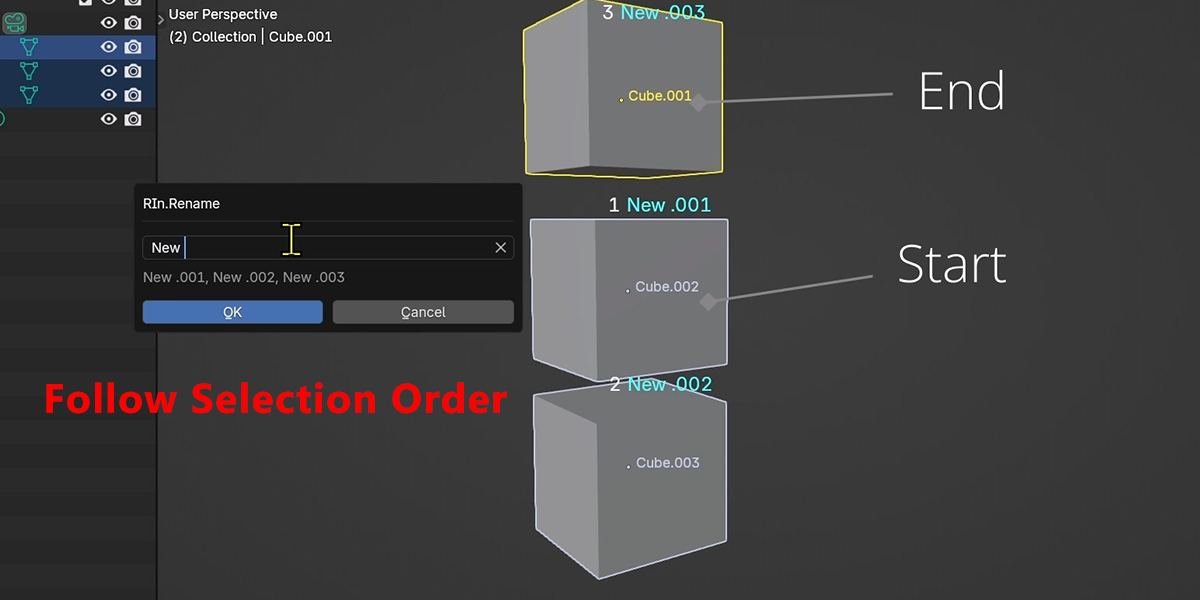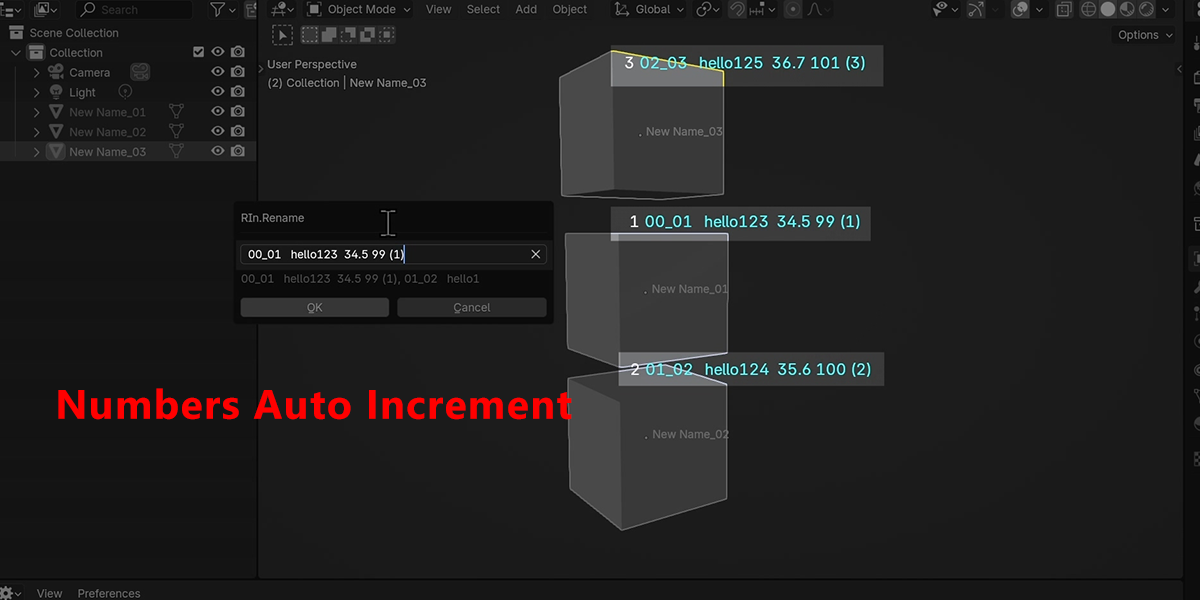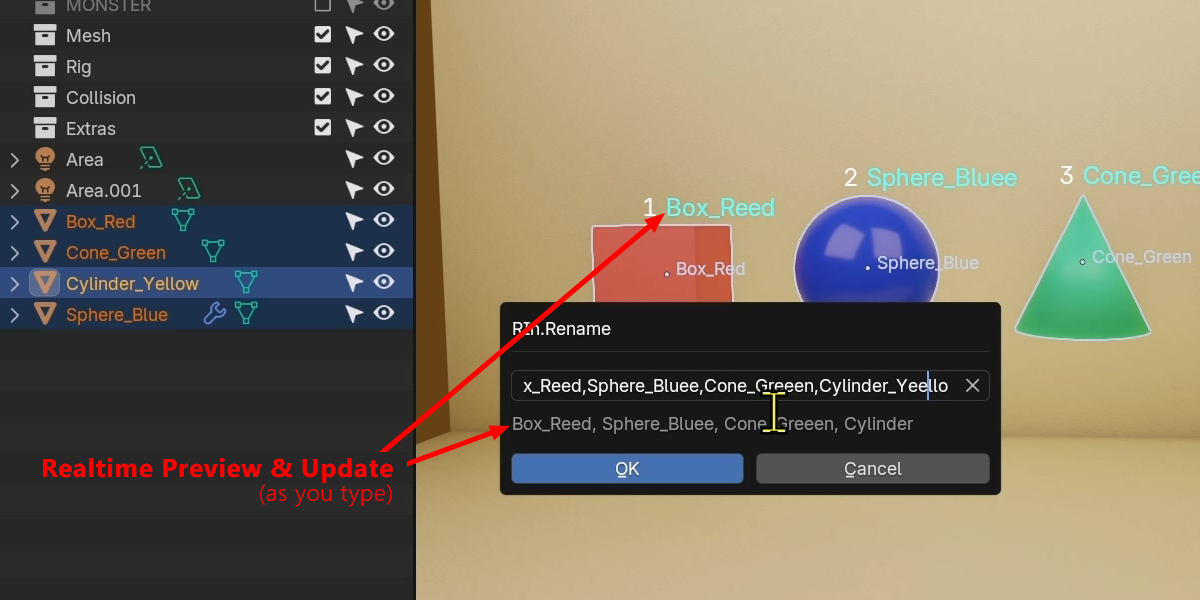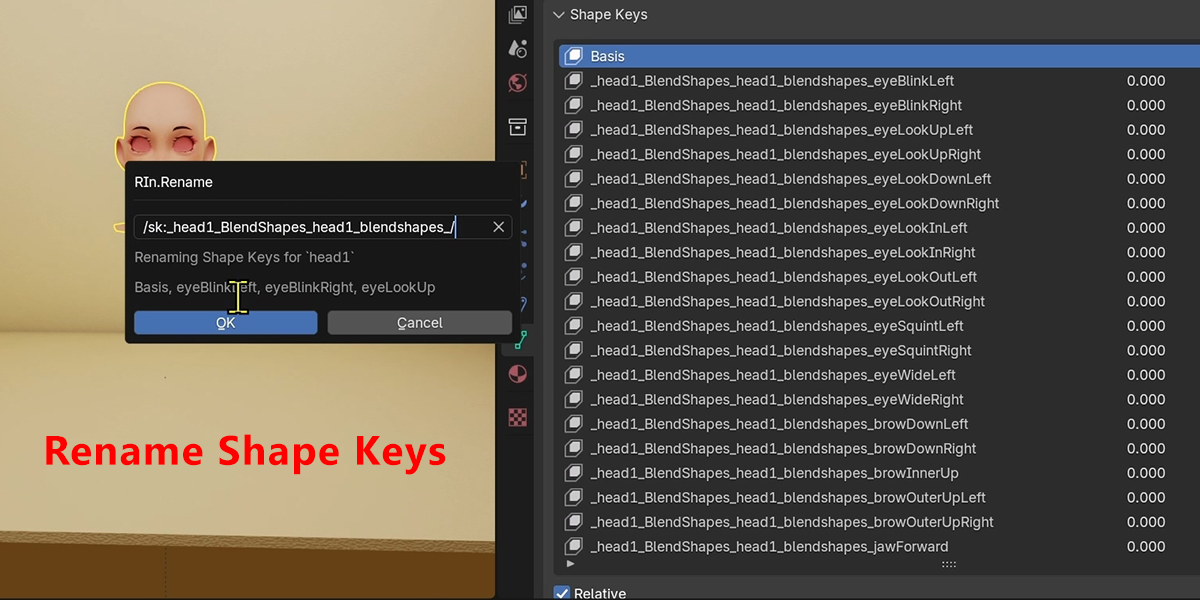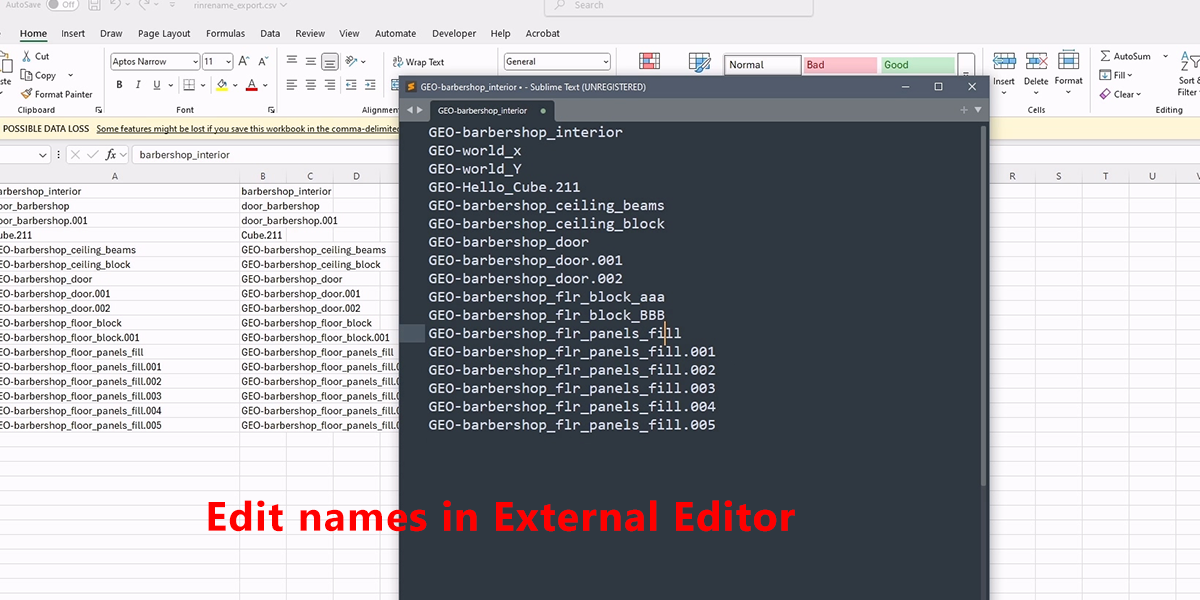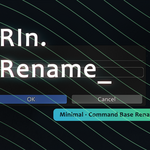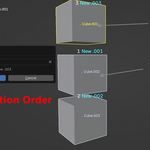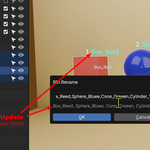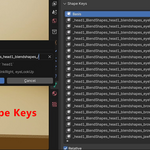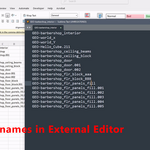RIn.Rename is a powerful command-based renaming tool with a clean, minimal interface. Designed for efficiency, it offers batch renaming, selection order control, support for hidden objects, an intuitive numbering system, the ability to export names to a spreadsheet and many other handy features. Instantly see your changes with real-time preview updates right in the viewport.
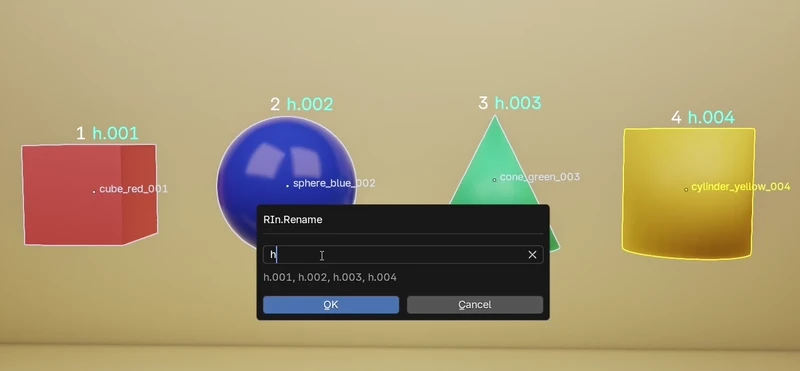
Features
- Follows Selection Order: Rename objects while preserving the order in which they are selected.
- Works with Hidden Objects: Renames hidden scene objects.
- Command-Based Minimal Interface
- Real-Time Preview: Shows renaming results in the viewport as you type.
- Common Renaming Tools: Search & replace, numbering, prefixes/suffixes.
- Various Text Transformations: Uppercase, Lowercase, Titlecase, Camelcase, etc
-
Token Support: Use
$for object name,;;for collection name,~nfor word,#nfor number, and more… - Collection Batch Rename
- Export names to Spreadsheet (.CSV) Edit names with external editors
- Number objects using sequences from A-Z
- Name Swapping: Swap the names of two objects.
- Copy object name to data
- Copy names from active object
- Name Mirroring: Copies names from the first half of the selection to the second half
- Comma Rename: Rename multiple objects simultaneously by separating names with a comma (,).
- Separator Replacement: Replace separators in names.
- Insert Text at Specific Positions: Add text at a specified position in object names.
- Remove N-number of characters: from the start or the end of names
- Rename Bones & Shape Keys
- Group Comma: Rename similar group of names
Limitations of Blender’s Default Renaming Tools:
- Requires two separate tools: F2 only renames the active selection, while batch renaming requires a separate tool.
- The batch rename tool doesn’t follow selection order, making custom naming sequences difficult.
- Hidden objects in the outliner can’t be renamed, limiting flexibility.
- Data names aren’t renamed together with object names, causing inconsistencies.
- Renaming functions are scattered across different menus, requiring extra steps to find the right tools.
RIn.Rename let's you Save Time & Stay Organized ~
Note: Missing Feature in Blender 4.1 and earlier versions
Select Order Matters
When you select or deselect objects in the viewport, this tool keeps track of the selection order. This ensures that when you apply numbering, the numbers follow the exact order in which the objects were selected.
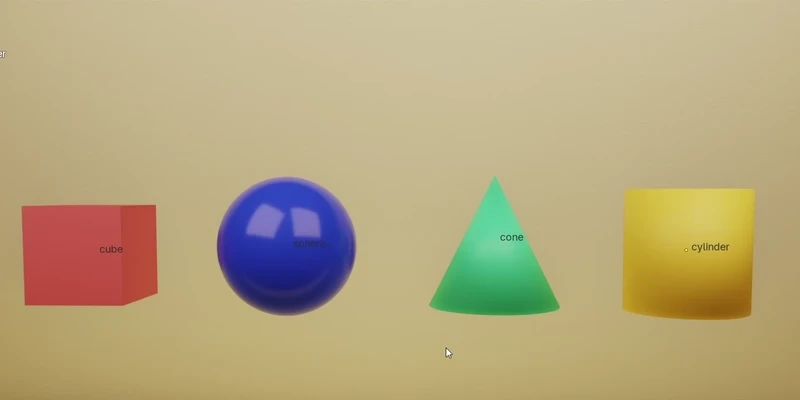
Intuitive Numbering System
Rename multiple objects at the same time using comma
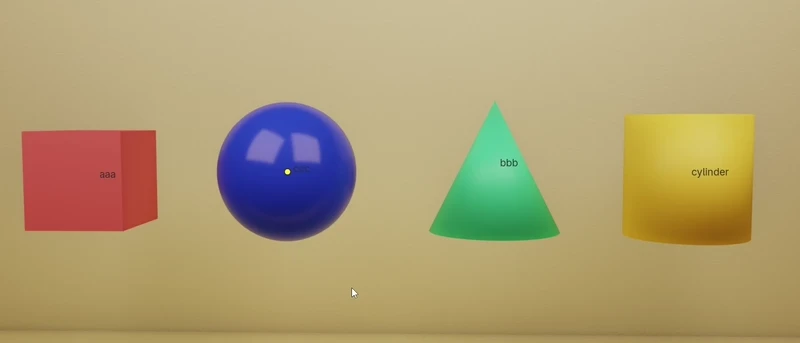
Search and Replace

Text Transformation
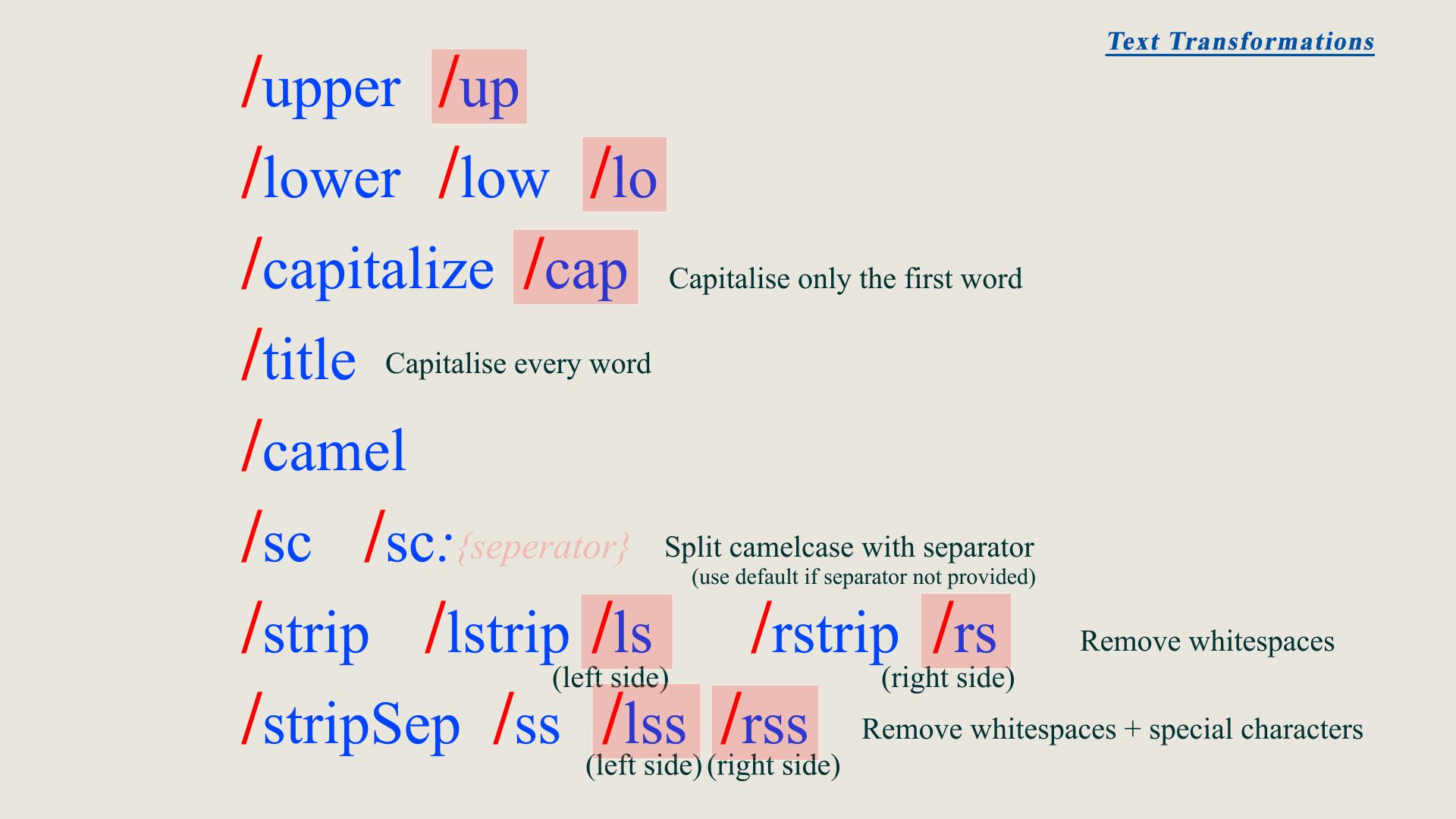
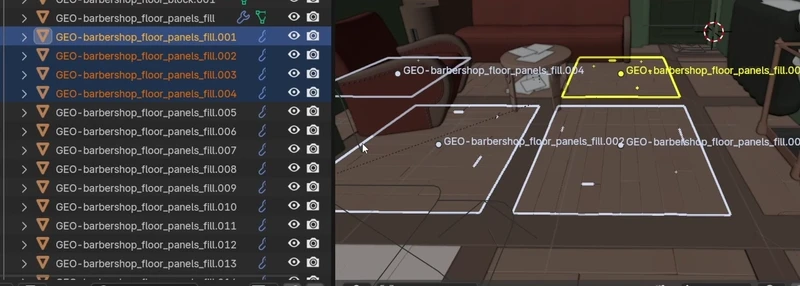
Commands List
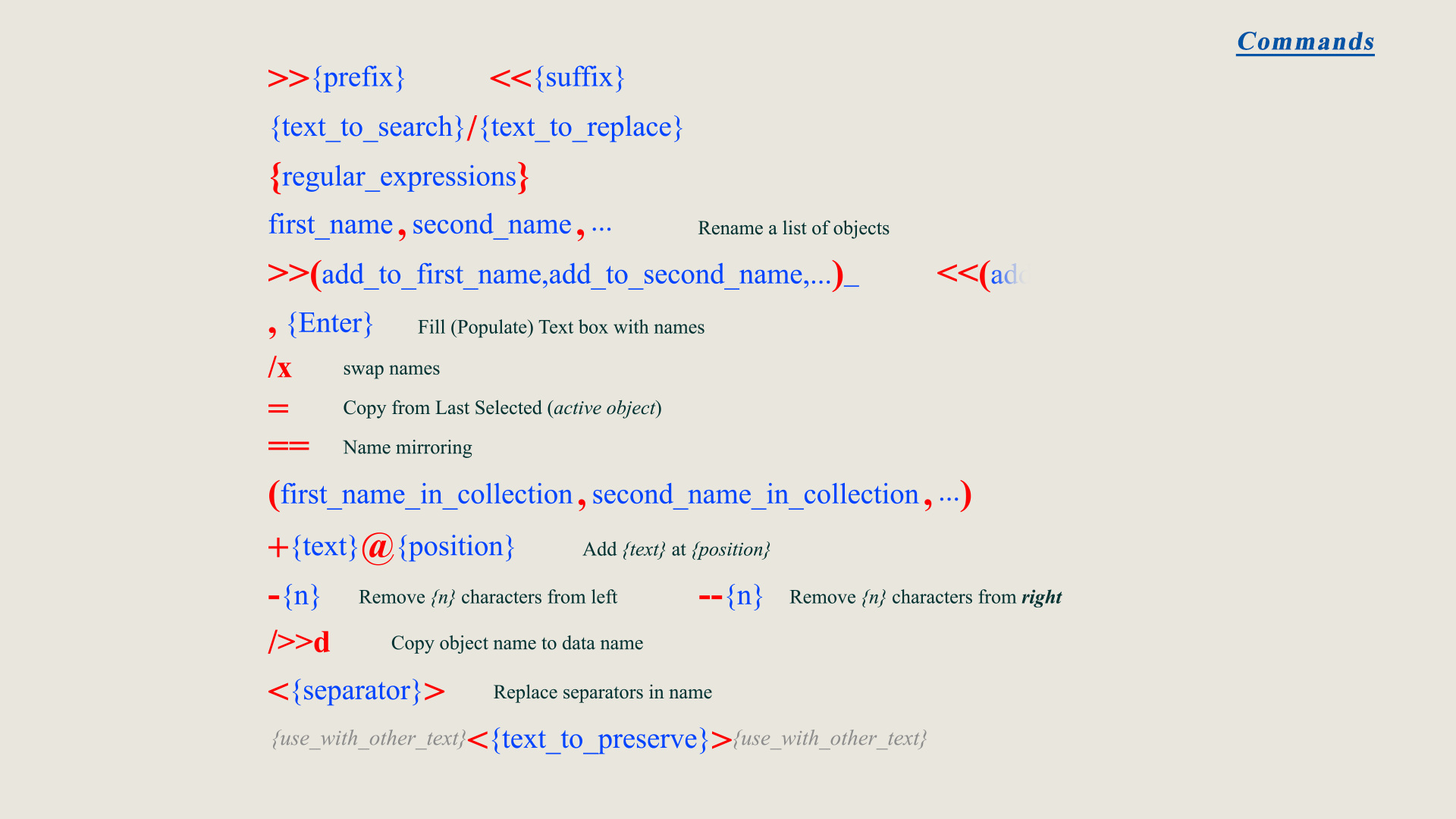
Tokens
Think of tokens as variables for renaming—they can represent parts of the object’s name or the entire name without requiring you to type them manually. They can also reference the object’s collection name or expand into letters A–Z.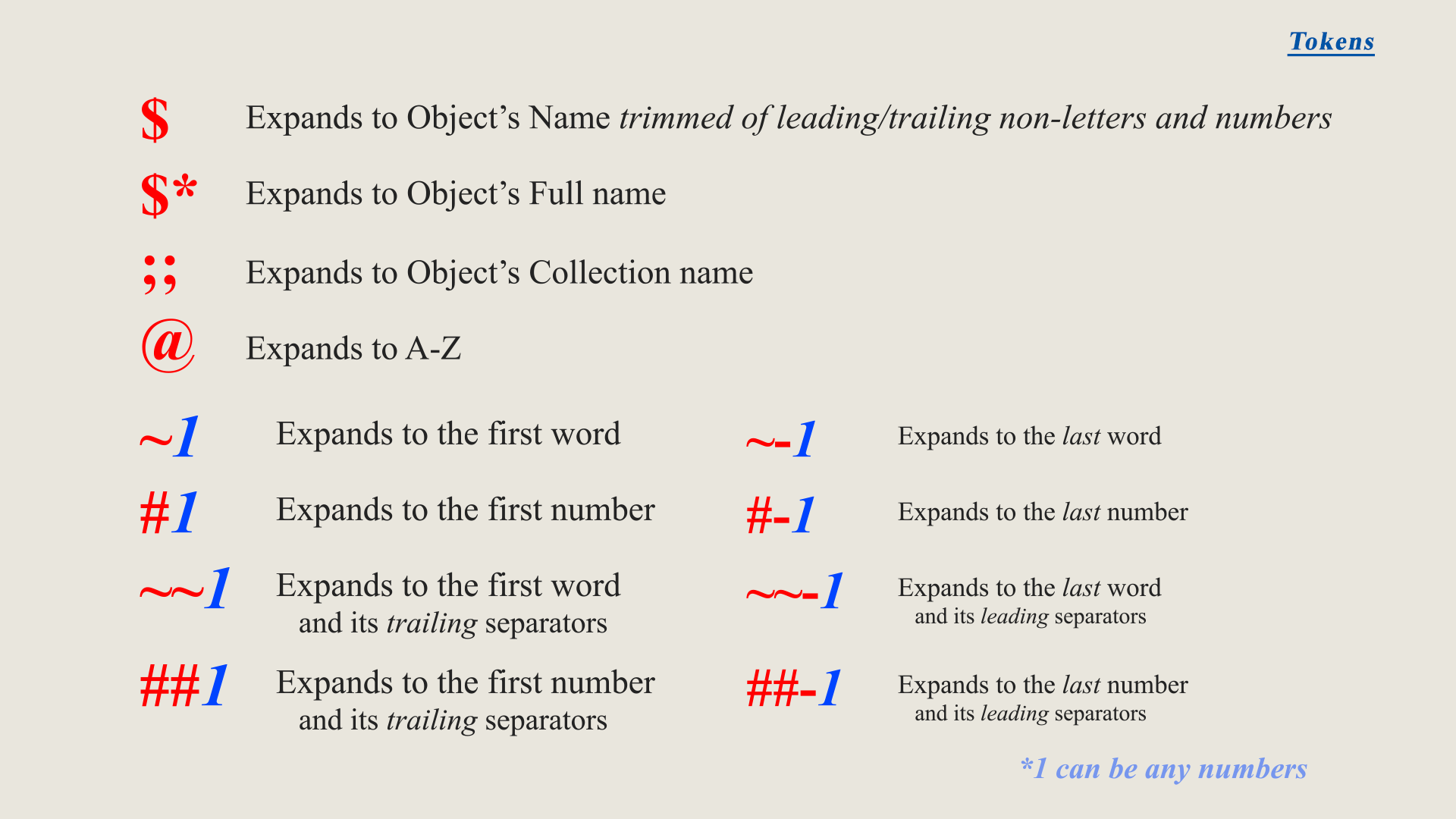
Export & Edit Names with External Editor!
Need to tweak names in bulk but prefer an external editor? With RIn.Rename, you can export object names to a temporary .CSV file (opened with Excel or other spreadsheet application) or copy them directly to the clipboard—ready to paste into Notepad, or any text editor of your choice. Make your edits, then bring them back with the import command, applying the updated names in one go. No need to fumble with complex UI—just export, edit, and re-import.