Rig Ui
Updated for Blender 4.1
(latest release not compatible with Blender 4.0 due to changes in the API)
🔥 Why use Rig UI Pro? Because it will supercharge your rig UI and its functionalities not only with simple bone collection visibility controls but with bookmarks, special actions, custom properties, armature extras, and specific panels for different popular armatures like AutoRig Pro and Rigify.
Bone Collections
Bone Collections Documentation
Manage buttons for each bone collection. Pin the collections you want to display.

Traditional bone collections UI or Pro version for extended functionality:
- Isolate the collection’s visibility. (LMB)
- Select all bones in the collection. (shift LMB)
- Toggle bone collection visibility. (alt LMB)
- Configure Bone Collection. (ctrl LMB)
- Add new bone collection with currently selected bones (ctrl shift LMB)

Highlight the bone collection containing the active bone.
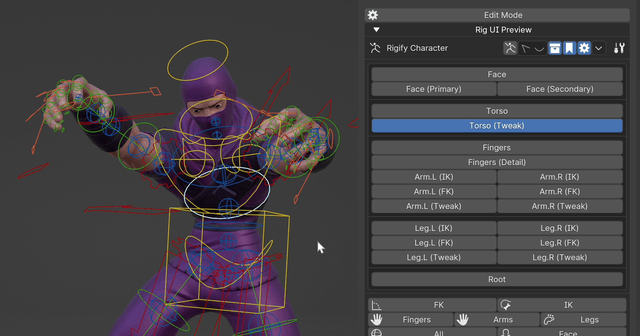
Bone Collection Move Mode
- When active, you can move elements to other bone collections from an intuitive UI directly on the bone collections buttons UI.
- Different options to display where your bone is and where you can move it, including displaying unpinned groups (always, never, while moving).
- Fade out other collections (toggle)
- Fade unpinned groups (toggle)

Visibility Bookmarks
Visibility Bookmarks Documentation
- Store the current view state of the bone collections and recall it with one click (swap between FK / IK clicks with ease or activate and deactivate secondary controls).
- Check tooltips for hotkeys to use them like a pro.
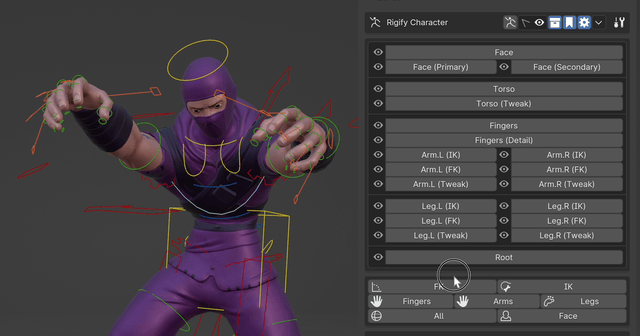
Custom properties
Custom Properties Documentation
- Pin any exiting custom property of any bone into a panel.
- Add new custom properties to the PROPERTIES bone. The PROPERTIES bone and collection are created automatically if they do not exist.
- Manage all the custom properties from the UI, including editing them, and select the bones that hold them.
- You can choose to display their name inside or outside of the property.
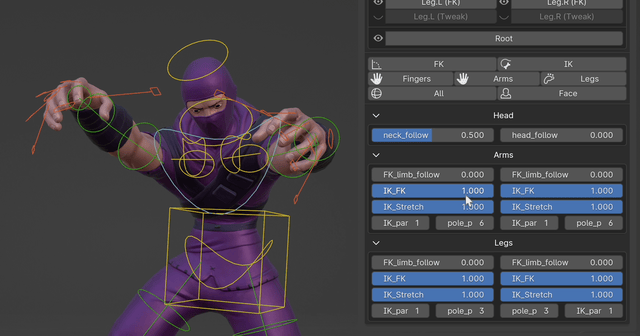
Grouping
- Group Bone Collections and Custom Properties.
- Each group has a style to choose from a dropdown so you can have the look and feel you want in your rig UI.
- Group Styles
- No style
- Label
- Box
- Box with label
- Collapsible box label
- Collapsible label

Pop-Up Panel
- Add your Rig UI to a configurable hotkey to access it from anywhere in the 3d viewport.
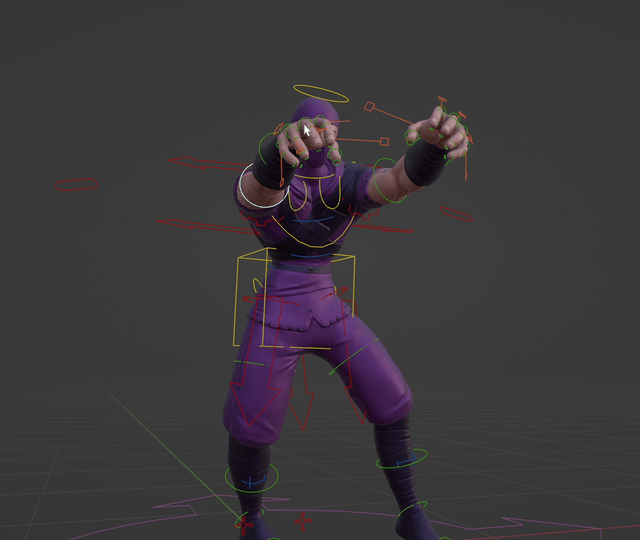
General Options
- Change the Sidebar for the Rig UI.
- Export basic UI for the rig (WIP feature).
- Rigify my Rig UI
- Change the order of all the modules
Armature Extras
-
Several UI tools to work with the armature from the UI panel
- Normal pose / Rest pose toggle, and Pose Library
- Object / Pose / Edit modes
- Bone “display as”
- In front, bone names, bone axis, custom shapes, bone colors.

Extra panels
AutoRig-Pro
- All the custom features from AutoRig-Pro based on selected bone in a convenient panel in the UI.
- Requires AutoRig-Pro installed.
Rigify
- All the custom features from Rigify are in a panel on the UI.
- Requires the Rigify script to be run for your character.
Properties
- Display the custom properties of the currently selected bone.
Links:
Reviews:
What people are saying:

Blender 4.1 (version 1.0.3) Updates
Rig UI free (and Pro) updates:
In this release I've focused on making Rig UI more intuitive and efficient.
New look and revamped new icons.

The element position editing system has been completely overhauled, offering new, user-friendly controls for moving elements with the arrow keys or WASD (instead of having to deal with rows or priorities manually).

Edit, add/remove, pin/unpin elements directly from Rig UI.
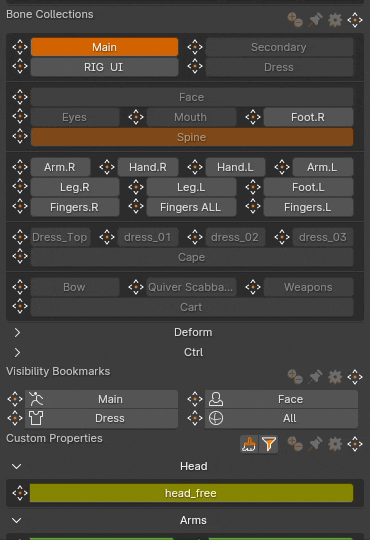
As well as improved support for Rigify, including better integration and functionality.
Rig UI Pro updates:
Armature extras (Motion Paths popover)and new UI Extras panel.
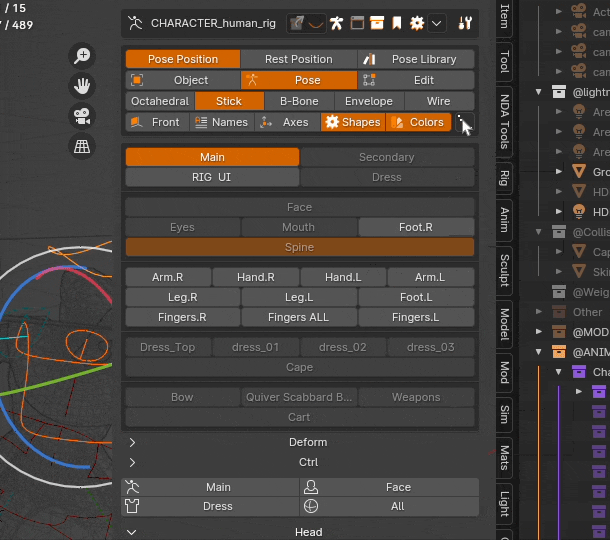
Exporting now works and exports a basic version of the bone collections to be used without the addon. More to come soon.
All the new and improved modes for Move, Add/Remove, Pin/Unpin and Edit are available for VIsibility Bookmarks and Custom Properties.

Custom Properties Delete and FIltering options.

Custom properties can now have a "Custom Name" to display in the UI instead of the name of the property.
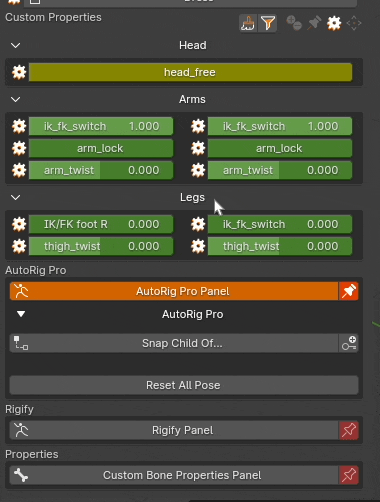
Bug Fixes: These include fixes related to panel naming conventions, external link functionalities in group tabs, and the Rigify regeneration process, among others.
Choose a product version:
| Sales | 300+ |
| Customer Ratings | 13 |
| Average Rating | |
| Dev Fund Contributor | |
| Published | 5 months ago |
| Blender Version | 4.1 |
| License | GPL |
Have questions before purchasing?
Contact the Creator with your questions right now.
Login to Message


