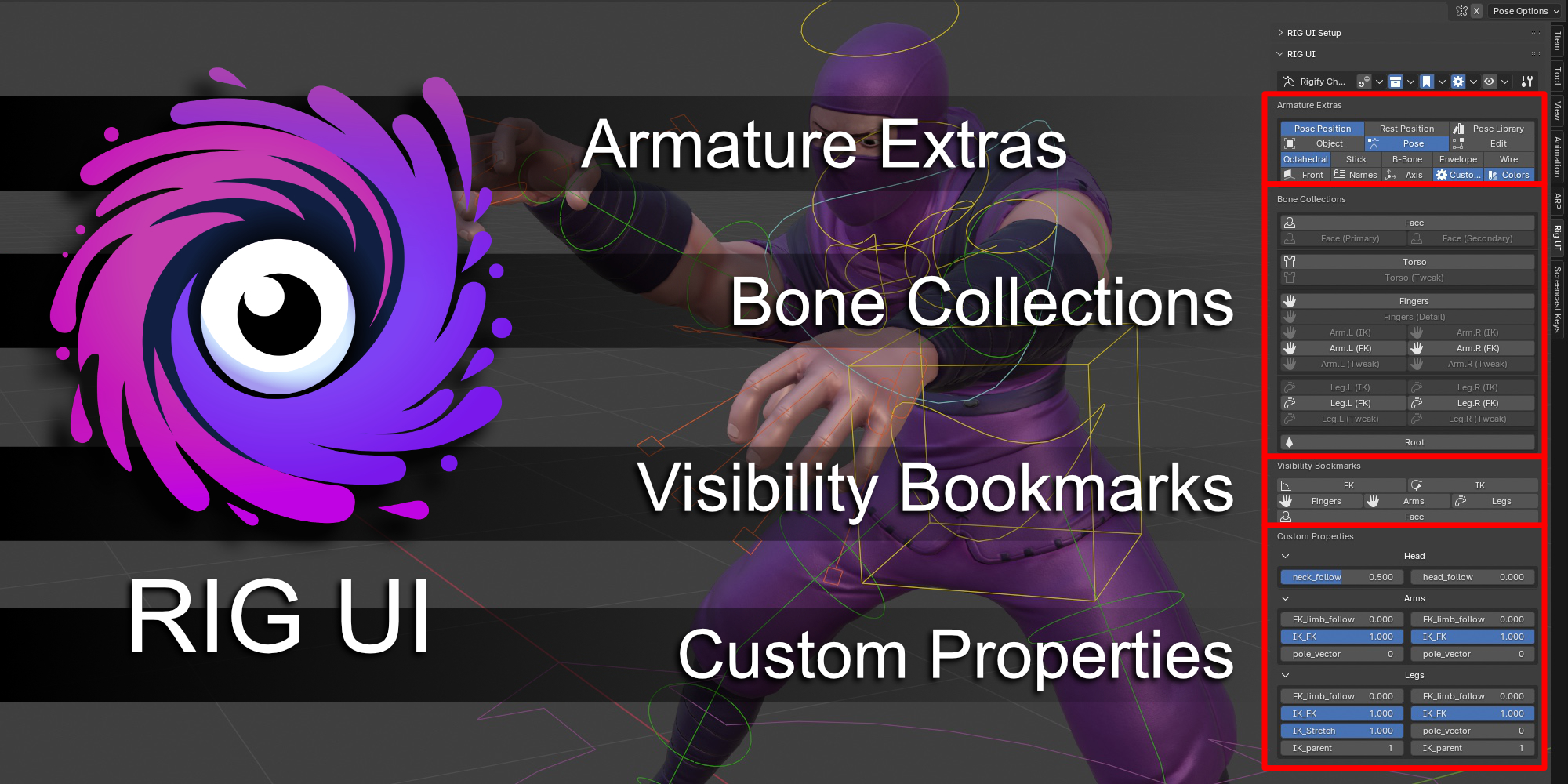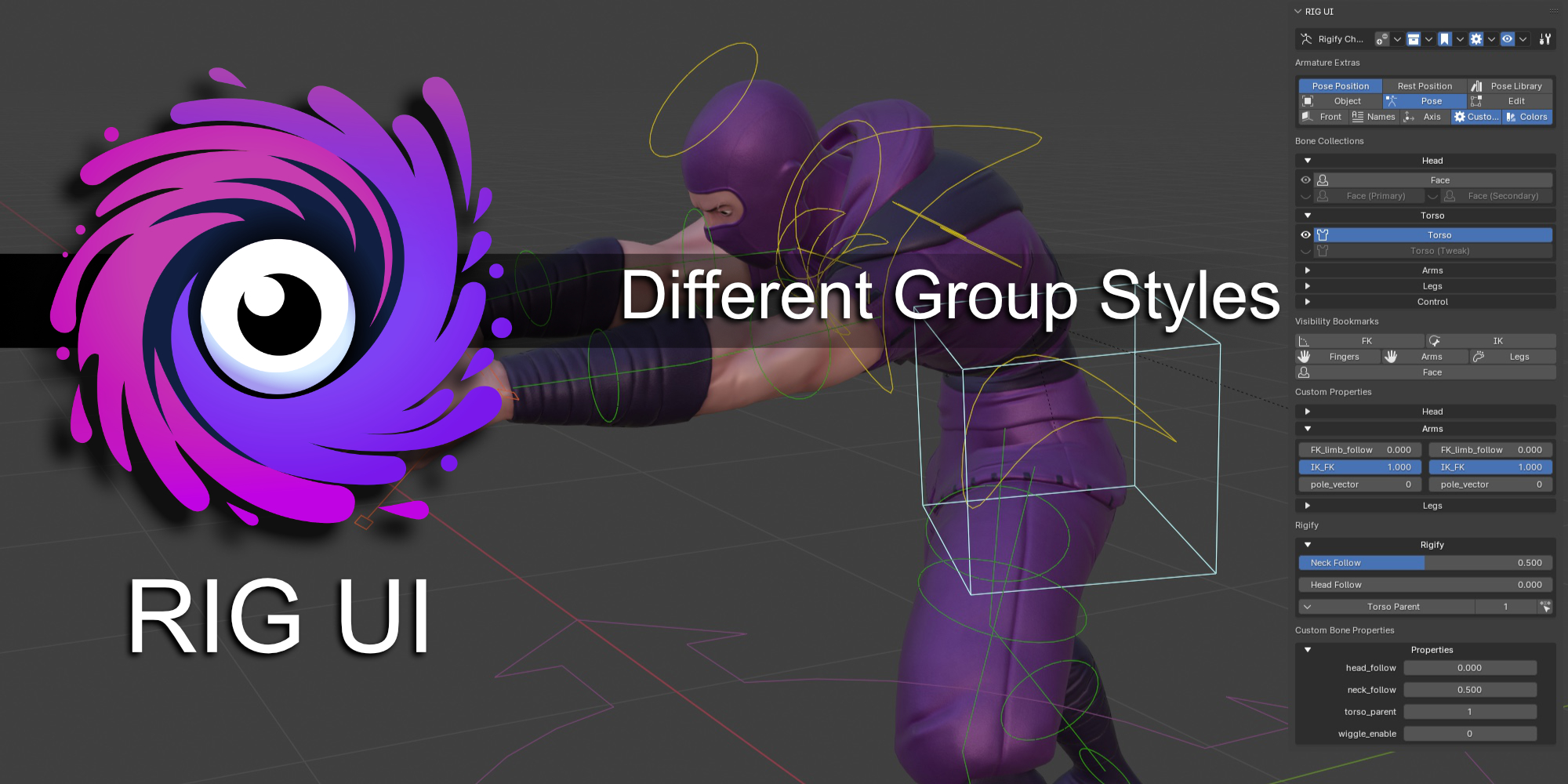Rig Ui (2.0 Beta Is Out)
This is a known issue with Blender when you have the "Emulate 3 button mouse" active and the modifier set to "Alt". Unfortunately this setting overrides the Alt hotkey for any other use. I am looking into alternatives to mitigate this, for now the only one I can really think of is to swap some of the most useful functionalities to the Control key instead.
Yes, though for now you can only export a limited UI very similar to the basic UI that can be generated with the basic version. The addon is not yet feature complete and a more complete exporter will come later.
At some point there may be a "Author" version of the addon where riggers can export more advanced features including some of the addon functionality with their scripts. However this is just a plan in the roadmap and if you decide to purchase the addon today you should make that decision based on the current state.
Rig UI Pro is an advanced tool designed for animators, enhancing the rig UI with a range of functionalities. It offers bone collection visibility controls, bookmarks, special actions, custom properties, and armature extras. It's compatible with popular armatures like AutoRig Pro and Rigify, providing specific panels for these.
The tool allows users to manage bone collections effectively. Features include pinning collections for display, isolating collection visibility, selecting all bones in a collection, toggling visibility, and configuring bone collections. Users can also add new bone collections and highlight collections containing the active bone.
Yes, Rig UI Pro includes Visibility Bookmarks that enable users to store and recall the current view state of bone collections with a single click. This is especially useful for switching between FK/IK controls or activating/deactivating secondary controls.
Users can pin custom properties of any bone into a panel and add new custom properties to the 'PROPERTIES' bone. The tool also offers group styling options for bone collections and custom properties, including various visual styles like labels, boxes, and collapsible panels.
Yes, While Rig UI Pro is compatible with any armature in Blender, it includes extra panels tailored for AutoRig Pro and Rigify, providing custom features based on the selected bone. These panels require the respective armature scripts (AutoRig Pro or Rigify) to be installed and run for your character.
Yes, you can import with one click your Rigify setup for your Rigify armature. Simply go to the setup panel, edit mode, general and click on "Rigify my Rig UI" button while the armature is selected.
Yes, Rig UI Pro is compatible with every type of mature in Blender 4, and has some built-in panels to work enhance working with Rigify and AutoRig-Pro specific features.
Discover more products like this
animation AniMate-Pro summer24 auto-rig pro rigging Rig-UI armature spring24 autorig pro bfcm24 winter24 rigidify