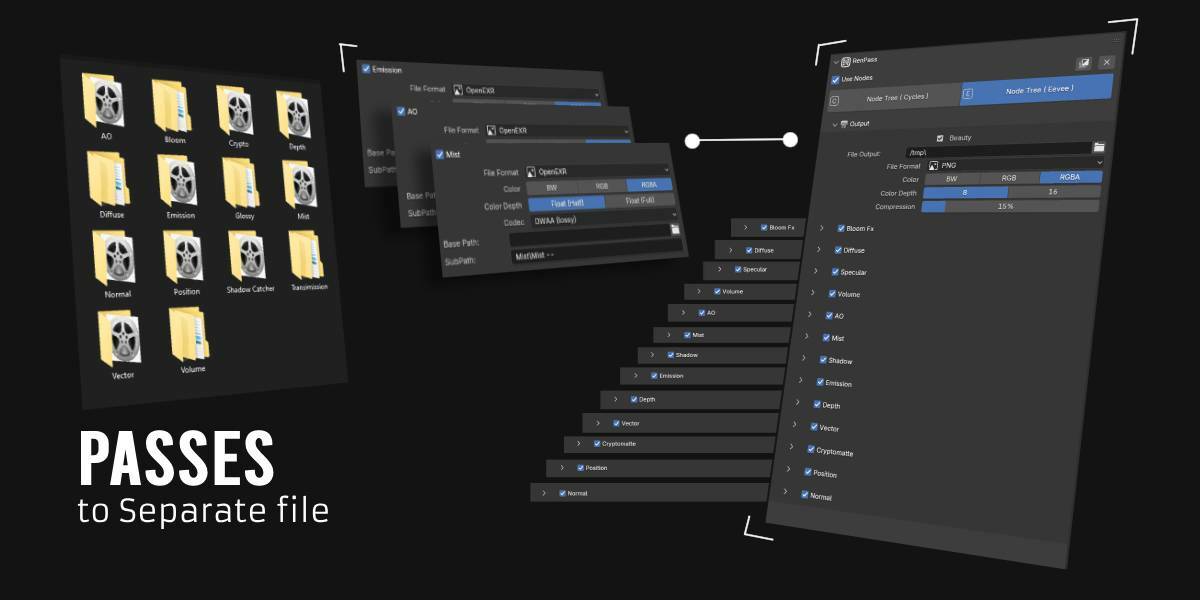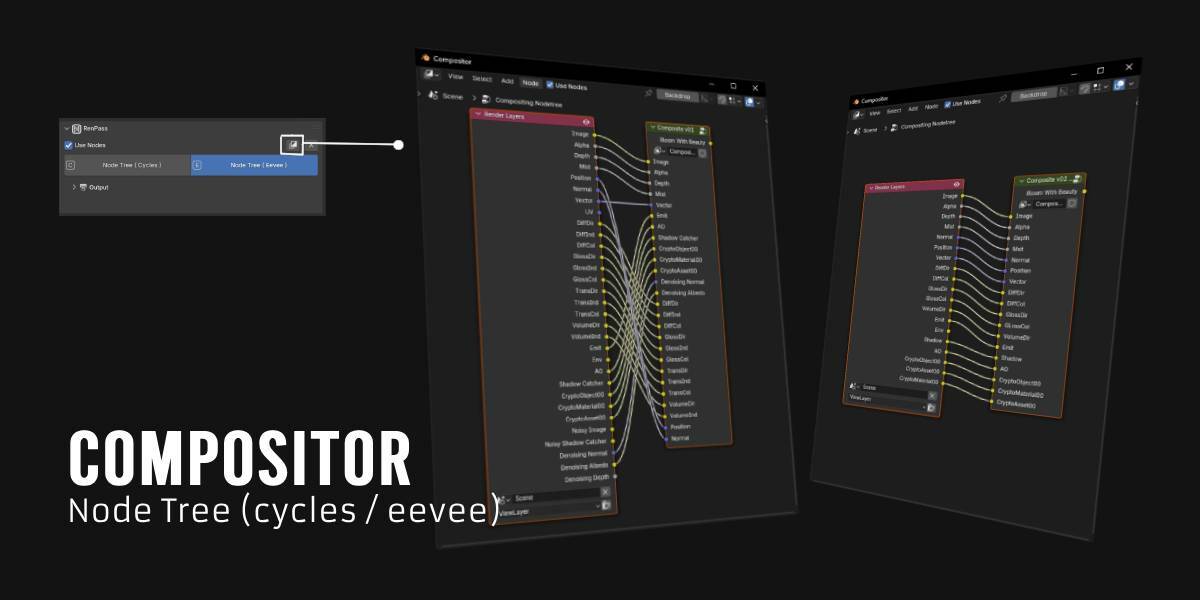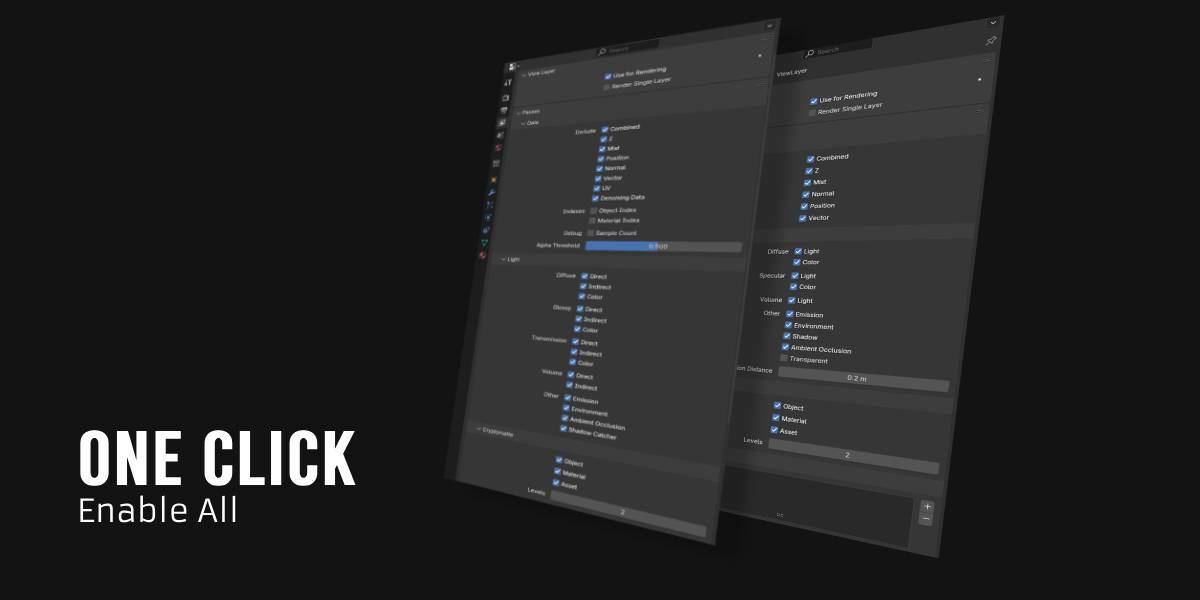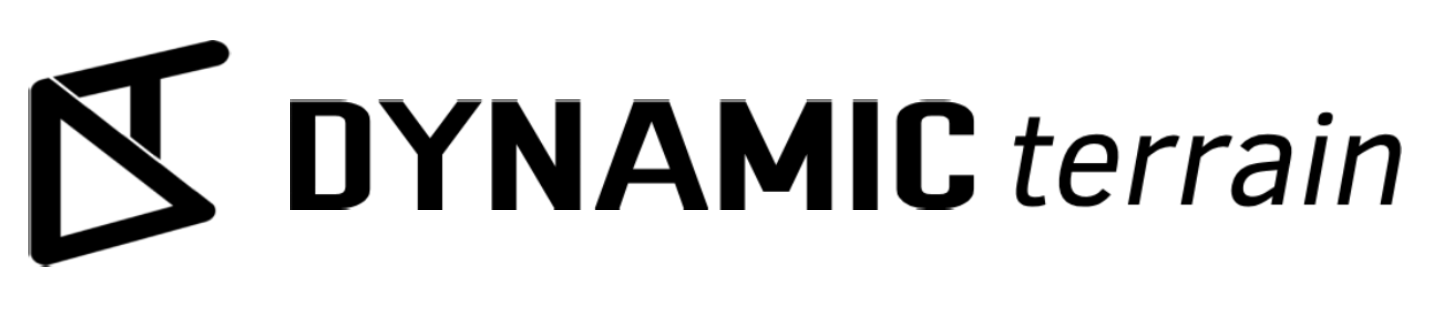Renpass
Render Passes to Separate Files
Introduction
Renpass is an addon for Blender designed for
compositing and render passes. With its comprehensive features and a simple,
clean interface, Renpass makes it easy for users to manage the render and
compositing process. This addon is perfect for both beginners and professionals
who want efficiency without sacrificing flexibility.
Key Features:
- One-Click Pass Activation
- With just one click, you can activate various passes for both Cycles and Eevee, such as diffuse, glossy, ambient occlusion, and more.
- It simplifies the process of selecting the passes you need without complex manual setups.
- Flexible Output Folder Management
- Manage your output folders according to your preferences.
- Automates file naming and folder structure to keep your workflow organized and efficient.
- File Format Customization
- Supports various file formats such as PNG, EXR, JPEG, and more.
- Easily adjust the file format to meet production requirements.
- Adding Glare and Lens Flare Effects
- Add visual effects like glare or lens flares directly from the addon interface.
- Intuitive controls allow you to adjust the intensity, color, and position of the effects.
- Compositing for Cycles and Eevee Simultaneously
- Set up and manage compositing for both render engines (Cycles and Eevee) in a single session.
- Easily compare or combine render results.
- Simple and User-Friendly Interface
- Minimalist interface design for quick navigation.
- Ensures a smooth user experience without technical hurdles.
User Interface AnySet - Renpass
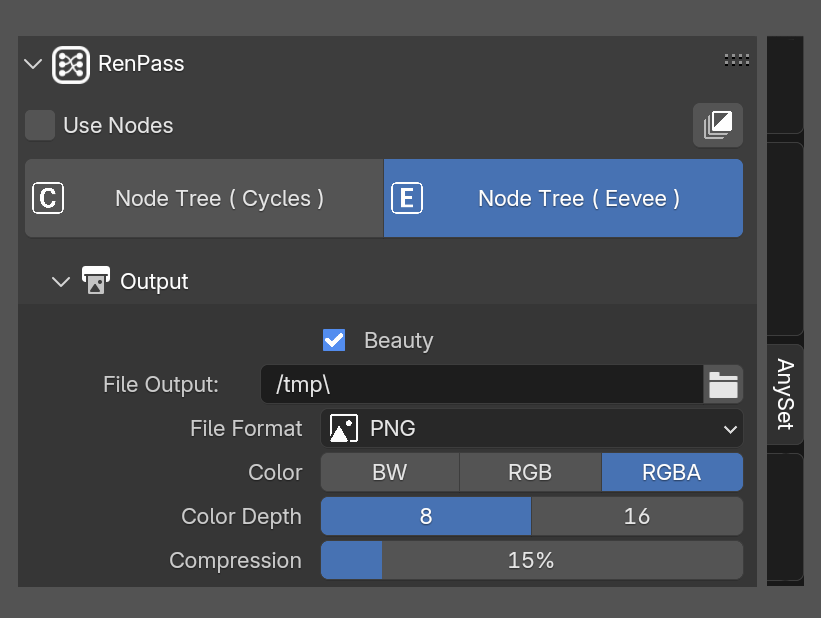
With Renpass, you not only gain full control over render passes and compositing but also improve workflow efficiency, allowing you to focus on creativity. It is ideal for animation projects or visual effects.
Update
- 1.0 : Ui bug fixes