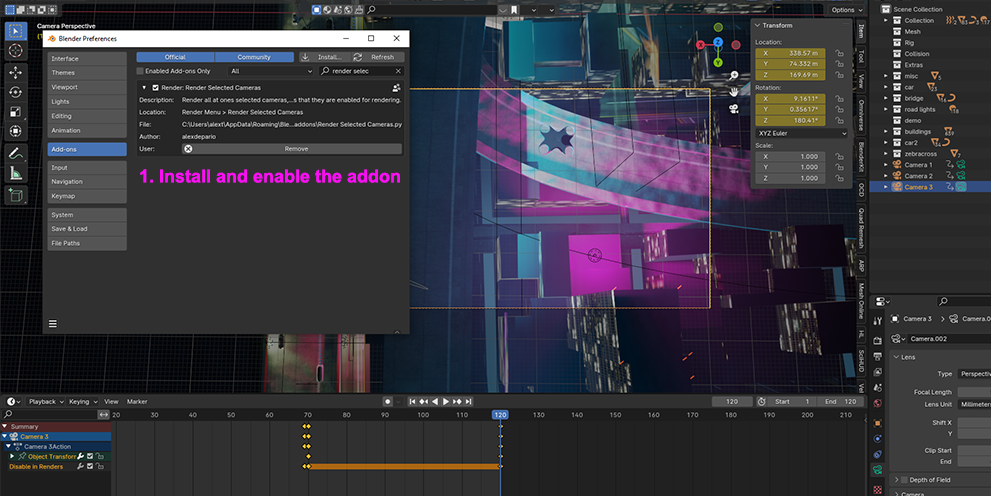Render Selected Cameras
Render Selected Cameras Blender Add-on Documentation
Overview
Render Selected Cameras is a powerful Blender add-on developed by alexdepario. It simplifies the process of rendering frames from multiple selected cameras at once, taking into account the keyframes enabled for rendering. This add-on enhances your workflow by streamlining the rendering process, saving you time and effort in Blender.
Installation
- Download the "render_selected_cameras.zip" file containing the add-on.
- Launch Blender.
- Go to
Edit>Preferences. - Click on the
Add-onstab. - Click the
Install...button and navigate to the location of the downloaded zip file. - Select the zip file and click
Install Add-on. - Enable the add-on by ticking the checkbox next to "Render Selected Cameras" in the add-ons list.
- Click
Save Preferencesto confirm the installation.
Usage
Accessing the Functionality
To use the Render Selected Cameras functionality, follow these steps:
- Go to the
Rendermenu. - Select
Render Selected Cameras.
Functionality
The add-on performs the following actions:
- Render Selected Cameras: Renders frames from all selected cameras simultaneously, considering the keyframes enabled for rendering.
Notes
- Only cameras that are selected will be rendered.
- The output directory for rendered frames is determined by the user's chosen output directory in Blender's render settings.
Version Information
- Add-on Name: Render Selected Cameras
- Blender Compatibility: 2.80 and above
- Version: 1
With Render Selected Cameras, rendering frames from multiple cameras becomes effortless. Whether you're working on complex scenes or creating animations, this add-on simplifies the rendering process, allowing you to focus on your creative work without unnecessary hassle. Enjoy enhanced control and efficiency in Blender with Render Selected Cameras!
Discover more products like this
Blender productivity winter24 blender scripting camera switching Batch rendering animation tools Animation Workflow blender addon Camera Workflow Distinctive Naming render-management Multiple Cameras Animation Rendering Blender Render Output Customization Output Organization Render Automation Scene Rendering Keyframe Rendering camera animation Custom Render Paths spring24