Render Setup: Reduce Clicks (Plus Autosave)
If you render a lot with Blender, you're going to love this add-on. It's a side panel with a collection of buttons designed to speed up your render setup process. The standout feature is automatic saving with unique timestamps for each render, ensuring your work is always saved without worrying about file name conflicts.
Plus, there are several other time-saving features listed below.
One-Click Auto-Save
Automatically saves your renders—whether it's images, videos, or image sequences—right out of the box. No setup, no compositor needed. It even works for viewport renders.
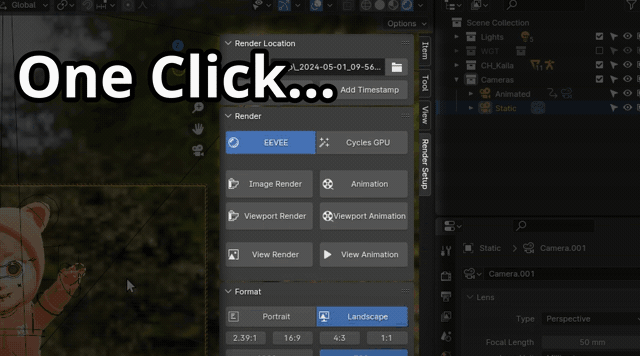
No More Overwrites
Say goodbye to renaming every render. Each image or video is saved with a unique timestamp, so you’ll never overwrite your previous work.
Naming conflicts? Be gone!

One-Click Camera Orientation
Switch to vertical resolution instantly without needing to manually adjust and type numbers. One click, and you’re good to go.
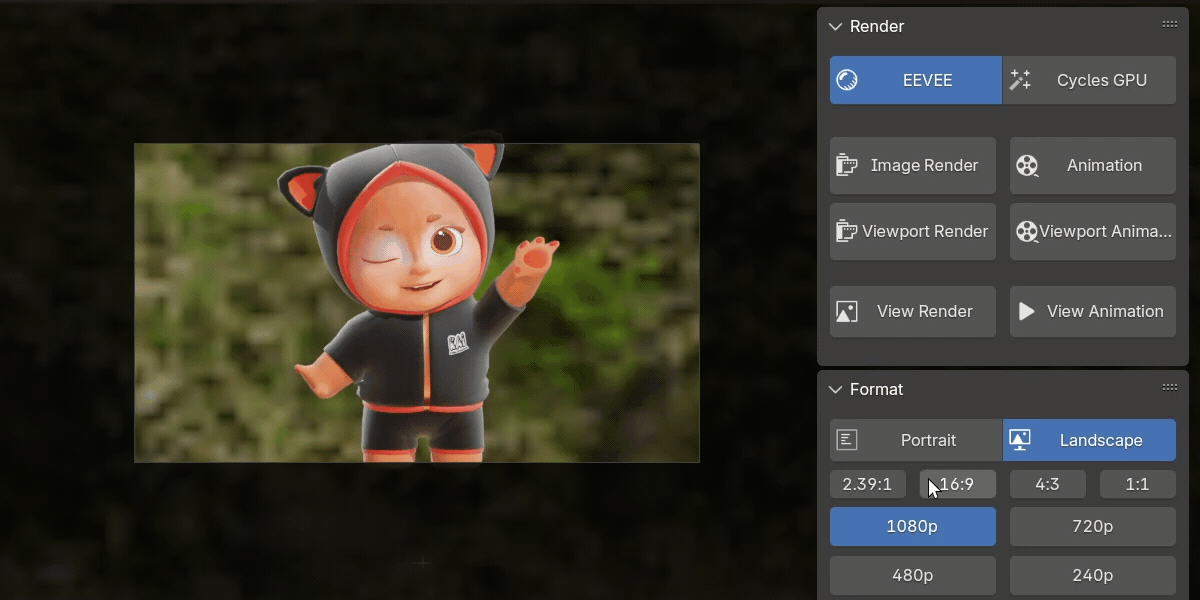
One-Click 60 FPS
Switch from 24 FPS to 60 and the Add-on will automatically adjust the frame range & time stretching for you, so you'd have the same playback speed as 24 FPS saving you tons of clicks and manual calculations
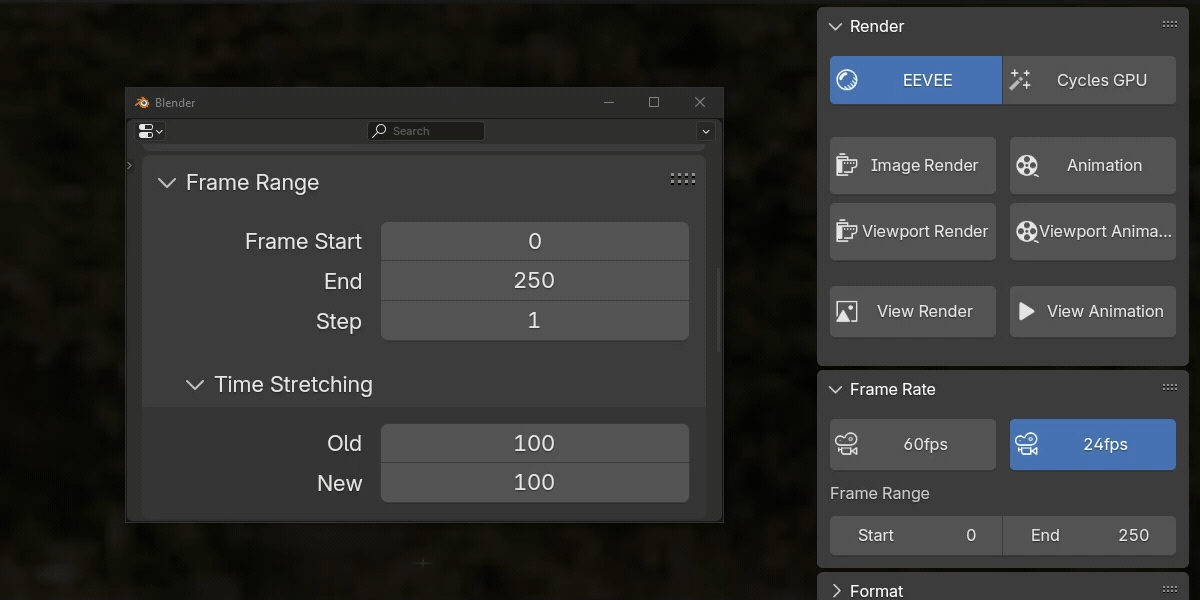
Other Features:
-
Resolution presets: On hand, common presets. Useful when you want a quick low res preview.
-
Aspect ratio presets: That respects both orientation and resolution.
-
Easy Render Engine Switching: Jump between Eevee and Cycles GPU.
-
File format: Change between MP4 and PNG. with the handy alpha option nearby.
-
Sync Visibility Toggles: Sync Viewport to Render or Render to Viewport. (For when you want invisible objects in the viewport to be invisible in render or vise versa)
All of this is housed in a focused, thoughtfully laid-out side panel, bringing most of what you need for render setup into one place.
📃 All parts of the Add-on has documentation
about what each button does (just hover over any button)
How It Fits Into Your Workflow:
It's designed to eliminate the repetitive tasks that slow you down, and quickly adapt to specific output requirements.
It is especially valuable for anyone working on multiple iterations or variations of a render. it reduces the time spent navigating menus and reconfiguring settings.
You’ll find it fitting into your workflow so effortlessly, you’ll wonder how you ever worked without it!
Why would you buy this Add-on?
- It Takes away the anxiety of overwriting your work.
- It Reduces clicks and you get more work done.
- The time it saves you is worth more than Its cost.
- I personally can't use Blender without it.
- You'd be helping a lad out!
Click Less, Do More!
Compatible with Blender 3.0 and up.
If you need help or have any questions contact me via this email
Appreciate all your support ❤
| Published | 3 months ago |
| Blender Version | 4.2, 3.0 |
| Extension Type | Legacy Add-on |
| License | GPL |
Have questions before purchasing?
Contact the Creator with your questions right now.
Login to Message





