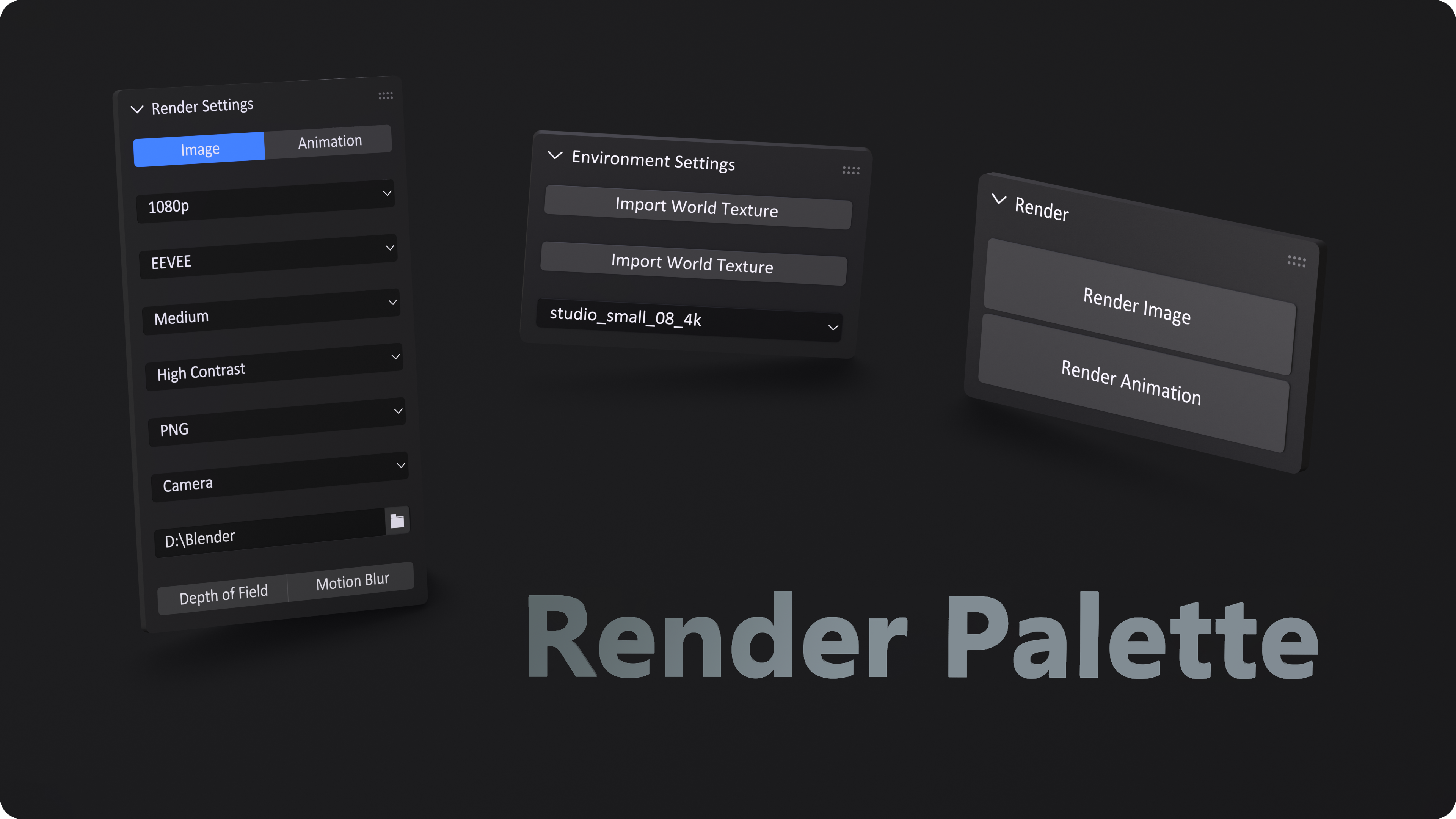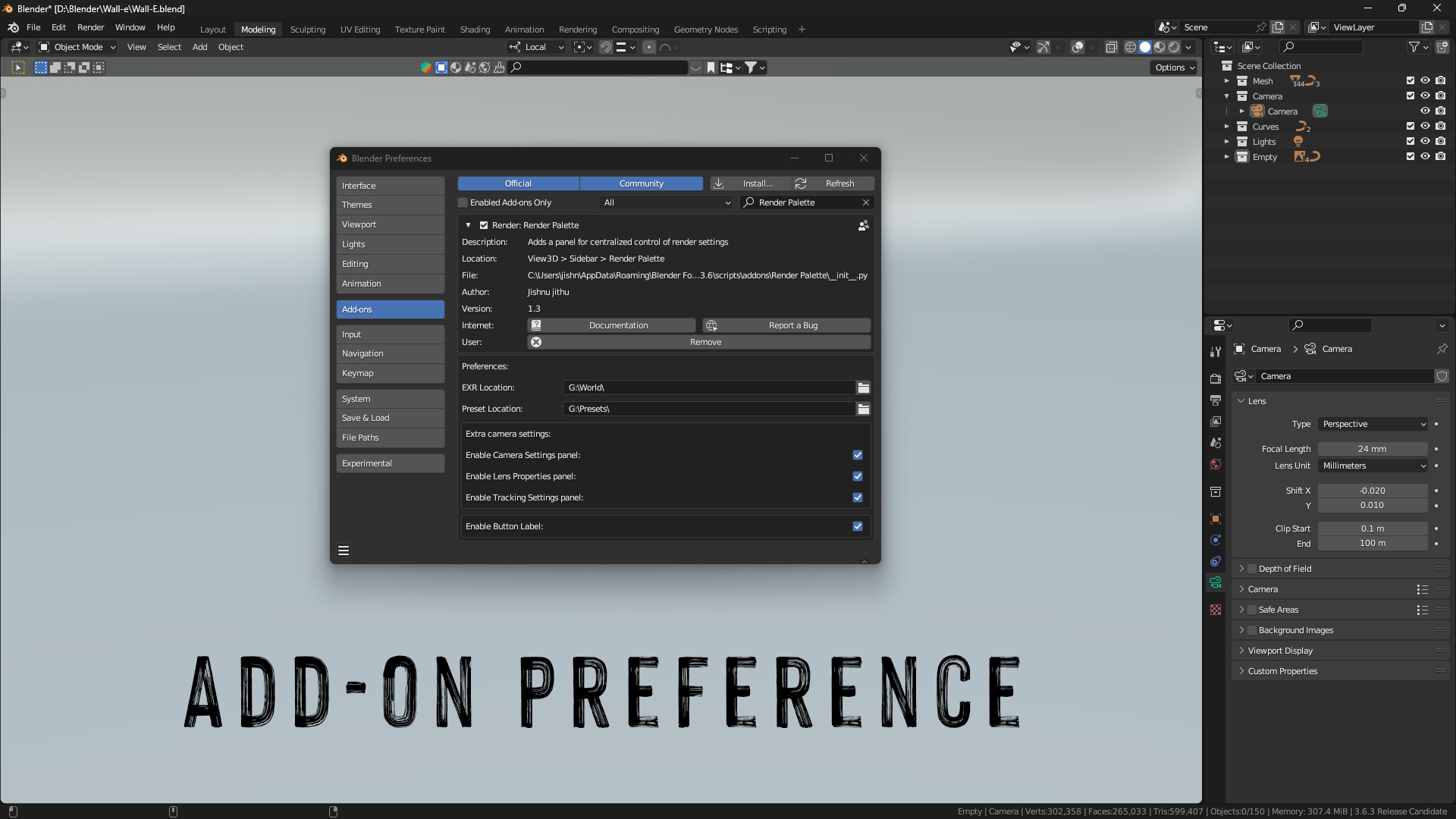Render Palette - Revolutionize Your Blender Rendering Workflow
Introducing Render Palette – your gateway to a whole new level of Blender rendering. Crafted with precision and packed with features, this add-on reshapes the way you approach rendering. Whether you're a seasoned artist or just starting out, Render Palette brings you an intuitive rendering panel that takes the hassle out of the process.
Key Features
Render Settings
Choose from a range of predefined resolution presets, including standard resolutions like 720p, 1080p, 1440p, 4K, and even 8K.
Control render samples with preset options for low, medium, and high or specify a custom sample count.
Export rendered output in various file formats, including PNG, JPEG, TIFF, OpenEXR, and video formats like MP4.
Specify your preferred output location for rendered files, allowing you to organize your projects efficiently.
Select the desired frames per second (FPS) for your animation, including common frame rates and custom values.
Easily toggle motion blur on and off for your render in both Cycles and Eevee rendering engines.
Autosave rendered images to avoid losing your work.
EXR Import
Automatically import EXR files into Blender without any hassle.
Automatically apply the appropriate texture coordinates and world strength for the imported EXR files.
Camera Settings
Select the desired camera for rendering from a list of available cameras.
Easily toggle Depth of Field (DOF) on and off for the active camera.
Customize camera properties and orientation directly from the Blender interface.
Create a new camera to view, align the camera to view, or switch between different camera views with ease.
Batch render from multiple cameras in one click.
Render Presets
Create, save, and manage render presets to store your preferred rendering configurations.
Import and export presets to share your render settings with others.
Changelog
Version 2.1
Overview:
Added support for blender 4.4
Version 2.0
Overview:
This major update includes a complete rewrite of the addon code, resulting in improved performance and bug fixes. Some features have been removed, while new features and improvements have been added.
New Features:
Pie Menu: A new pie menu has been added, which includes important features from the Render Palette. The pie menu can be invoked using the shortcut Ctrl + R. You can quickly access key features including render, environment, and camera settings through popup windows. For more details, check out the documentation.
Improvements:
- Environment Panel: The 'Import World Texture' and 'Import from Folder' features have been merged into one.
- Render Preset Panel: The option to rearrange the preset item has been replaced with save and info buttons. The rearranging options were removed as they would clear the order when you save and refresh.
- Automatic Window Opening: After LUT installation, a new Blender window will now automatically open.
Removed Features:
- Batch Render: This feature has been removed in the current version.
- Customization Settings: This feature has been removed in the current version.
Version 1.9
New Features:
- Added an Option to Turn Off Automatic Update Check
Improvements:
- Improved reliability and performance of backup restoration.
Version 1.8
New Features:
Added an option in addon preferences to install custom LUTs. This feature is not available for users who downloaded Blender from the Microsoft Store. Refer to documentation page for more details.
The addon now automatically restores the backup file.
Improved addon preferences for a better user experience.
When autosave is enabled, the render image button will now use a distinct icon.
Blender 4.0 Improvements:
- Render Palette is now compatible with Blender 4.0.
Bug Fixes:
- Fixed Minor Bugs
Version 1.7
New Features:
- Tracking constraint: Added an option to easily toggle the tracking constraint on or off.
Version 1.6
New Features:
-
You can now easily change the world color in the texture settings panel.
-
Added a button to apply an EXR texture when one is not already applied.
-
Now, you can conveniently backup and restore your addon preferences.
-
Added a feature to check for updates to ensure you're using the latest version.
Enhancements:
- Autosave and Batch Render functions now automatically handle file format conversion when rendering animation. No more errors when rendering image sequences.
Enhanced the camera selection menu to use Blender's default camera selection button.
-
The Texture settings panel has been improved. The texture coordination button will now only appear when an EXR texture is applied.
- The EXR selection menu will only be visible when EXR files are available.
Version 1.5
New Features:
- Added the ability to change the View Transform, adjust the focus object and focus distance when Depth of Field is enabled in the Render settings panel.
- The camera dropdown menu in the Render Palette will now show a "New Camera" option when there is no camera in the scene, making it more user-friendly.
- Added a convenient option in the preset menu to navigate to the preset folder for quick access.
- Introduced an option to remove the applied EXR file directly from the Render Palette.
Enhancements:
- The sample presets have been improved. Now, by default, the Render Palette will display the current sample count instead of "Low (64)" as it previously did.
- The option to enable or disable panels has been relocated from the addon preferences to the View menu in the 3D View.
Version 1.4
New Features:
- Adeed more Preset Options [Render Type Selection, Frame Range, Frame Rate (FPS)]
- Render with Multiple Cameras: We've introduced a batch render feature that allows you to render your scenes with multiple cameras.
- AutoSave Rendered Images: We've added an option for automatic saving of rendered images.
Version 1.3
New Features:
- Increased the variety of resolution presets for greater flexibility.
- The render settings panel has been overhauled, offering a more streamlined and user-friendly experience.
- Introduced a new panel dedicated to camera settings, including options to:
- Adjust camera orientation (square, portrait, landscape).
- Create a camera to view your scene.
- Align the selected camera to the current view.
- Customize various camera-related settings.
- Added a preset option that enables you to Create and manage presets for resolution, render engine, render device, samples, contrast, file format, and output location.
- The addon preferences section has been updated to include:
- Access to updated documentation (now available on GitHub; previously located on Blender Market's documentation page).
- A "report bug" button for convenient user feedback submission.
- Additional options for fine-tuning the addon panel's user interface.
Version 1.2
New Features:
- Render Device Selection for Cycles: You now have the flexibility to choose your preferred render device when the render engine is set to Cycles.
- Updated Contrast Preset: We have refined our contrast preset.
- Default Location for Environment Texture: We have added an option to choose a default location for environment textures. Now, you can specify a folder, and Render Palette will automatically import all EXR files from that directory.
- World Strength Adjustment: - You can now change the world strength of your environment texture.
- Removed Default Output Location (Removed): Please note that we have removed the default output location option due to inconsistent performance. We are actively working to improve this feature and will reintroduce it in a future update.
Version 1.1
New Features: