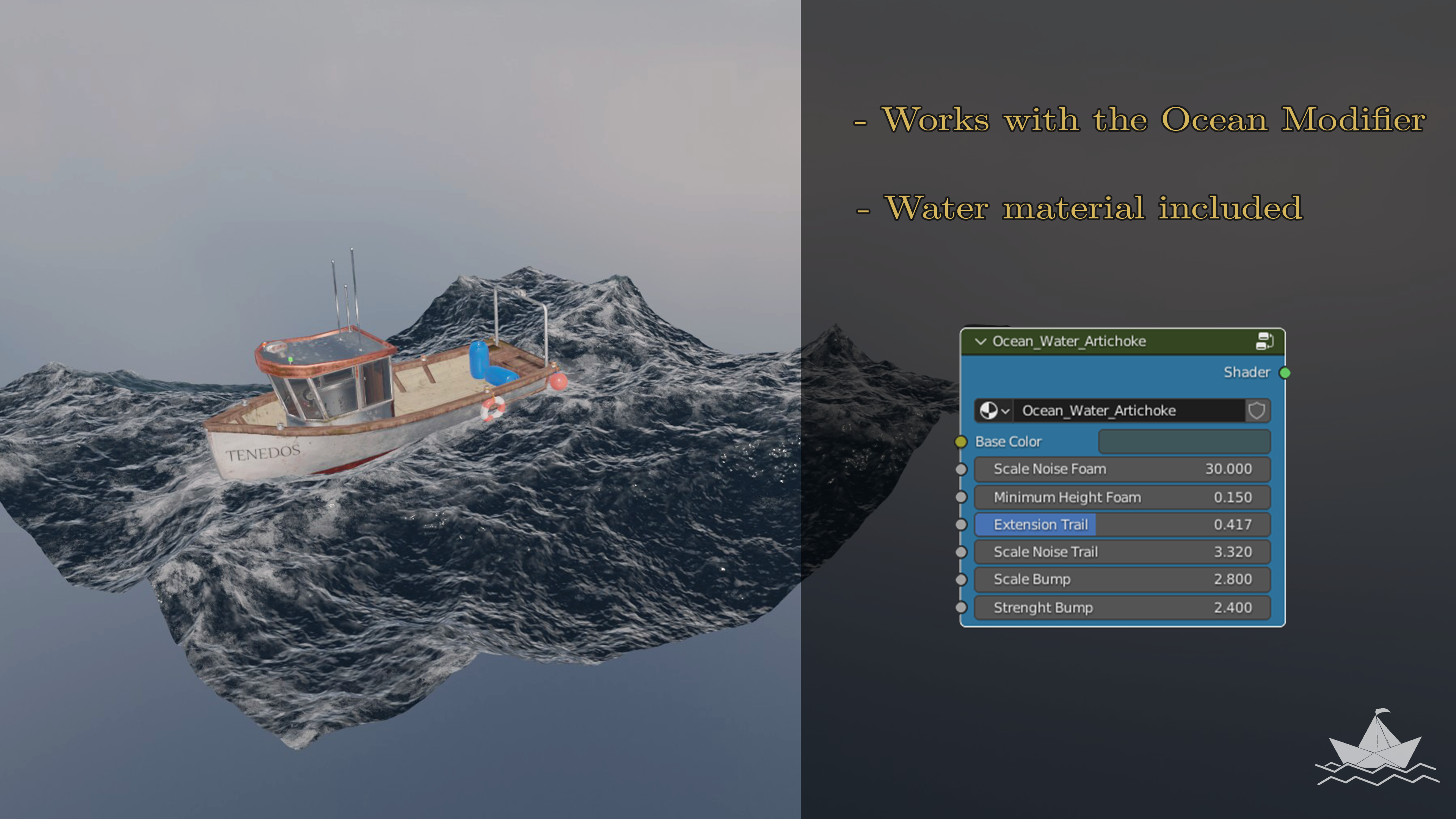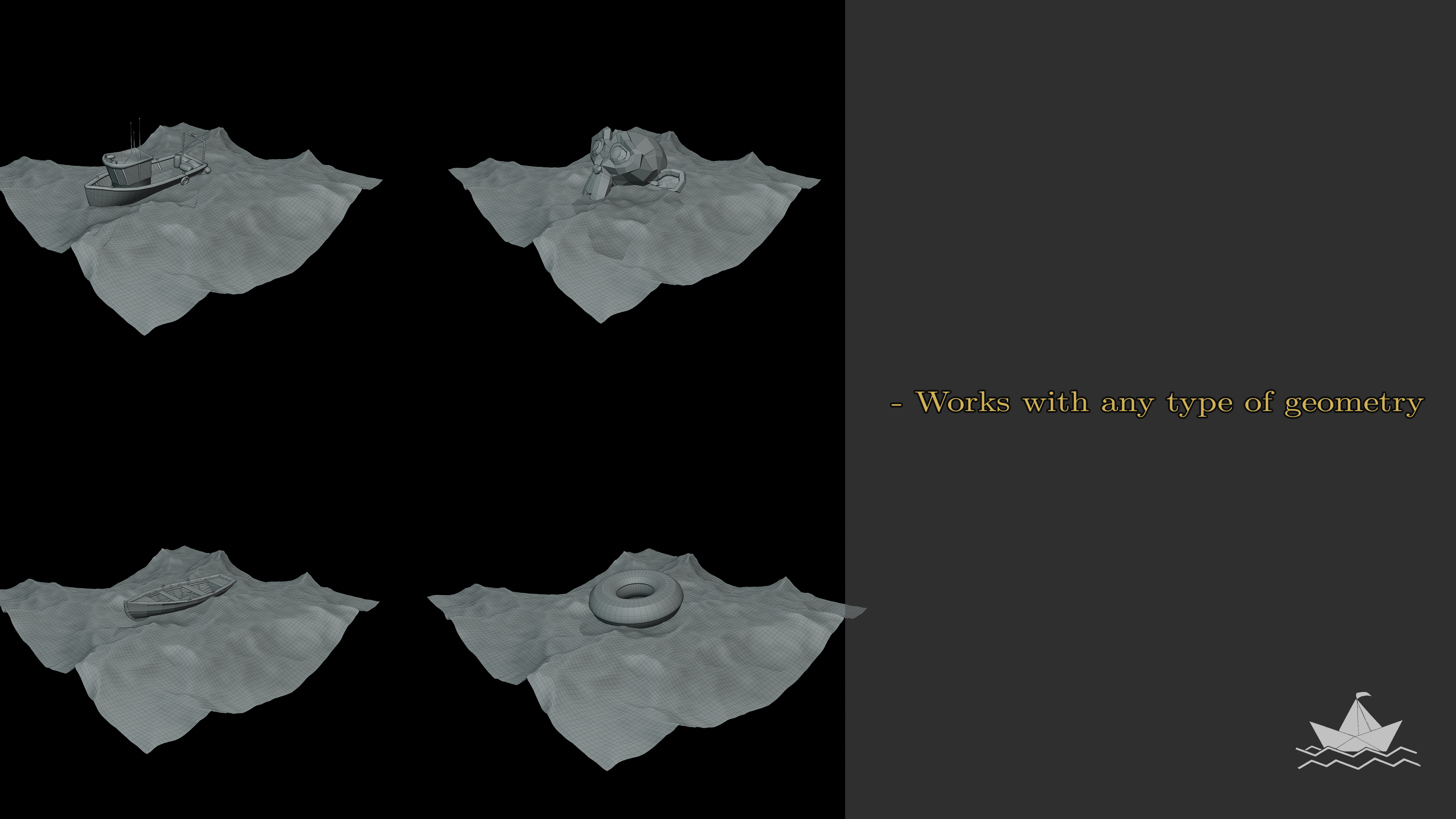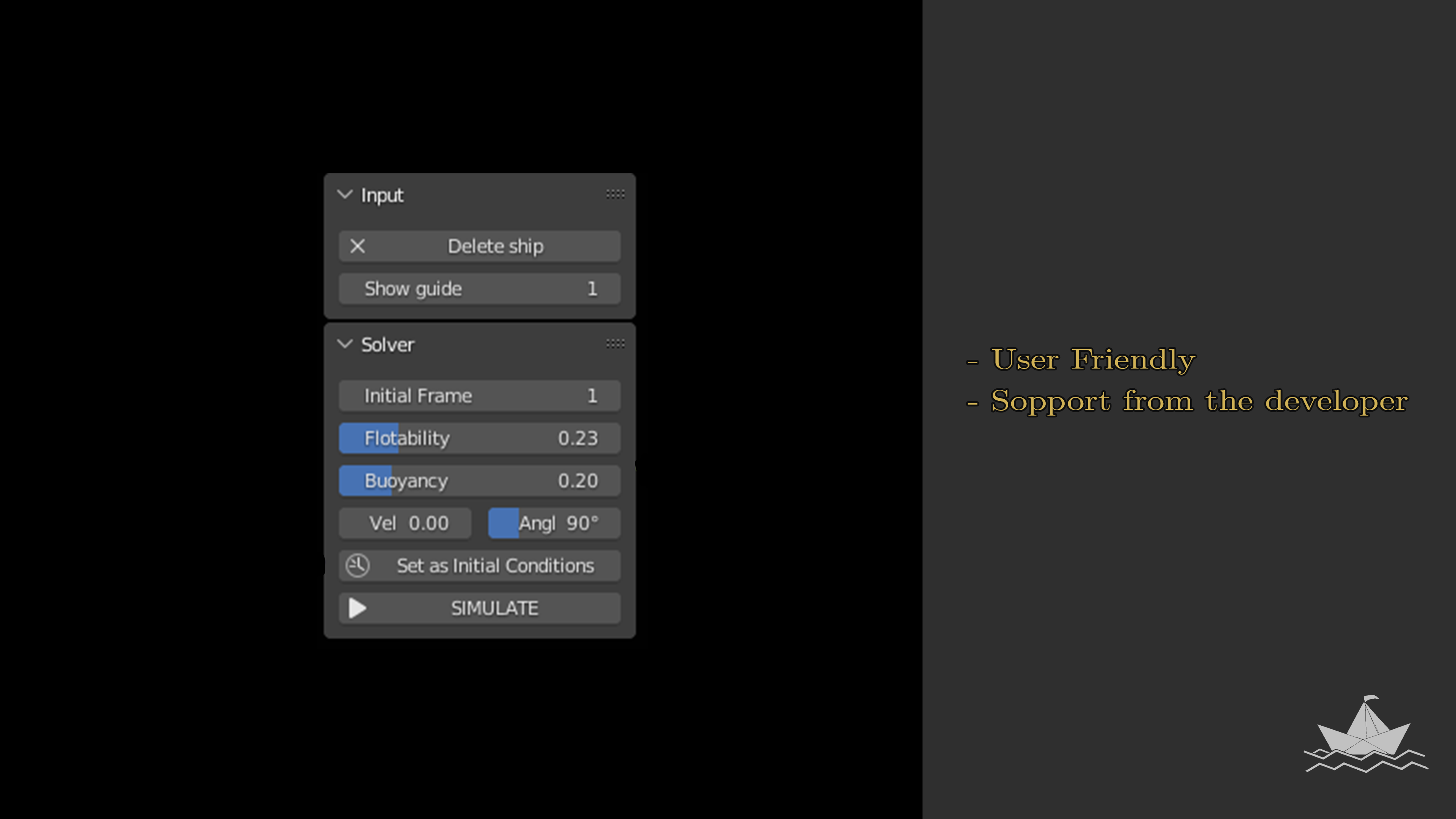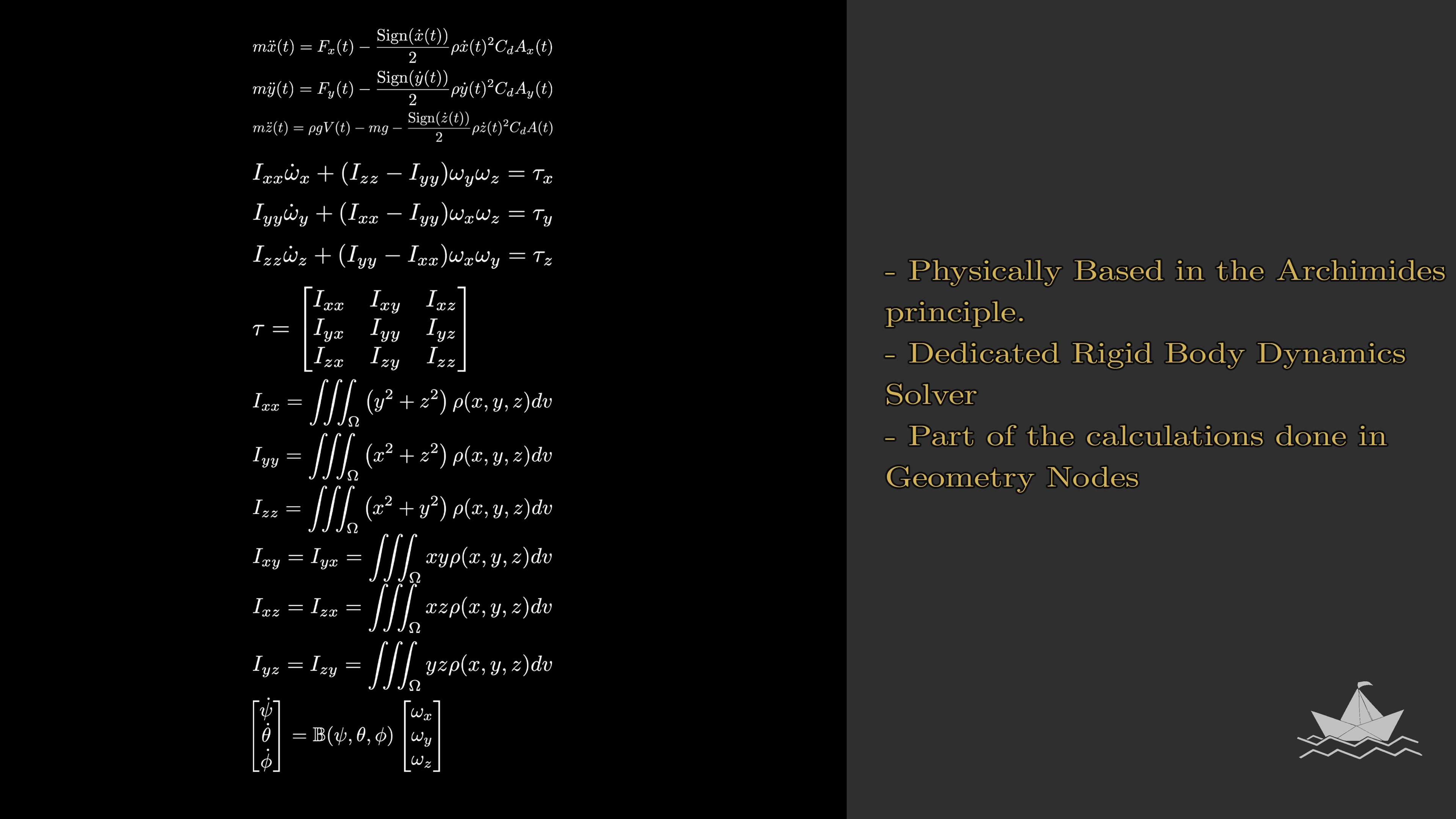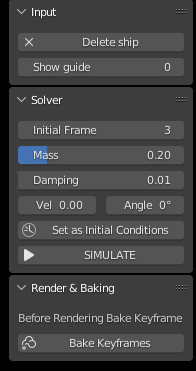This Add-On uses a physically based solver that allows to simulate ship dinamics (or any type of floating object) in real time.
Works with Blender 3.1+
Works with the ocean modifier
User friendly
Also you can check here my talk in the BLENDER CONFERENCE 2022 in which I explain and expand the method of the solver:
INSTALLATION:
For installing it just install the zip file. Then the add-on will appear on the sidebar of the viewport (press N).
CREATE SHIP AND OCEAN:
Select the obejcts that you want to use for the ship and the ocean (it works with the ocean modifier but also with other customizable oceans). CAUTION: for now you can only simulate one floating object, also remind that the solver needs to take into account the goemetyr of the ship, higher poly counts might make the simulator run slower.
The solver creates a guide geometry to simulate the rigid body dynamics of the floating object. Click in your ship and press show guided geometry to see it. This can help in case of complicated geometries.
You can also set a premade material for the ocean clcicling on use water material.
It's always recommended to work in real life scale.
PARAMETERS:
Pysically based parameters that you can change for having a better simulation. I tried to set up only a few parameters to avoid the overwhelming amount of parameters of the regular simulations (cloth, fluid, rigid body...), I still need to see how adaptable they are.
Initial Frame: set the initial frame in which the simulation starts.
-
Flotability: density of the object.
-
Buoyancy: how much velocity damping occurs during the simulation.
-
Velocity and angle: sets the initial conditions for the velocity.
SET AS INITIAL CONDITIONS AND SIMULATE:
Place your object in the place where you want to initialize the simulation, then click on Set as Initial Conditions for starting the simulation in the desired place.
Click on Simulate to run the simulation. Obviously the simulation is NOT always going to run in real time, if your blender scene is not optimized the simulator won't run on its optimal capacity (for example if you have a hig poly count in your ocean or ship, or if you have a lot of objects and high resolution textures).
RENDER AND BAKING:
You can bake into keyframes in case that you need (for example for exporting the object). For rendering, you need to bake (if not Blender will crash).
FUTURE VERSION AND IMPROVEMENTS:
Multiple floating objects to solve.
Complete incorporation into geometry nodes (when solvers and loops are available there). For now the solver needs of scripting.
Simulating splashes with metaballs.
Efficiency impovements.
Better materials.
Proceudral ship builder.
Please contact for any type of porblemm, sugestion or feedback, I'll be hapy to help :)
Artichoke
3D Models:
Small Boat by J.J.West: https://sketchfab.com/3d-models/rowing-boat-748e9f5262a24a489d10af0d87e0e9f7
Fisher Ship by Batuhan13: https://sketchfab.com/3d-models/fisher-boat-385b039e95754dca8d8c045ed0c515cf