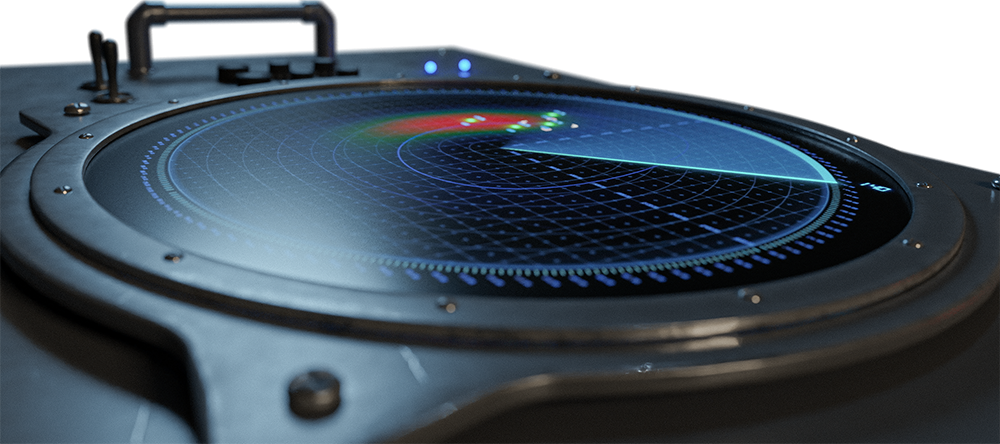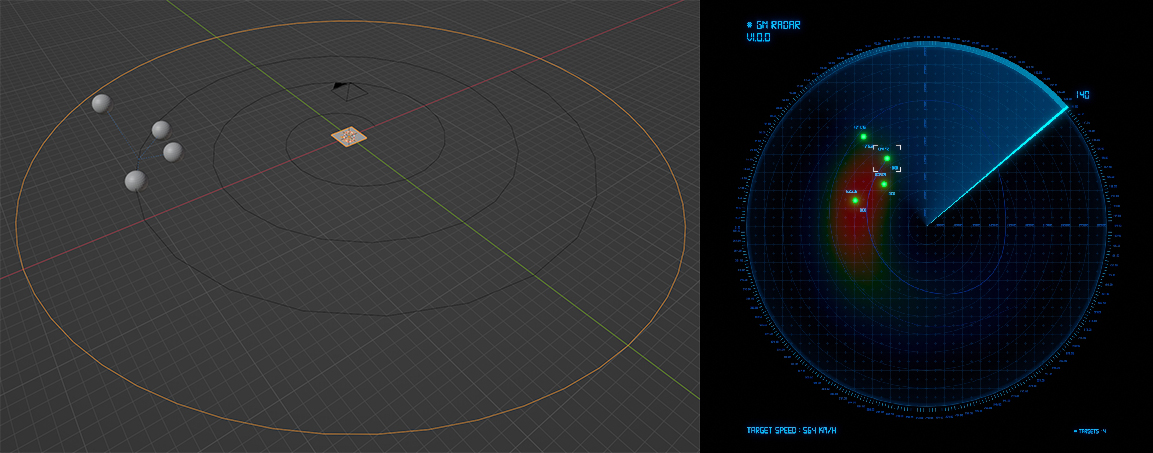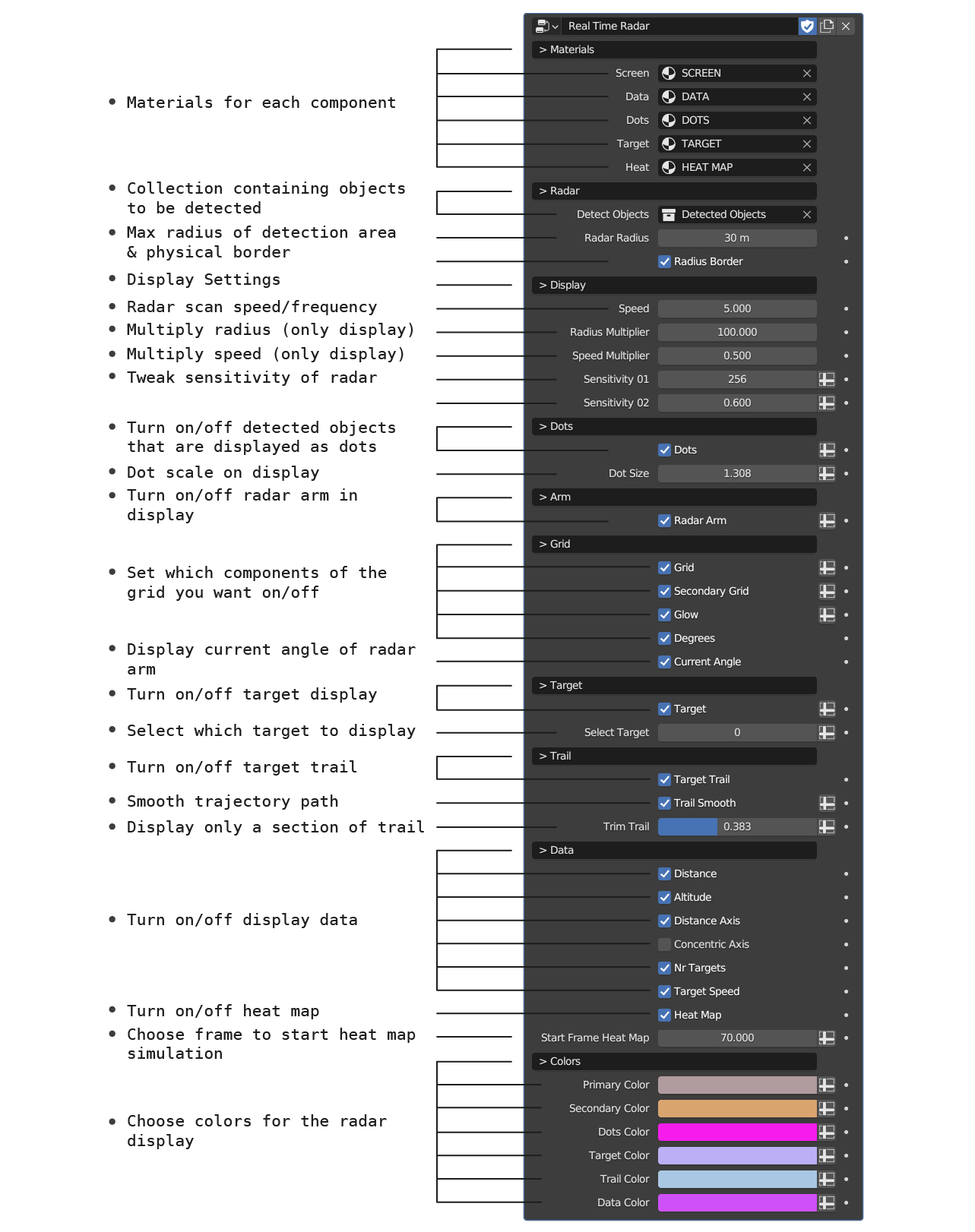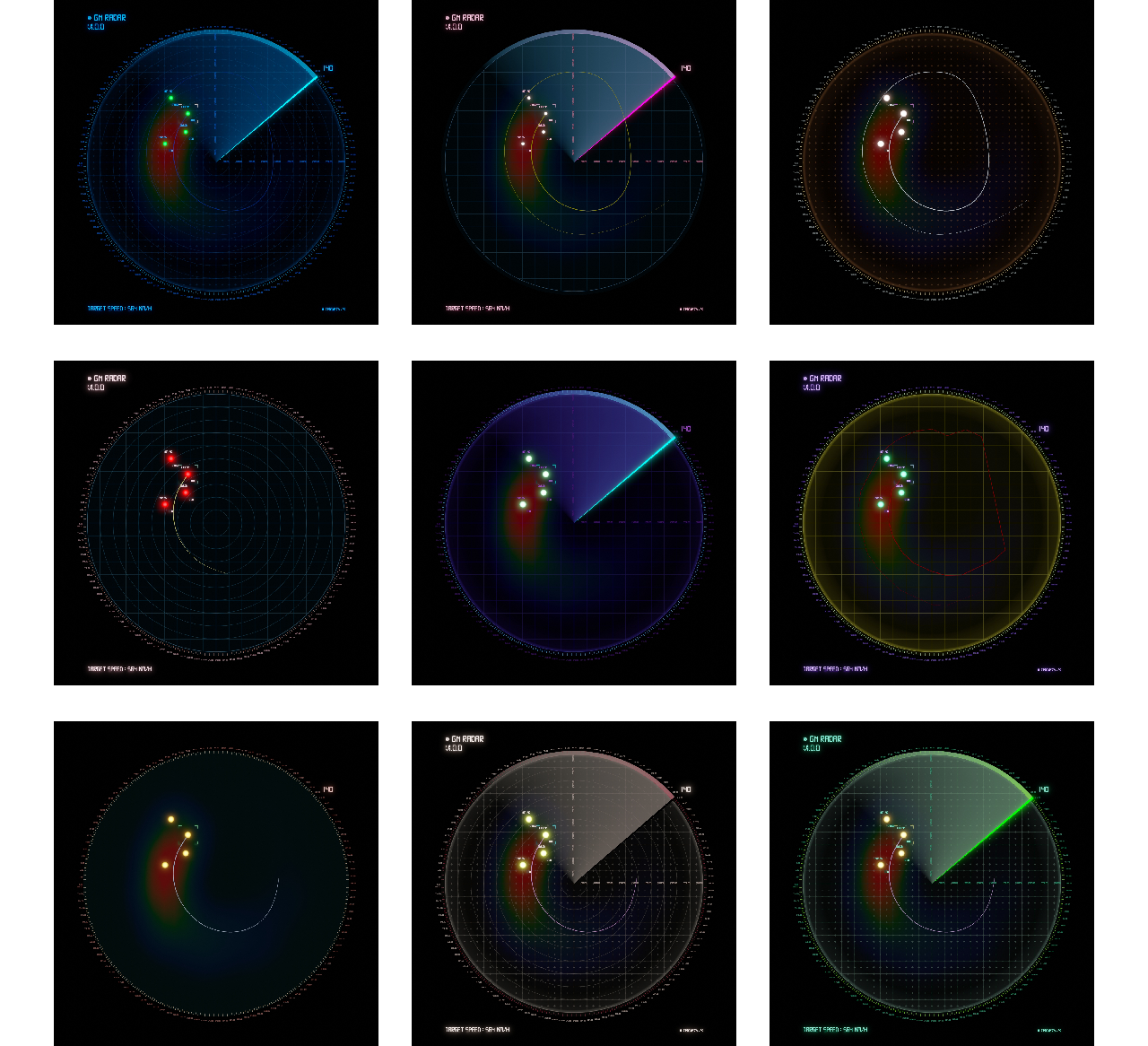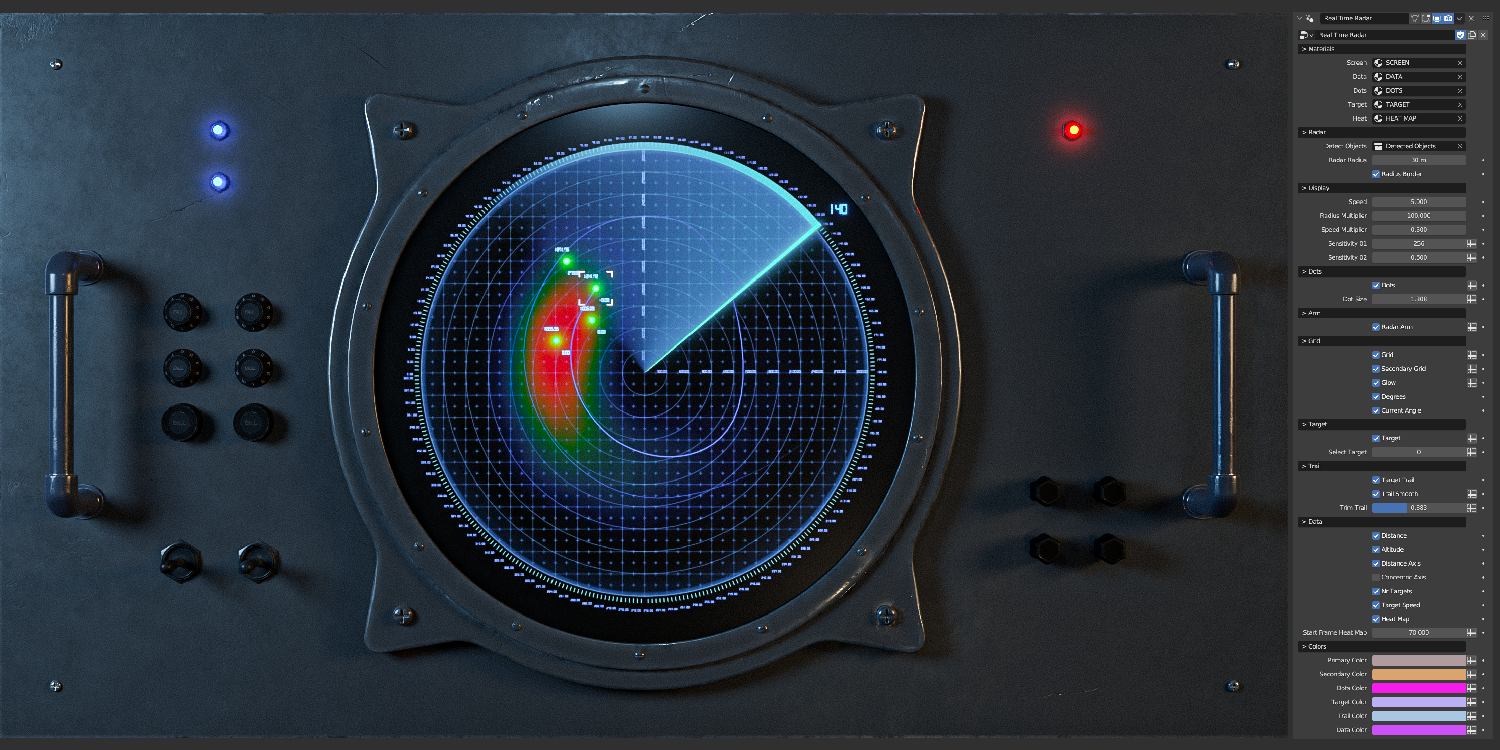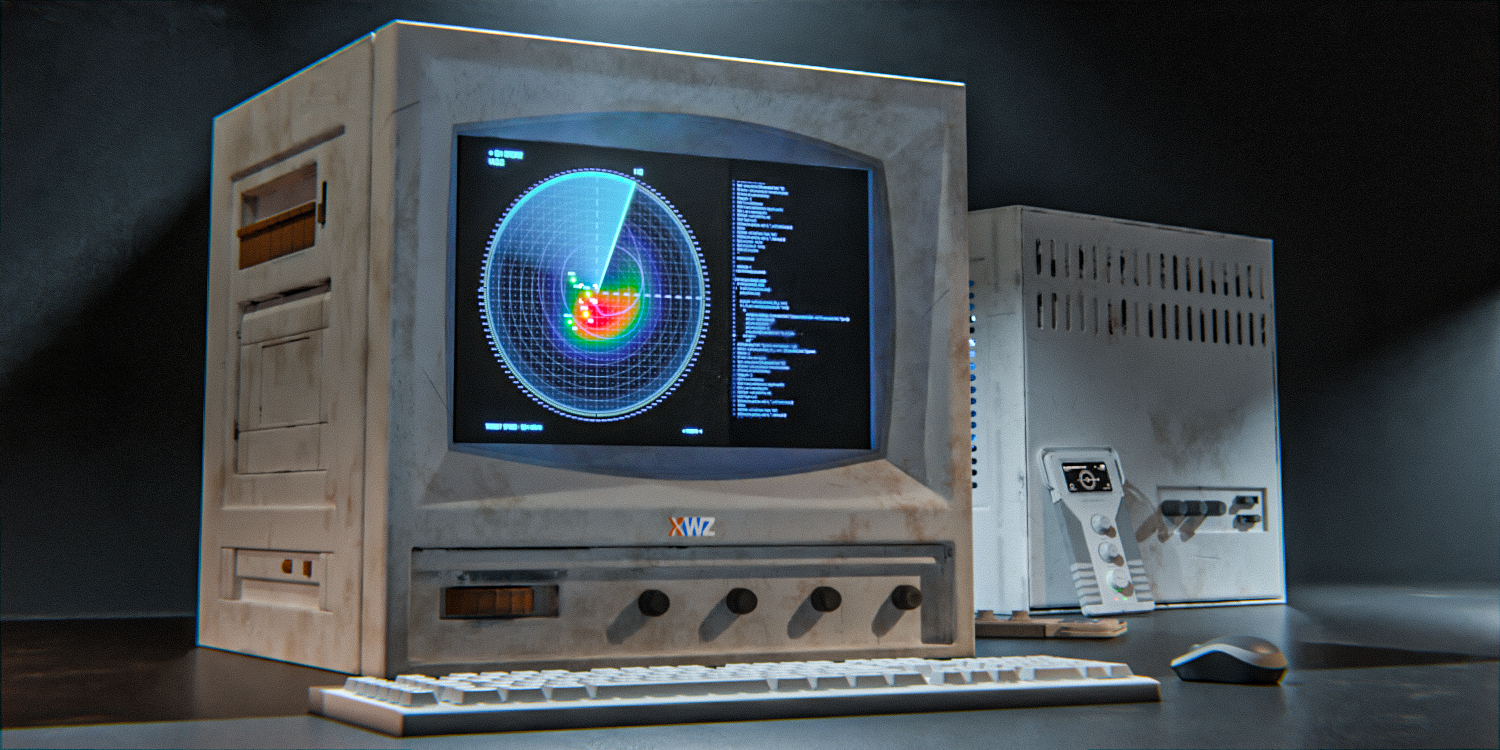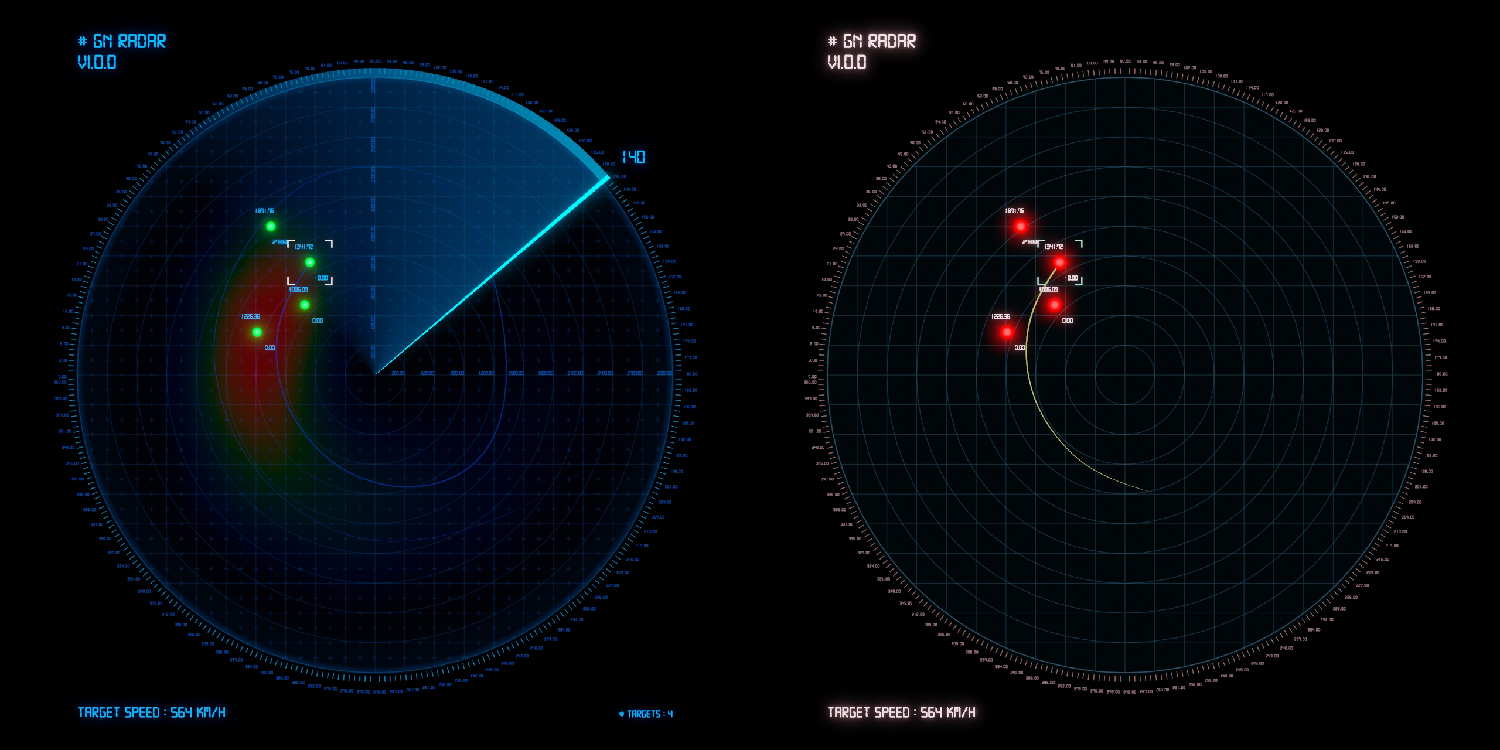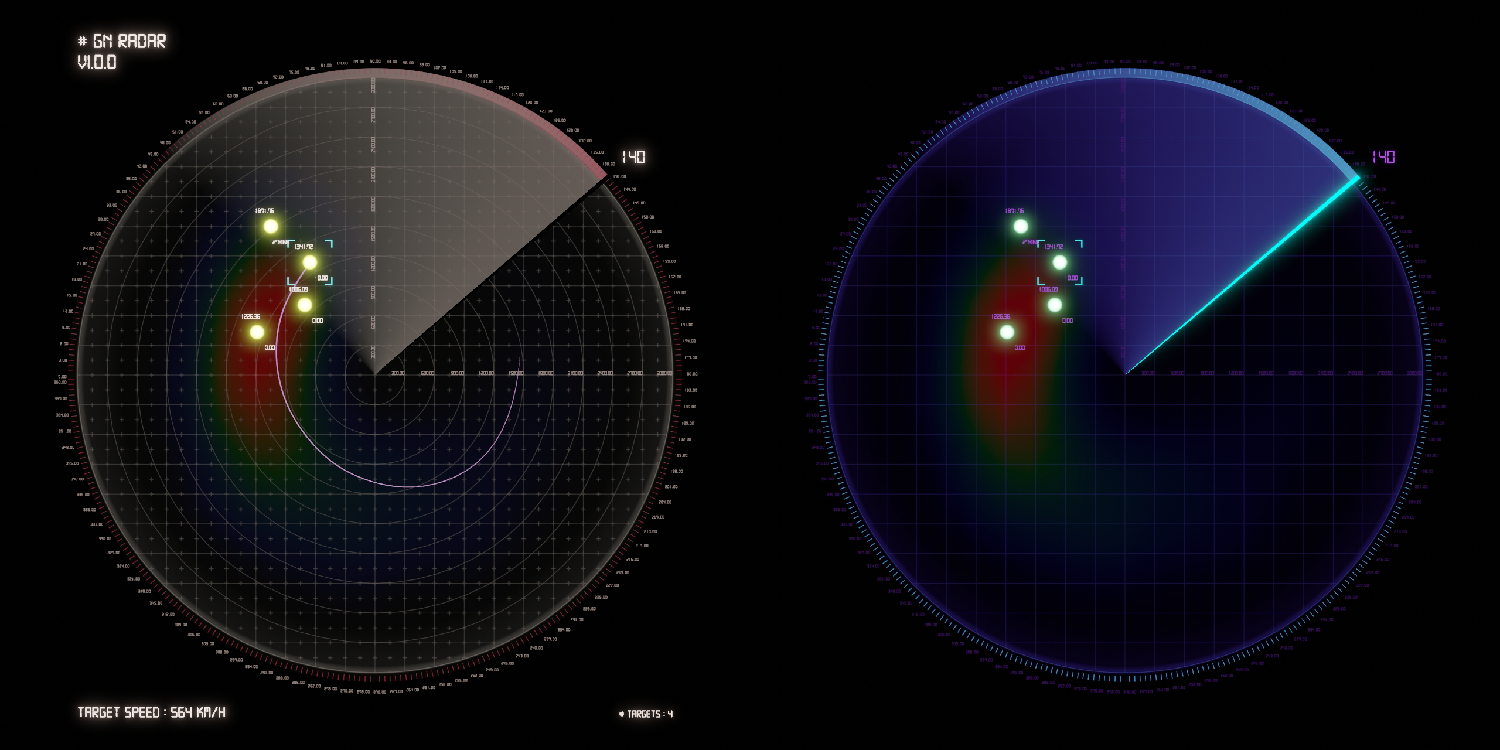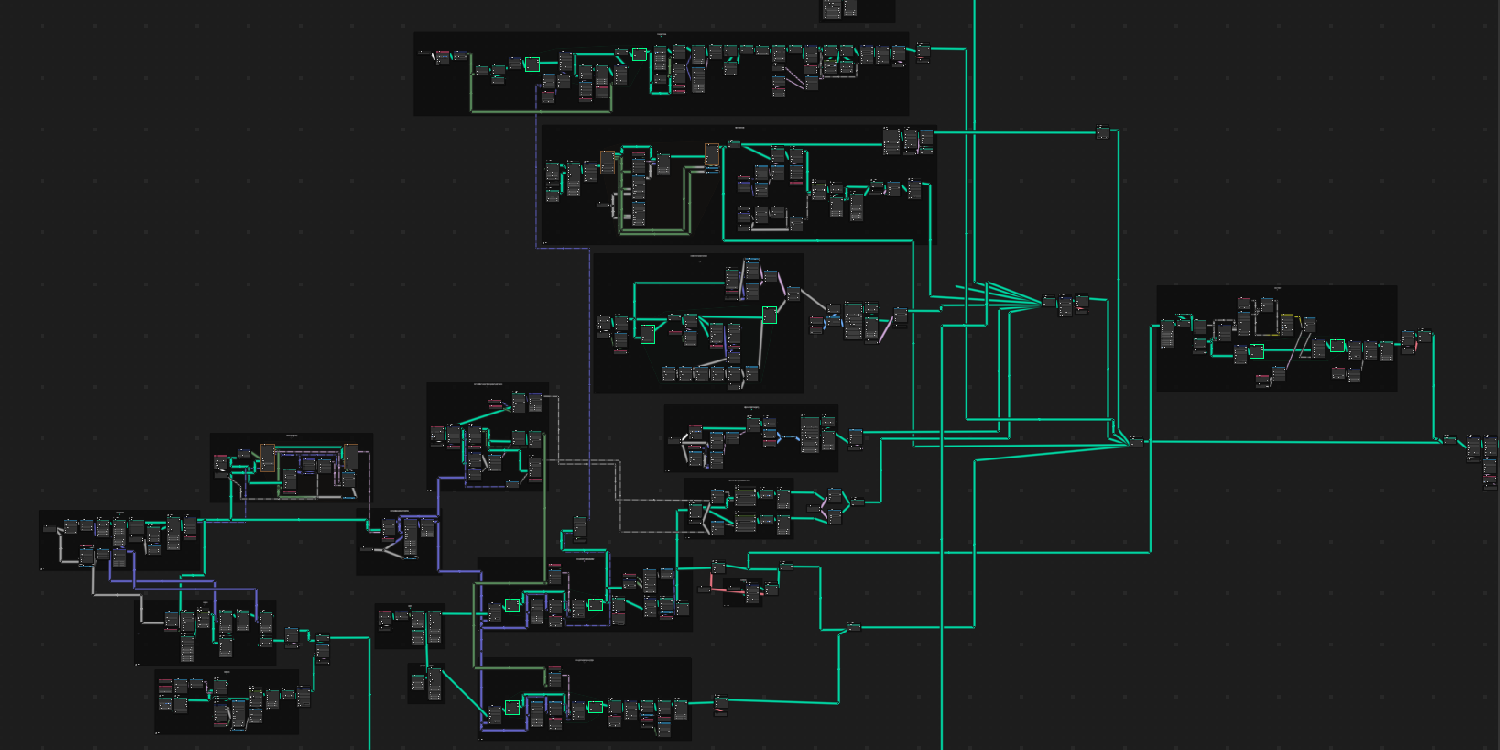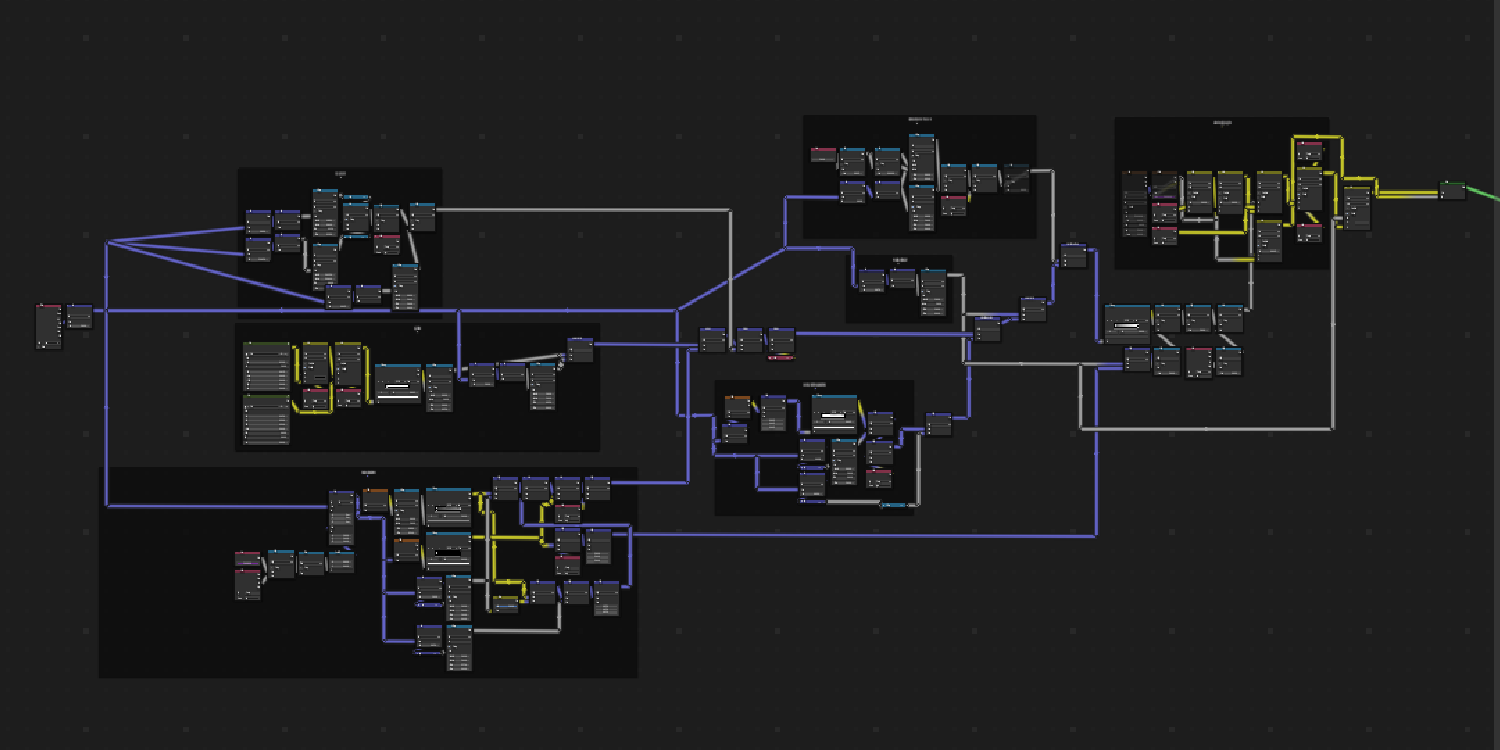📡 Real-Time Radar 📡
v1.0.0 for Eevee
Want to add a radar display to your sci-fi hud? Just place objects in your scene, animate them and the radar will track their behavior in the scene and relay all sorts of data a real radar would, such as speed, distance, altitude and many more.
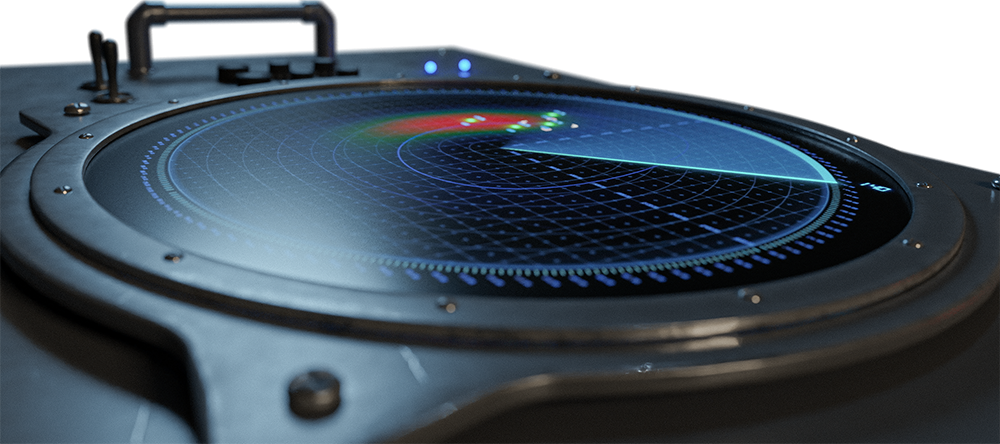
How it works
It logs the location of each object in a collection at a frequency defined by the user within a certain radius. Each time the radar arm hits an object it logs it on the radar display.
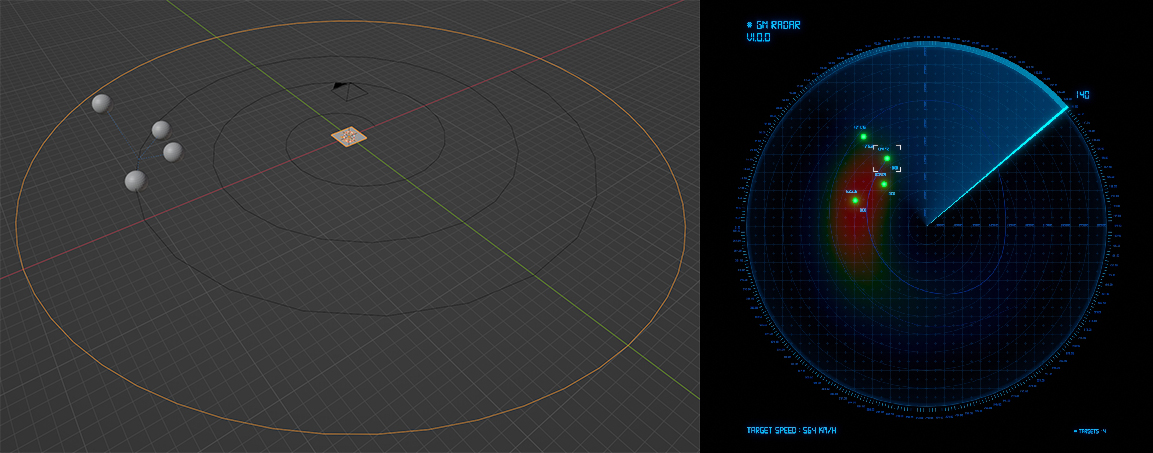
How to use it
Download the .blend file and append the "RADAR" object into your new project. When you do this you will get a plane in the middle of your scene surrounded by a large circle (which is a visual aid for the actual radius), anything inside this circle will be picked up by the radar, including objects entering or leaving the circle.
Start animating some objects in your scene and place them in a single collection e.g. "Detected Objects" which you feed to the Radar Modifier input named "Detected Objects".
Create a camera, point it towards the radar and press play.
Note that you might need to bake the simulation, especially if you activate heat map or target trail features.
Modifier Walk-through
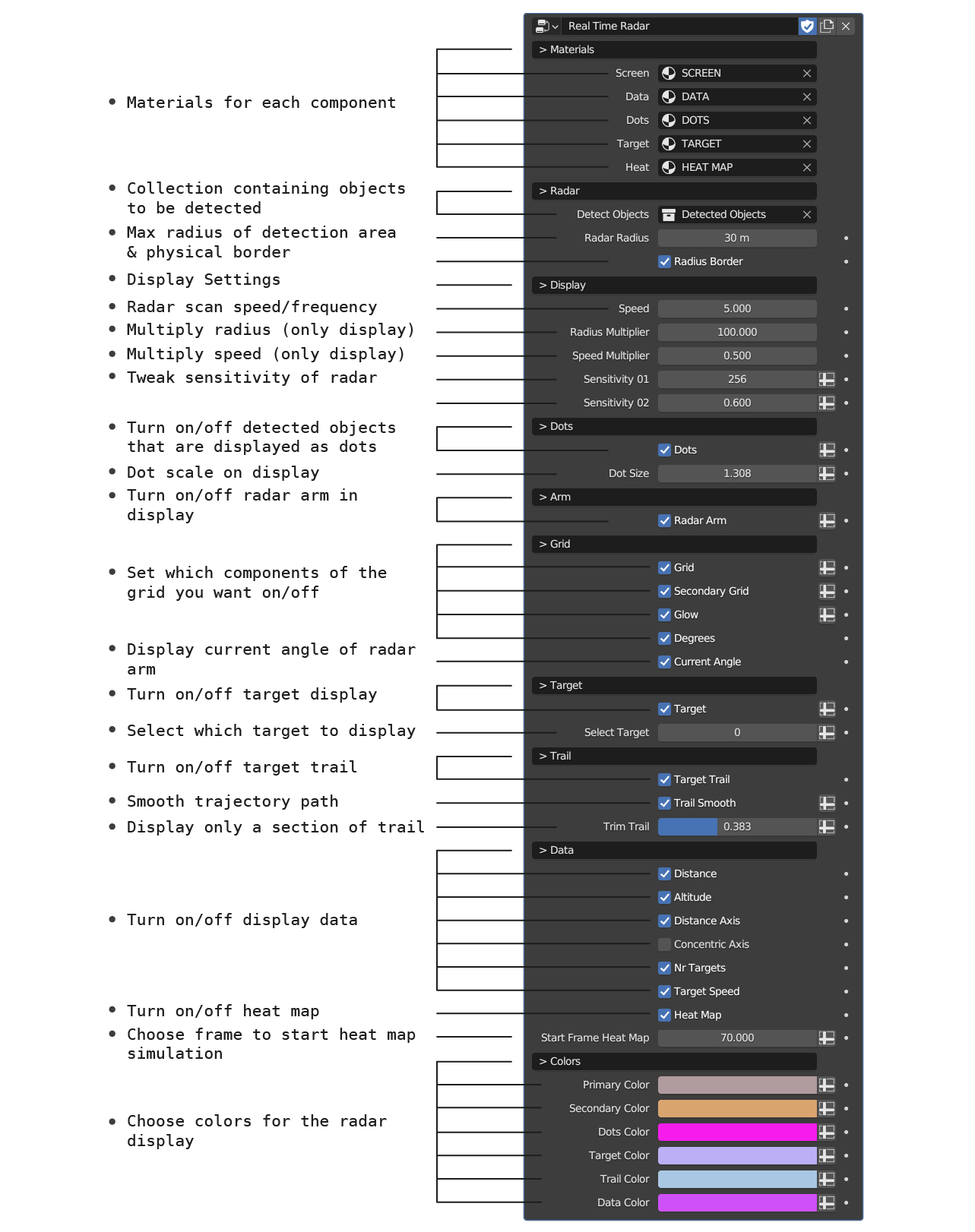
Examples of customized displays
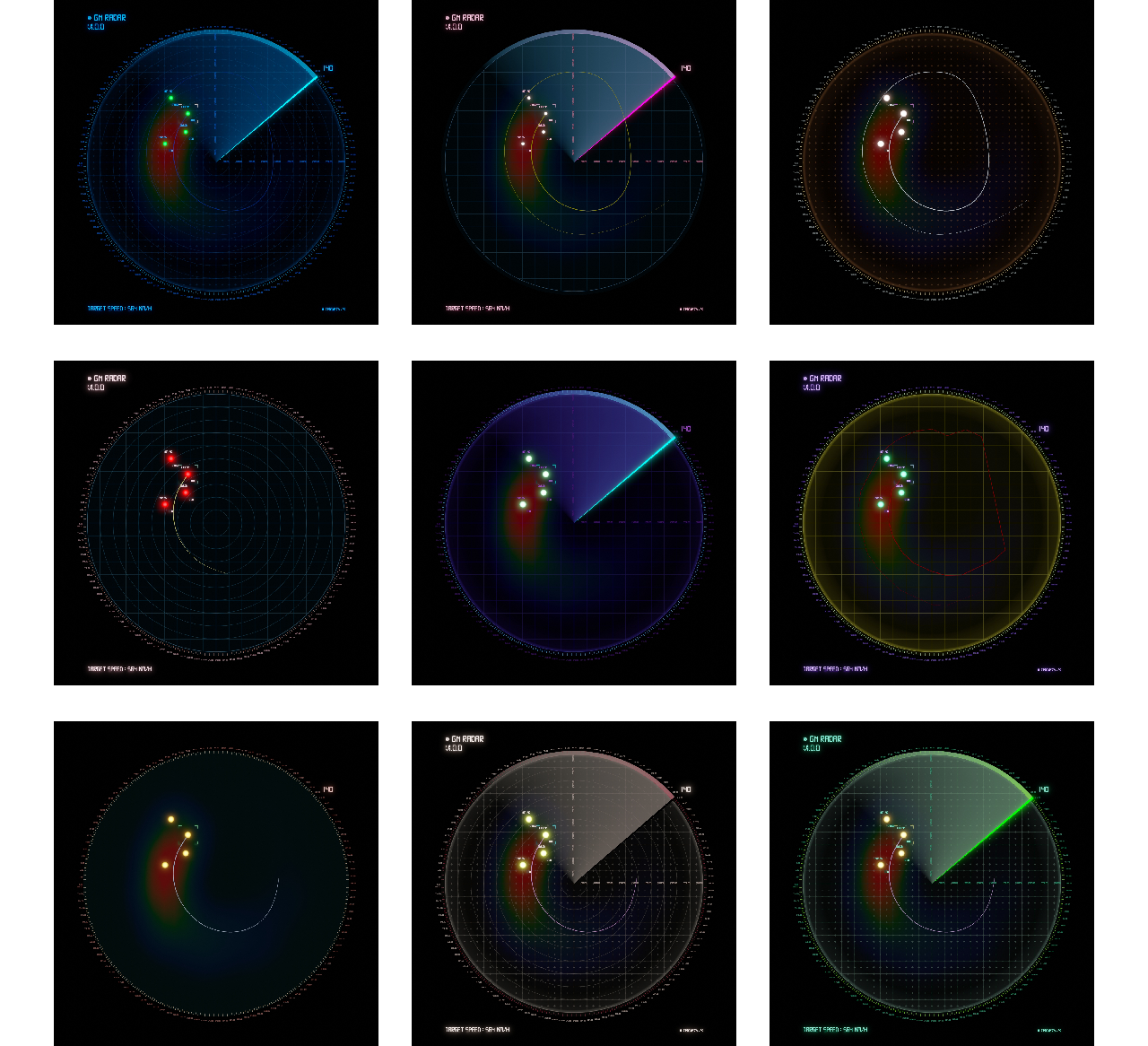
Geometry Nodes Generator
⚠️ ONLY WORKS IN BLENDER 4.0 alpha ⚠️
This node setup uses Repeat-Zone node that only exists in Blender 4.0 alpha