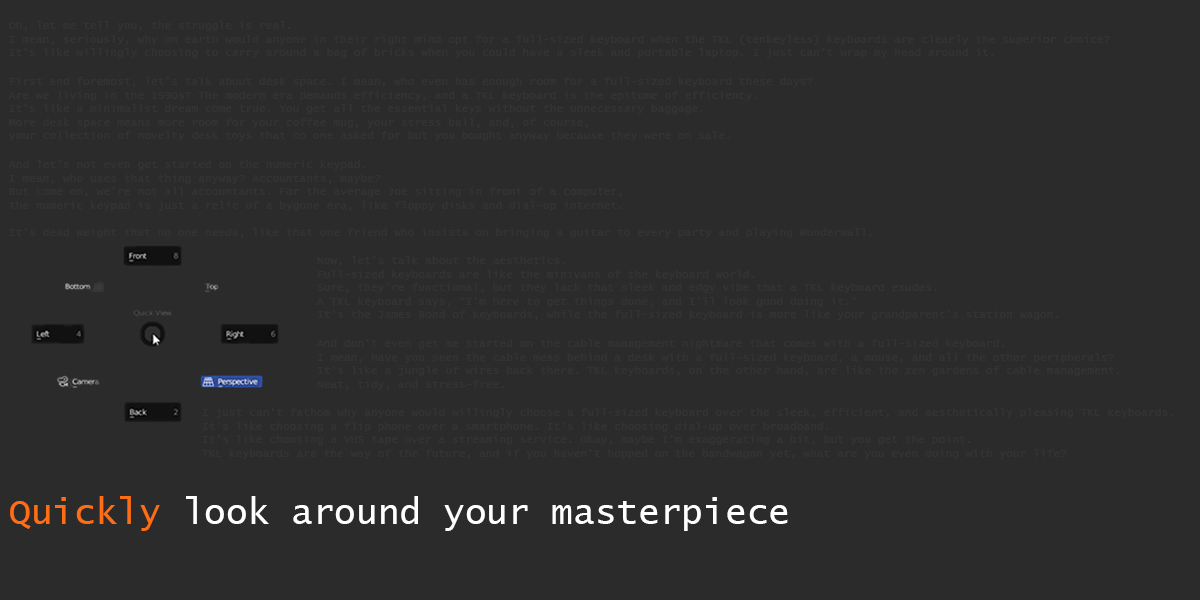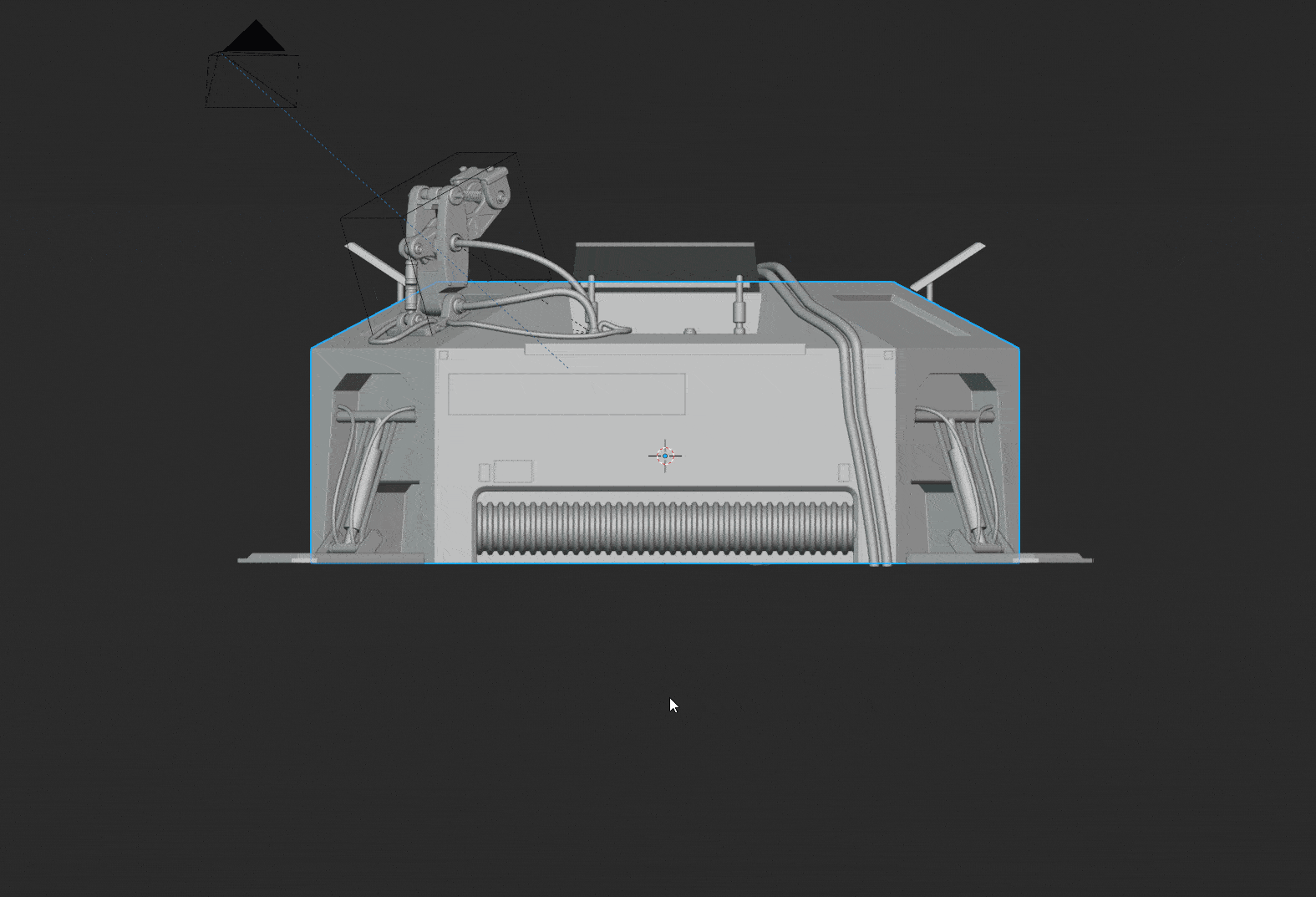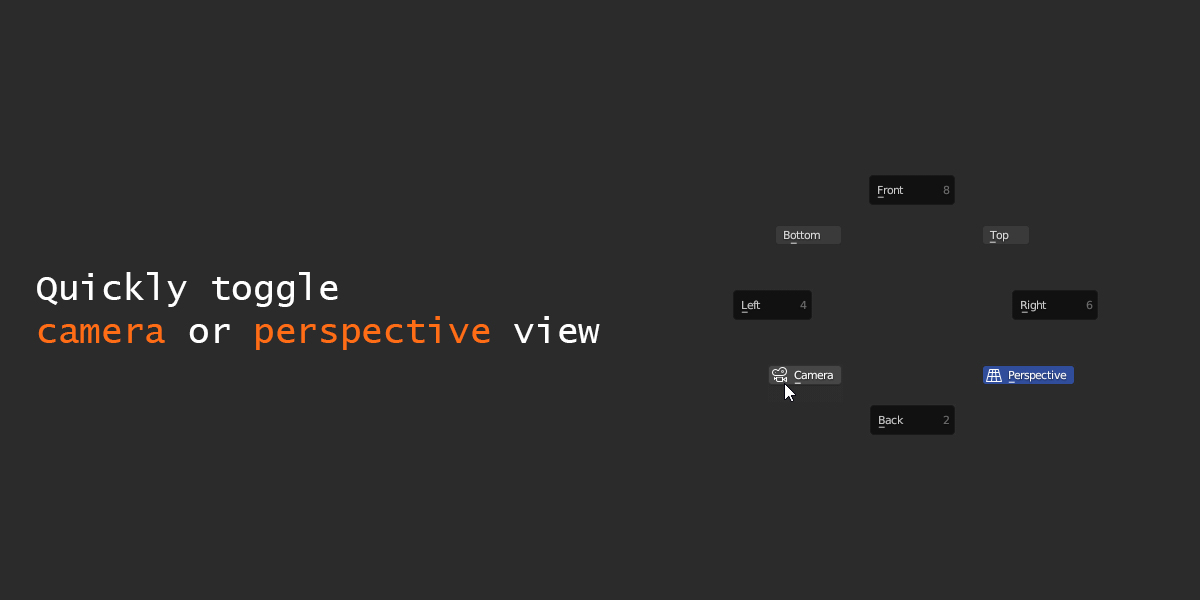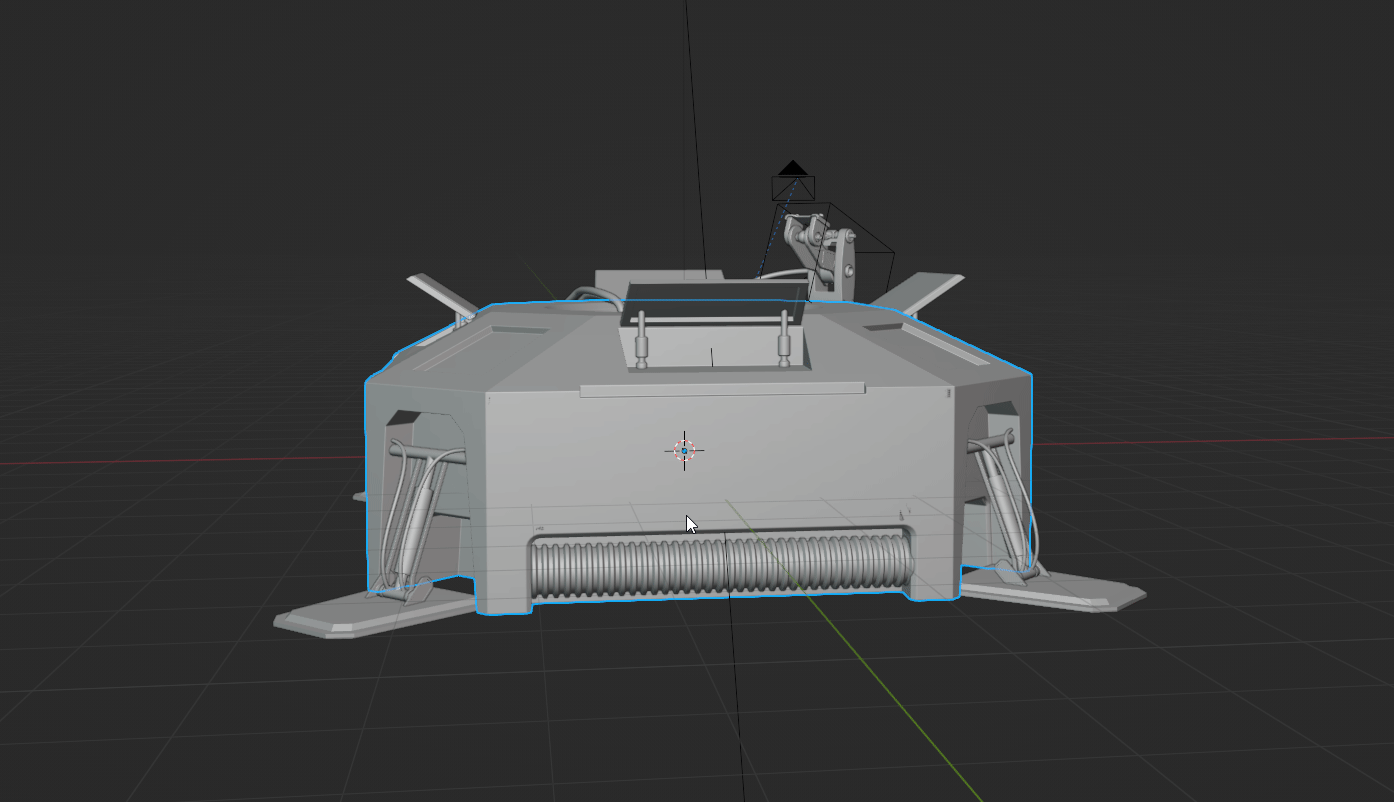Like many others I use a TKL keyboard and have other add-ons that use some of the number keys, which leaves us TKL users in the dust when it comes to quickly changing viewport orientations.
QuickView helps to solve this problem by providing you with two small, yet useful features.
Interactive Orientation
The other way to quickly look around your object or scene is using interactive orientation.
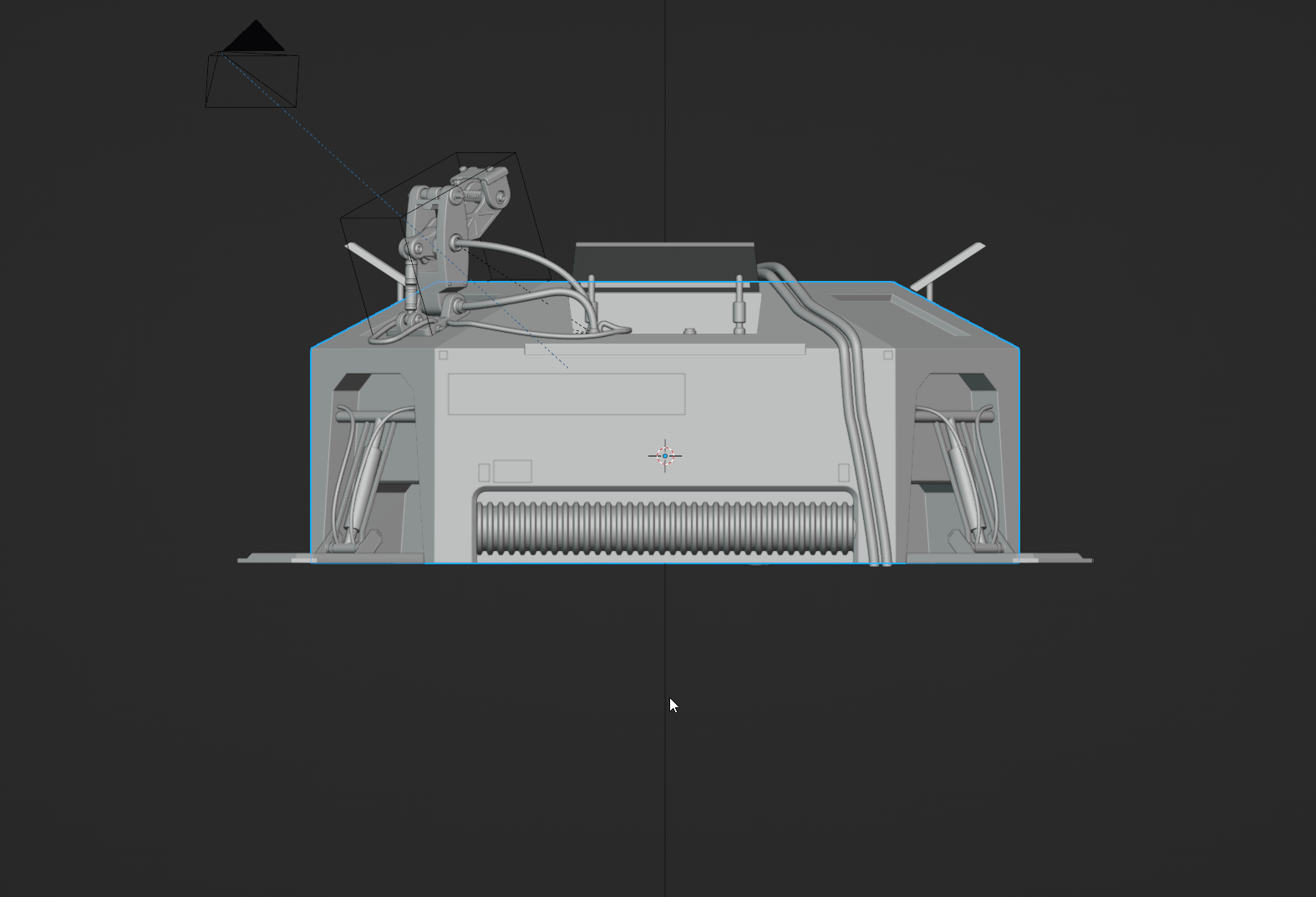
Standard keybind for the PIE menu is V in object mode and edit mode.
For interactive orientation it is Shift + V is object mode and edit mode.
See docs page for more information!
PIE Menu
The PIE menu provides you with the different viewport orientations, great when you're speeding through the last inspections of your model :)
- Front
- Right
- Back
- Left
- Bottom
- Top
- Camera or Perspective
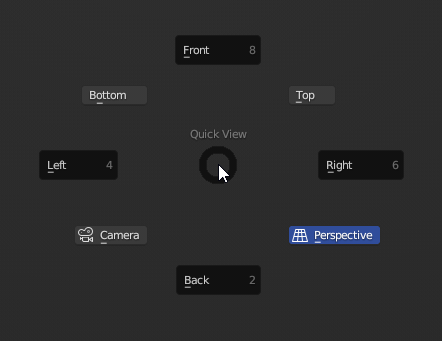
Flick harder, not smarter
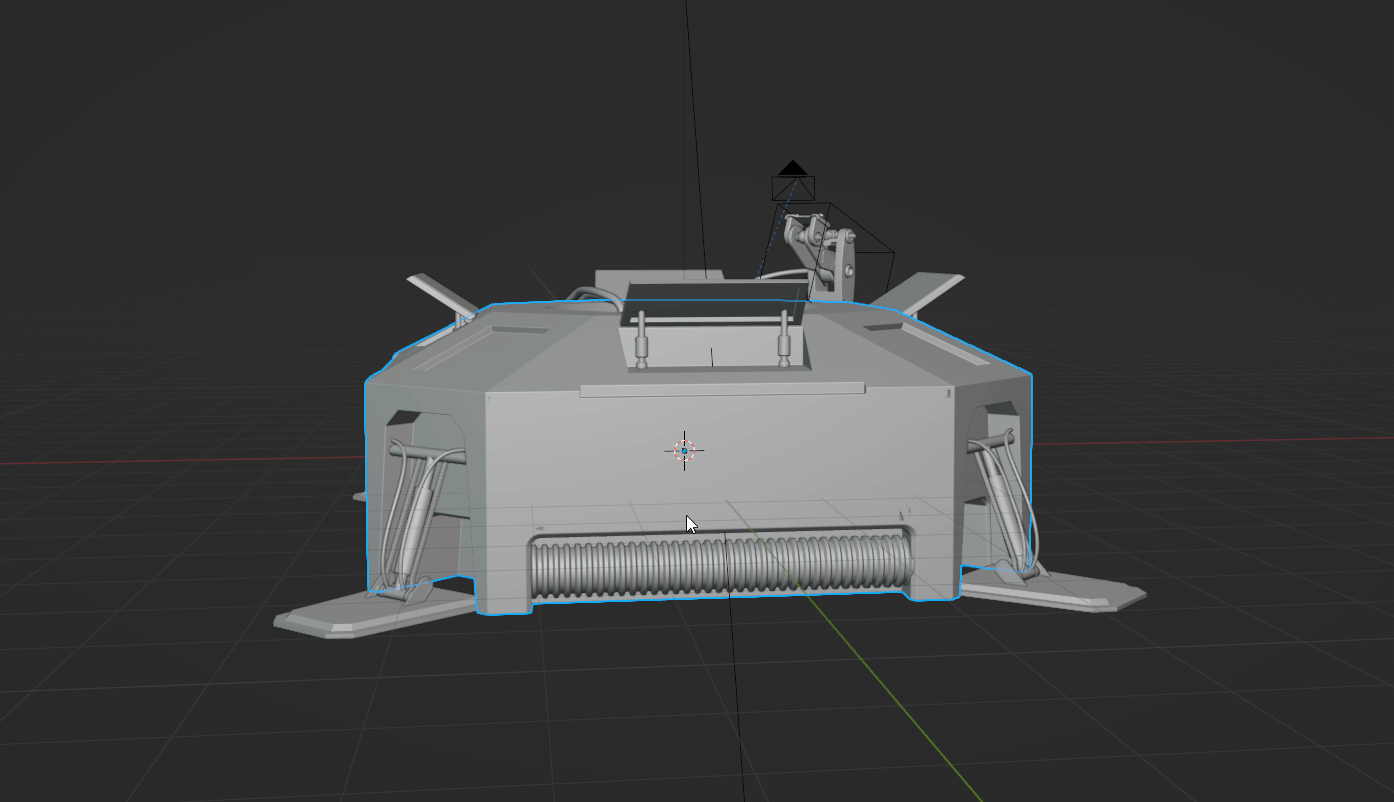
Excuse the compression in some gifs...
* I.O = Interactive Orientation
Changelog:
v1.0.3:
- You can now change the default projection (perspective, orthographic) in the settings
- Added Return to perspective setting to use perspective after I.O has finished
- Rotation of the camera should now be correct regardless of the objects current rotation
- Added option to toggle "Auto Perspective" to retain projection when moving the view while in I.O
- Keybinds for rotating/panning/zooming while in I.O is no longer hardcoded, will use the users currently assigned Blender keybinds for these
See the documentation page for more information!
Thanks to Viktor for helping out!
v1.0.2:
- Hot fixed bug with showing the modal in Blender 4.0.2
v1.0.1:
- You can now change the default orientation when below the threshold.