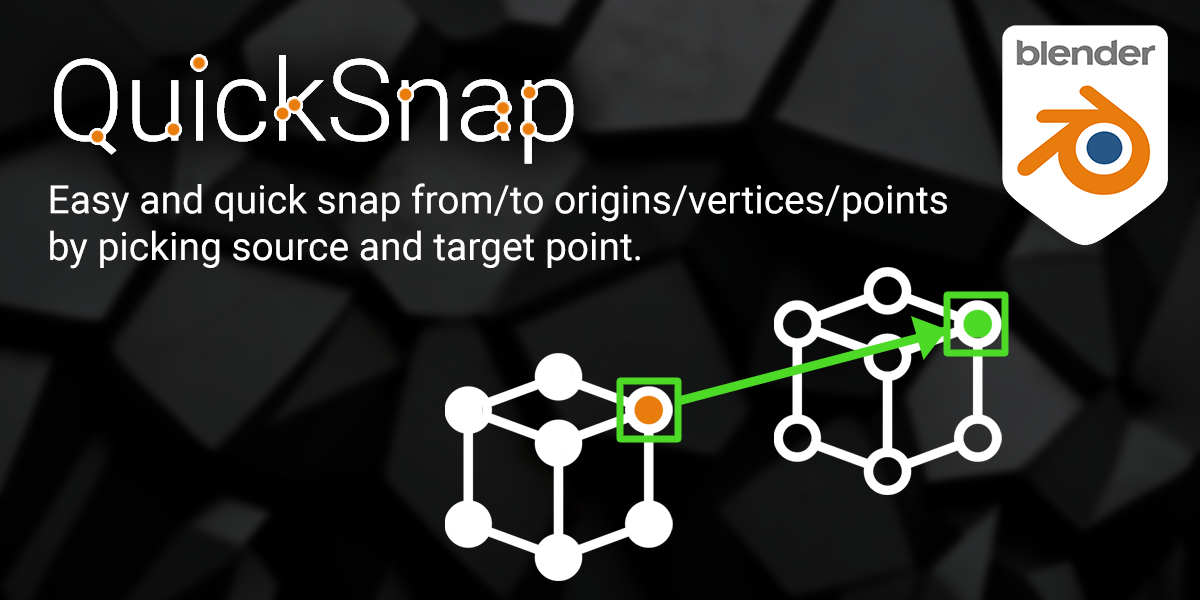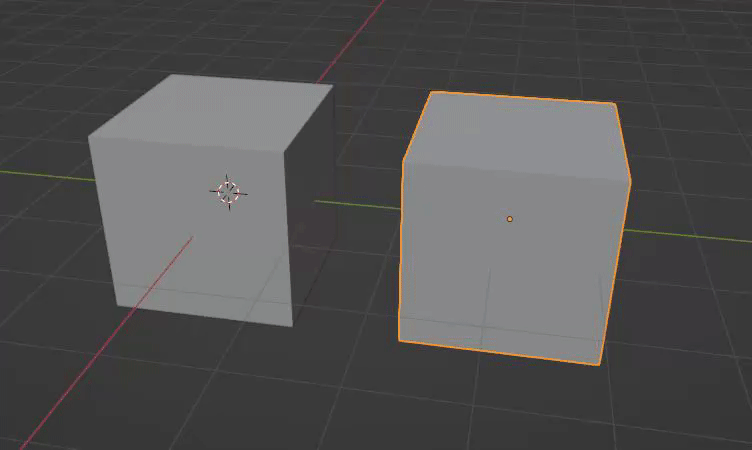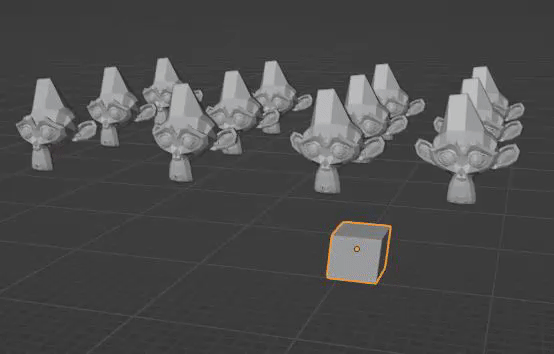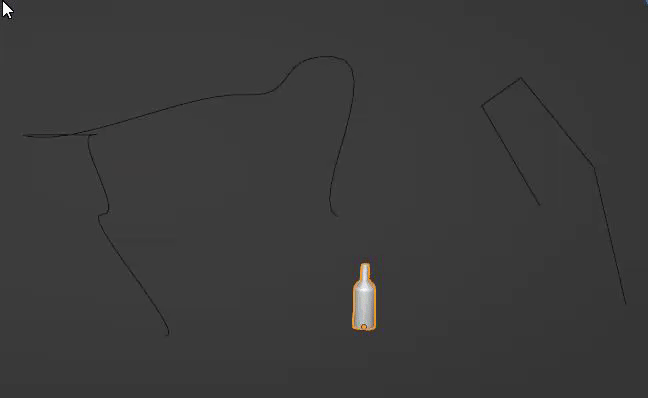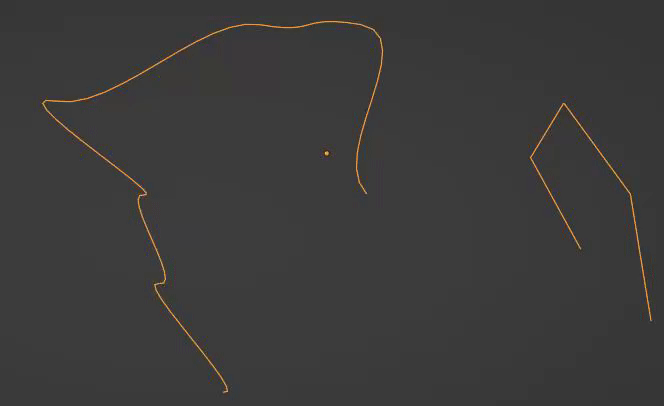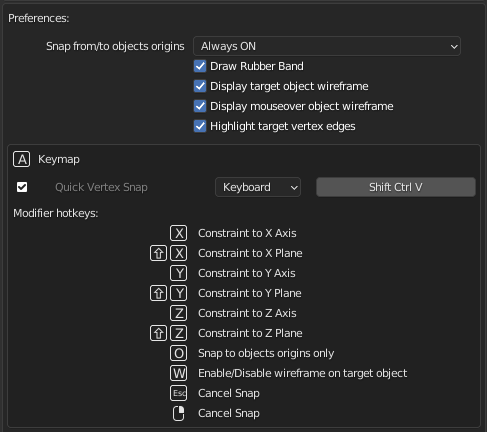Quicksnap
Performances issue:
As explained in the description, this add-on does work really smoothly when your scene is heavy, or has quite heavy modifiers.
Here is a list of suggestion that can help:
- Hide objects you don't want to snap onto. Whenever the mouse gets close to an object in the viewport, all the vertices of that objects are added to the list of potential snap target. THat happens even if the object is quite far or hidden behind another object (It is hard to predict if you would want or not to snap on that object). If you hide those objects, then they would be completely ignored.
- Disable the 'Highlight target vertex edges' in the addon preferences. Figuring out the target vertex edges require the addon to process the target object with all its modifiers. If the object has heavy modifiers, it might cause a little hang.
- Enable the 'Ignore object modifiers' in the add-on preferences. Watch out, as this will currently ignore all modifiers, including symmetry, I plan to add options to chose which modifiers to ignore in the future, but this is what I have at the moment.
Missing feature:
- When you use the add-on while in edit mode, at the moment the mesh vertices and their position before modifiers will be used. So it will ignore the modifiers of the object you want to move, if you are in edit mode.
- The tool does not currently work with the "Only Affect Origin" option. (Which should normally allow moving the object origin)