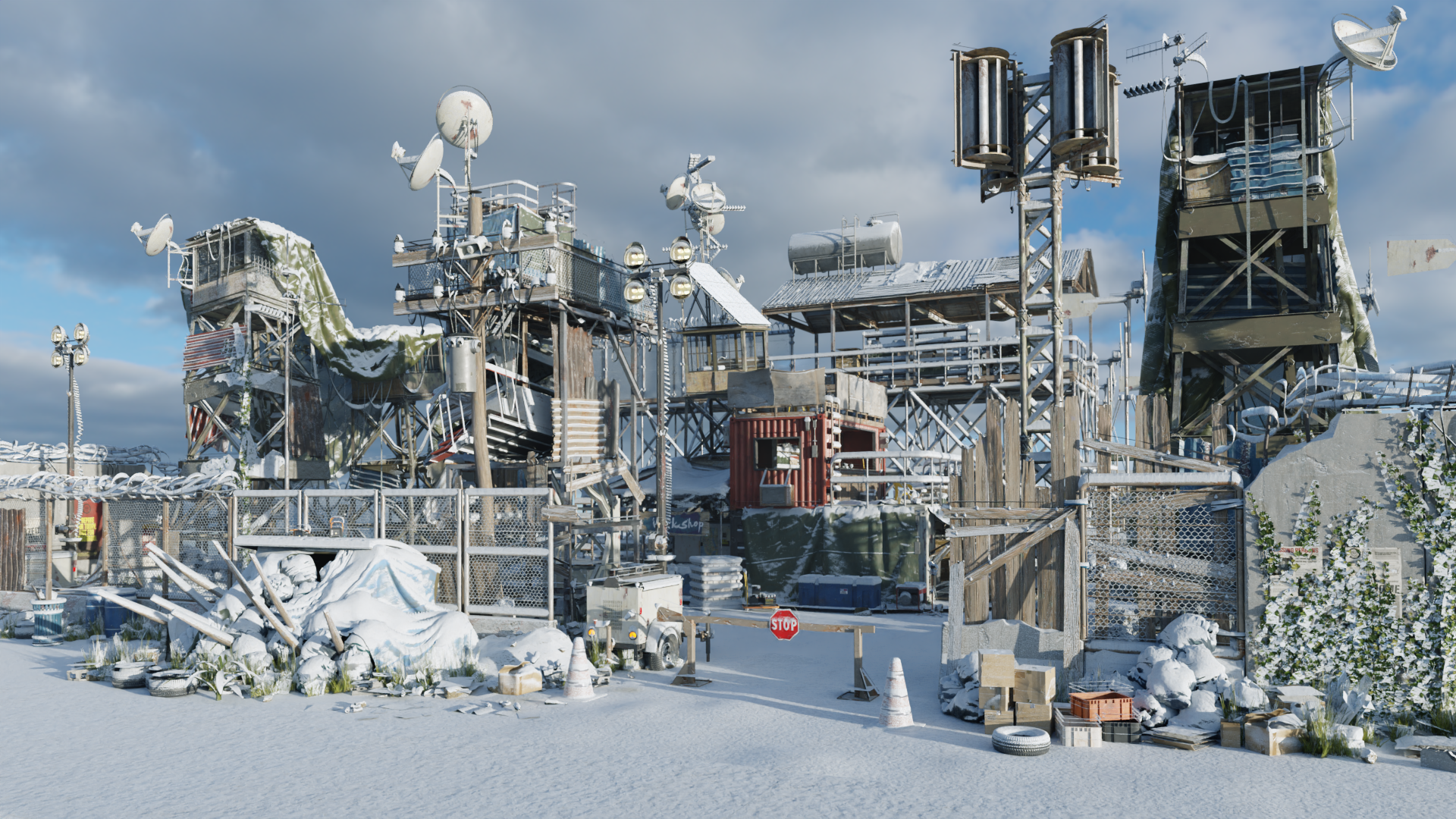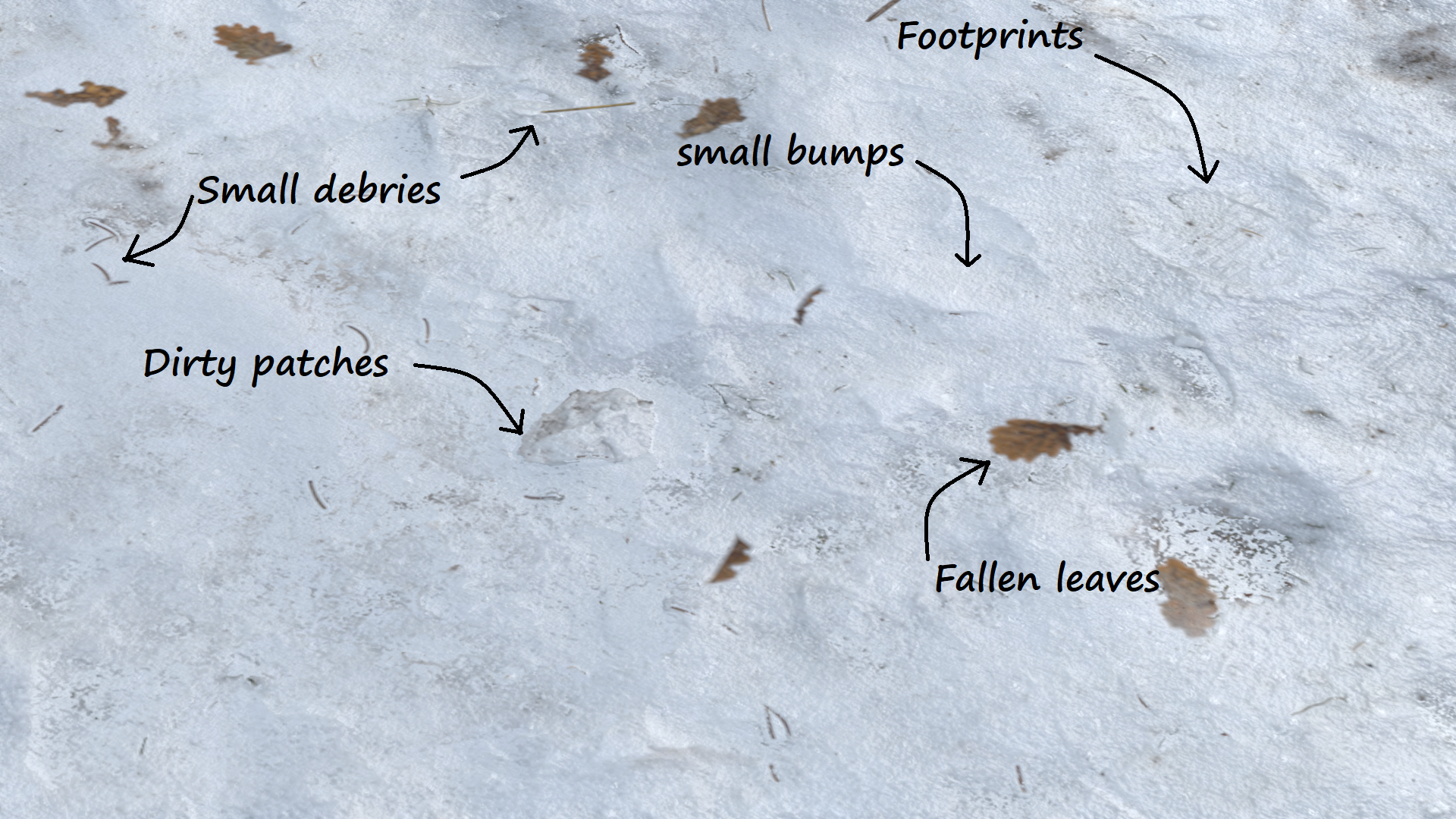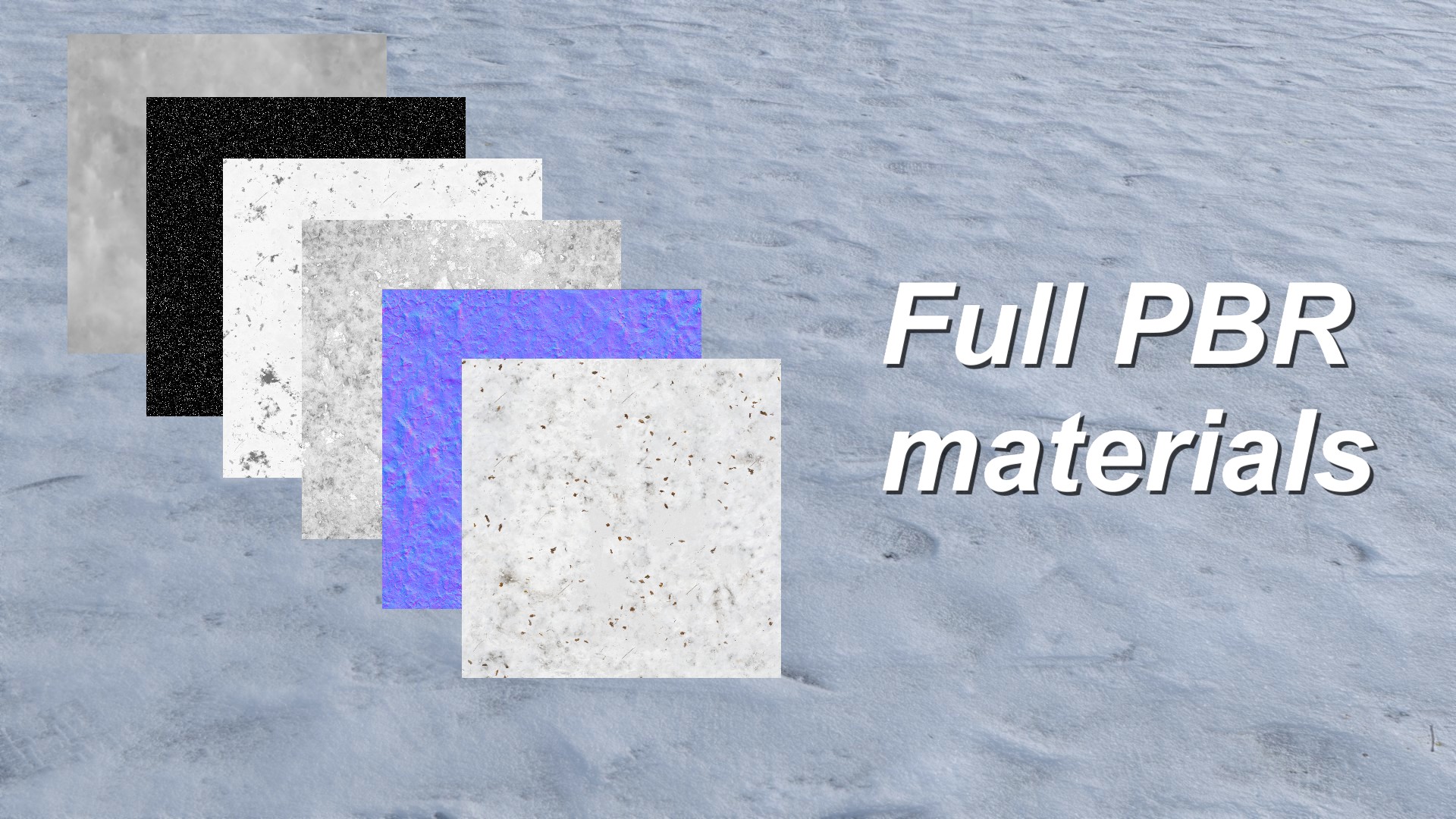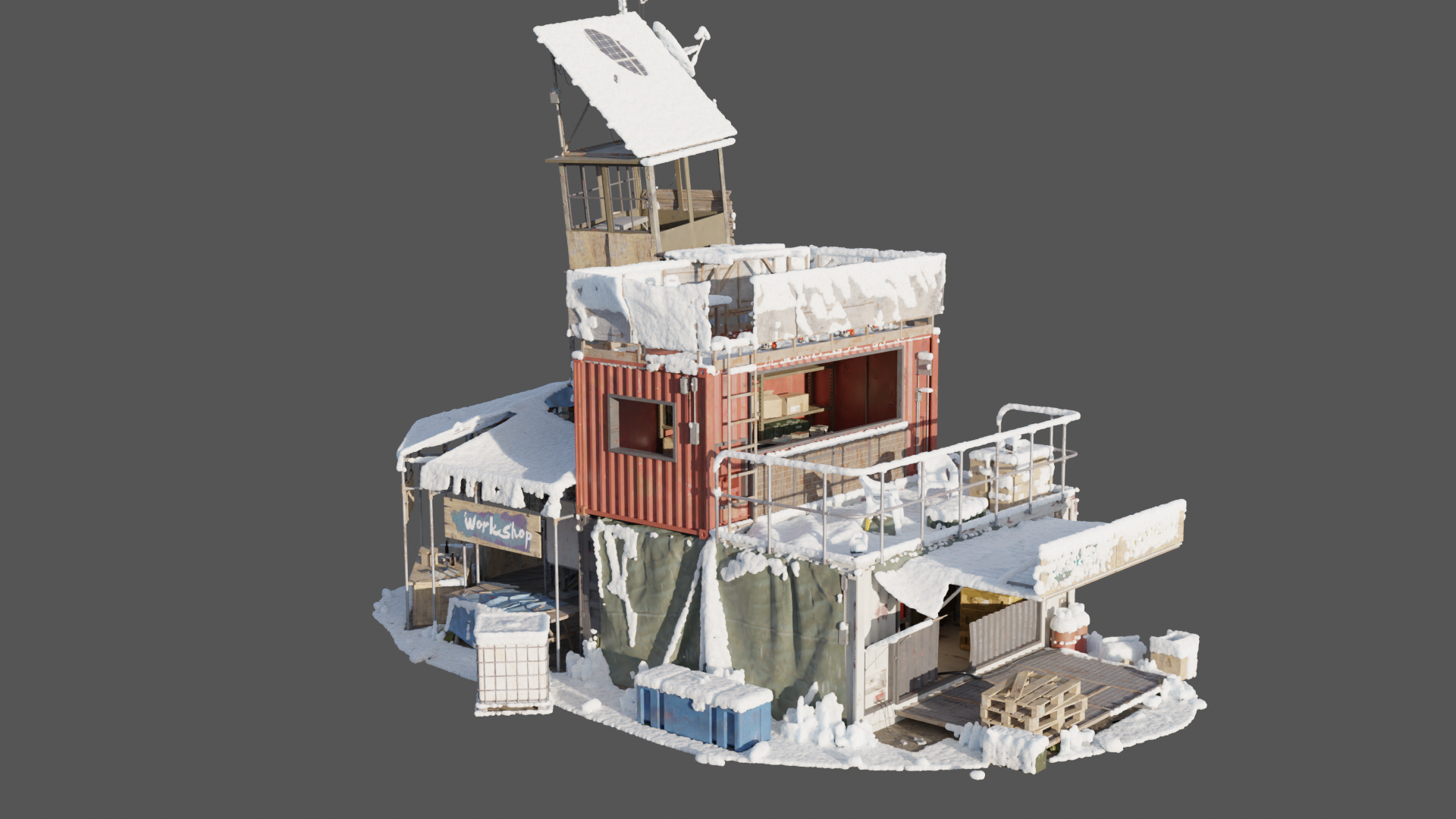Quick Snow
Quick snow discord
For further help join our discord server.If you feel that some parts in documentation need more or better descriptions,contact us.
Quick snow documentation(based on v1)
INSTALLATION
1. go to Edit > Preferences...
2. on the left panel go to the tab "Add-ons"
3. top right click on "Install"
4. now select Quick Snow v1.0.zip that you downloaded and wait for a short while before the data is copied to your Blender AppData folder.
5. now you can find the panel in the sidebar of the 3D view under "Snow" tab!
Properties description
Did you know that you can hover on almost any blender sliders, toggles, or drop down items to read their description? We pack a lot of information in our properties description. Taking time to hover in order to gather information is always a good reflex. If you feel that some items need more or better descriptions,contact us.
The Documentation is arranged panel wise for better and quick work.
Quick Snow main panel
1.Global parameters
Use Snow Displacement
Enabling this feature will automatically adds snow displacement to objects after creating snow.By default it is turned on.
Apply to all material slots
Enabling this feature will automatically adds snow to all slots of a material of an object.
Global snow coverage
changing the values will globally change the snow coverage value on every object when local snow coverage of that object is not enabled.
2.Object preset
Object preset will let the addon to adjust settings based on the preset selected which allow to use the best setting on any objects.
Note:For foliage assets you must select foliage preset otherwise the addon will skip the transparent and translucent shader.
3.Select snow
Textured Snow
Textured snow with full PBR materials .You can choose any one of 1K,2K and 4K textures.Each snow texture is designed to meet its quality in every scene.
Procedural Snow
procedural snow by mixing various procedural noise texture.
simple snow
preview quality snow using only principled BSDF.
4.Create dynamic snow
Creates dynamic snow material among the selected objects with the original material and the selected snow material.
Note:Your material must have a node connected to material output to create dynamic snow.
5.Append snow material
Appends the selected snow material to the active or selected objects.
6.Remove Snow
Removes snow nodes and restores previous shader of a material of an object.If the snow material was appended it restores to previous snow material.
Dynamic snow properties
Note:This panel will be visible after creating dynamic snow on a object.
1.Lock snow rotation
On enabling lock snow rotation feature ,the snow will lock its rotation and you can rotate the object without rotating snow on the object.
Note:This feature works on the active object only.
2.Normal Blend
Normal blend feature blend snow by calculating height based on normal map.It automatically takes the node which connects the color of normal map as default.
It works on the active material. The value ranges from 0 to 10.
Note: This feature requires a normal map for the object.

3.Pixel Blend
Pixel blend feature blend snow by calculating height based on any map except normal map.It automatically takes the node which connects the base color of principled BSDF as default.
It works on the active material. The value ranges from 0 to 10.
Note: This feature requires a albedo/diffuse map for the object.You can manually insert the bump map(if you have) to the base color node.
4.Blend Softness
Blend softness blend snow by creating a soft gradient on the edge.It does not require any map to work.
It works on the active material.The value ranges from 0 to 10.
Snow Displacement
Note:This panel will be visible after creating dynamic snow on a object.
1.Enable snow displacement
This feature will add snow displacement to your active object.
Note:You need to enable cycles render engine to use snow displacement.
4.Invert displacement(beta feature)
Inverts the final snow displacement .Useful in mountain or terrain creation.
4.Snow Displacement Strength
By default all objects have snow displacement of 50 when displacement is enabled.
The value ranges from 0 to 100 but you can even increase the displacement more than 100.
4.Dicing Scale
Dicing scale is similar feature as in bender's subdivision modifier.
Note: You have to switch to cycles experimental feature set to use dicing scale.
Snow Material
Note:This panel will be visible after creating dynamic snow on a object.
The textures are mapped on objects by UV map.If you don't have a UV map for object,then the material will be flat color.
1.Snow Tint
The color which is being multiplied with original snow texture
2.Tint multiplier
The multiplication factor of snow tint with original snow texture
3.AO Strength
Ambient occlusion Strength controlled by AO map
4.Subsurface Amount
Increasing the value will increase the amount of subsurface scattering on the material.
5.Subsurface Color Intensity
Intensity of subsurface scattering color on the material.
6.Snow Softness
Amount of snow softness which is multiplied with subsurface radius.
7.Snow Wetness
Amount of snow wetness which is controlled by roughness map.
8.Snow Glitters
Amount of snow glitters which is controlled by a baked texture map.
9.Specular
Specular Strength same as that of principled BSDF.
10.Normal Strength
Strength of snow normal map.
11.Bump Strength
Strength of snow bump map
12.Texture Scale
Texture scale of snow texture(UV mapped)
Note: By default the snow texture will scale according to the object dimension.
Snow Mask
Note:This panel will be visible after creating dynamic snow on a object.
1.Gradient mask
Gradient mask allows to remove snow from the bottom part. It works by masking with procedural gradient mask.
2.Vertex paint mask
Vertex paint mask allows to mask out the areas where you don't need snow to accumulate by manually painting a mask.
Note: Painting a black mask will remove snow, whereas painting a white mask will add snow.
3.Texture mask
Texture mask allows to mask snow using procedural texture.You can change the texture location and scale of the object.
1-FBM musgrave texture
2-multifractal musgrave texture
3-noise texture
4-FBM musgrave texture combined with noise texture
4.Cavity mask(beta)
Cavity masks allows to mask out the snow in cavity.
5.Edge mask(beta)
The edge mask is used to mask out snow in edges.
Discover more products like this
summer24 4k-materials footprint dynamic snow bfcm22 snow animation snowfog blender pbr materials Snowmesh icicles snow material procedural snow geometrynodes snowfall spring24 geomesh snow summer23 pbr snow geosnow