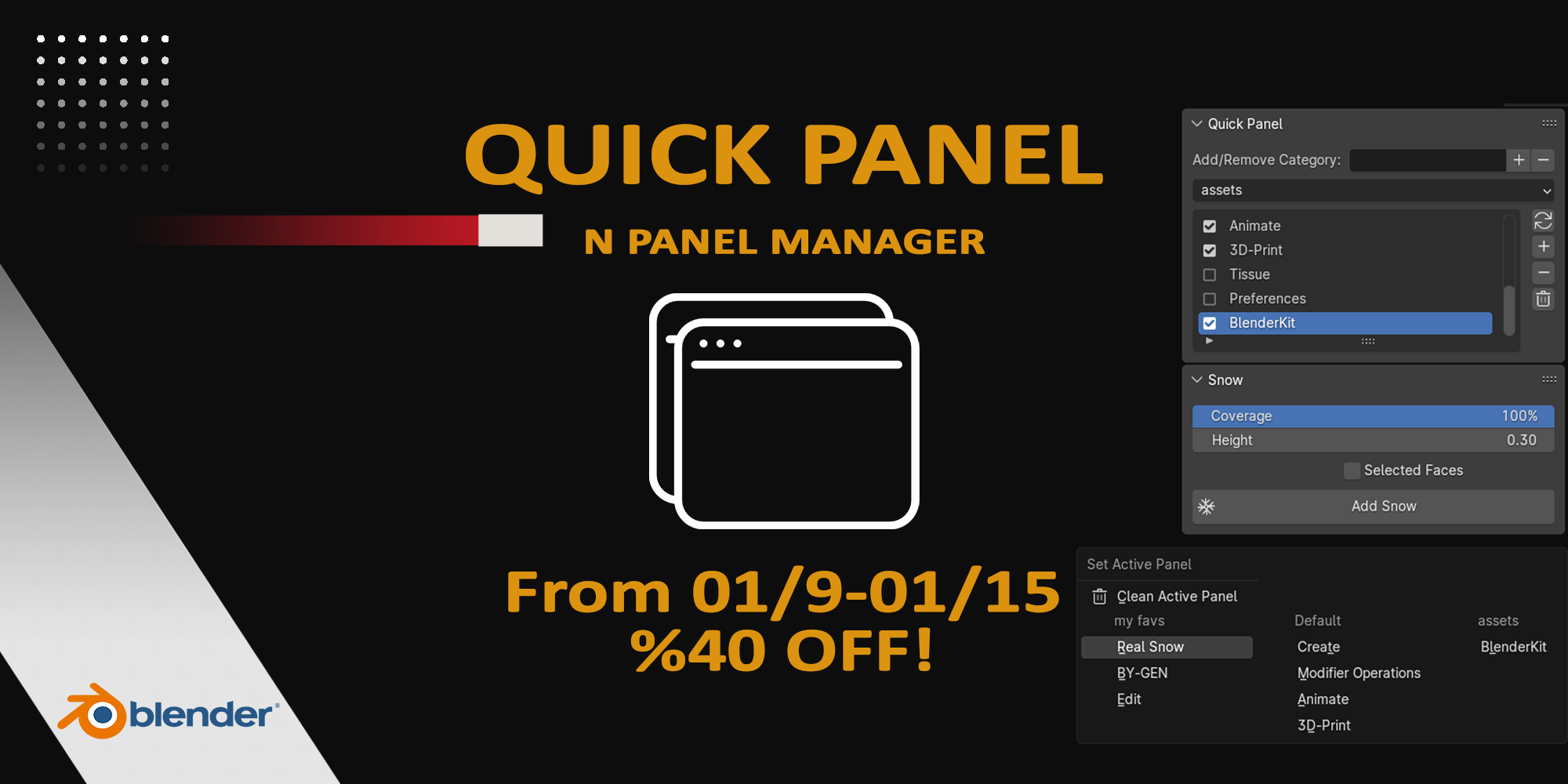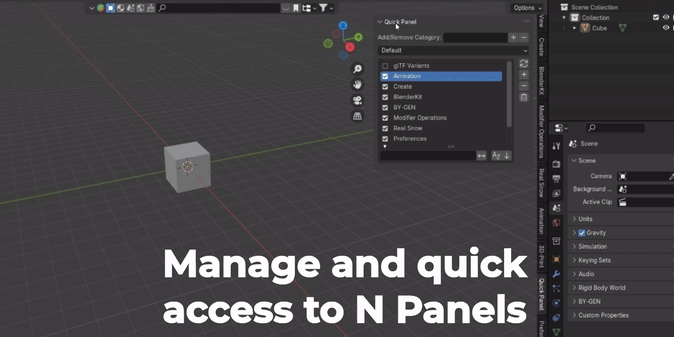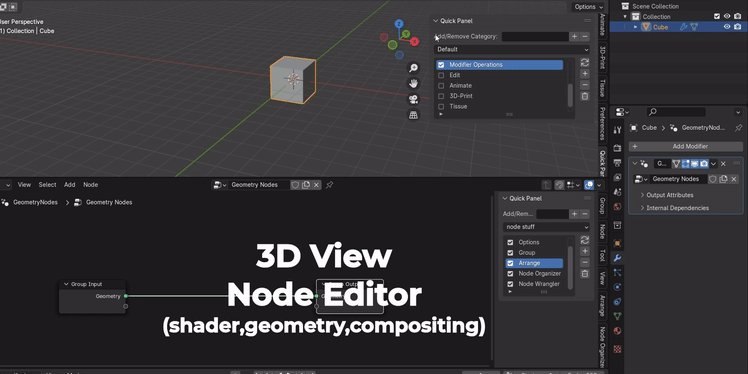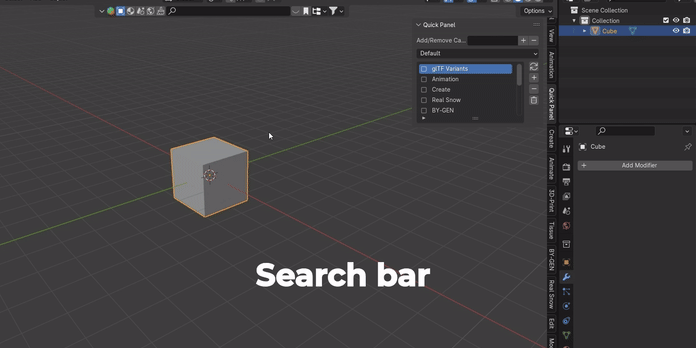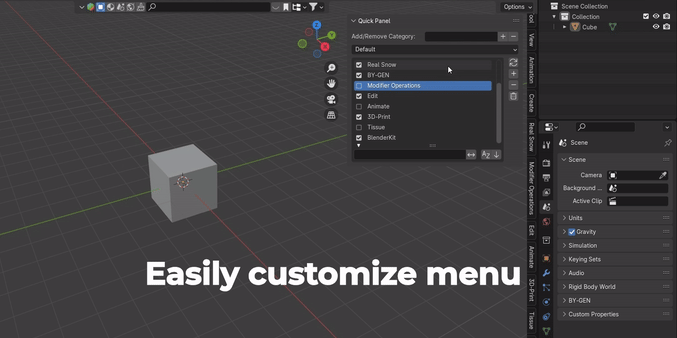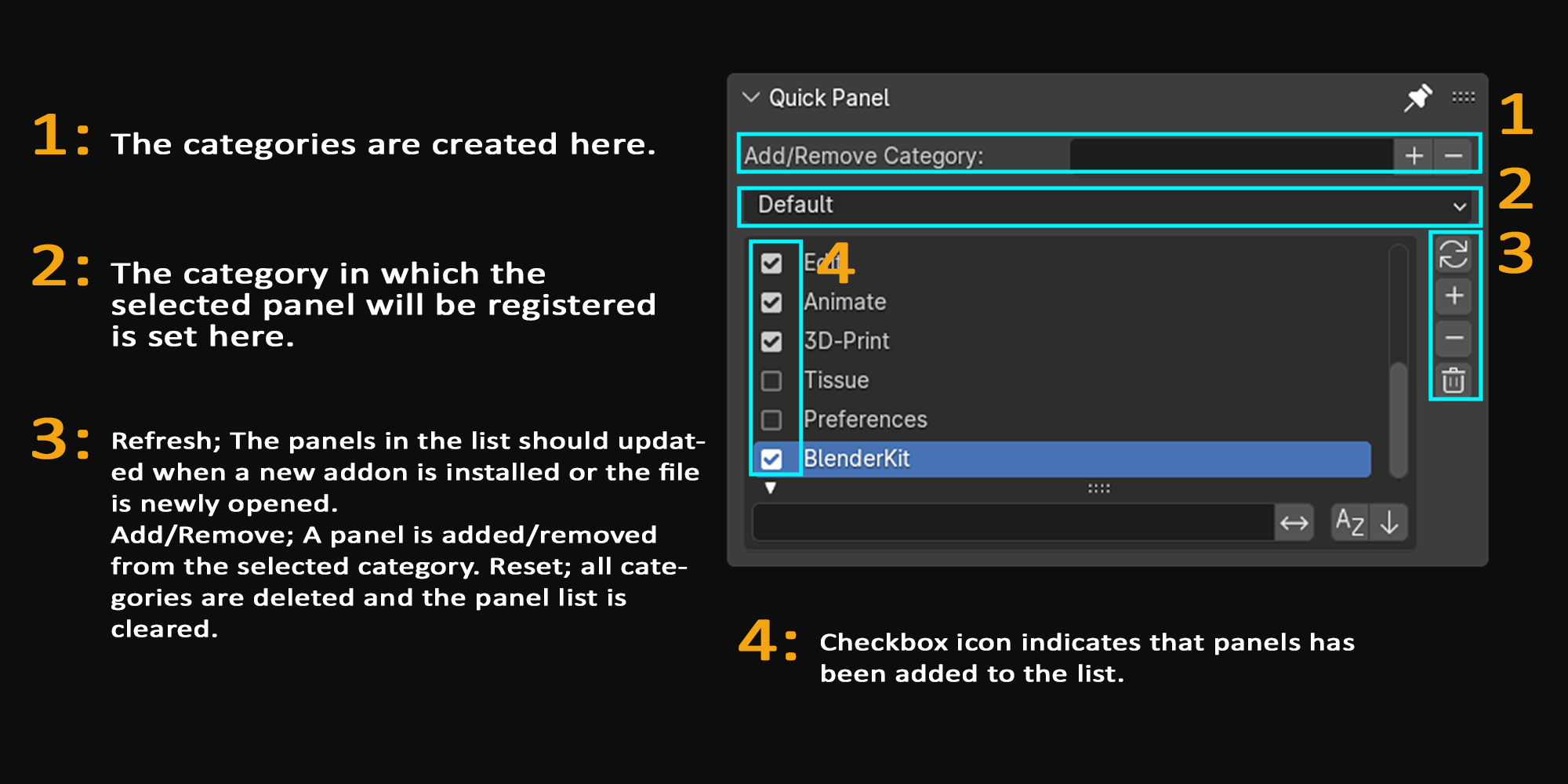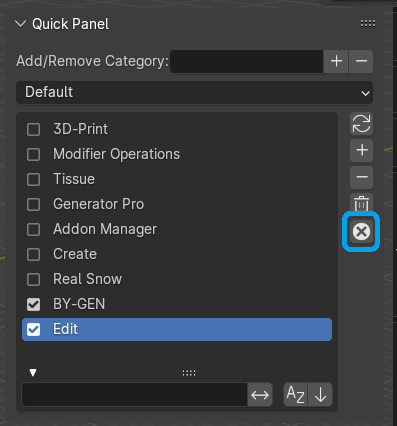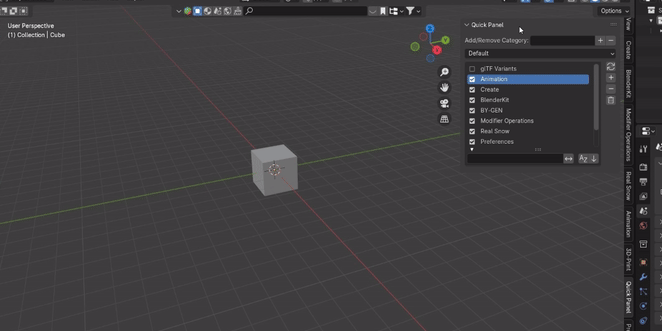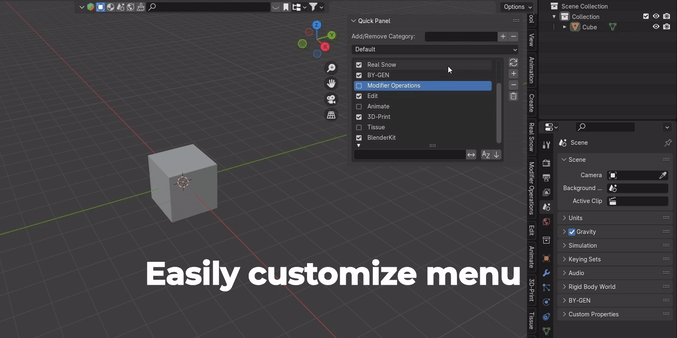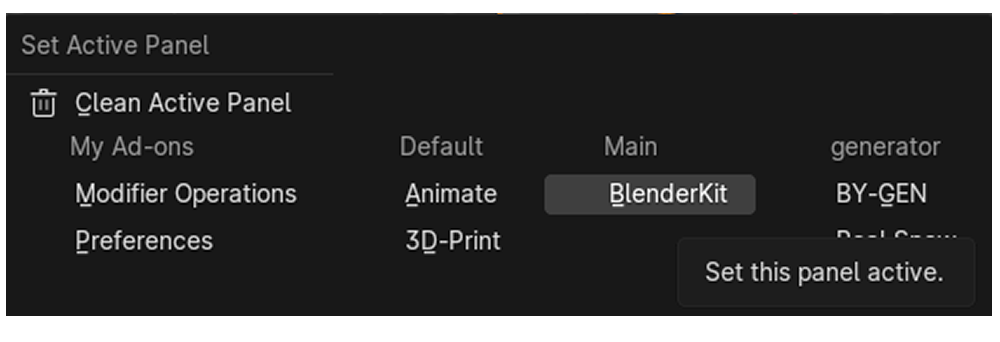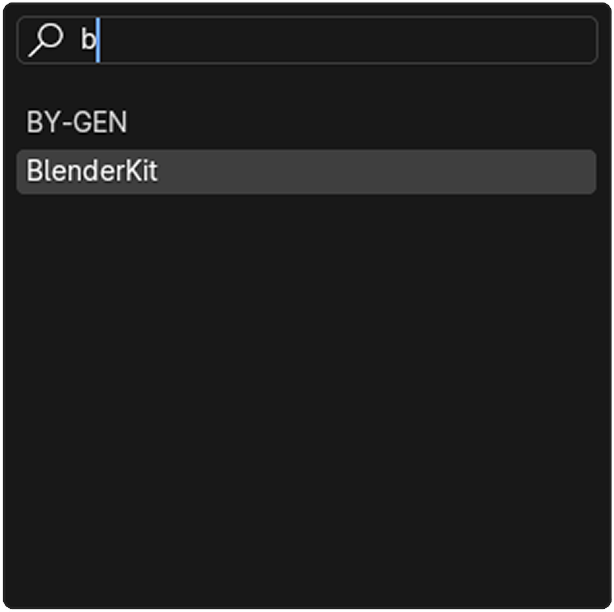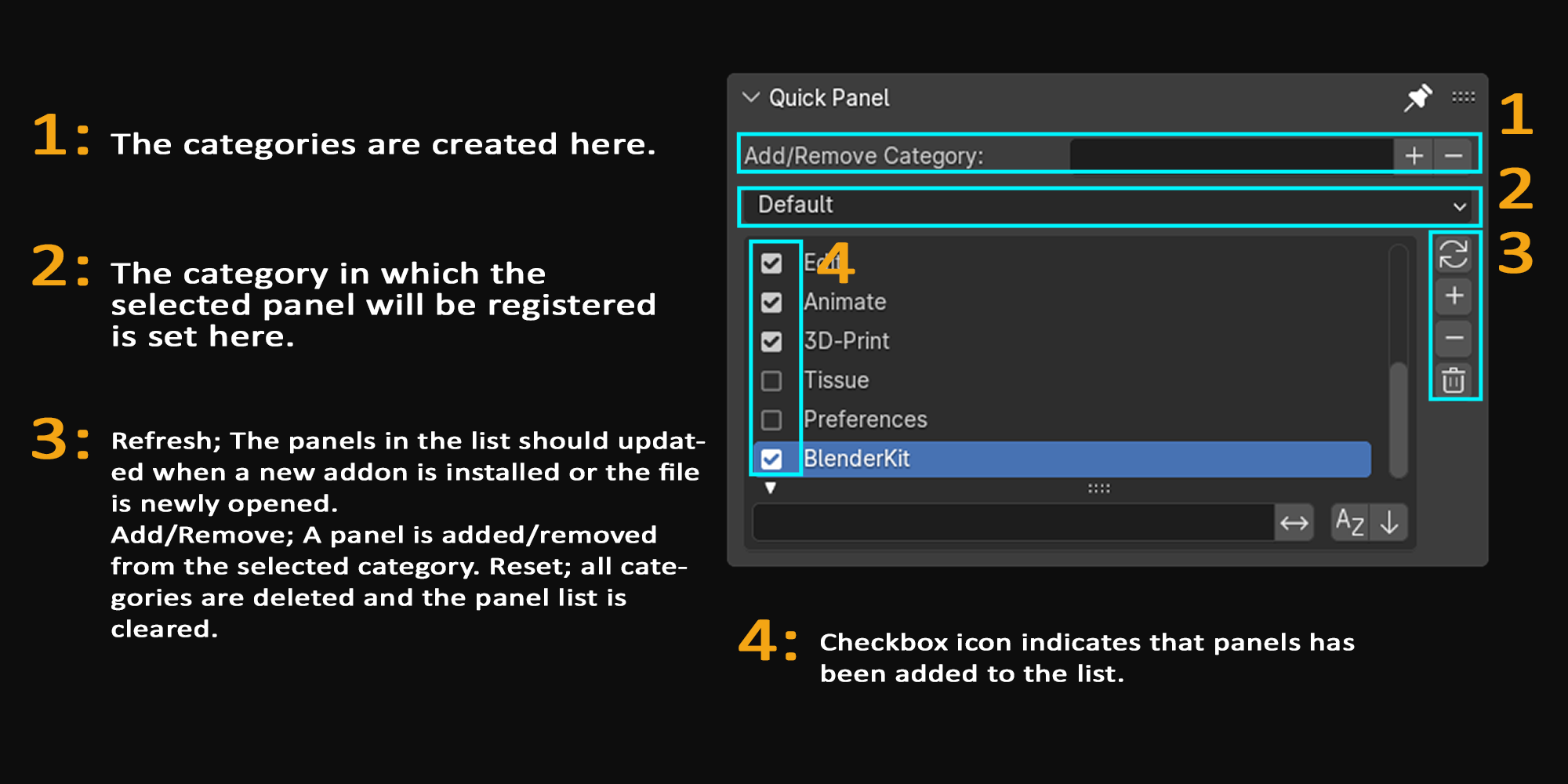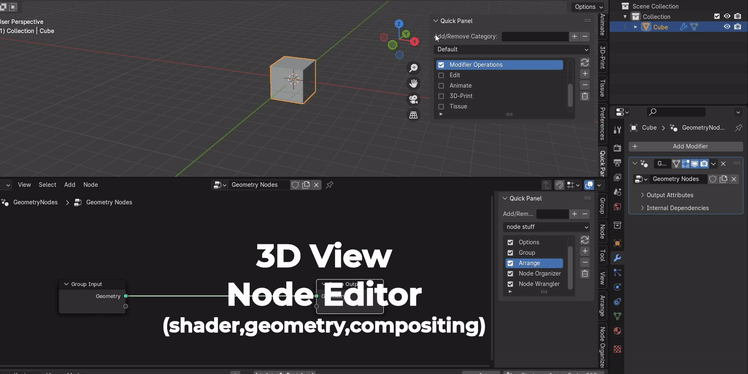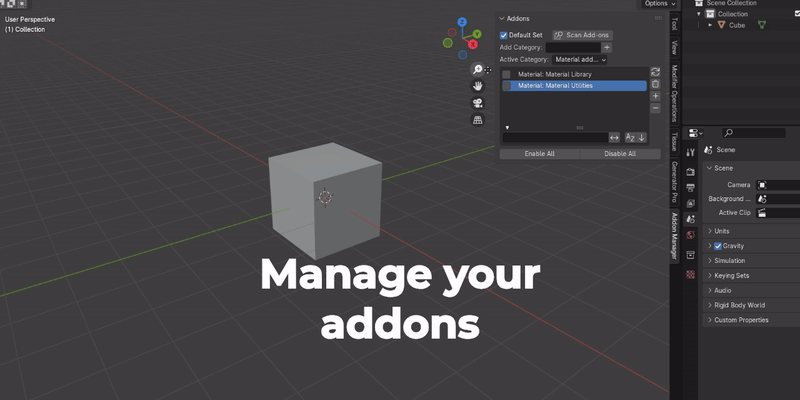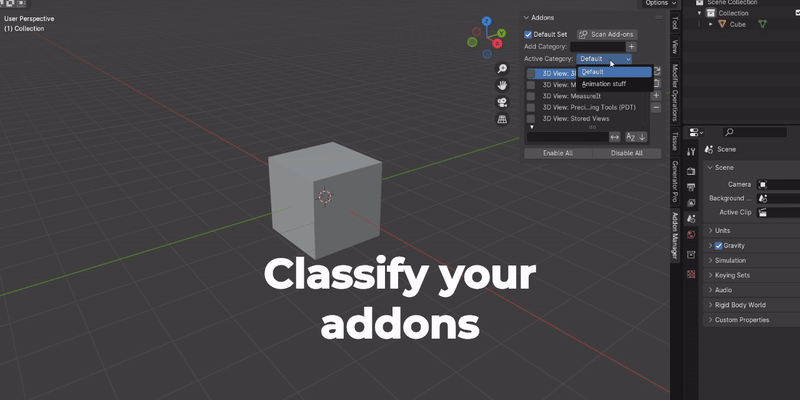V1.2
Fixed bug; deleting user settings when restarting Blender.
V1.1:
Compatibility issues that occurred when used with the addon manager have been resolved. Disabled addons are no longer deleted automatically, but manually from the panel.
ABOUT
Quick panel allows organize and access n-panels easily. With the addon manager feature Categorize your addons and activate them only when you need.
Features
Easily Access To N Panels
Easily access the panel you want via the special menu you created.
Easily Customize Menu
Customized Menu/Search Box
Simple and useful interface
Use it in 3D Viewport or Node Editor space types.
Shift+F shortcut for: customized menu
Alt+Y shortcut for: search box
To change the shortcut in the Node Editor spaces: preferences>keymap>Node Editor>Node Editor Global
To change the shortcut in the 3D View spaces: preferences>keymap>3D View>3D View Global