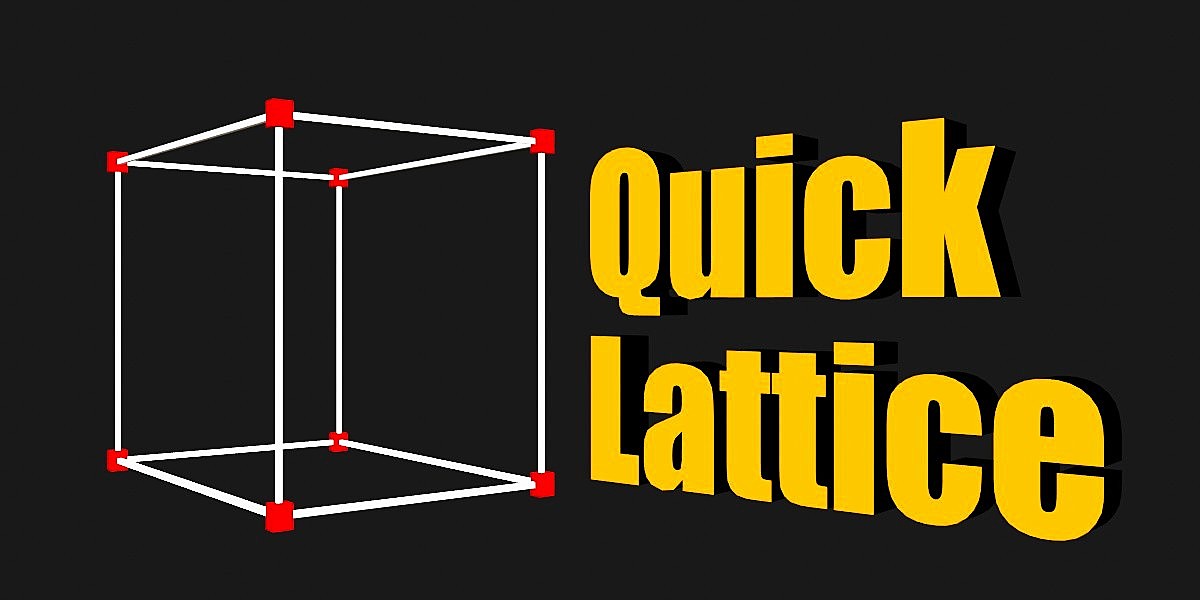Quick Lattice
Instalation
0. If you have the old version, remove it first. IMPORTANT: If you update from 0.7 to 0.8 you need to remove this version first, restart Blender, and just then install version 0.8. If you don't restart blender the new preferences won't load.
1. Download the zip file "quick_lattice_[version].zip"
2. Go to Blender > User Preferences > Addons > Install.
3. Choose the downloaded zip file.
4. Activate the addon.
5. Enjoy it!
Usage
1. Select the target object.
2. Right Click Menú -> Quick Lattice (or "W" for Right-Click-Select Users).
3. Choose the behavior. (You can change it later in the last operation panel, or in the lattice properties). 
Known Issues
When the object's pivot is rotated (but not the whole object), the result may not be what you want. In those cases, try applying the rotation first (Ctrl + A).

Discover more products like this
Modeling tools non-destructive 3d modeling summer24 spring24 quick bfcm24 3dmodeling lattice winter24