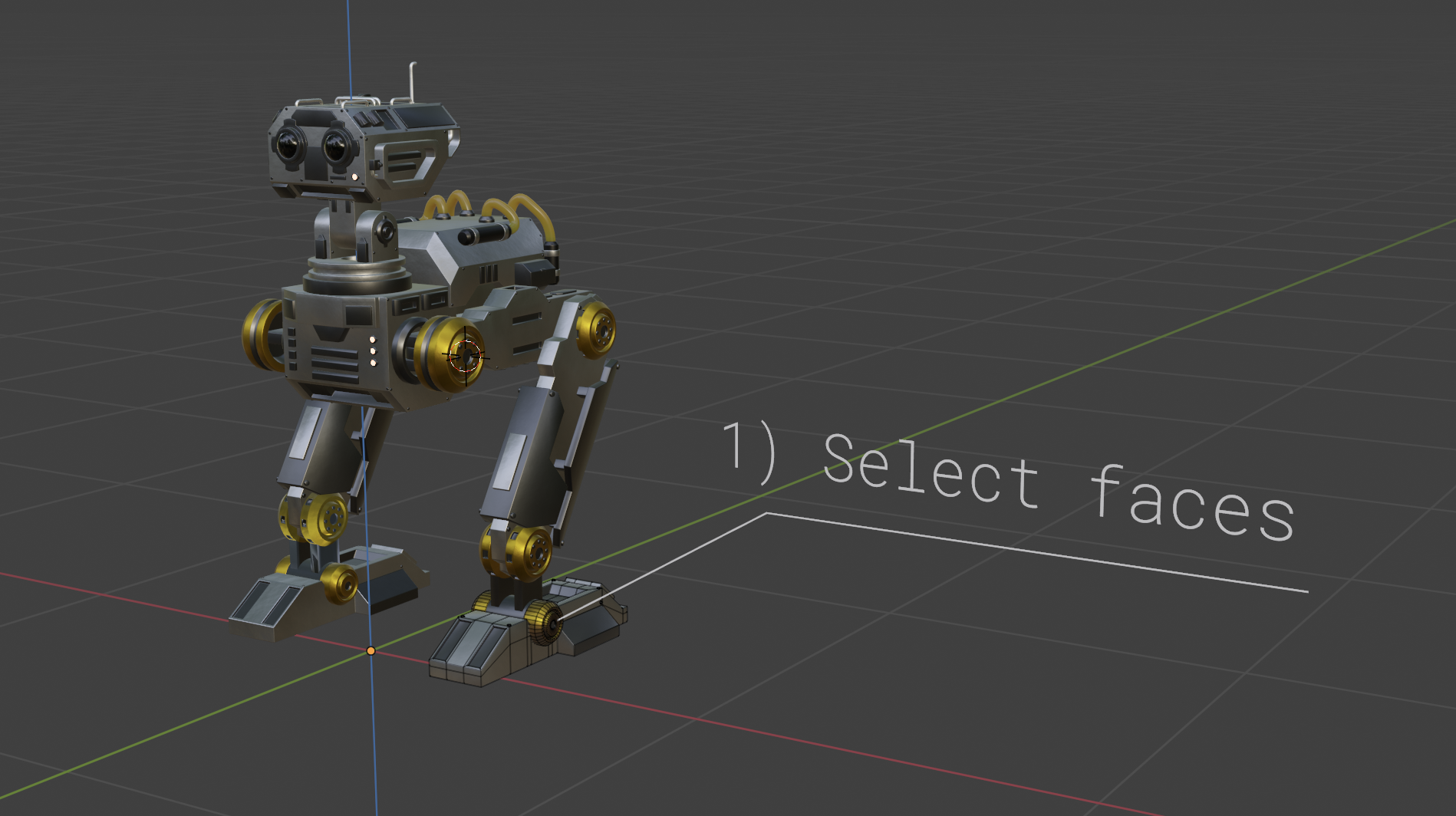Update ver 1.0:
If a selected object was parented, it did take the local position instead of the world position, wenn adding a bone.
Update ver 0.9:
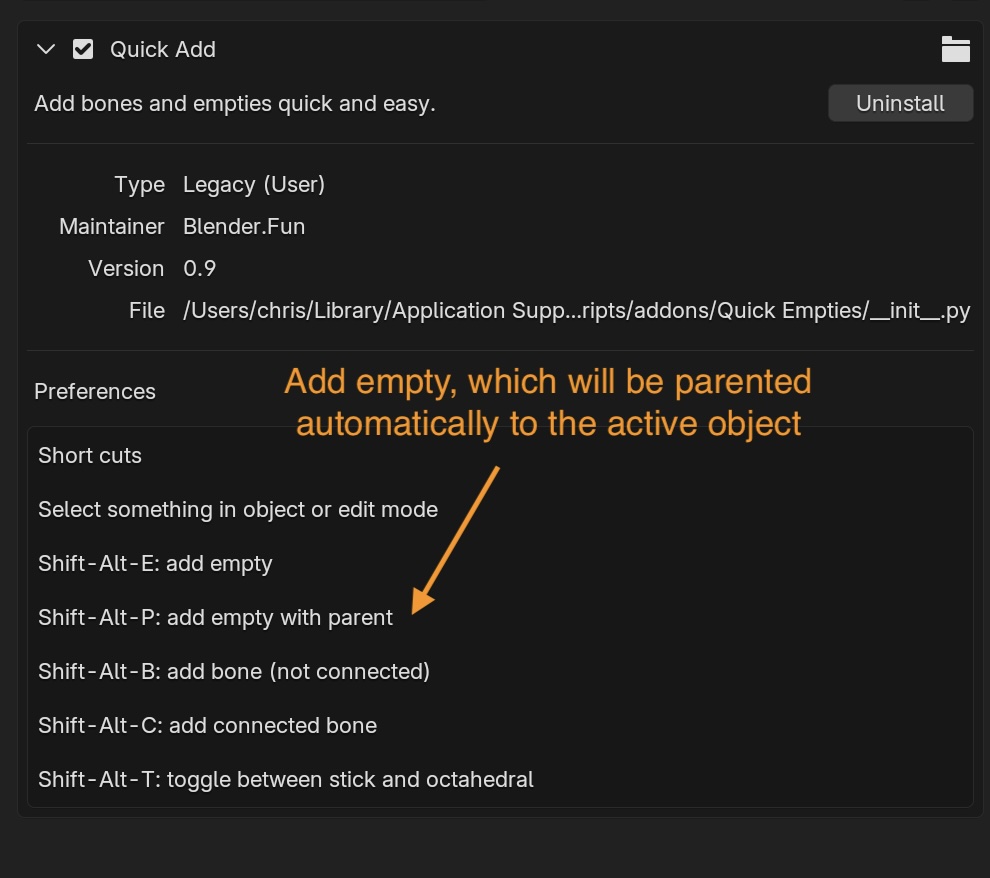
with Shift-Alt-P you can now add an empty as you are used to - but it also sets the parent automatically to the active object.
Update ver 0.4:
As you know you can also add empties with this add-on. Shortcut: shift-ctrl-e
In the old version, this wasn't working with armatures.
Now you can select bones in edit or pose mode, and the empty will be added.
---
Quick-Add will make your workflow for rigging and adding empties even quicker.
I think all of us have seen the rigging tutorials, where the tutor is telling you to do these steps:
1) select object -> TAB for edit mode -> select two faces
2) Shift-S -> Cursor to selected
3) go back in object mode, select armature
4) in edit mode select head of bone
5) Shift-S -> Selection to Cursor
With this add-on, you can forget steps 2-5.
Just select your object (or faces/edges/vertices) -> then just press the magic Shift-Alt-C Button and the bone will automatically position in the right place.
Demonstration video:
Update:
How you can use it in combination with the "Parent to nearest bone" - add-on:
If you have any problems or questions, just send me a DM here, i will answer you quickly.