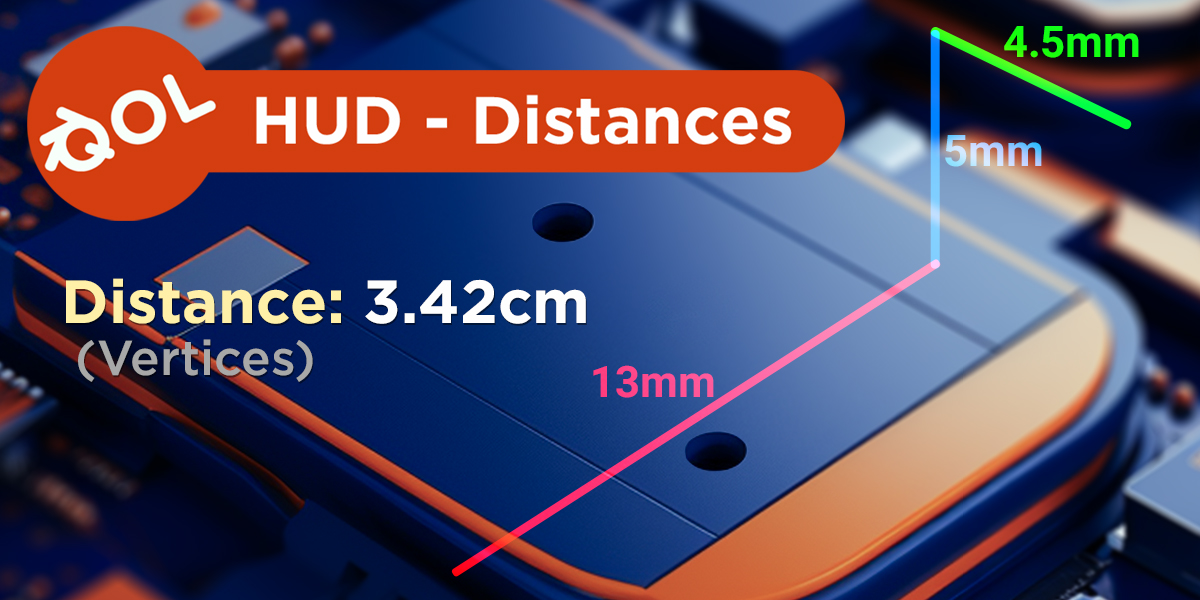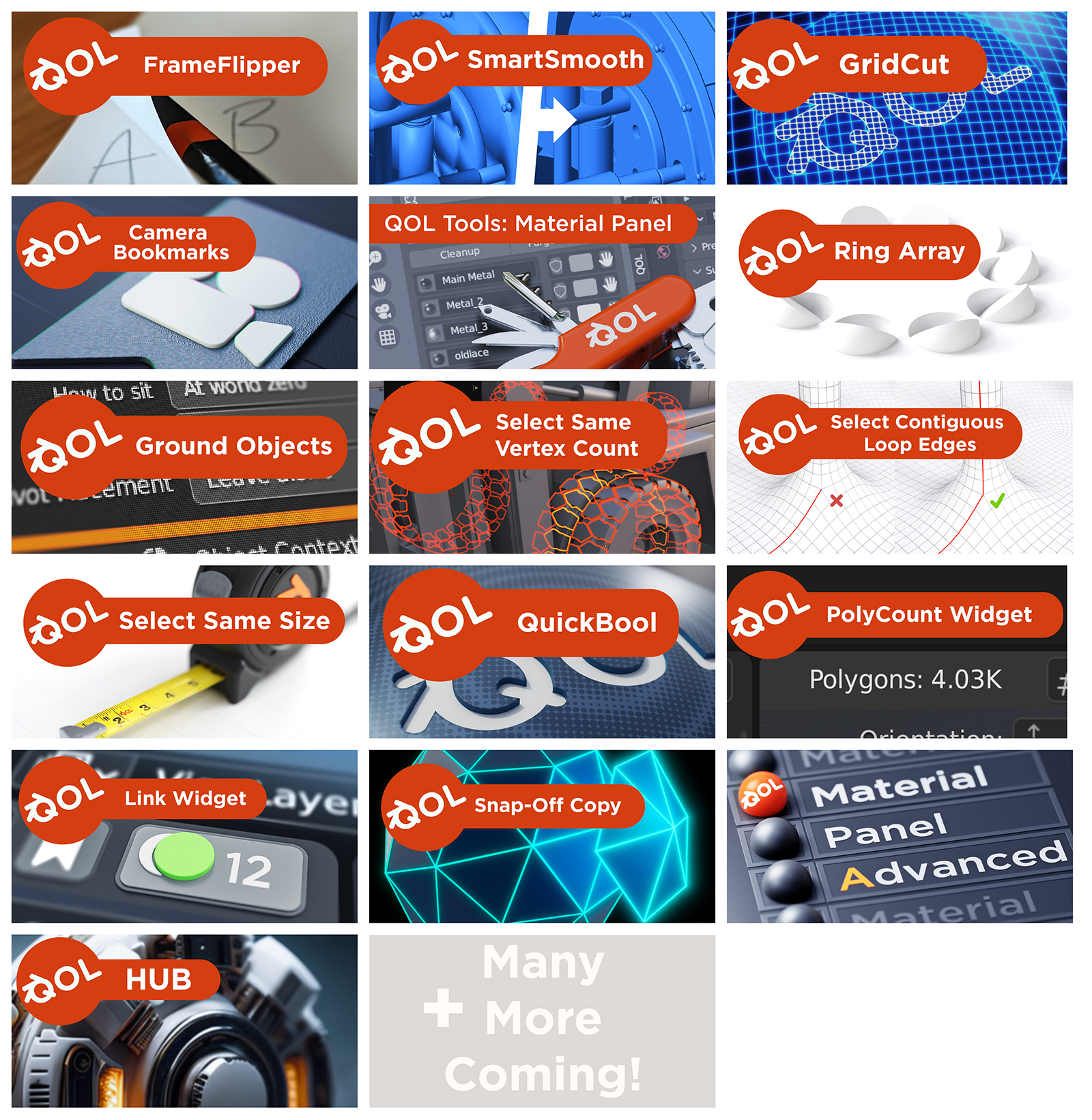Demo video:
HUD - Distances
An always on at-a-glance displaying distances between any two selected things
Note: Now also includes 4.2 extension version.
Everyday problem: You want a realtime tool for measuring the distances between any two things, but the built-in measure tool is clumsy, faffy and doesn't stick to things when you move them ? Distances is here for you!
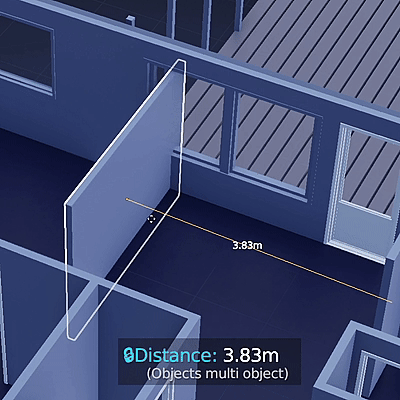
QOL HUD Distances appears on screen as soon as you have any two things selected.
In its simplest form, it just gives a quick and easy measurement of whatever you have selected.
Movement and Locking:
If you plan to move any of those two things, you can lock the distances tool to just them:
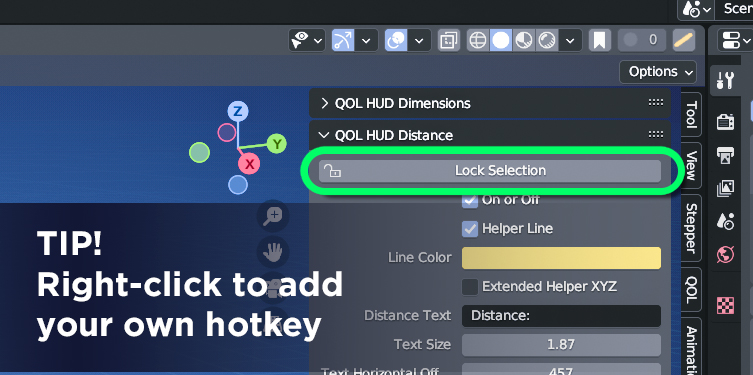
Any time that you have distances in "locked" mode, it will allow you to move, animate the selected things and it will automatically update the measurements.
Distance Modes
But what if I only want to know the distance on the X,Y or Z mode ?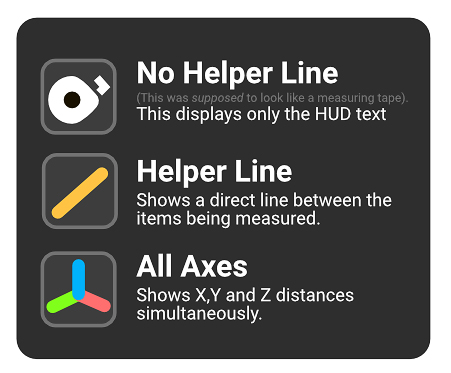
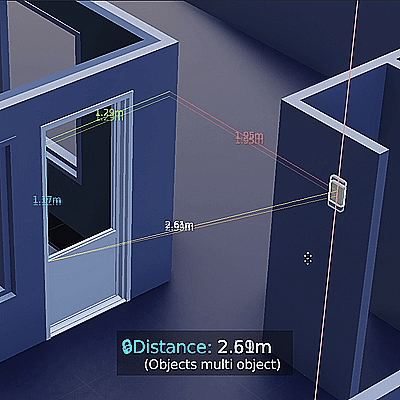
There you go.. fabulous!
I do a lot of architectural end engineering previs, and it's honestly saved me a LOT of time. Hopefully you'll find it useful too ? :)