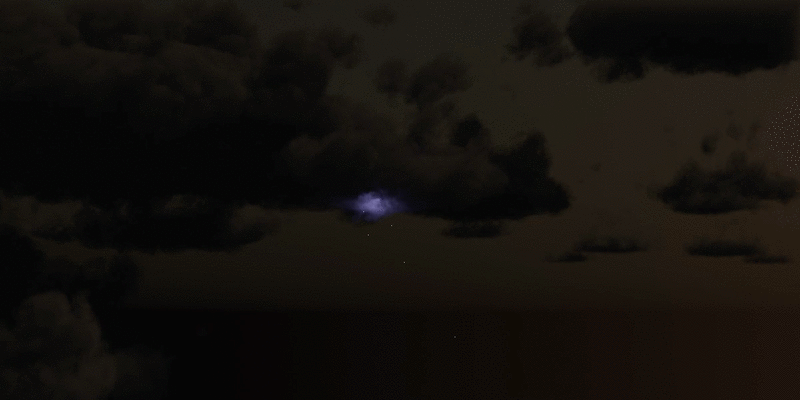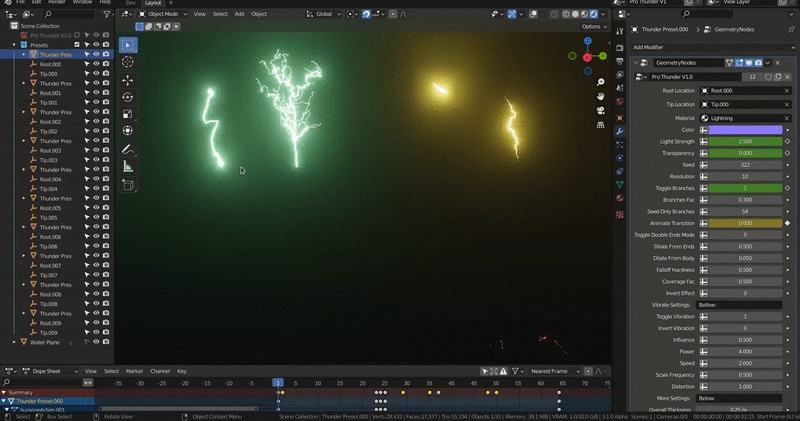What is Pro Thunder?
Pro Thunder is a procedural tool to generate and control infinite lightning effects possibilities in Blender. It's quick, light weight, and enables multiple instances running simultaneously in real-time.
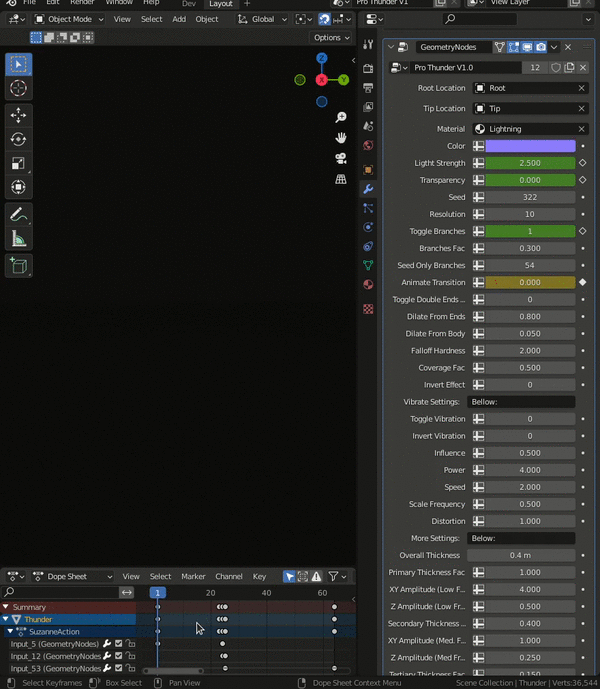
Why would you need Pro Thunder?
Whether you're a game developer, visual effects guy, next Beeple (?!) or you just got a freelance gig where you'd need to simulate lightning effects in general, Pro Thunder will get you covered in no time with appealing and convincing visuals.
- No add-on installation is needed! Works natively in Blender
- A 100% procedural geometry nodes system for Blender
- +20 exposed parameters, animatable, dynamically shaded, customizable
- Presets Pack included to get you familiar with ease
- Customer support
What you'll get?
- A .blend file containing the geometry nodes procedural system ready to use with more than 20 parameters to customize lightning effects quickly
- A ready to append Pro Thunder Collection and Preset Pack Collection to your project
- Lightning shader built-in and working dynamically within the system
- Ready to EEVEE and Cycles (Cycles would need post compositing for blooming effect)
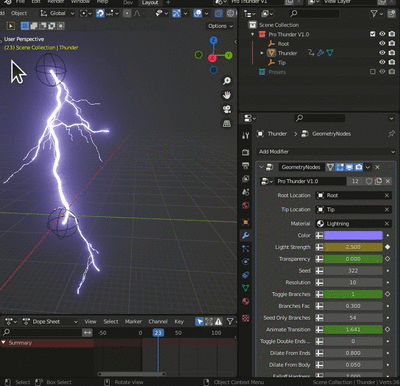 How to use it?
How to use it?
- Append the Pro Thunder collection (or the Presets Pack collection) from the .blend file
- Use the empties (Root and Tip) to position the effect in the view-port
- Enable Bloom in Render Properties (EEVEE) and switch to Rendered View
- Select the Thunder object and access the modifier's panel to play with its parameters
- You can set key-frames to interpolate and create your effect!
Select, duplicate, change them all!
By duplicating Root, Tip, and Thunder objects together, Blender will take care of the relationships and the system will just work. Easy to iterate and create variations!
User Tool-tips for the rescue!
Hover your mouse on the parameter and get a hint of what each one does! Or click here and access the documentation for further description.
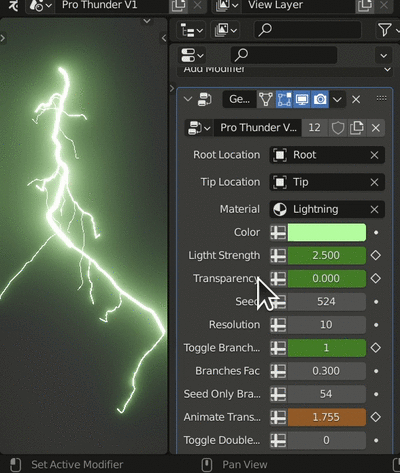
Tell us what your experience!
We are looking forward to seeing what you are going to do with this. Your feedback is important!
Purchasing this product will ensure that we can take it further. Thanks for your support!
Stay creative,
Cosmo Mídias - Pro Thunder - Documentation & Release Notes