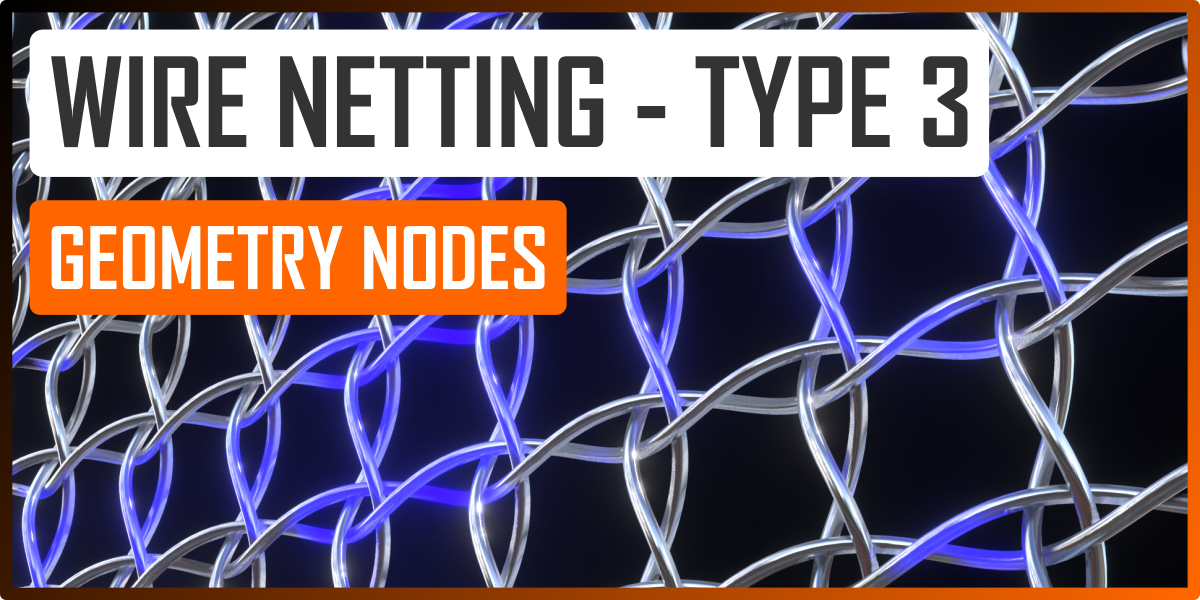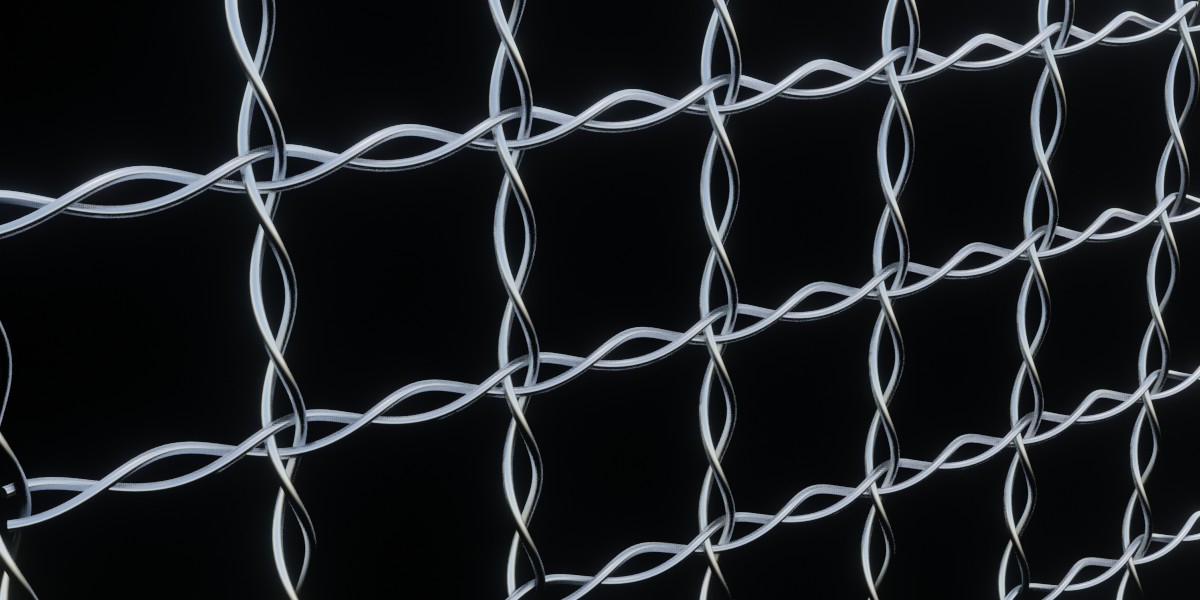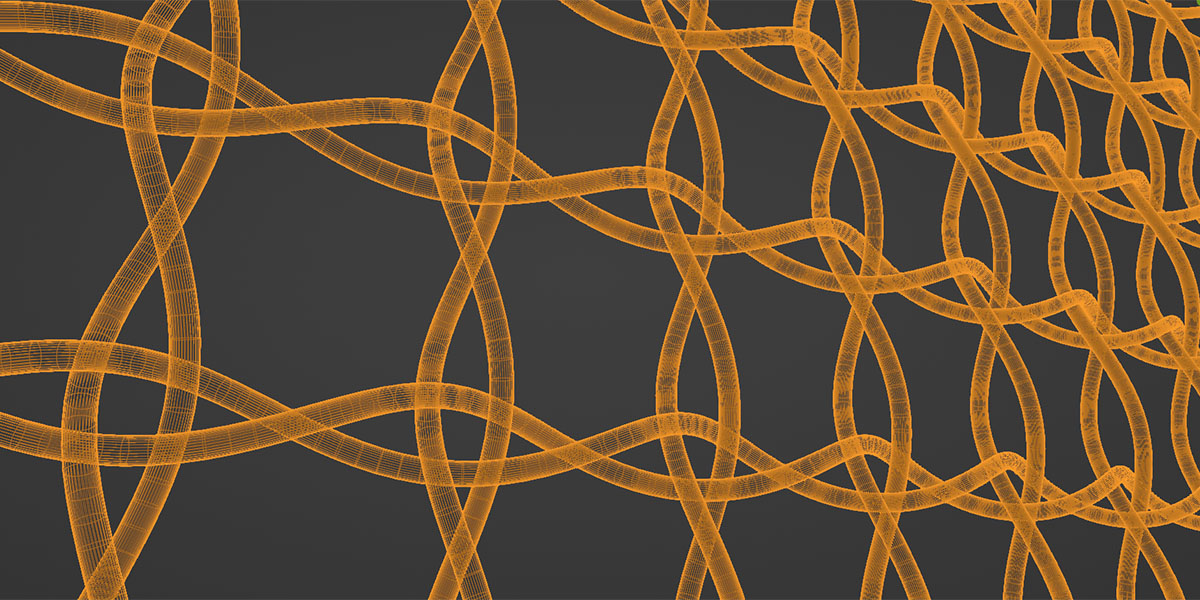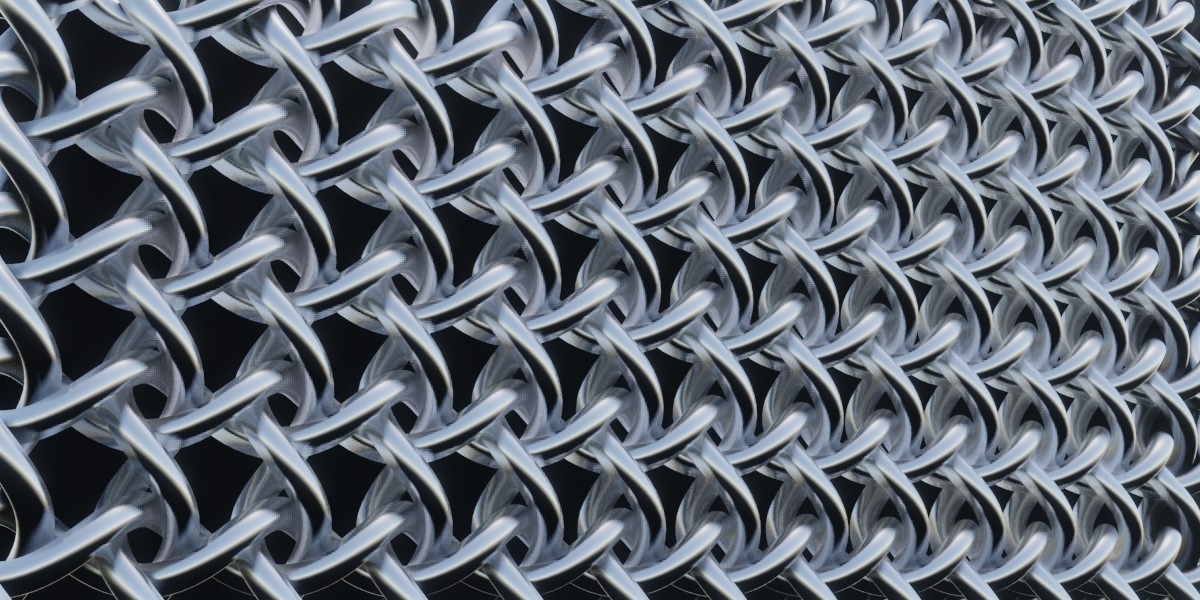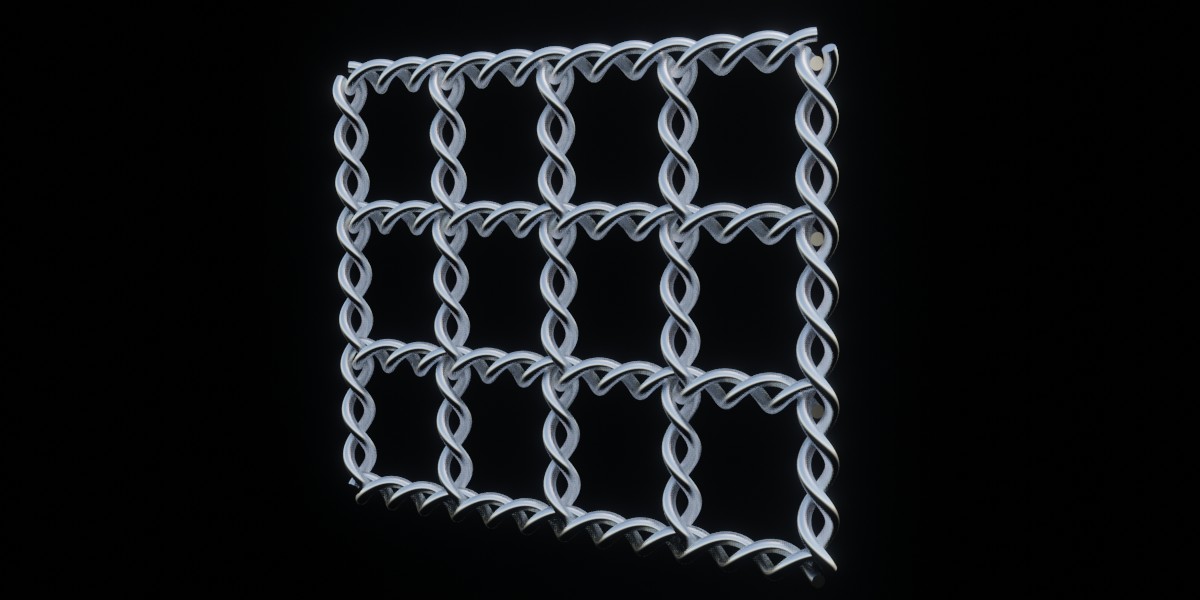Procedural Wire Mesh Type 3
Hi! This is the type 3 of the series! Another asset to get. Feel free to see the images of the examples. As the others, no results on the internet for these kind of asset so I decided to create this series on my own. Always ready to use!
Before creating this products i searched many types of wire netting on internet to be sure to cover almost all the types used in the standard industries.
If you are interested you can find the other types on my profile with also the BUNDLE VERSION!!!
Many other products will be uploaded for you!
Warning: The file you download from Blender Market doesn't contain the animation of the video tutorial.
Features
No collision issue unless you exaggerate with the radius of the profile ;P
You'll be able to manage these parameters in the Geometry nodes:
- Radius: the radius of the profile of the curves
- Height: the height of the grid
- Width: the width of the grid
-
Hole level: sometimes you need more than one twist in the same hole and this parameter lets you increase the number of twists always without overlapping or collision issues.
Uses
To use this node in your project you can just use the downloaded file as is or open your project, use the Append menù of Blender, selecting this file, then Object and then Wire netting.
Tips
If you want to deform this kind of object in your project not use the Shrinkwrap modifier but i suggest you to add a Lattice deform or Simple Deform modifiers after the Geometry Nodes modifier.
Tutorial
If you want to learn how i made it check the video below, have fun and if you like what i'm doing please subscribe on my YT channel checking the bell icon to be notified on the new posted videos! :-)
License
Discover more products like this
wire mesh wires metal web metal mesh Wire net wire netting netting web