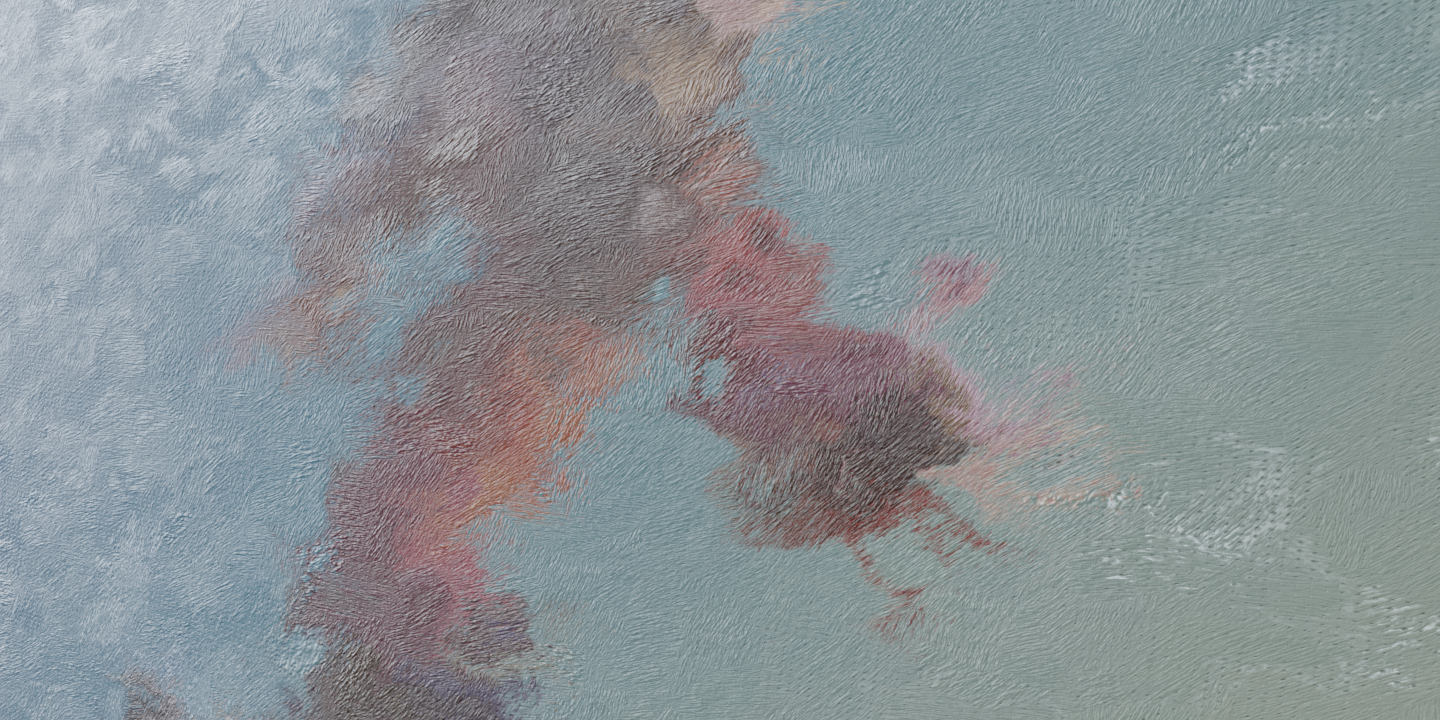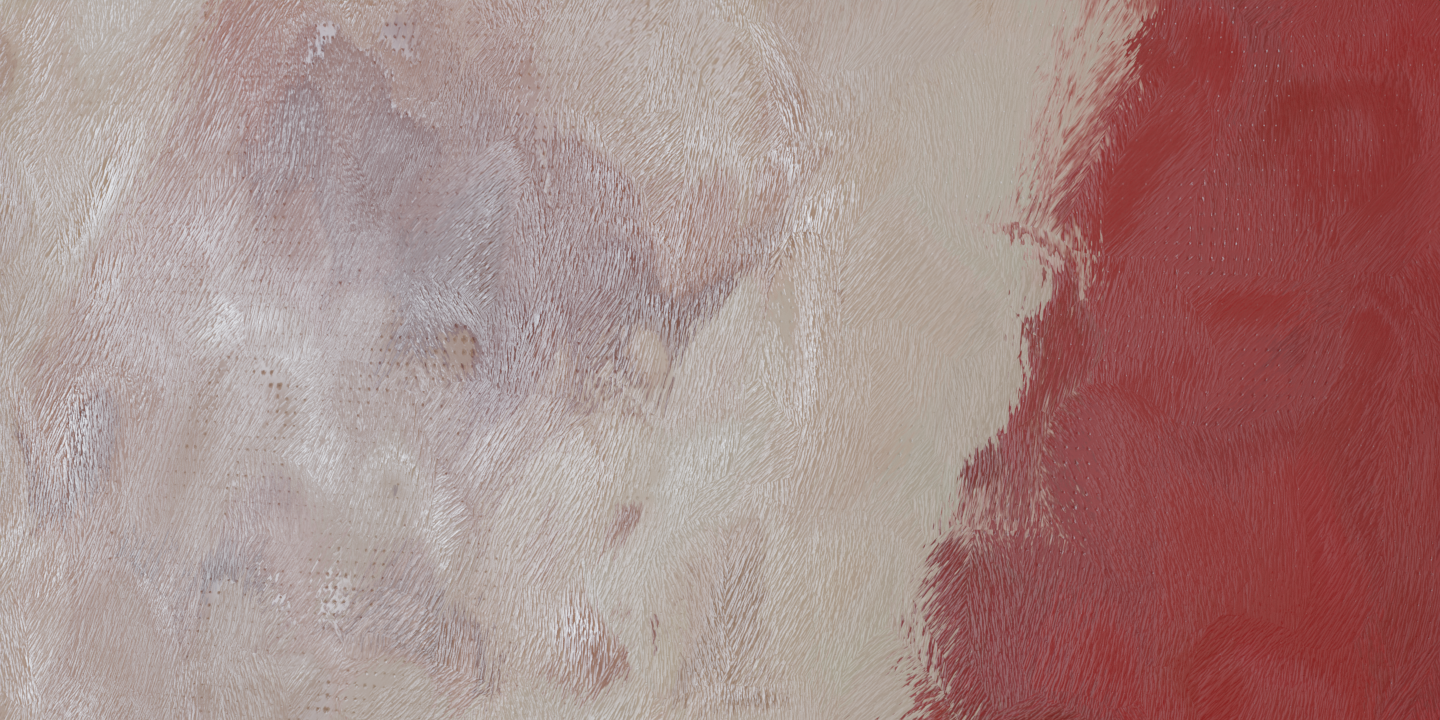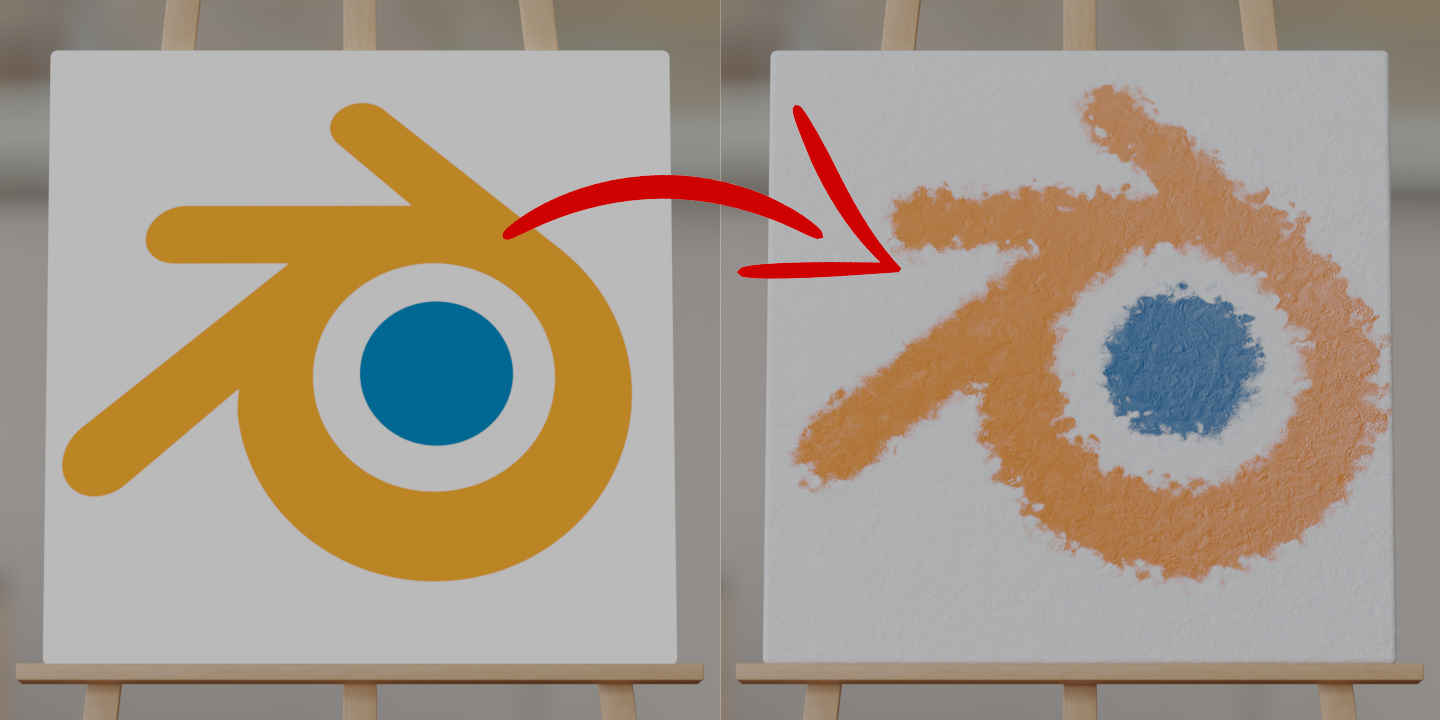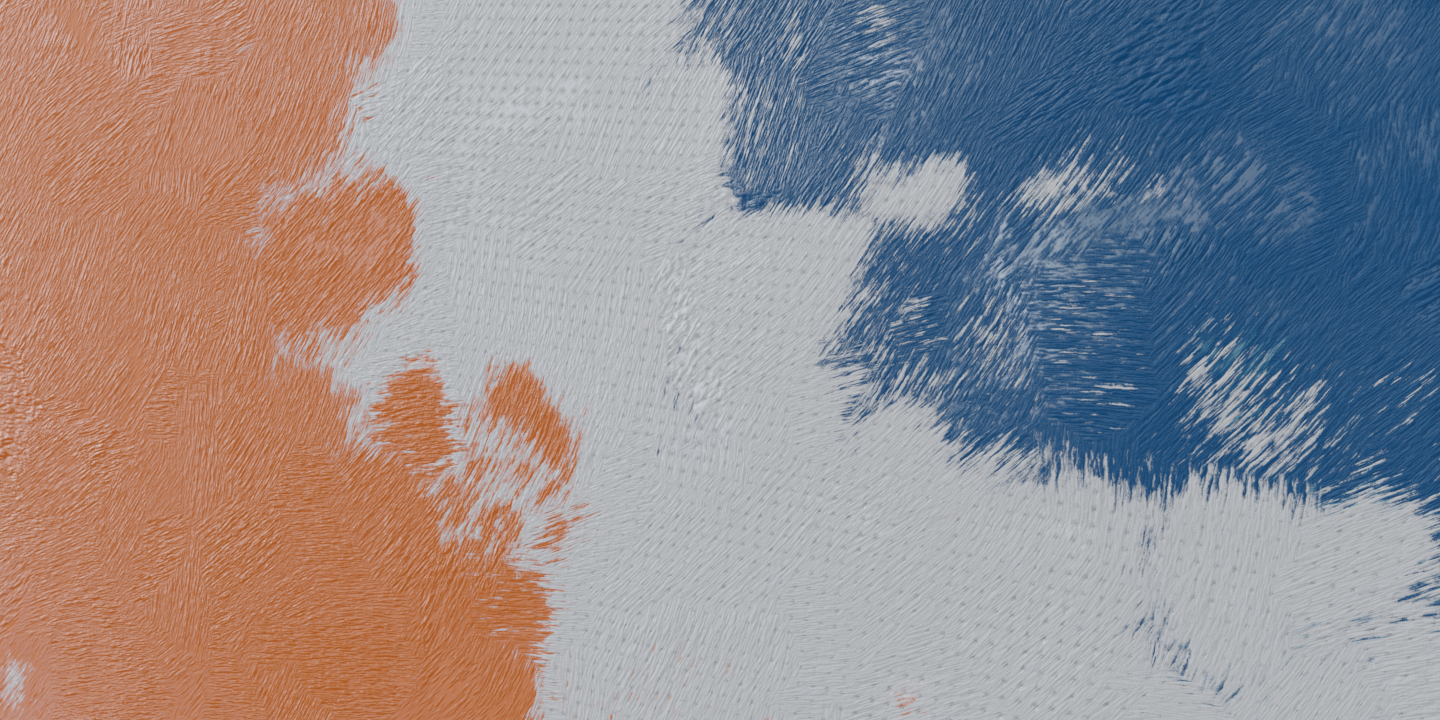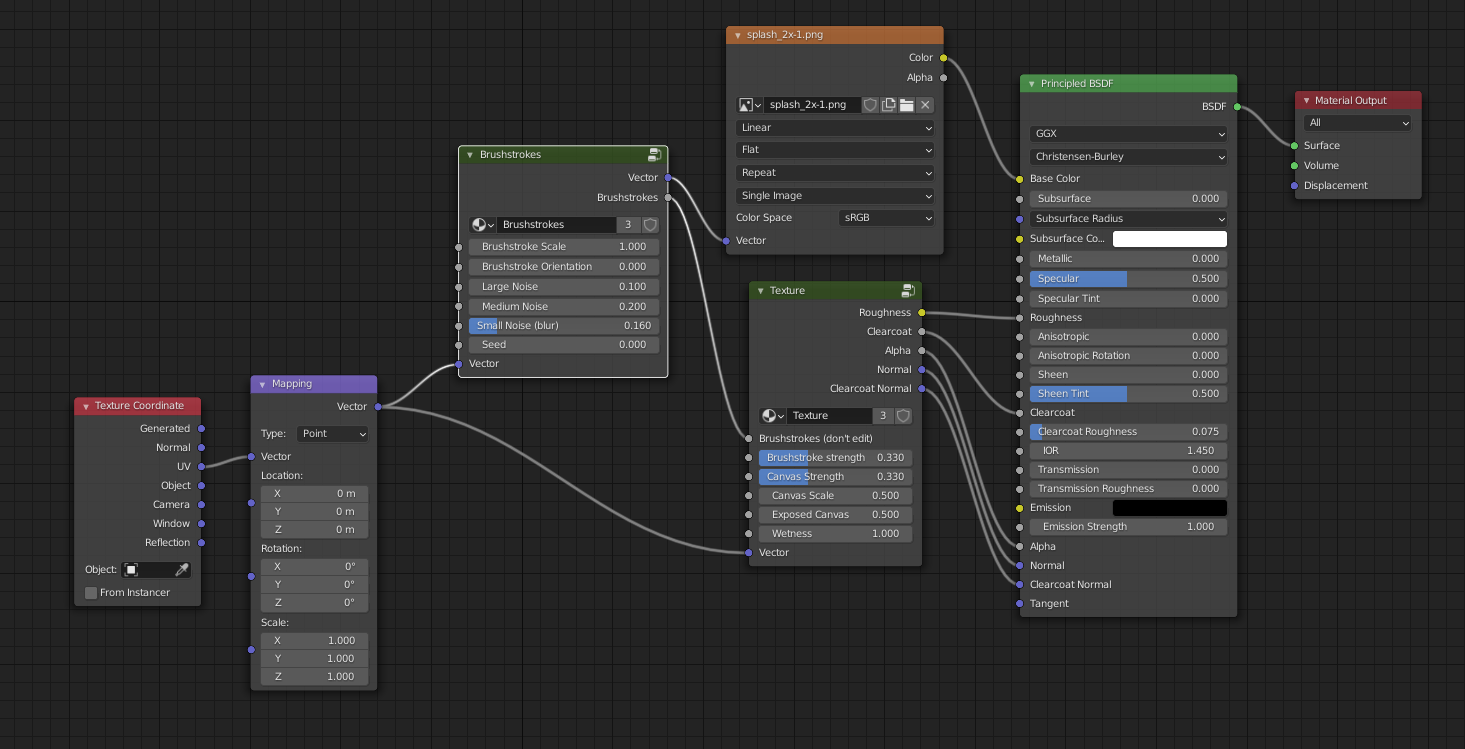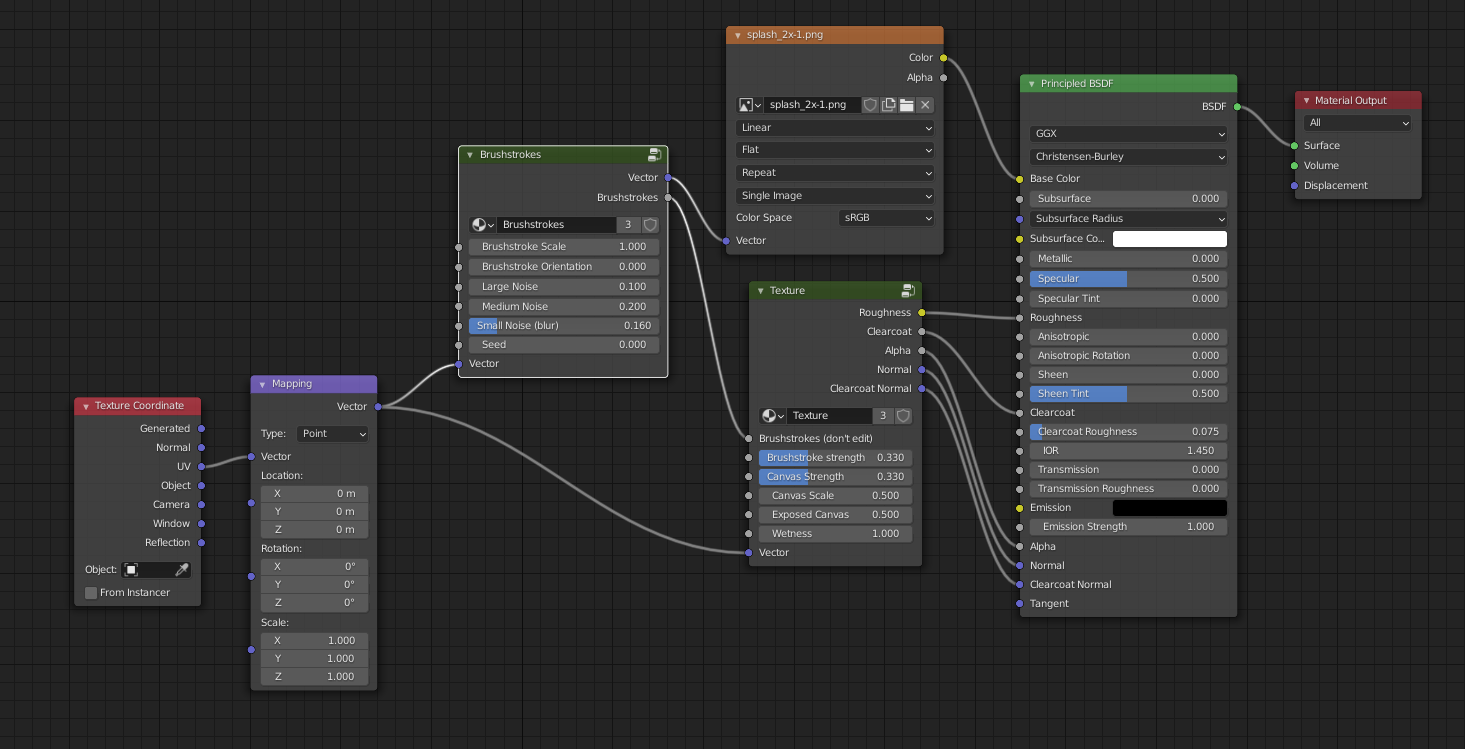Procedural Oil Painting Material (For Any Image)
Easily create a beautiful painting from any input image! It's as simple as choosing the image or color you want the painting to be, and this material transforms the image into a 3D painted canvas.
This procedural, node-based setup allows you to create a huge variety of paintings by customizing many features including:
Brushstrokes:
- Brushstroke scale.
- Brushstroke orientation (horizontal to vertical, with custom randomness in between).
- Large noise (in strokes).
- Medium noise (paint between strokes).
- Small noise (blur).
Paint Texture:
- Brushstroke strength.
- Canvas strength.
- Canvas scale.
- Level of exposed canvas.
- Paint wetness.
If you want one or multiple paintings in your scene, this material will help you greatly. If you have an image that you want to turn into a 3D painting, this material works perfectly! The material works great in both Cycles and Eevee.
All these features are explained in more detail in the Youtube demo, as well as in the documentation.
Discover more products like this
painting paint Brush oil-painting brushstroke painted-canvas Oil procedural material oil-paint paintbrush canvas loveblender