Procedural Money Stack - Geometry Nodes
If You need help, ask a question through the Product Support tab.
Things to keep in mind:
- if “Axis Rotate” is at 0, “Random Rotate” and “Anchor Rotate” will have no effect
- Spread only affects the X and Y axis
- turning on "Imperfections" will DRASTICALLY increase the number of polygons, thus increasing the rendering times
- when using "Imperfections", for the best results, set "Imperfections SubD" at a minimum of 5
- if “Imperfections” is at 0, “Seed Imperfections” and “SubD Imperfections” will have no effect
- when "Money Band" is turned on, "Rotate" works best at around 0.1 and "Spread" at around 0.01
- Solidify and Bevel modifiers are turned off by default, for faster rendering times
- Crumple texture is deactivated by default due to slow render times
- you can simply copy the stack of money with Shift + D and set other values
How to:
You can append the money stack in your scene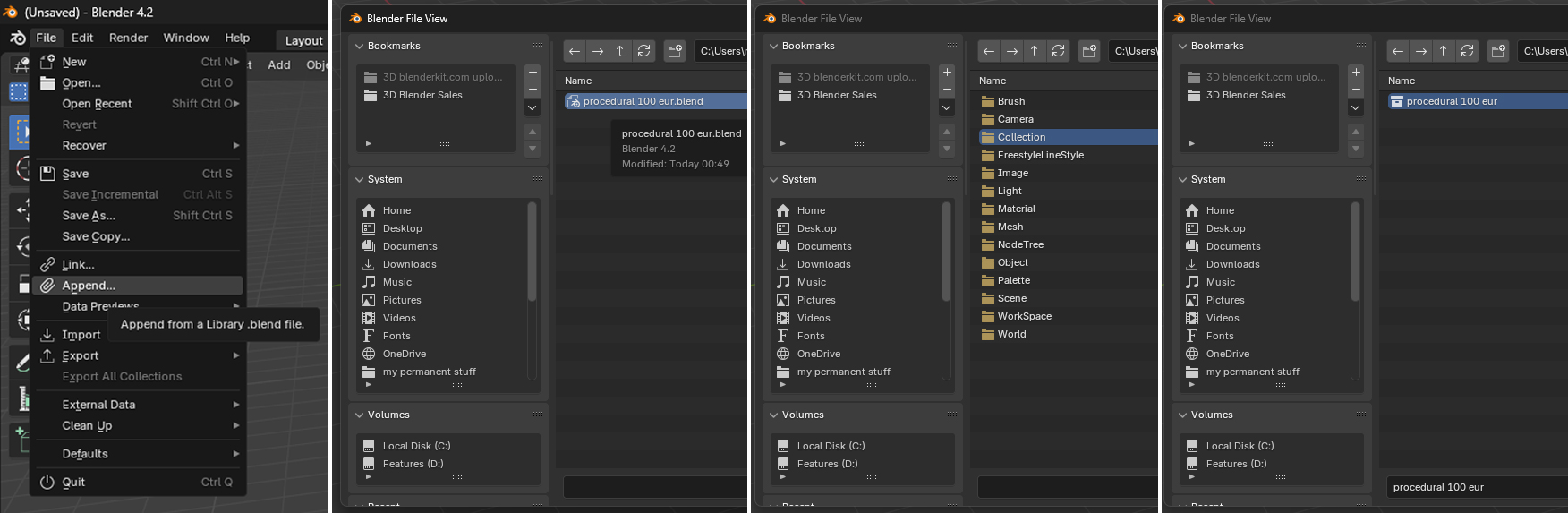
To change the band colors, select the "100 eur band" from the material tab, go to the shader tab and change the color from the Principled BDSF
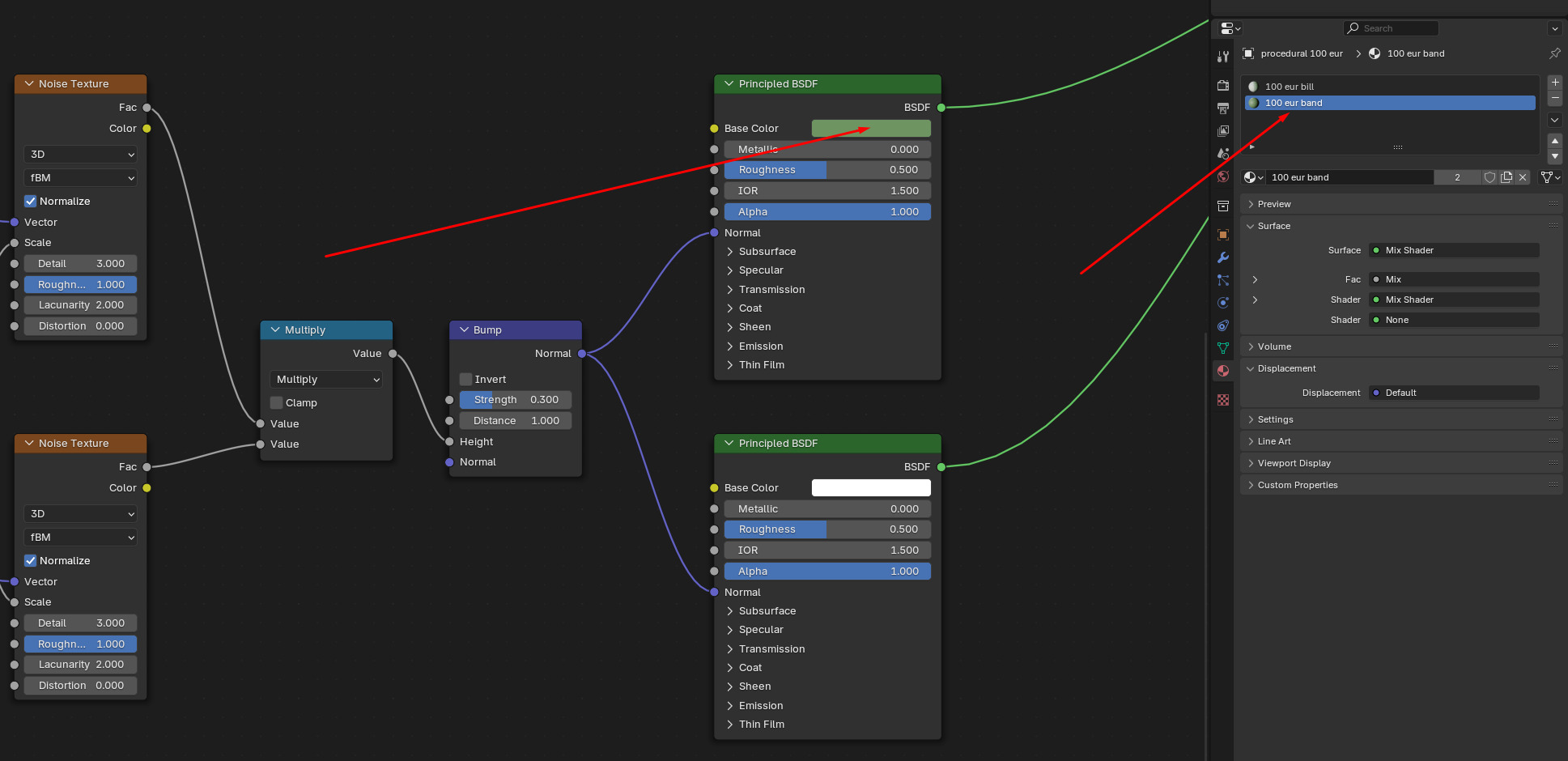
To acivate the crumple, select the "100 eur bill" from the material tab, go to the shader tab and connect the crumple node group to the normal sockets of the both Princpipled BDSF nodes
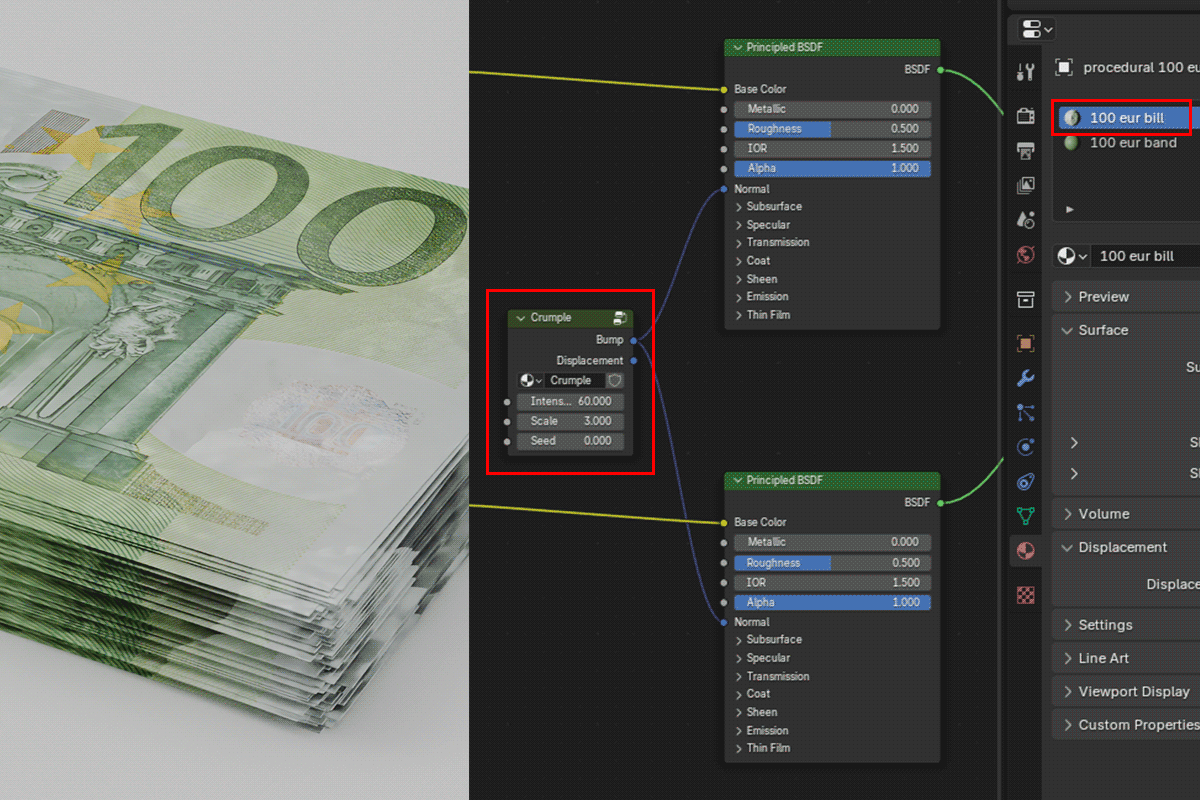
To avoid the see through issue, activate Solidify and Bevel modifiers
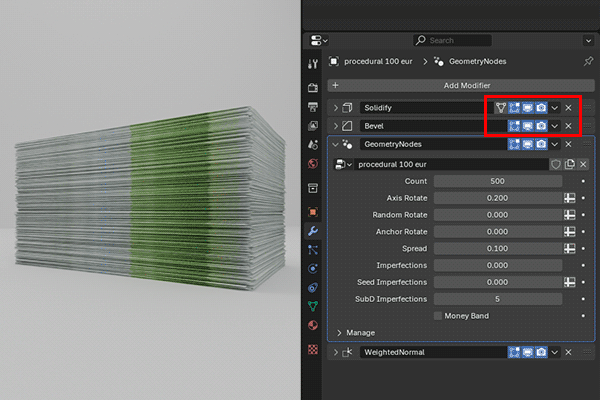
Discover more products like this
Generator procedural currency geometry nodes money stack money euro eur