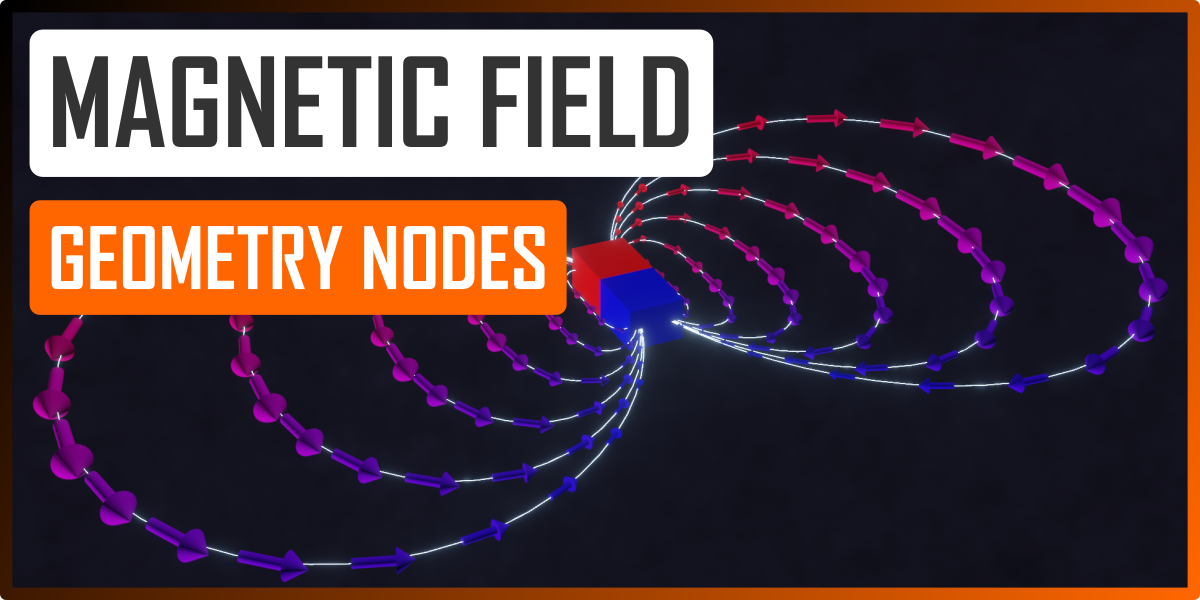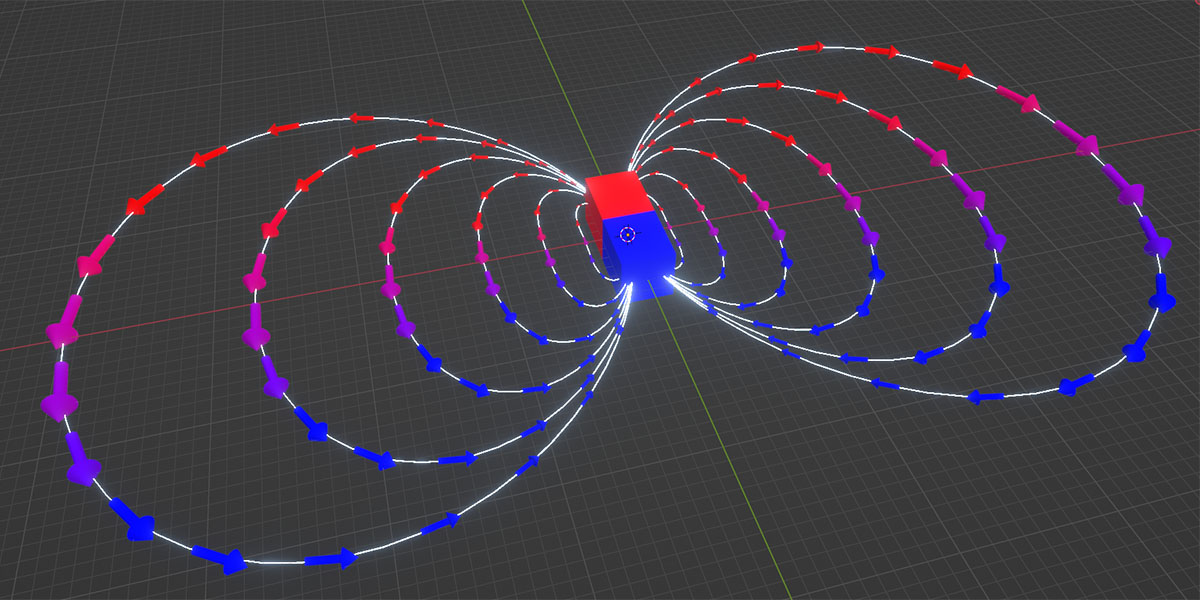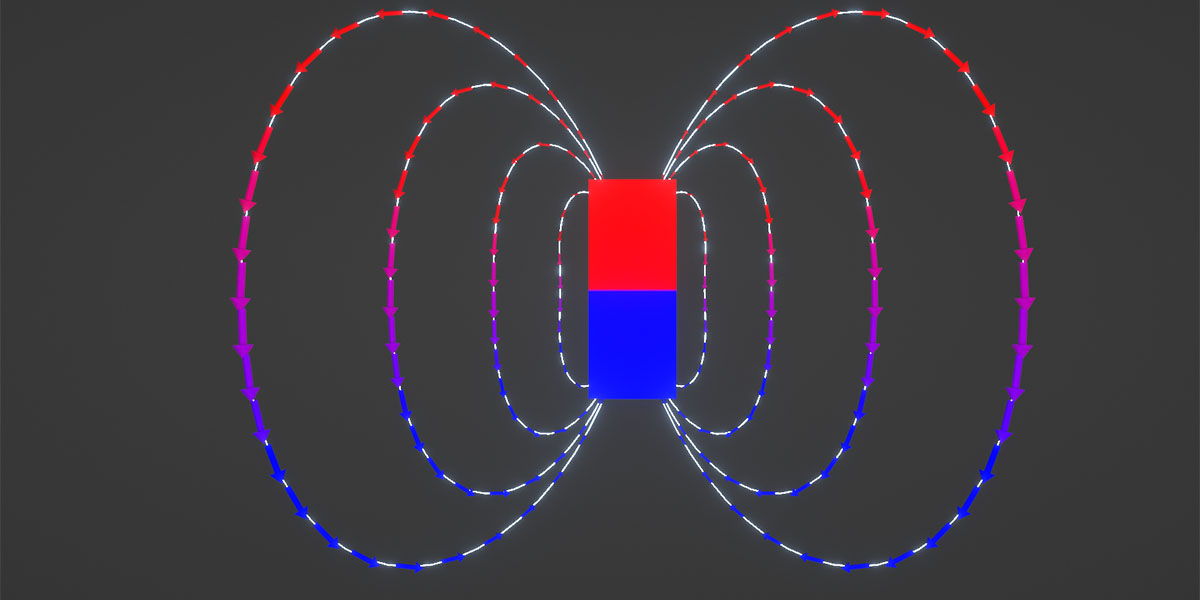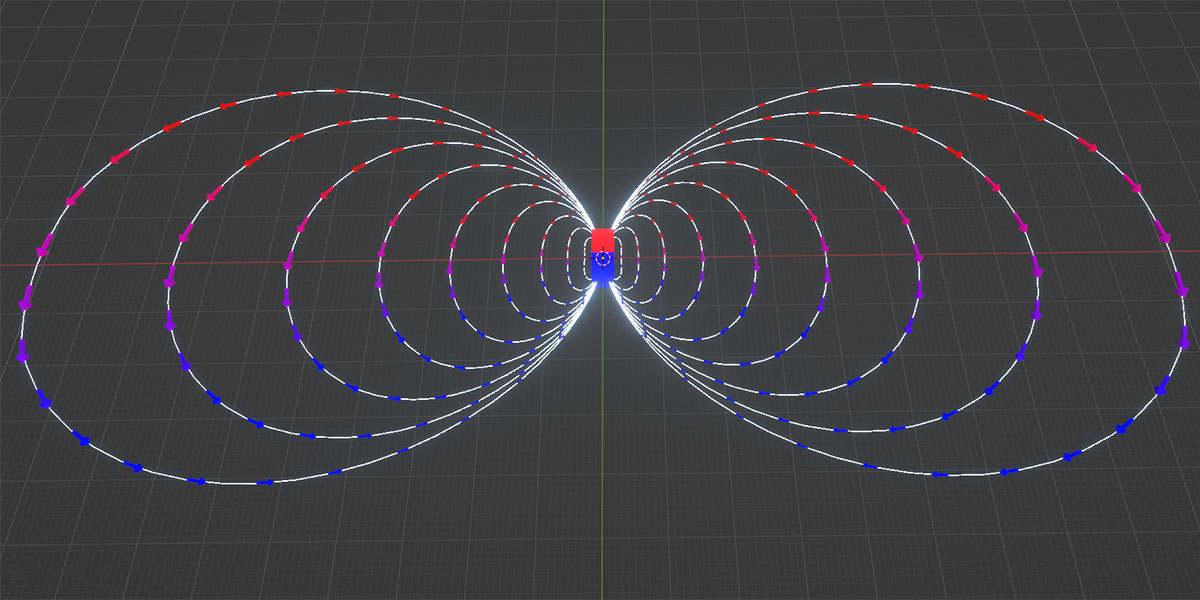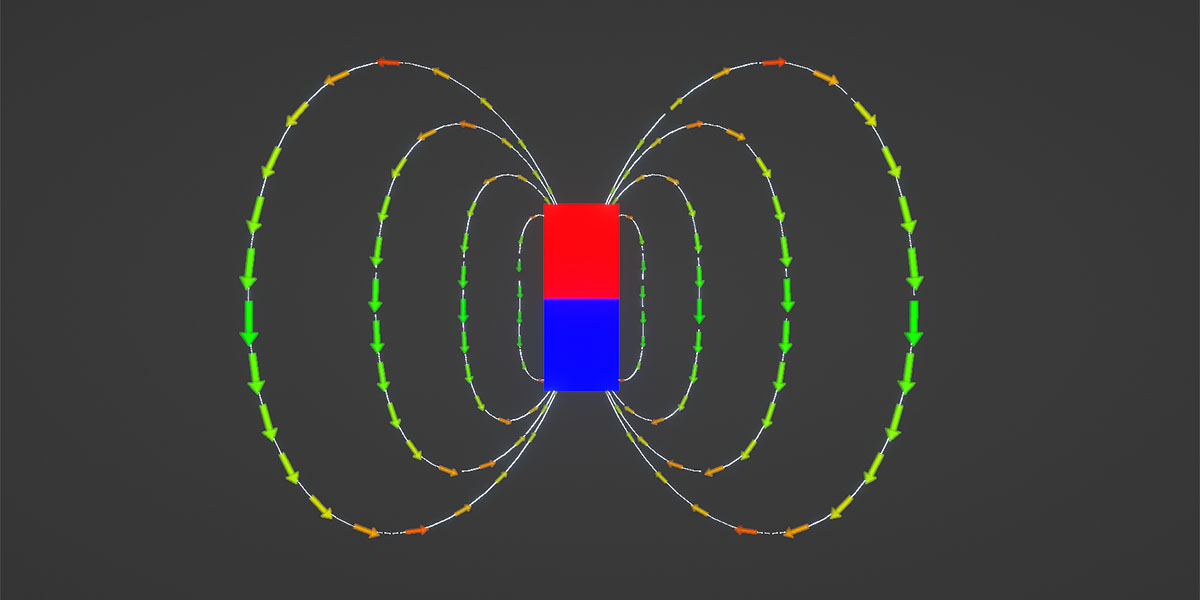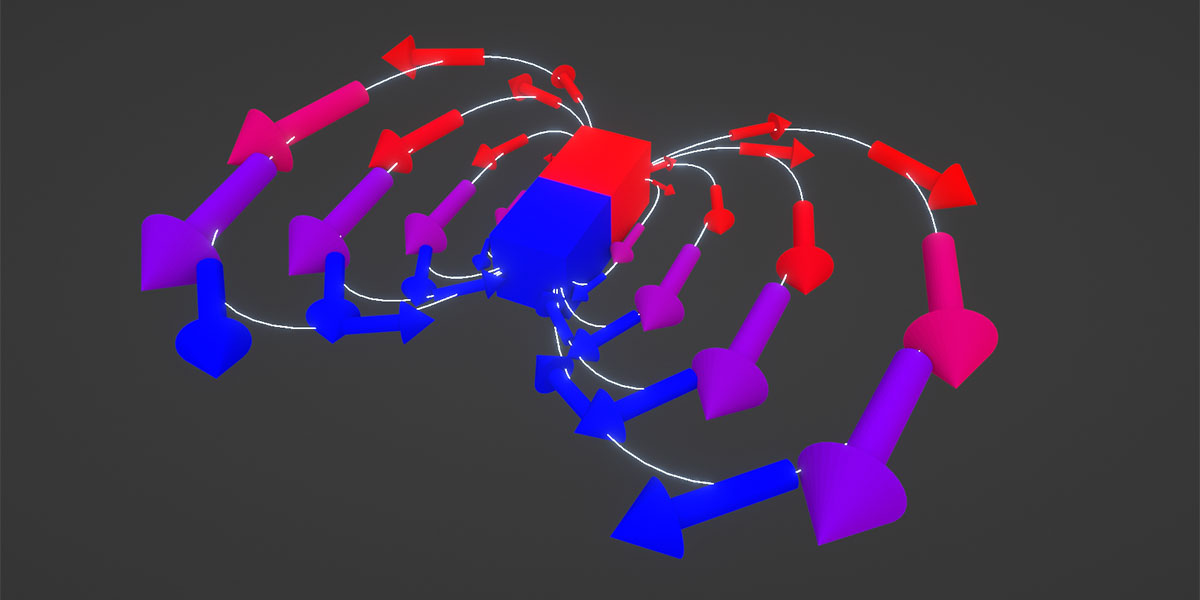From a user request, this project lets you have control for the animation of field lines with arrows & vectors.
The product Vector Viewer is included inside this project so getting this file you will get a double benefit and a double products.
Features
Customize your project and use a simple curve object to let you animate arrows & vectors with this setup.
You'll be able to manage these parameters in the Geometry nodes:
- Lines field resolution: define di resolution of the field lines
- Lines count: the number of the lines on the left side
- Attractor: define the attractor object to bring the points of the field curves closer
- Lines radius: define the radius of the field lines
- Lines material: material assigned to the field lines
-
Vector count: number of vector (arrows) multiplied by the index of the curves.
In detail the number you set here is the number of the arrows on the second field curve because it has index = 1. - Speed: speed of the animation
Uses
To use this node in your project you can just use the downloaded file as is or open your project, use the Append menù of Blender, selecting this file, then Object and then Field lines. After the append you can add your personal attractor mesh object to use in the geometry nodes parameters.
Tutorial
If you want to learn how i made it check the video below, have fun and if you like what i'm doing please subscribe on my YT channel checking the bell icon to be notified on the new posted videos! :-)